Understanding What is an IDE: A Comprehensive Guide for Beginners
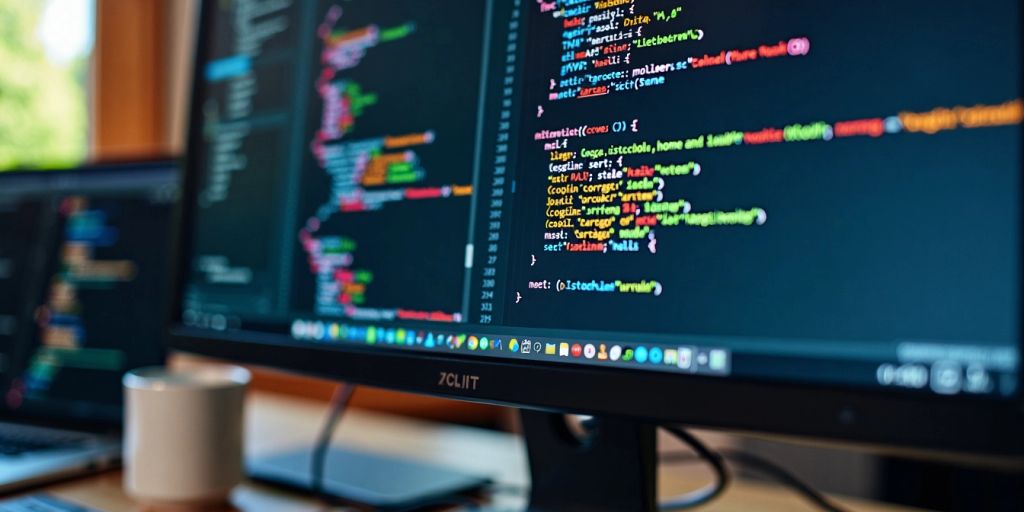
An Integrated Development Environment (IDE) is a powerful tool that helps programmers write, test, and debug their code more easily. This guide will break down what an IDE is, its main parts, and why it’s important for anyone interested in coding. Whether you’re just starting or looking to improve your skills, understanding IDEs can make your programming journey smoother and more productive.
Key Takeaways
- An IDE combines various tools like code editors, compilers, and debuggers in one place.
- Using an IDE can make coding faster and help reduce mistakes.
- Modern IDEs often include helpful features like code suggestions and automatic error checking.
- There are different types of IDEs for various programming languages and platforms.
- Popular IDEs include Visual Studio, IntelliJ IDEA, and Eclipse, each offering unique features.
What is an IDE: Definition and Purpose
Basic Definition of an IDE
An IDE, or Integrated Development Environment, is a software application that combines various tools needed for software development into one place. This makes it easier for programmers to write, test, and debug their code. IDEs aim to make code development easier and more efficient.
Purpose of Using an IDE
The main purpose of using an IDE is to simplify the coding process. Here are some key reasons why developers prefer IDEs:
- All-in-One Tool: IDEs bring together a code editor, compiler, and debugger in one interface.
- Error Detection: They help identify mistakes in the code as you write.
- Faster Development: With features like code completion and syntax highlighting, developers can code more quickly.
Common Misconceptions About IDEs
Many people think that you must use an IDE to code, but that’s not true. While IDEs provide many helpful features, you can also write code using simple text editors. However, IDEs offer a more organized and efficient way to develop software.
An IDE is not just a tool; it’s a complete environment that helps developers focus on writing better code.
| Feature | Description |
|---|---|
| Code Editor | Where you write and edit your code. |
| Compiler/Interpreter | Translates your code into a language the computer can understand. |
| Debugger | Helps find and fix errors in your code. |
| Build Automation Tools | Streamlines the process of compiling and running your code. |
Core Components of an IDE
An Integrated Development Environment (IDE) is made up of several key components that help developers create software efficiently. Understanding these components is essential for anyone starting in programming.
Code Editor
The code editor is where programmers write and edit their code. It often includes helpful features like:
- Syntax highlighting: This makes different parts of the code easier to read by coloring them differently.
- Code completion: This suggests possible code as you type, speeding up the writing process.
Compiler or Interpreter
The compiler or interpreter is responsible for converting the code you write into a format that the computer can understand. Some IDEs have this feature built-in, allowing you to run your code without leaving the environment.
Debugger
A debugger is a tool that helps you find and fix errors in your code. It allows you to go through your code step by step, check the values of variables, and see how the program runs. This is crucial for ensuring your software works correctly.
Build Automation Tools
Build automation tools help automate repetitive tasks in software development, such as compiling code and packaging applications. This can save a lot of time and effort, making the development process smoother.
Version Control Integration
Version control integration is another important component. It allows developers to track changes in their code, collaborate with others, and revert to earlier versions if needed. This is essential for teamwork and maintaining code quality.
In summary, an IDE serves as a one-stop shop for all the tools a developer needs to create software, making the process easier and more efficient.
Key Features of Modern IDEs

Syntax Highlighting and Code Completion
One of the standout features of modern IDEs is syntax highlighting. This makes it easier to read code by coloring different parts based on their function. Additionally, code completion suggests possible code snippets as you type, which helps reduce errors and speeds up coding.
Version Control Integration
Most IDEs come with built-in support for version control systems like Git. This allows developers to track changes in their code, making it easier to collaborate with others and manage different versions of a project.
Extensions and Plugins
Modern IDEs often support extensions and plugins. These add-ons can enhance the IDE’s functionality, allowing developers to customize their environment to better suit their needs. This flexibility is crucial for adapting to various programming tasks.
Integrated Terminal
Having an integrated terminal is another key feature. This allows developers to run commands and scripts directly within the IDE, eliminating the need to switch between different applications. It streamlines the workflow and saves time.
In summary, modern IDEs are designed to improve the coding experience by providing essential tools in one place, making development faster and more efficient.
| Feature | Description |
|---|---|
| Syntax Highlighting | Colors code to improve readability. |
| Code Completion | Suggests code snippets as you type. |
| Version Control Integration | Tracks changes and manages versions of code. |
| Extensions and Plugins | Adds extra functionality to the IDE. |
| Integrated Terminal | Allows command execution within the IDE. |
These features not only enhance productivity but also help maintain high code quality, making IDEs an essential tool for developers.
Benefits of Using an IDE

Integrated Development Environments (IDEs) offer many advantages that can greatly improve your coding experience. Here are some key benefits:
Increased Productivity
Using an IDE can significantly boost your productivity. With all the necessary tools in one place, you can focus more on coding and less on switching between different applications. This means you can complete tasks faster and more efficiently.
Improved Code Quality
IDEs come with built-in features that help maintain high code quality. For example, they often include tools for syntax checking and error detection, which can catch mistakes before they become bigger problems. This leads to cleaner, more reliable code.
Streamlined Workflow
By providing a single environment for all your development needs, IDEs help streamline your workflow. You can edit, compile, and debug your code without needing to open multiple programs. This makes the entire process smoother and less time-consuming.
Enhanced Collaboration
Many IDEs support version control systems, allowing multiple developers to work on the same project without conflicts. This makes it easier to share code and collaborate effectively.
IDEs provide software developers with all the tools they require to complete projects in a central location.
In summary, using an IDE can lead to a more productive, efficient, and enjoyable coding experience.
Types of IDEs
IDEs come in various forms, each designed for specific needs. Choosing the right IDE is crucial for effective development. Here are the main types:
Desktop IDEs
Desktop IDEs are installed on a computer and provide a full set of tools for software development. They are often feature-rich and can handle complex projects. Examples include Visual Studio and Eclipse.
Web-based IDEs
Web-based IDEs run in a browser and allow developers to code from anywhere. They are great for collaboration and often require no installation. Cloud9 is a popular example that supports multiple programming languages.
Mobile IDEs
Mobile IDEs are tailored for developing applications on mobile devices. They provide tools specific to mobile platforms, such as Android Studio for Android apps and Xcode for iOS apps.
Language-Specific IDEs
These IDEs are designed for specific programming languages. For instance, PyCharm is focused on Python development, while IntelliJ IDEA is great for Java. This specialization can enhance productivity by providing tailored features.
| Type of IDE | Description | Examples |
|---|---|---|
| Desktop IDEs | Installed on a computer, feature-rich | Visual Studio, Eclipse |
| Web-based IDEs | Browser-based, accessible from anywhere | Cloud9 |
| Mobile IDEs | Designed for mobile app development | Android Studio, Xcode |
| Language-Specific IDEs | Tailored for specific programming languages | PyCharm, IntelliJ IDEA |
Selecting the right IDE can significantly impact your development experience and efficiency.
Understanding these types will help you find the IDE that best fits your project needs.
Popular IDEs in the Market
Visual Studio
Visual Studio is a powerful IDE developed by Microsoft. It supports multiple programming languages and is widely used for developing Windows applications. It offers a rich set of features including debugging, code completion, and version control integration.
IntelliJ IDEA
IntelliJ IDEA is a popular IDE for Java development. It provides smart code completion, code analysis, and a user-friendly interface. Many developers prefer it for its robust features and ease of use.
PyCharm
PyCharm is specifically designed for Python development. It includes features like code inspections, a powerful debugger, and support for web frameworks. This IDE is favored by many Python developers for its comprehensive tools.
Eclipse
Eclipse is an open-source IDE that supports various programming languages through plugins. It is particularly known for Java development but can be extended to support other languages as well. Eclipse is a great choice for developers looking for a customizable environment.
| IDE Name | Language Support | Key Features |
|---|---|---|
| Visual Studio | C#, C++, VB.NET | Debugging, Code Completion |
| IntelliJ IDEA | Java, Kotlin | Smart Code Completion, Code Analysis |
| PyCharm | Python | Debugger, Web Framework Support |
| Eclipse | Java, C++, PHP | Plugin Support, Customizable |
Choosing the right IDE can greatly enhance your coding experience and productivity. Experimenting with different IDEs can help you find the one that fits your needs best.
In today’s tech world, many developers rely on Integrated Development Environments (IDEs) to streamline their coding process. These tools not only help in writing code but also offer features like debugging and code completion. If you’re eager to learn more about the best IDEs available and how they can enhance your coding skills, visit our website for more insights!
Conclusion
In summary, picking the right IDE often depends on the type of project you’re working on and your specific needs. IDEs come with many helpful features like code editing, debugging, and version control, all of which can make your coding process smoother and more efficient. It’s also important to think about your budget and personal preferences when choosing an IDE. Overall, using an IDE can help you or your team create software faster, save money, and improve the quality of your work. After reading this guide, we hope you find an IDE that fits your style. Popular options include Visual Studio, JetBrains’ PyCharm, and Android Studio. Don’t hesitate to try out a few different ones to see which you like best!
Frequently Asked Questions
What exactly is an IDE?
An IDE, or Integrated Development Environment, is a software tool that helps programmers write and test their code more easily. It combines various tools needed for coding, such as a code editor and a debugger, into one application.
Why should I use an IDE instead of just a text editor?
While you can use a simple text editor to write code, an IDE offers many extra features like error checking, code suggestions, and tools to run your code. This makes coding faster and less confusing.
Are all IDEs the same?
No, not all IDEs are the same. Some are designed for specific programming languages or types of projects. It’s important to choose an IDE that fits your coding needs.
Can beginners use IDEs?
Absolutely! IDEs are designed to be user-friendly, making them great for beginners. They provide helpful features that guide you as you learn to code.
Do I have to pay for an IDE?
Some IDEs are free to use, while others require payment. There are many good free options available, so you can choose one that fits your budget.
What are some popular IDEs I can try?
Some popular IDEs include Visual Studio, IntelliJ IDEA, and PyCharm. Each has its own strengths, so you might want to try a few to see which one you like best.

