Choosing the Right Size: 13 or 15 Inch MacBook Air for Programmers
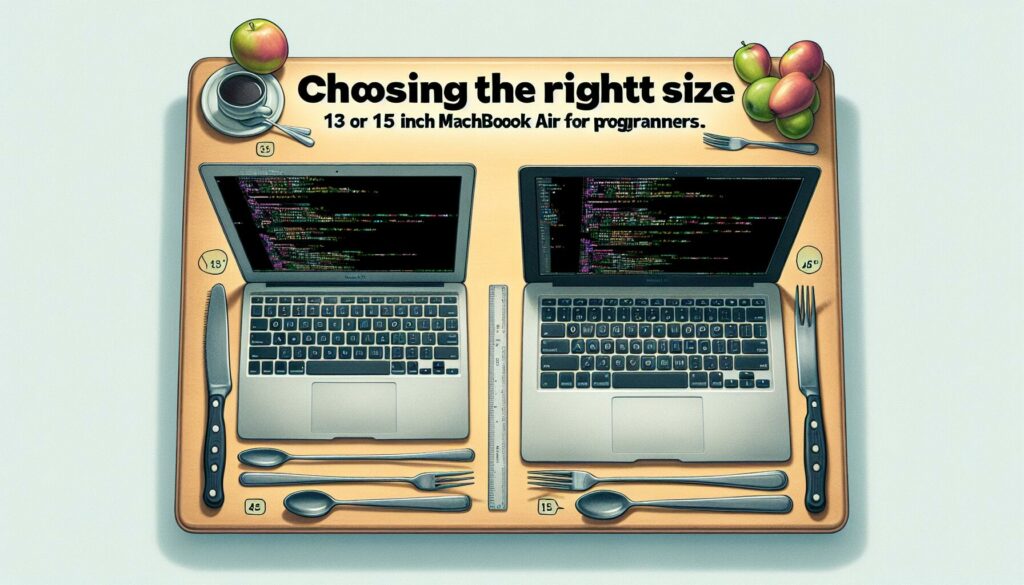
Choosing the right MacBook can be tricky, especially for programmers who need a balance between screen size, portability, and performance. Both the 13-inch and 15-inch MacBook Air models offer unique benefits, making them suitable for different types of users. In this article, we’ll explore the key features of each model to help you decide which one fits your programming needs best.
Key Takeaways
- The 15-inch MacBook Air provides a larger screen, making it easier to view multiple windows and code at a comfortable size.
- The 13-inch MacBook Air is lighter and more portable, ideal for programmers who are often on the move.
- Both models have the powerful M3 chip, ensuring smooth performance for coding tasks and applications.
- Consider your workspace: a bigger screen is better for extensive coding sessions, while a smaller one is easier to carry.
- The price difference might influence your choice; the 13-inch model is generally more affordable.
1. MacBook Air 15-Inch (M3, 2024)
The 15-inch MacBook Air (M3, 2024) is a great choice for programmers looking for a balance between screen size and portability. This model features a Liquid Retina display with a resolution of 2,880 by 1,864 pixels, which is higher than the 13-inch version. Both models have a brightness of 500 nits, making them suitable for various lighting conditions.
Key Features:
- Display: 15-inch Liquid Retina, 2,880 x 1,864 pixels
- Processor: Apple M3 chip with 8 CPU cores and 10 GPU cores
- Memory: Starts with 8GB of unified memory
- Storage Options: 256GB SSD (base model) or 512GB SSD (upgrade)
Pricing:
| Model | Price |
|---|---|
| 15-inch MacBook Air (M3) | $1,299 |
| 15-inch MacBook Air (M3, 512GB) | $1,499 |
Why Choose the 15-Inch Model?
- More Screen Space: Ideal for coding and multitasking.
- Comfortable Design: The larger keyboard and trackpad enhance usability.
- Powerful Performance: The M3 chip handles programming tasks efficiently.
This model is perfect for those who want a larger screen without the bulk of a MacBook Pro. I recommend this 15-inch MacBook Air to most people, and while the latest M3 model is great, last year’s 15-inch MacBook Air with an M2 chip remains an excellent laptop choice, especially with this deal.
2. MacBook Air 13-Inch (M3, 2023)
The MacBook Air 13-Inch (M3, 2023) is a fantastic choice for programmers who need a portable yet powerful machine. With its lightweight design and impressive specs, it stands out in the lineup of MacBooks.
Key Specifications
| Feature | Details |
|---|---|
| CPU | Apple M3 |
| Graphics | 8- to 10-core GPU |
| RAM | 8GB-16GB |
| Screen | 13.6-inch Liquid Retina |
| Storage | Up to 2TB |
Reasons to Choose the MacBook Air 13-Inch (M3, 2023)
- Powerful M3 processor for smooth performance.
- Light and compact design makes it easy to carry.
- More affordable than the MacBook Pro, making it a great value.
This model is perfect for those who want a balance between performance and portability.
While the M3 chip provides excellent performance, some users may find the GPU not as powerful as those in the MacBook Pro line. However, for most programming tasks, this laptop is more than capable. If you’re looking for a reliable machine that won’t weigh you down, the MacBook Air 13-Inch (M3, 2023) is a solid option.
Overall, after more than three months of use, the M3 MacBook Air has proven itself to be Apple’s best Mac for almost anyone, with more than enough flexibility and power for programming tasks.
3. MacBook Pro 14-Inch (M3, 2023)
The MacBook Pro 14-Inch (M3, 2023) is a standout choice for programmers, striking a great balance between power, price, and portability. Released in November 2023, this model is the first 14-inch MacBook Pro to feature the base M3 chip, making it more affordable than previous versions. Here are some key features:
- Compact Design: The 14-inch size is perfect for those who need a portable device without sacrificing screen space.
- Impressive Display: The Liquid Retina XDR display offers stunning visuals, with brightness levels reaching up to 1,500 nits, making it easy to work in various lighting conditions.
- Powerful Performance: The M3 chip provides ample power for programming tasks, and you can upgrade to M3 Pro or M3 Max for even more performance if needed.
| Specification | Details |
|---|---|
| CPU | Apple M3 (or M3 Pro/Max) |
| Graphics | Integrated 10-40 core GPU |
| RAM | Up to 128GB |
| Screen | 14-inch Liquid Retina XDR |
| Storage | Up to 8TB |
This model is ideal for programmers who want a powerful yet portable machine.
While the 14-inch screen is spacious enough for coding, some users may prefer a larger display for multitasking. However, the compact build makes it easy to carry around, making it a great option for those on the go. Overall, the MacBook Pro 14-Inch (M3, 2023) is a top contender for anyone looking for the best MacBook for programming.
4. MacBook Pro 16-Inch (M3, 2023)

The MacBook Pro 16-Inch (M3, 2023) is a powerful choice for programmers who need a larger screen and more capabilities. This model is designed for those who want to balance performance with usability. Here are some key features:
- Larger Display: The 16-inch screen provides ample space for coding and multitasking.
- Powerful Performance: Equipped with the M3 chip, it can handle demanding tasks with ease.
- Versatile Configurations: You can customize RAM and storage to fit your needs.
Specifications
| Feature | Details |
|---|---|
| CPU | Apple M3 Pro / M3 Max |
| Graphics | Integrated 19- to 38-core GPU |
| RAM | Up to 96GB |
| Screen | 16.2-inch Liquid Retina XDR |
| Storage | Up to 8TB |
This model is perfect for programmers who also engage in content creation, thanks to its fantastic battery life and ability to power multiple external displays.
Reasons to Buy
- Larger screen for better visibility.
- Excellent battery life for long coding sessions.
- High customization options for power users.
Reasons to Avoid
- Bulkier size makes it less portable.
- Higher price compared to smaller models.
In summary, the MacBook Pro 16-Inch (M3, 2023) is a top choice for programmers who need a robust machine that can handle various tasks efficiently. However, if portability is a priority, you might want to consider smaller models.
5. MacBook Air (M1, 2020)
The MacBook Air (M1, 2020) is a fantastic choice for programmers on a budget. It combines great performance with a reasonable price, making it a popular option for many.
Specifications
| Feature | Details |
|---|---|
| CPU | Apple M1 chip with 8-core CPU |
| Graphics | Integrated 7- to 8-core GPU |
| RAM | 8GB-16GB |
| Screen | 13.3-inch Retina display |
| Storage | 256GB-2TB |
Reasons to Buy
- Compact and lightweight for easy portability.
- Silent operation due to its fanless design.
- Affordable price compared to other models.
Reasons to Avoid
- The newer models have brighter screens with higher resolutions.
- Limited graphics power for heavy tasks like video editing.
The M1 MacBook Air is still a strong performer, especially for coding and general tasks. It offers a great balance of value and performance, making it ideal for students and hobbyists.
In summary, if you’re looking for a reliable laptop for programming without breaking the bank, the MacBook Air (M1, 2020) is a solid option. It provides a good mix of performance and portability, making it suitable for coding on the go. With almost 12 hours of battery life, it ensures you can work throughout the day without needing to recharge frequently.
6. MacBook Pro 13-Inch (M2, 2022)
The MacBook Pro 13-Inch (M2, 2022) is a solid choice for programmers looking for a balance between performance and portability. This model features the powerful M2 chip, which provides excellent speed and efficiency for coding tasks. Here are some key points to consider:
- Performance: The M2 chip offers impressive performance, making it suitable for various programming tasks.
- Display: The 13-inch Liquid Retina display provides vibrant colors and sharp text, enhancing the coding experience.
- Portability: Its compact size makes it easy to carry around, perfect for programmers on the go.
| Feature | Specification |
|---|---|
| CPU | Apple M2 |
| Graphics | Integrated 10-core GPU |
| RAM | Up to 24GB |
| Storage | Up to 2TB |
| Screen Size | 13.3 inches |
The MacBook Pro 13-Inch (M2, 2022) is designed for those who need a reliable machine without sacrificing portability. Its performance is more than enough for most programming needs, making it a great option for developers.
7. MacBook Air 15-Inch (M2, 2022)
The 15-inch MacBook Air (M2, 2022) is a solid choice for programmers looking for a larger screen without breaking the bank. It features a Liquid Retina display with a resolution of 2,880 by 1,864 pixels, providing a crisp and clear view for coding and multitasking. Here are some key points to consider:
- Performance: Powered by the M2 chip, it offers excellent performance for most programming tasks.
- Battery Life: Apple claims up to 18 hours of battery life, which is impressive for long coding sessions.
- Price: Starting at $1,299, it’s competitively priced for a laptop of its size and capabilities.
| Feature | Specification |
|---|---|
| Display | 15-inch Liquid Retina |
| Resolution | 2880 x 1864 pixels |
| Processor | Apple M2 |
| Battery Life | Up to 18 hours |
| Starting Price | $1,299 |
This model is a great option if you want a larger screen for programming without the higher cost of a MacBook Pro.
Overall, the 15-inch MacBook Air (M2, 2022) is a reliable machine that balances performance and price, making it a recommended choice for many users, especially those who need a bigger display for their work.
8. MacBook Pro 16-Inch (M1 Max, 2021)
The MacBook Pro 16-Inch (M1 Max, 2021) is a powerhouse designed for those who need a larger screen and more performance. This model is perfect for programmers who also engage in tasks like video editing or 3D modeling. Here are some key features:
- Larger Display: The 16-inch screen provides ample space for coding, making it easier to view multiple windows at once.
- Powerful Performance: Equipped with the M1 Max chip, it can handle demanding applications with ease.
- Long Battery Life: Users can expect up to 22 hours of battery life for basic tasks, which is impressive for a laptop of this size.
| Specification | Details |
|---|---|
| CPU | Apple M1 Max 16-core |
| Graphics | Integrated 38-core GPU |
| RAM | Up to 64GB |
| Screen | 16.2-inch Liquid Retina XDR |
| Storage | Up to 8TB |
This MacBook is not just about coding; it’s also a great choice for content creators who need a reliable machine for various tasks.
While the MacBook Pro 16-Inch is a fantastic option, it may be more than what some programmers need. If you primarily code and don’t require extensive graphics capabilities, you might find a smaller model more suitable. However, for those who want the best performance and a larger display, this is a top choice.
9. MacBook Pro 14-Inch (M1 Pro, 2021)
The MacBook Pro 14-Inch (M1 Pro, 2021) is a great choice for programmers looking for a balance between power and portability. This model is part of Apple’s latest lineup, featuring a compact design that makes it easy to carry around. Here are some key points to consider:
- Performance: The M1 Pro chip provides excellent speed for coding tasks.
- Display: The 14-inch Liquid Retina XDR display offers vibrant colors and sharp details, making it easier to read code.
- Battery Life: Users can expect impressive battery life, lasting up to 14 hours while browsing the web at moderate brightness.
| Feature | Specification |
|---|---|
| CPU | Apple M1 Pro |
| Graphics | Integrated 14-core GPU |
| RAM | Up to 32GB |
| Storage | Up to 4TB |
| Screen Size | 14-inch Liquid Retina XDR |
While this MacBook is powerful, some programmers might prefer a larger screen for multitasking. However, the 14-inch size strikes a good balance for those who need a portable option without sacrificing too much screen real estate.
The M1 Pro chip is a solid choice for programming, providing enough power for most tasks without being overly complex.
In summary, the MacBook Pro 14-Inch (M1 Pro, 2021) is a strong contender for programmers who value both performance and portability.
10. MacBook Air 13-Inch (M1, 2020)
The MacBook Air 13-Inch (M1, 2020) is a fantastic choice for programmers on a budget. It combines performance and affordability, making it a popular option. Here are some key features:
- Compact Design: Easy to carry around.
- Silent Operation: The fanless design means it runs quietly.
- Great Battery Life: Lasts over a full day on a single charge.
Specifications
| Feature | Details |
|---|---|
| CPU | Apple M1 chip (8-core) |
| Graphics | Integrated 7-8 core GPU |
| RAM | 8GB-16GB |
| Screen | 13.3-inch Retina display |
| Storage | 256GB-2TB |
This model is perfect for coding and general tasks, but may not be ideal for heavy video or image editing.
In summary, if you’re looking for the best MacBook for programmers, the M1 model offers excellent value without compromising on performance. It’s a solid choice for anyone who needs a reliable laptop for coding and everyday use.
11. MacBook Pro 13-Inch (M1, 2020)
The 2020 MacBook Pro is a great choice for programmers who want a balance of performance and portability. It features an 8-core CPU that handles complex tasks like coding and video editing with ease. Here are some key specifications:
| Specification | Details |
|---|---|
| CPU | Apple M1 chip with 8-core CPU |
| Graphics | Integrated 8-core GPU |
| RAM | 8GB or 16GB |
| Screen | 13.3-inch Retina display |
| Storage | 256GB to 2TB |
Reasons to Buy
- Compact design makes it easy to carry.
- Silent operation due to its fanless design.
- Affordable price for a MacBook.
Reasons to Avoid
- Some users may prefer a larger screen for coding.
- The base model might not have enough power for heavy tasks.
The MacBook Pro 13-Inch (M1, 2020) is a solid option for those who need a reliable laptop for programming without breaking the bank. Its performance is impressive, especially for coding tasks.
Overall, this model is a fantastic choice for programmers looking for a powerful yet portable machine. It strikes a good balance between price and performance, making it suitable for both beginners and experienced developers.
12. MacBook Air 13-Inch (M2, 2022)
The MacBook Air 13-Inch (M2, 2022) is a solid choice for programmers looking for a balance between performance and portability. This model features the powerful M2 chip, which provides excellent speed and efficiency for coding tasks. Here are some key points to consider:
- Display: The 13-inch Liquid Retina display offers vibrant colors and sharp images, making it great for long coding sessions.
- Battery Life: With up to 18 hours of battery life, you can work on the go without worrying about charging.
- Weight: Weighing just 2.7 pounds, it’s easy to carry around.
| Feature | Specification |
|---|---|
| CPU | Apple M2 |
| RAM | 8GB or 16GB |
| Storage | Up to 2TB |
| Display | 13.6-inch Liquid Retina |
| Price | Starting at $1,099 |
The M2 chip delivers optimal performance and long battery life for when you’re on the go.
Overall, the MacBook Air 13-Inch (M2, 2022) is a great option for programmers who need a reliable and lightweight laptop for their work.
13. MacBook Pro 14-Inch (M2, 2022)

The MacBook Pro 14-Inch (M2, 2022) is a solid choice for programmers looking for a balance between power and portability. This model features a compact design that makes it easy to carry around while still providing a comfortable screen size for coding.
Key Features:
- Powerful M2 Chip: The M2 chip offers excellent performance for programming tasks.
- Liquid Retina Display: The 14-inch screen provides vibrant colors and sharp details, making it easier to read code.
- Fanless Design: This laptop runs silently, which is great for quiet work environments.
Specifications:
| Feature | Details |
|---|---|
| CPU | Apple M2 |
| Graphics | Integrated 10-core GPU |
| RAM | Up to 64GB |
| Storage | Up to 8TB |
| Screen Size | 14-inch Liquid Retina display |
Pros:
- Compact and comfortable for long coding sessions.
- Reasonably priced for the features offered.
- Great battery life for extended use.
Cons:
- Some programmers may prefer a larger screen for multitasking.
- The base model might not have enough power for more demanding tasks.
The MacBook Pro 14-Inch (M2, 2022) is a great option for those who need a reliable laptop for programming without breaking the bank. It strikes a good balance between performance and portability, making it ideal for both students and professionals.
Overall, this model is a strong contender in the MacBook lineup, especially for programmers who value both power and convenience.
The MacBook Pro 14-Inch (M2, 2022) is a powerful laptop that combines sleek design with impressive performance. If you’re looking to enhance your coding skills and land your dream job, check out our website for interactive coding tutorials and resources that can help you succeed!
Final Thoughts
Choosing between the 13-inch and 15-inch MacBook Air really depends on what you need. If you want something light and easy to carry, the 13-inch is a great choice. It’s perfect for students or anyone who moves around a lot. On the other hand, the 15-inch offers a bigger screen, which makes coding and working on multiple tasks easier. It’s still portable enough for most people, but it gives you more space to see your work clearly. Both models are powerful and can handle programming well, so think about how you plan to use it before making your decision.
Frequently Asked Questions
What are the main differences between the 13-inch and 15-inch MacBook Air?
The 13-inch MacBook Air is lighter and more portable, making it easier to carry around. The 15-inch version has a larger screen, which can be more comfortable for coding and multitasking.
Is the 15-inch MacBook Air too big for everyday use?
While the 15-inch MacBook Air is larger, many users find it comfortable for daily tasks. It offers a spacious display without feeling too bulky.
Can I use a 15-inch MacBook Air for gaming or video editing?
The 15-inch MacBook Air is primarily designed for programming and general use. While it can handle light gaming, for serious gaming or video editing, a MacBook Pro might be a better choice.
Is the battery life different between the two sizes?
Both the 13-inch and 15-inch MacBook Air have similar battery life, but the actual performance can vary based on usage.
Which MacBook is better for programming?
Both sizes are good for programming, but many prefer the 15-inch for its larger screen, which makes coding more comfortable.
Do I need a MacBook Pro for programming?
Not necessarily. The MacBook Air models have enough power for most programming tasks. You might choose a MacBook Pro if you need extra performance for demanding applications.
What is the best MacBook for students?
The MacBook Air is often recommended for students due to its balance of performance, price, and portability.
How much RAM do I need for programming on a MacBook?
For most programming tasks, 8GB of RAM is sufficient. If you’re working on larger projects or using multiple applications at once, consider getting 16GB.

