Breaking Down Coding Challenges/ Step-by-Step Solutions Explained
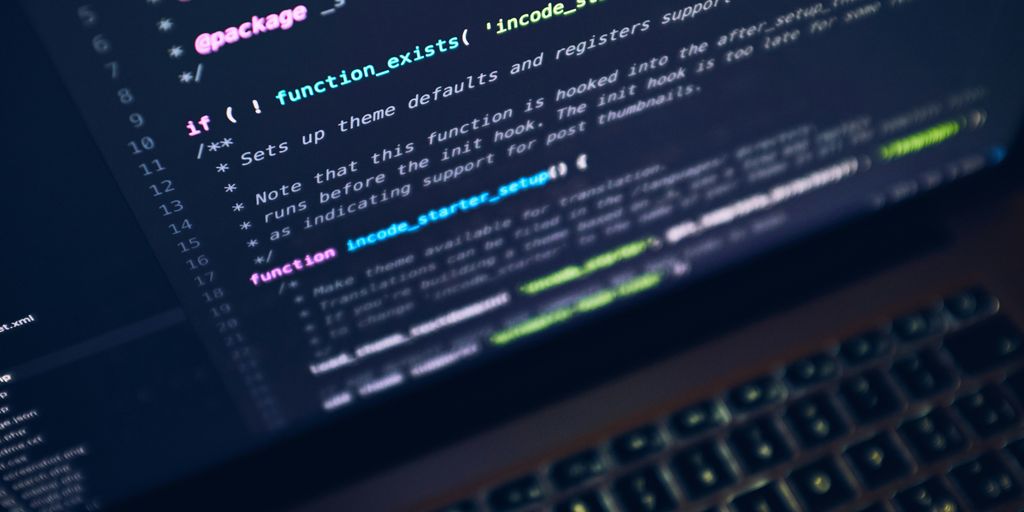
Coding challenges are a fun way to test your problem-solving skills and improve your coding abilities. Whether you’re getting ready for a coding interview, practicing for a competition, or just trying to get better at coding, breaking down problems into smaller steps can make the process easier. This guide will help you understand how to tackle coding challenges step by step, so you can solve them more effectively and learn along the way.
Key Takeaways
- Understanding the problem is the first and most crucial step.
- Planning your approach saves time and makes coding easier.
- Writing pseudocode helps in organizing your thoughts.
- Testing your code thoroughly ensures it works as expected.
- Regular practice is key to improving your coding skills.
Understanding the Problem Statement

Reading the Problem Carefully
The first step in solving any coding challenge is to read the problem statement thoroughly. This means going through the instructions at least twice to ensure you haven’t missed any details. Pay close attention to the requirements and constraints provided.
Identifying Key Requirements
Once you’ve read the problem, the next step is to identify the key requirements. What are the inputs and outputs? Are there any specific conditions that need to be met? Understanding these elements is crucial for developing an effective solution.
Clarifying Ambiguities
If any part of the problem statement is unclear, don’t hesitate to seek clarification. This could involve asking questions to your instructor or looking up additional information. Understanding the problem is the foundational step in any effective problem-solving process in coding.
Planning Your Approach
Before diving into coding, it’s crucial to plan your approach. This step ensures you have a clear roadmap to follow, making the coding process smoother and more efficient.
Writing Pseudocode
Benefits of Pseudocode
Pseudocode is a useful tool to break coding problems down. It helps you list each step of a planned process so your thoughts are organized before you start coding. Regardless of programming language, pseudocode can make complex problems easier to tackle.
Steps to Write Pseudocode
- Use plain language to describe the steps concisely.
- Avoid detailed syntax; focus on the algorithm’s logic.
- Ensure your pseudocode captures the essential elements of your solution.
Converting Pseudocode to Code
Once you have your pseudocode, converting it to actual code becomes straightforward. Follow these steps:
- Translate each line of pseudocode into a line of code in your chosen programming language.
- Maintain a one-to-one correspondence between your pseudocode and your code.
- Write clean and efficient code, using meaningful variable names and comments to explain complex logic.
Writing pseudocode first can make the coding process smoother and help you avoid mistakes. It provides a clear roadmap for your coding journey.
Implementing the Solution

Now that you have a clear roadmap in the form of pseudocode, it’s time to implement the solution in your preferred programming language. Begin by setting up the required data structures and variables, and then follow the algorithm outlined in your pseudocode. Make sure to write clean and efficient code, and don’t forget to add comments to explain the logic behind your implementation.
Testing Your Code
Creating Test Cases
Creating test cases is a crucial step in ensuring your code works correctly. Test with sample inputs provided in the problem statement to verify that your code meets the basic requirements. Additionally, consider creating your own test cases to cover different scenarios.
Handling Edge Cases
Edge cases are unusual situations that might not be immediately obvious. Test your code with edge cases like empty inputs, minimum and maximum values, or other unusual conditions. This helps ensure your code handles exceptional scenarios gracefully.
Debugging and Troubleshooting
If you encounter errors or unexpected behavior during testing, use tools and techniques to identify and resolve issues. Pay attention to error messages and use print statements or debugging tools to trace the code’s execution. Remember, false positives and negatives are common in software testing, so you have to be diligent to avoid them.
Optimizing and Refactoring
Improving Algorithm Efficiency
Once your code works, it’s time to make it faster. Revisit the algorithms and data structures you used. Can you find a more efficient way to get the same result? Sometimes, a small change can make a big difference.
Reducing Time and Space Complexity
Look at your code’s time and space complexity. Aim to make these as low as possible. Here are some tips:
- Optimize loops: Try to reduce the number of loops or make them run faster.
- Cut redundant steps: Remove any steps that don’t add value.
- Use less memory: Find ways to use less memory without losing performance.
Refactoring for Readability
Refactoring means changing your code to make it cleaner and easier to understand. Here are some ways to do it:
- Rename variables: Use meaningful names for your variables and methods.
- Simplify code: Break down complex parts into smaller, simpler pieces.
- Remove duplication: If you see the same code in multiple places, try to combine it.
Good refactoring makes your code easier to read and maintain, which is crucial for long-term projects.
By following these steps, you can make your code not only work well but also be easy to understand and maintain.
Documenting Your Code
Importance of Documentation
Documentation is often overlooked but plays a crucial role in code quality and readability. When documenting your code:
- Add comments to explain the purpose of functions, classes, and complex code segments.
- Include comments for any non-trivial logic or algorithmic steps.
- Write clear and concise docstrings for functions, describing their inputs, outputs, and usage.
Adequate documentation makes it easier for others to understand and maintain your code. It’s also helpful for future reference when you revisit your code.
Writing Effective Comments
Comments are essential for explaining the purpose of your code and any complex logic. Here are some tips for writing effective comments:
- Be concise and to the point.
- Avoid stating the obvious; focus on explaining why, not what.
- Use comments to clarify complex sections of code.
- Keep your comments up-to-date with code changes.
Creating Helpful Docstrings
Docstrings are a great way to document your functions and classes. They provide a quick reference for anyone using your code. Here’s how to write helpful docstrings:
- Start with a brief description of the function’s purpose.
- List the parameters and their types.
- Describe the return value and its type.
- Include any exceptions that the function might raise.
def add(a: int, b: int) -> int:
"""
Adds two numbers and returns the result.
Parameters:
a (int): The first number.
b (int): The second number.
Returns:
int: The sum of the two numbers.
"""
return a + b
Reviewing and Proofreading
Checking for Errors and Bugs
Before you finish, carefully review your code for any errors or bugs. Look for syntax mistakes, logical issues, or runtime exceptions. This step is crucial to ensure your code runs smoothly.
Ensuring Compliance with Requirements
Double-check that your solution meets all the requirements in the problem description. Make sure you haven’t missed any key points or misunderstood the problem statement.
Adhering to Code Style Guidelines
Ensure your code follows a consistent style. This includes proper indentation, following naming conventions, and using consistent formatting. A well-structured code is easier to read and understand.
Taking the time to review and proofread your code can make a significant difference in the quality of your solution. It helps catch mistakes and ensures your code is polished and professional.
Reflecting and Learning
Analyzing Your Solution
After finishing a coding challenge, take a moment to reflect on your solution. Ask yourself questions like:
- How did I approach the problem?
- Were there any "aha" moments?
- Could I have solved it differently or more efficiently?
Learning from Mistakes
Identifying where you struggled can be a great learning opportunity. Look for patterns in your errors and think about how you can avoid them in the future. This helps in developing better computational thinking skills.
Planning for Improvement
Use your reflections to plan for future improvements. Set goals for what you want to learn next and how you can tackle similar problems more effectively. This continuous cycle of reflection and learning will make you a better coder over time.
Taking time to reflect on your coding challenges helps you grow and become more proficient. Each mistake is a chance to learn and improve.
Practicing Regularly
Engaging with Online Platforms
To become proficient in coding, regular practice is essential. Engage with online coding platforms like LeetCode, HackerRank, and CodeSignal. These platforms offer a variety of challenges that can help you improve your skills. They also provide a supportive community where you can learn from others.
Participating in Competitions
Participating in coding competitions is a great way to test your skills under pressure. Competitions like ACM ICPC and TopCoder’s Single Round Matches offer a platform to challenge yourself and learn from the best. These events can be both fun and educational.
Maintaining a Coding Portfolio
Keep a portfolio of your coding challenges and solutions. This not only helps you track your progress but also serves as a valuable resource when applying for jobs. A well-maintained portfolio showcases your problem-solving skills and dedication to continuous learning.
Regular practice is the key to mastering coding challenges. Don’t be discouraged by difficult problems; each one is an opportunity to learn and grow.
Practicing regularly is the key to mastering any skill, and coding is no different. By dedicating time each day to work on coding problems, you can improve your problem-solving abilities and get ready for technical interviews. Want to take your coding skills to the next level? Check out our interactive tutorials and resources designed to help you succeed.
Conclusion
Solving coding challenges is a key skill for any programmer. Whether you’re getting ready for a technical interview, improving your coding skills, or joining coding contests, a step-by-step approach can make a big difference. Start by understanding the problem, plan your solution, write clean code, test it well, and keep practicing. Coding challenges are a great way to keep learning and getting better. By regularly practicing and thinking about your solutions, you can take on harder problems and become more confident in your coding skills. So, take on coding challenges as a chance to learn and show off your skills. Happy coding!
Frequently Asked Questions
What is the first step in solving a coding challenge?
The first step is to understand the problem statement thoroughly. Read it carefully, identify key requirements, and clarify any ambiguities.
Why is planning important before coding?
Planning helps you break down the problem, choose the right data structures, and select suitable algorithms, making the coding process smoother and more efficient.
What is pseudocode and why should I use it?
Pseudocode is a plain-text outline of your code. It helps you organize your thoughts and spot potential issues before you start writing actual code.
How should I test my code?
Create test cases based on the problem requirements, handle edge cases, and debug any issues. Testing ensures your code works correctly under various conditions.
When should I optimize my code?
Optimize your code after ensuring it works correctly. Focus on improving algorithm efficiency, reducing time and space complexity, and refactoring for readability.
Why is documentation important?
Documentation explains the purpose of your code, making it easier for others (and yourself) to understand and maintain it in the future.
What should I do if I get stuck on a problem?
If you get stuck, seek help from online communities, forums, or peers. Explain the problem, your approach, and where you’re facing issues.
How can I improve my coding skills?
Practice regularly on online platforms, participate in coding competitions, and maintain a portfolio of your work to track your progress and showcase your skills.

