Mastering JavaScript: How to Check If a Key Exists in Your Object
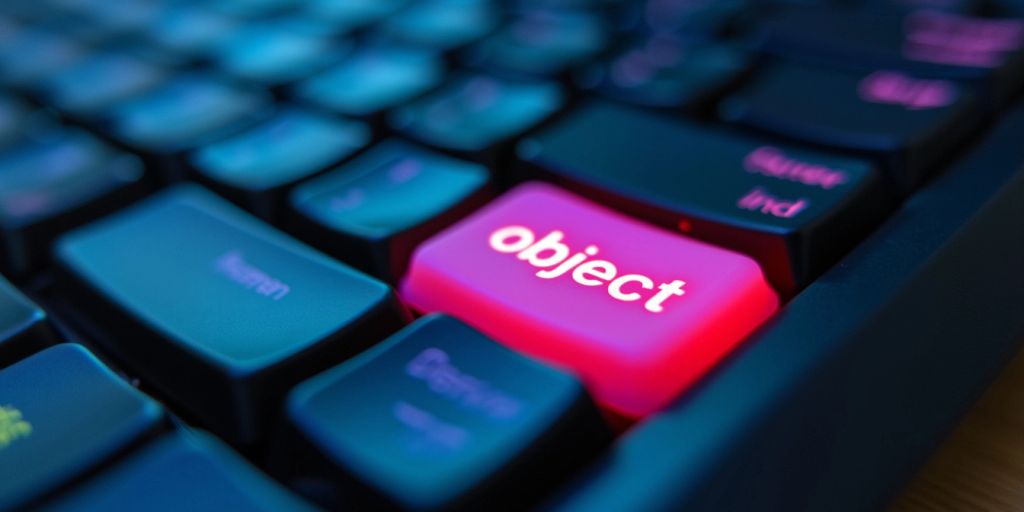
In the fast-paced world of web development, knowing how to check if a key exists in a JavaScript object is essential. This skill helps prevent errors and ensures your code runs smoothly. This article will guide you through various methods to perform key checks in JavaScript, making your coding experience more efficient and error-free.
Key Takeaways
- JavaScript objects are collections of key-value pairs, and understanding them is crucial for effective coding.
- Using the ‘in’ operator or the hasOwnProperty() method are reliable ways to check for key existence.
- Avoid relying solely on undefined checks, as a key may exist but have an undefined value.
- Choose the right method based on your specific needs, especially when dealing with large datasets.
- Integrating key checks with error monitoring tools can enhance your debugging process.
Understanding JavaScript Objects
What Are JavaScript Objects?
JavaScript objects are collections of properties. Each property is a connection between a name (or key) and a value. This structure allows developers to store and manage data efficiently. Objects are fundamental in JavaScript, enabling the organization of related data and functions.
Key-Value Pairs in JavaScript
In JavaScript, objects are made up of key-value pairs. Here’s a simple breakdown:
- Key: A string that acts as an identifier.
- Value: Can be any data type, including numbers, strings, arrays, or even other objects.
For example:
const person = {
name: 'Alice',
age: 25,
isStudent: false
};
Common Use Cases for JavaScript Objects
JavaScript objects are used in various scenarios, such as:
- Storing user data: Objects can hold information about users in applications.
- Configuring settings: Objects can manage configuration options for applications.
- Representing complex data: Objects can model real-world entities, like products or events.
Understanding how to work with objects is crucial for any JavaScript developer. They are the backbone of data management in this language.
| Key Feature | Description |
|---|---|
| Dynamic | Properties can be added or removed at any time. |
| Nested | Objects can contain other objects or arrays. |
| Prototype-based | Inheritance is achieved through prototypes. |
By mastering JavaScript objects, you can enhance your coding skills and create more efficient applications.
Why Checking for Key Existence Matters
When working with JavaScript objects, knowing if a key exists is very important. Here are some reasons why:
Avoiding Undefined Errors
- Accessing a key that isn’t there can lead to undefined values.
- This can cause errors in your code later on.
- Checking for a key helps prevent these issues.
Ensuring Data Integrity
- It’s crucial to make sure that the data you expect is actually present.
- This helps in maintaining the accuracy of your application.
- Validating data before using it can save a lot of headaches.
Implementing Conditional Logic
- Knowing if a key exists allows you to write better conditional statements.
- This can help in making your code more efficient and easier to read.
- You can control the flow of your program based on the presence of certain keys.
Understanding how to check for key existence is essential for writing reliable JavaScript code. It helps in avoiding potential conflicts or overrides from the prototype.
By mastering these checks, you can ensure that your applications run smoothly and efficiently.
Using the ‘in’ Operator

Syntax and Usage
The in operator is a straightforward way to check if a key exists in a JavaScript object. You can use it by writing 'key' in object. If the key is found, it returns true; otherwise, it returns false. This makes it easy to verify key existence.
For example:
const person = {
name: "John Doe",
age: 30,
city: "New York"
};
console.log('name' in person); // Outputs true
console.log('occupation' in person); // Outputs false
Pros and Cons of the ‘in’ Operator
Using the in operator has its advantages and disadvantages:
- Pros:
- Cons:
Examples of ‘in’ Operator in Action
Here are some examples to illustrate how the in operator works:
- Checking for a key in an object:
const car = { brand: "Toyota", model: "Camry" }; console.log('model' in car); // true - Checking for a key in an array:
const fruits = ['apple', 'banana', 'cherry']; console.log(0 in fruits); // true console.log(3 in fruits); // false - Checking inherited properties:
function Animal() { this.type = "mammal"; } const dog = new Animal(); console.log('type' in dog); // true
The in operator is a reliable tool for checking keys in JavaScript. It’s useful for developers who want to validate keys in objects or arrays.
Comparison of Key Existence Checks Using the ‘in’ Operator and hasOwnProperty() Method
| Method | Works with Objects | Works with Arrays | Checks Prototype Chain |
|---|---|---|---|
| in Operator | ✅ | ✅ | ✅ |
| hasOwnProperty() | ✅ | ❌ | ❌ |
Leveraging the hasOwnProperty() Method
Syntax and Usage
The hasOwnProperty() method is a built-in function in JavaScript that checks if a specific key exists directly in an object. This means it looks for the key only in the object itself, not in its prototype chain. To use it, simply call the method on your object and pass the key name as an argument:
const user = {
name: 'Alice',
age: 25,
};
console.log(user.hasOwnProperty('name')); // true
console.log(user.hasOwnProperty('address')); // false
Pros and Cons of hasOwnProperty()
- Pros:
- Cons:
Examples of hasOwnProperty() Method
Here are some examples to illustrate how to use hasOwnProperty() effectively:
- Basic Check:
const car = { make: 'Toyota', model: 'Camry', }; console.log(car.hasOwnProperty('make')); // true - Checking Non-Existent Key:
console.log(car.hasOwnProperty('year')); // false - Using with Inheritance:
function Vehicle() {} Vehicle.prototype.type = 'car'; const myCar = new Vehicle(); console.log(myCar.hasOwnProperty('type')); // false
Using the hasOwnProperty() method helps you confidently confirm key existence. This makes handling different situations easier.
Direct Property Access

How to Use Direct Property Access
Direct property access is a straightforward way to check if a key exists in an object. You can simply use the dot notation or bracket notation to access the property. For example:
const user = { name: "Alice", age: 25 };
console.log(user.name); // Alice
console.log(user["age"]); // 25
However, if the key does not exist, it will return undefined. This means you need to be careful when using this method.
Limitations of Direct Property Access
While direct property access is easy to use, it has some limitations:
- Undefined Values: If a key exists but its value is
undefined, you won’t be able to tell if the key is present. - No Inheritance Check: This method does not check for inherited properties, which might be necessary in some cases.
- Potential Errors: Accessing a non-existent key can lead to confusion in your code.
Examples of Direct Property Access
Here are some examples to illustrate how direct property access works:
- Existing Key:
const car = { brand: "Toyota", model: "Camry" }; console.log(car.brand); // Toyota - Non-Existing Key:
console.log(car.year); // undefined - Key with Undefined Value:
const person = { name: "John", address: undefined }; console.log(person.address); // undefined
Note: Direct property access is simple but can lead to misunderstandings if not used carefully. Always consider the context of your data when using this method.
In summary, while direct property access is a quick way to check for keys, it’s essential to understand its limitations to avoid errors in your code. Using this method requires caution to ensure you get accurate results.
Using Object.keys() for Key Checks
Syntax and Usage
The Object.keys() method is a handy tool in JavaScript that returns an array of an object’s own property names. This means you can easily check if a specific key exists by seeing if it’s included in that array. For example:
const myObject = {
key1: 'value1',
key2: 'value2'
};
console.log(Object.keys(myObject).includes('key1')); // true
console.log(Object.keys(myObject).includes('key3')); // false
Pros and Cons of Object.keys()
Using Object.keys() has its advantages and disadvantages. Here’s a quick overview:
- Pros:
- Cons:
Examples of Object.keys() Method
Here are some practical examples of how to use Object.keys():
- Basic Check:
const obj = { a: 1, b: 2 }; console.log(Object.keys(obj).includes('a')); // true - Checking Non-Existent Key:
console.log(Object.keys(obj).includes('c')); // false - Iterating Over Keys:
Object.keys(obj).forEach(key => { console.log(key); }); // Outputs: a, b
Using Object.keys() is a great way to check for key existence, but be mindful of its limitations, especially with larger objects.
In summary, Object.keys() is a useful method for checking if a key exists in an object, but it’s important to choose the right method based on your specific needs. Understanding the different ways to check if a key exists in a JavaScript object can help you write better and more efficient code.
Best Practices for Key Existence Checks
When working with JavaScript objects or arrays, checking if a key exists is crucial. It’s important to use the best methods, which will make your code accurate and quicker.
Choosing the Right Method
- Use the
inoperator or thehasOwnProperty()method: It’s better not to check for undefined values. Instead, use theinoperator orhasOwnProperty()method. These ways are safer and better for coding. - Consider performance implications: With big data, method choice matters a lot. The
inoperator andhasOwnProperty()are good, but theinoperator might be slower sometimes. This is because it checks for inherited properties too. - Mind the syntax: Pick the right method based on what you need. Use the
inoperator for general key checks. UsehasOwnProperty()to check without including inherited keys.
Understanding Performance Implications
| Method | Performance Impact | Best Use Case |
|---|---|---|
in operator |
Can be slower | General key checks |
hasOwnProperty() |
Generally faster | Direct property checks |
Following these practices will make your JavaScript key checks better. Your code will be more reliable and run faster.
Avoiding Common Pitfalls
- Relying on undefined checks: It’s a mistake to only check if a value is undefined. This doesn’t truly show if a key is there. A key might be present with an undefined value.
- Using the wrong method for the context: Choosing the wrong method can mess things up. For arrays, using the
inoperator is not the right way. It’s better to use array-specific methods likeindexOf()for arrays. - Ignoring readability: Always aim for clear and understandable code. This helps others (and yourself) when revisiting the code later.
By following these best practices, you can ensure that your JavaScript applications are robust and efficient, making your key existence checks both effective and reliable.
Handling Undefined Values
When working with JavaScript objects, you often encounter undefined values. This can happen when a key is missing or its value is not set. Here’s how to handle these situations effectively:
Challenges with Undefined Values
- Undefined values can lead to confusion. A key might exist but still return undefined.
- Relying solely on checking for undefined can give misleading results.
- It’s essential to differentiate between a key that doesn’t exist and one that has an undefined value.
Best Methods to Handle Undefined Values
To check if a key exists in an object, consider these methods:
- Use the
inoperator: This checks if a key is present in the object or its prototypes. - Use
hasOwnProperty(): This method checks if the key belongs directly to the object, ignoring inherited properties. - Optional chaining: This allows you to access nested properties without throwing errors if a key is missing.
Examples of Handling Undefined Values
Here’s how you can implement these methods:
- Using the
inoperator:const person = { name: "Alice" }; console.log('age' in person); // false - Using
hasOwnProperty():console.log(person.hasOwnProperty('name')); // true - Using optional chaining:
const city = person?.address?.city; console.log(city); // undefined if address is missing
“The best way to check the presence of a key in an object is by using the in operator or the hasOwnProperty() method.”
By using these methods, you can effectively manage undefined values and ensure your code runs smoothly without unexpected errors.
Key Existence in Arrays vs. Objects
In JavaScript, checking if a key exists can be done for both objects and arrays, but the methods and outcomes differ. Understanding these differences is essential for writing effective code.
Differences Between Objects and Arrays
- Objects: When you check for a key that doesn’t exist, you get
undefined. This makes it easier to handle missing keys without causing errors. - Arrays: If you try to access a key that isn’t present, it results in an error. This strictness can help catch mistakes quickly.
- Key Checking Methods: The
inoperator works for both objects and arrays, whilehasOwnProperty()only works with objects.
Methods Suitable for Arrays
- in Operator: Use this to check if a key exists in an array. It checks both the array and its prototype chain.
- hasOwnProperty(): This method is not applicable for arrays, as it only checks the object’s own properties.
- Object.keys(): This method can be used to get an array of keys from an object, but it doesn’t work directly for arrays.
Examples of Key Checks in Arrays
Here’s a quick comparison of how to check for keys:
| Method | Works with Objects | Works with Arrays | Checks Prototype Chain |
|---|---|---|---|
| in Operator | ✅ | ✅ | ✅ |
| hasOwnProperty() | ✅ | ❌ | ❌ |
“Understanding how to check for key existence in both objects and arrays is crucial for writing reliable JavaScript code.”
By knowing these differences, you can choose the right method for your needs, ensuring your code runs smoothly and efficiently.
Practical Tips and Tricks
Tips for Efficient Key Checks
- Choose the right method based on your needs. For example, use the
inoperator for checking inherited properties. - Consider performance. Some methods may be faster than others depending on the size of your object.
- Readability matters. Make sure your code is easy to understand for others (and yourself) later.
Common Mistakes to Avoid
- Using
hasOwnProperty()without checking if the object is null or undefined. - Confusing
inwith direct property access. Remember,inchecks for keys in the entire prototype chain. - Ignoring the possibility of undefined values. Always handle cases where a key might exist but its value is undefined.
Advanced Techniques for Key Checks
- Use
Object.keys()to get an array of keys and check for existence withincludes(). This is useful for more complex checks. - Combine methods for better accuracy. For instance, check with
hasOwnProperty()first, then useinfor inherited properties. - Utilize error monitoring tools to catch issues related to key existence in real-time.
Understanding different methods to check for key existence in JavaScript objects can greatly improve your coding efficiency. Mastering these techniques will help you avoid common pitfalls and write cleaner code.
Integrating Key Checks with Error Monitoring Tools
Benefits of Error Monitoring Tools
Integrating key checks with error monitoring tools can significantly enhance your development process. Here are some key benefits:
- Real-time error tracking: Quickly identify issues as they happen.
- Session replay: Understand user interactions leading to errors.
- Detailed reports: Get insights into the frequency and type of errors.
How to Integrate Key Checks
To effectively integrate key checks with error monitoring tools, follow these steps:
- Choose a monitoring tool: Select a tool like Sentry or New Relic for your project.
- Set up error tracking: Implement the tool in your codebase to start capturing errors.
- Add key checks: Use methods like
inorhasOwnProperty()to ensure keys exist before accessing them.
Examples of Error Monitoring Integration
Here’s a simple example of how to integrate key checks with an error monitoring tool:
if (!('myKey' in myObject)) {
// Log the error using your monitoring tool
Sentry.captureException(new Error('Key does not exist!'));
}
Integrating key checks with error monitoring tools not only helps in catching errors but also improves the overall reliability of your application. By ensuring that keys exist before accessing them, you can prevent many common issues.
When you combine essential checks with error monitoring tools, you can catch problems early and improve your coding skills. Don’t wait to enhance your coding journey! Visit our website to start coding for free and unlock your potential today!
Conclusion
In summary, knowing how to check if a key exists in a JavaScript object is an important skill for any developer. Each method we discussed has its own strengths and is useful in different situations. By mastering these techniques, you can write cleaner and more dependable code. Remember, using the right method can help you avoid mistakes and make your code run better. So, whether you’re just starting out or looking to improve your skills, these key checks will help you handle JavaScript objects with confidence.
Frequently Asked Questions
How can I check if a key is in a JavaScript object or array?
You can use the ‘in’ operator or the ‘hasOwnProperty()’ method to see if a key exists in a JavaScript object or array.
Are the methods for checking key existence the same for objects and arrays?
Yes, you can use the ‘in’ operator or ‘hasOwnProperty()’ for both objects and arrays.
What happens if I try to access a key that doesn’t exist in an object or an array?
If you access a non-existent key in an object, you will get ‘undefined’. In arrays, it will cause an error.
How can I accurately check for a key in an object without just looking for undefined?
To check for a key correctly, use the ‘in’ operator or ‘hasOwnProperty()’. These methods are better than just checking for undefined.
Which method is faster, the ‘in’ operator or ‘hasOwnProperty()’?
Both methods are generally fast, but performance can depend on the specific case, especially with large objects.
Can I check for keys in nested objects?
Yes, you can check for keys in nested objects. Just use the same methods, but you may need to access the nested object first.
What should I do if a key has an undefined value?
If a key has an undefined value, it still exists. Use ‘in’ or ‘hasOwnProperty()’ to check if the key is there, regardless of its value.
Are there any common mistakes to avoid when checking for key existence?
Yes, avoid only checking for undefined values, and make sure to use the correct method based on whether you need to check inherited properties.

