Working with Third-Party Libraries and Frameworks: A Comprehensive Guide
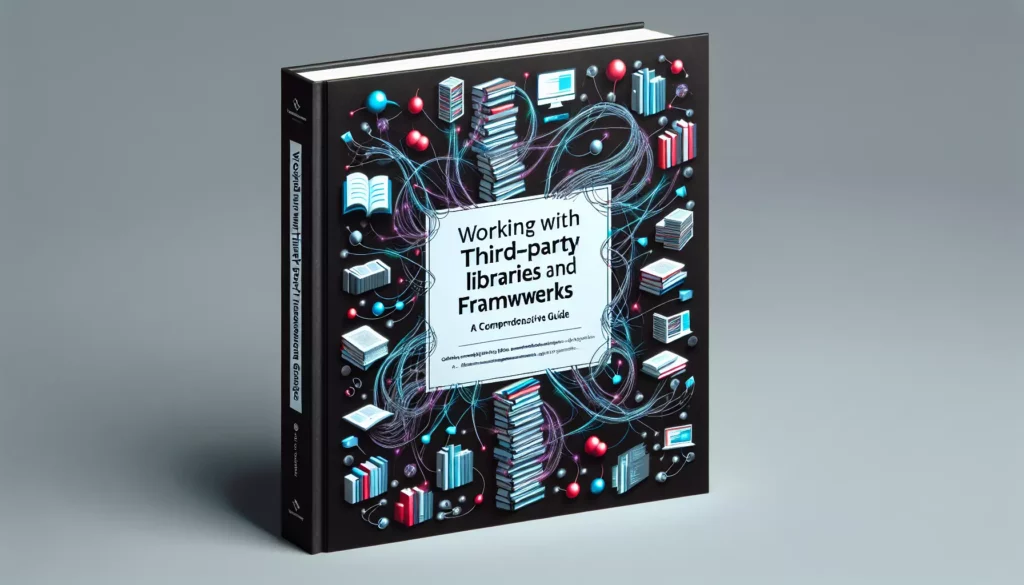
In the modern software development landscape, third-party libraries and frameworks have become essential tools for developers. They provide pre-built solutions to common problems, help standardize code, and significantly reduce development time. Whether you’re building a web application, mobile app, or desktop software, knowing how to effectively work with external dependencies is a crucial skill.
This comprehensive guide explores everything you need to know about working with third-party libraries and frameworks, from selection to implementation and maintenance.
Table of Contents
- Understanding Third-Party Libraries and Frameworks
- Selecting the Right Libraries and Frameworks
- Working with Package Managers
- Integration Strategies
- Security Considerations
- Performance Optimization
- Dependency Management
- Testing with Third-Party Components
- Documentation and Learning Resources
- Troubleshooting Common Issues
- Best Practices
- Conclusion
Understanding Third-Party Libraries and Frameworks
Before diving into the practical aspects, it’s important to understand what third-party libraries and frameworks are and how they differ.
Libraries vs. Frameworks
Libraries are collections of pre-written code that provide specific functionality. They are imported into your project and called upon when needed. You maintain control over the application flow and decide when to use the library’s functions.
Examples of popular libraries include:
- Lodash (JavaScript utility library)
- Requests (Python HTTP library)
- Retrofit (Java/Android networking library)
- NumPy (Python numerical computing library)
Frameworks provide a structure or skeleton for your application. Unlike libraries, frameworks control the flow of the application and call your code when needed (this is known as inversion of control). They typically offer more comprehensive solutions and enforce certain patterns and architectures.
Examples of popular frameworks include:
- React and Angular (JavaScript frontend frameworks)
- Django and Flask (Python web frameworks)
- Spring (Java application framework)
- Ruby on Rails (Ruby web framework)
Benefits of Using Third-Party Components
- Development Speed: Avoid reinventing the wheel by leveraging existing solutions
- Code Quality: Many libraries are well-tested and maintained by communities
- Standardization: Following established patterns improves code readability
- Focus: Concentrate on building your core business logic rather than infrastructure
- Community Support: Access to documentation, tutorials, and forums
Potential Drawbacks
- Dependency Risk: Reliance on code you don’t control
- Learning Curve: Time investment to learn new APIs
- Bloat: Unused features can increase application size
- Version Compatibility: Updates may introduce breaking changes
- Security Concerns: Potential vulnerabilities in third-party code
Selecting the Right Libraries and Frameworks
Choosing appropriate third-party components is crucial for project success. Here are key factors to consider:
Evaluation Criteria
- Project Activity: Check when the last update was made. Regularly maintained projects are less likely to contain unpatched bugs or security issues.
- Community Size: A large community often means better support, more resources, and faster bug fixes.
- Documentation Quality: Comprehensive documentation makes implementation and troubleshooting easier.
- License Compatibility: Ensure the license aligns with your project’s requirements, especially for commercial applications.
- Performance Metrics: Consider the performance impact, particularly for mobile or resource-constrained applications.
- API Stability: Libraries with frequent breaking changes can cause maintenance headaches.
- Security History: Check for past vulnerabilities and how quickly they were addressed.
Research Methods
- GitHub Metrics: Stars, forks, issues, and pull requests can indicate popularity and activity.
- Package Repository Stats: Downloads and version history on npm, PyPI, Maven, etc.
- Community Forums: Check Stack Overflow, Reddit, or specialized forums for common issues.
- Comparison Articles: Look for detailed comparisons between similar libraries.
- Proof of Concepts: Build small test projects to evaluate integration complexity.
Making the Final Decision
When deciding between multiple options, create a comparison matrix with your key criteria. Consider these additional factors:
- Team Familiarity: Existing knowledge can significantly reduce implementation time.
- Corporate Support: Some frameworks have commercial backing, which can provide additional stability.
- Ecosystem Compatibility: How well does it integrate with your existing tech stack?
- Future Roadmap: Planned features and direction of the project.
- Size and Scope: Choose the right tool for the job; don’t use a massive framework when a lightweight library would suffice.
Working with Package Managers
Package managers simplify the process of adding, updating, and removing third-party dependencies. Each programming language ecosystem typically has one or more standard package managers.
Popular Package Managers
- npm/Yarn (JavaScript): Manage Node.js packages
- pip (Python): Python package installer
- Maven/Gradle (Java): Build automation and dependency management
- NuGet (.NET): Package manager for .NET
- Composer (PHP): Dependency manager for PHP
- Cargo (Rust): Rust package manager
- CocoaPods/Swift Package Manager (iOS): Dependency managers for iOS development
Basic Package Manager Operations
Most package managers share similar operations:
Installing Packages
For npm (JavaScript):
npm install package-name
# or with a specific version
npm install package-name@1.2.3For pip (Python):
pip install package-name
# or with a specific version
pip install package-name==1.2.3Defining Project Dependencies
Most package managers use a configuration file to track dependencies:
- package.json for npm/Yarn
- requirements.txt or Pipfile for Python
- pom.xml for Maven
- build.gradle for Gradle
- composer.json for Composer
Updating Packages
For npm:
npm update package-name
# or update all packages
npm updateFor pip:
pip install --upgrade package-nameRemoving Packages
For npm:
npm uninstall package-nameFor pip:
pip uninstall package-nameLocking Dependencies
To ensure consistent installations across environments, use lock files:
- package-lock.json or yarn.lock for JavaScript
- Pipfile.lock for Python (when using Pipenv)
- composer.lock for PHP
These files record the exact versions of all direct and transitive dependencies, ensuring reproducible builds.
Integration Strategies
Once you’ve selected your libraries and frameworks, you need to integrate them effectively into your project.
Direct Integration
The simplest approach is to directly import and use the library according to its documentation:
JavaScript example with React:
import React from 'react';
import { useState } from 'react';
function Counter() {
const [count, setCount] = useState(0);
return (
<div>
<p>Count: {count}</p>
<button onClick={() => setCount(count + 1)}>Increment</button>
</div>
);
}Python example with Requests:
import requests
response = requests.get('https://api.example.com/data')
if response.status_code == 200:
data = response.json()
print(data)
else:
print(f"Error: {response.status_code}")Wrapper/Adapter Pattern
For better maintainability, consider creating wrapper classes or adapter layers:
// ApiClient.js - A wrapper for fetch or axios
class ApiClient {
constructor(baseUrl) {
this.baseUrl = baseUrl;
}
async get(endpoint) {
try {
const response = await fetch(`${this.baseUrl}/${endpoint}`);
return await response.json();
} catch (error) {
console.error('API request failed:', error);
throw error;
}
}
// Additional methods for POST, PUT, DELETE, etc.
}
// Usage
const api = new ApiClient('https://api.example.com');
api.get('users').then(data => console.log(data));Benefits of wrappers include:
- Isolating third-party code for easier replacement if needed
- Standardizing interfaces across your application
- Adding custom error handling or logging
- Simplifying complex APIs for specific use cases
Dependency Injection
For larger applications, dependency injection can improve testability and flexibility:
// Service that depends on a logger
class UserService {
constructor(logger, apiClient) {
this.logger = logger;
this.apiClient = apiClient;
}
async getUsers() {
this.logger.info('Fetching users');
return this.apiClient.get('users');
}
}
// Usage with dependency injection
const logger = new Logger();
const apiClient = new ApiClient('https://api.example.com');
const userService = new UserService(logger, apiClient);Module Systems and Bundlers
Modern applications often use module bundlers like Webpack, Rollup, or Parcel to manage dependencies:
// webpack.config.js example
const path = require('path');
module.exports = {
entry: './src/index.js',
output: {
filename: 'bundle.js',
path: path.resolve(__dirname, 'dist'),
},
module: {
rules: [
{
test: /\.js$/,
exclude: /node_modules/,
use: {
loader: 'babel-loader',
},
},
],
},
};Bundlers offer benefits like:
- Code splitting for performance optimization
- Tree shaking to eliminate unused code
- Asset transformation and optimization
- Development server with hot reloading
Security Considerations
Third-party dependencies can introduce security vulnerabilities to your application. Here’s how to mitigate these risks:
Vulnerability Scanning
Use automated tools to identify known vulnerabilities in your dependencies:
- npm audit for JavaScript projects
- safety for Python
- OWASP Dependency-Check for Java and .NET
- Snyk or GitHub Dependabot for multiple languages
Example npm audit command:
npm audit
# To fix issues automatically where possible
npm audit fixSupply Chain Attacks
Supply chain attacks target popular libraries to distribute malicious code. Protect against them by:
- Using integrity checks (like npm’s package-lock.json)
- Setting up a private registry with vetted packages
- Implementing CI/CD pipeline checks
- Being cautious with lesser-known packages
Keeping Dependencies Updated
Regularly update dependencies to get security patches:
// Check for outdated packages in npm
npm outdated
// Update dependencies in package.json
npm updateConsider using automated tools like Dependabot or Renovate to create pull requests for dependency updates.
Minimizing Dependency Surface
Reduce risk by limiting the number of dependencies:
- Regularly audit and remove unused dependencies
- Choose libraries with minimal sub-dependencies
- Consider the security implications before adding new libraries
Performance Optimization
Third-party libraries can impact your application’s performance. Here’s how to optimize:
Bundle Size Analysis
Analyze your application’s bundle size to identify large dependencies:
// For webpack projects
npm install --save-dev webpack-bundle-analyzer
// Add to webpack.config.js
const BundleAnalyzerPlugin = require('webpack-bundle-analyzer').BundleAnalyzerPlugin;
module.exports = {
plugins: [
new BundleAnalyzerPlugin()
]
}Tree Shaking
Use tree shaking to eliminate unused code:
// Import only what you need
import { map, filter } from 'lodash-es';
// Instead of
import _ from 'lodash';Lazy Loading
Load libraries only when needed:
// React example with lazy loading
import React, { lazy, Suspense } from 'react';
const HeavyComponent = lazy(() => import('./HeavyComponent'));
function App() {
return (
<div>
<Suspense fallback={<div>Loading...</div>}>
<HeavyComponent />
</Suspense>
</div>
);
}CDN Usage
For frontend applications, consider loading popular libraries from CDNs:
<!-- Load React from CDN -->
<script crossorigin src="https://unpkg.com/react@17/umd/react.production.min.js"></script>
<script crossorigin src="https://unpkg.com/react-dom@17/umd/react-dom.production.min.js"></script>Benefits include:
- Reduced bundle size
- Parallel downloading
- Potential caching if users have visited other sites using the same CDN
Dependency Management
Effective dependency management is crucial for maintaining a healthy project over time.
Versioning Strategies
Understand semantic versioning (SemVer) to manage dependencies effectively:
- Major version (1.x.x): Contains breaking changes
- Minor version (x.1.x): Adds features in a backward-compatible manner
- Patch version (x.x.1): Contains backward-compatible bug fixes
In package.json, you can specify version ranges:
{
"dependencies": {
"exact-version": "1.2.3",
"compatible-updates": "^1.2.3", // 1.x.x (not 2.x.x)
"minor-patch-updates": "~1.2.3", // 1.2.x (not 1.3.x)
"any-version": "*"
}
}Monorepos and Workspace Tools
For projects with multiple packages, consider using workspace tools:
- Lerna or npm Workspaces for JavaScript projects
- Gradle multi-project builds for Java
- Poetry with groups for Python
Example npm workspaces configuration:
// package.json in root directory
{
"name": "root",
"private": true,
"workspaces": [
"packages/*"
]
}Dependency Visualization
Visualize dependencies to understand relationships and identify potential issues:
// For npm projects
npm install -g dependency-cruiser
depcruise --include-only "^src" --output-type dot src | dot -T svg > dependency-graph.svgHandling Conflicting Dependencies
When different libraries require conflicting versions of the same dependency:
- Peer Dependencies: In npm, use peerDependencies to specify compatible versions
- Resolution Overrides: Force specific versions in package.json
- Isolation: Use tools like webpack’s ModuleFederationPlugin to isolate dependencies
Testing with Third-Party Components
Testing code that relies on external libraries requires special consideration.
Mocking Dependencies
Create mock implementations of external dependencies for unit tests:
JavaScript example with Jest:
// Original module
import axios from 'axios';
export async function fetchUserData(userId) {
const response = await axios.get(`/api/users/${userId}`);
return response.data;
}
// Test with mocking
import { fetchUserData } from './userService';
import axios from 'axios';
jest.mock('axios');
test('fetches user data successfully', async () => {
const userData = { id: 1, name: 'John' };
axios.get.mockResolvedValue({ data: userData });
const result = await fetchUserData(1);
expect(axios.get).toHaveBeenCalledWith('/api/users/1');
expect(result).toEqual(userData);
});Integration Testing
For integration tests, you might use the actual libraries but with test configurations:
// Example of testing a React component with react-testing-library
import { render, screen, fireEvent } from '@testing-library/react';
import UserProfile from './UserProfile';
test('displays user information', () => {
render(<UserProfile user={{ name: 'John', email: 'john@example.com' }} />);
expect(screen.getByText('John')).toBeInTheDocument();
expect(screen.getByText('john@example.com')).toBeInTheDocument();
});Testing Framework Integration
Many frameworks provide specialized testing utilities:
- React Testing Library for React components
- Django Test Client for Django applications
- Spring Test for Spring applications
Documentation and Learning Resources
Effectively using third-party components requires good documentation and learning strategies.
Types of Documentation
- Official Documentation: The primary source of information
- API References: Detailed descriptions of classes, methods, and properties
- Tutorials and Guides: Step-by-step instructions for common tasks
- Examples: Working code samples
- Community Resources: Blog posts, videos, courses
Creating Internal Documentation
Document your use of third-party libraries for your team:
/**
* @module ApiClient
* @description Wrapper around the axios library for API requests
* @example
* const api = new ApiClient('https://api.example.com');
* const users = await api.get('users');
*/
class ApiClient {
// Implementation
}Learning Strategies
Approaches to learning new libraries and frameworks:
- Official Tutorials: Follow the recommended learning path
- Building Small Projects: Create simple applications to practice
- Reading Source Code: Understand how the library works internally
- Community Forums: Ask questions on Stack Overflow or GitHub Discussions
- Pair Programming: Work with someone experienced with the library
Troubleshooting Common Issues
Even with careful selection and integration, you’ll likely encounter issues with third-party components.
Dependency Resolution Problems
When package managers can’t resolve dependencies:
- Clear cache:
npm cache clean --forceorpip cache purge - Delete node_modules or virtual environments and reinstall
- Check for conflicting version requirements
- Use verbose logging:
npm install --verbose
Version Compatibility Issues
When upgrading libraries causes breaking changes:
- Check the library’s migration guide or changelog
- Use deprecation warnings to identify issues before upgrading
- Consider incremental upgrades (e.g., 2.0 → 2.5 → 3.0)
- Run tests after each upgrade step
Debugging Strategies
Techniques for troubleshooting library-related issues:
- Source Maps: Enable source maps for better stack traces
- Debugging Tools: Use browser devtools or IDE debuggers
- Logging: Add detailed logging around library calls
- Isolation: Create minimal reproduction cases
- GitHub Issues: Search for similar problems in the library’s issue tracker
Common Error Patterns
Frequent issues with third-party libraries:
- Unmet Peer Dependencies: When a library requires another library as a peer dependency
- Version Mismatches: Multiple versions of the same library loaded
- Build Configuration Errors: Incorrect bundler or transpiler settings
- Runtime Environment Differences: Code works in development but fails in production
Best Practices
Follow these guidelines for a smoother experience with third-party components:
Architectural Considerations
- Loose Coupling: Design your code to minimize dependency on specific libraries
- Abstraction Layers: Create adapters or facades around third-party code
- Modular Design: Organize code to isolate external dependencies
- Consistent Patterns: Use libraries consistently throughout your codebase
Maintenance Strategy
- Regular Updates: Schedule periodic dependency updates
- Automated Testing: Maintain high test coverage to catch issues early
- Dependency Audits: Regularly review and prune unnecessary dependencies
- Upgrade Planning: Plan for major version upgrades with dedicated time
Team Knowledge Sharing
- Internal Documentation: Document why and how libraries are used
- Code Reviews: Ensure proper library usage in code reviews
- Knowledge Transfer: Share library expertise across the team
- Learning Resources: Maintain a collection of helpful resources
Contributing Back
Consider contributing to the libraries you use:
- Reporting bugs with minimal reproduction cases
- Submitting documentation improvements
- Contributing bug fixes or features
- Sharing examples and tutorials
Conclusion
Working effectively with third-party libraries and frameworks is an essential skill for modern software development. By following a strategic approach to selection, integration, and maintenance, you can leverage external code to accelerate development while minimizing risks.
Remember these key points:
- Carefully evaluate libraries before adoption, considering factors like community support, maintenance, and security
- Use package managers effectively to manage dependencies
- Create abstraction layers to isolate third-party code
- Regularly update dependencies and scan for vulnerabilities
- Optimize performance by minimizing bundle size and using lazy loading
- Document your usage of libraries for team knowledge sharing
- Follow best practices for testing code that relies on external dependencies
By mastering these aspects of working with third-party components, you’ll be able to build more robust, maintainable applications while benefiting from the collective knowledge of the developer community.
The software development ecosystem continues to evolve, with new libraries and frameworks emerging regularly. Staying adaptable and maintaining good practices for evaluating and integrating these tools will serve you well throughout your development career.

