Why You’re Watching Coding Tutorials but Still Can’t Build Anything
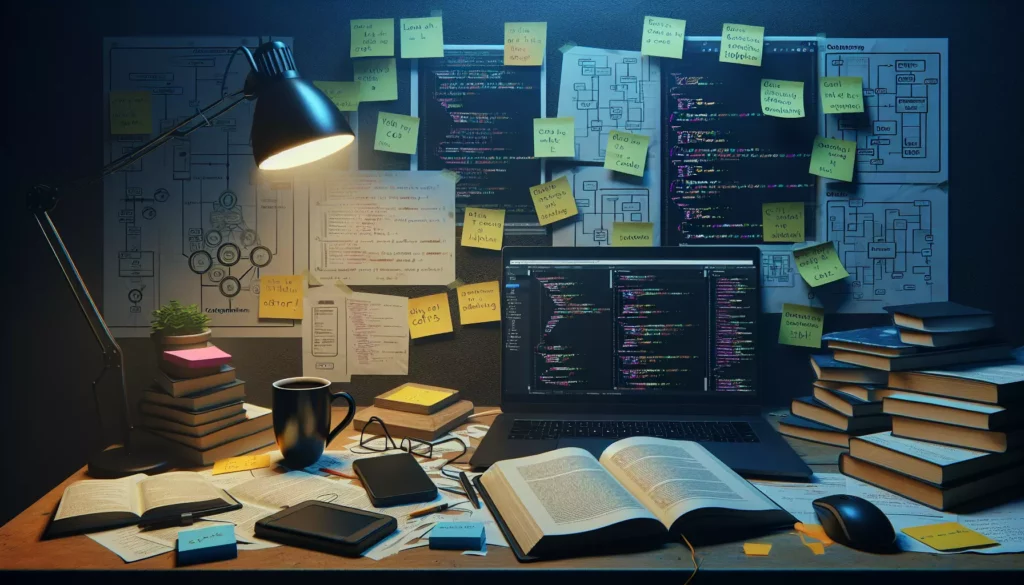
You’ve spent countless hours watching coding tutorials. Your YouTube history is filled with “Learn JavaScript in 10 Hours” and “Build a Full-Stack App in a Weekend.” Your bookmarks are overflowing with coding resources. Yet, when you sit down to build something on your own, you freeze. The blank editor mocks you, and that familiar feeling of frustration washes over you again.
Why can’t you build anything despite consuming so much educational content?
If this sounds familiar, you’re experiencing what I call the “tutorial trap” – a common phenomenon where aspiring developers get stuck in an endless loop of passive learning without making the crucial leap to active creation. The good news? You’re not alone, and there’s a way out.
In this article, we’ll explore why this happens and provide actionable strategies to break free from tutorial purgatory and start building real projects. Let’s transform you from a perpetual student into a confident creator.
The Tutorial Trap: Why It Happens
Before we dive into solutions, let’s understand the psychological and practical reasons behind this common struggle.
1. The Illusion of Progress
Watching a tutorial creates an illusion of learning. As you follow along with an instructor who explains concepts clearly while typing code effortlessly, your brain experiences what psychologists call “the illusion of competence.” You think, “This makes sense; I understand it,” but understanding a concept when it’s explained is vastly different from applying it independently.
Each completed tutorial gives you a dopamine hit – a sense of accomplishment without the struggle of figuring things out yourself. It’s like watching someone cook a complicated dish and believing you could recreate it without a recipe.
2. The Comfort Zone Problem
Tutorials are comfortable. They provide structure, guidance, and immediate feedback. The instructor has already solved all the problems you’ll encounter. There’s no need to stare at error messages, search Stack Overflow, or experience the frustration of debugging.
Building something from scratch is uncomfortable. It requires facing uncertainty, making decisions without clear guidance, and confronting the limits of your knowledge. Our brains naturally avoid this discomfort, pulling us back to the safety of tutorials.
3. Tutorial Dependency
Many tutorials create a dependency by focusing on specific implementations rather than teaching you how to think like a programmer. They might show you how to build a Twitter clone using React, but they don’t necessarily equip you with the problem-solving skills to build any application you imagine.
This dependency keeps you coming back for more tutorials, thinking each new one will finally give you what you need to build independently.
4. The Knowledge Gap
There’s often a significant gap between what tutorials teach and what building real projects requires. Tutorials typically present idealized scenarios with clean, working code. They rarely cover:
- Debugging complex issues
- Making architectural decisions
- Reading documentation effectively
- Breaking down large problems into manageable pieces
- Working with imperfect or poorly documented APIs
This knowledge gap becomes apparent when you try to build something on your own, leading to frustration and a retreat back to tutorials.
5. Tutorial Hopping
Tutorial hopping – jumping from one tutorial to the next without mastering any single topic – creates the illusion of learning while actually preventing deep understanding. Each new technology or framework promises to be the missing piece that will finally enable you to build something impressive.
This constant shifting prevents you from developing expertise in any one area, leaving you with shallow knowledge across many topics but mastery in none.
The Consequences of Staying in Tutorial Purgatory
Getting stuck in tutorial purgatory has real consequences for your development journey:
Stunted Growth
True growth comes from struggle. By avoiding the challenges of building projects independently, you miss out on the deep learning that comes from overcoming obstacles.
Imposter Syndrome
The disconnect between what you’ve watched and what you can build feeds imposter syndrome. You begin to doubt your abilities and wonder if you’re “cut out” for programming.
Portfolio Gap
Without self-directed projects, your portfolio remains empty. Employers want to see what you’ve built, not what tutorials you’ve completed.
Motivation Loss
Over time, the lack of tangible progress can sap your motivation. Many aspiring developers give up entirely, convinced they lack some innate ability rather than recognizing they’re stuck in an ineffective learning pattern.
Breaking Free: The Path from Consumer to Creator
Now that we understand the problem, let’s explore specific strategies to break free from tutorial dependency and start building real projects.
1. Embrace the Discomfort of Not Knowing
The first step is accepting that discomfort is an essential part of learning. When you build something on your own, you will face problems you don’t immediately know how to solve. This is normal and necessary.
Try this mindset shift: Instead of seeing errors and roadblocks as failures, view them as the actual learning moments. These struggles are not interruptions to your learning – they are the learning.
Next time you encounter a problem:
- Take a deep breath
- Remind yourself: “This is where real learning happens”
- Break down the problem into smaller pieces
- Focus on solving just one piece at a time
2. Practice Active Learning While Watching Tutorials
You don’t need to quit tutorials cold turkey. Instead, change how you engage with them:
The Pause-Predict Method
Before the instructor shows how to implement something, pause the video and try to write the code yourself. This simple habit transforms passive watching into active problem-solving.
Take Notes by Hand
Research shows that writing notes by hand improves retention and understanding. Instead of copying and pasting code, write key concepts and code snippets in a notebook.
Modify the Tutorial Project
After completing a tutorial, challenge yourself to add a new feature or modify the existing functionality. This forces you to understand the code rather than just reproducing it.
For example, if you built a todo app, try adding:
- Categories for tasks
- Priority levels
- Due dates with notifications
- A different UI design
3. The “No Tutorial” Challenge
Set aside time each week for “no tutorial” coding. During this time, you must build something without following any step-by-step guide. You can use documentation, Stack Overflow, and other references, but no tutorials that walk you through the entire process.
Start small:
- Week 1: Build a simple calculator
- Week 2: Create a countdown timer
- Week 3: Develop a weather app using a public API
The goal isn’t perfection – it’s getting comfortable with the process of building independently.
4. Reverse-Engineer Existing Projects
Find open-source projects similar to what you want to build and study their code. This approach gives you a blueprint without the step-by-step handholding of tutorials.
Steps for effective reverse engineering:
- Start with simple projects that use technologies you’re familiar with
- Read the README to understand the project’s purpose and structure
- Identify the main components and how they interact
- Run the project locally and make small changes to see what happens
- Gradually build your understanding of how it works
Once you understand it, try rebuilding a simplified version from scratch without looking at the original code.
5. The 20% Rule: Building vs. Learning
Allocate at least 20% of your coding time to building projects without tutorials. As you gain confidence, gradually increase this percentage. This ensures you’re regularly practicing independent problem-solving while still learning new concepts.
A balanced weekly schedule might look like:
- 60% structured learning (tutorials, courses, documentation)
- 20% modifying tutorial projects with your own features
- 20% building projects from scratch
Over time, aim to shift to:
- 30% structured learning
- 70% independent building and experimenting
6. Learn to Read Documentation
Documentation is your bridge to independence. While it may seem dry and intimidating at first, learning to read documentation will empower you more than any tutorial.
Start with well-documented technologies like React, Python, or MDN for web development. Look for guides and examples within the documentation, not just API references.
Practice by implementing small features using only the documentation as your guide. For example, try adding form validation using a library’s documentation rather than following a tutorial.
7. Build the Same Project Multiple Times
Instead of jumping to a new tutorial for each new technology, try building the same project using different tools. This approach allows you to focus on the technology differences rather than also figuring out the application logic each time.
For example, build a simple blog with:
- HTML, CSS, and vanilla JavaScript
- React for the frontend
- Vue as an alternative frontend
- Add a backend with Node.js
- Try a different backend with Python and Flask
Each iteration will be easier than starting from scratch, and you’ll gain a deeper understanding of how different technologies approach the same problems.
The Project Ladder: A Structured Approach to Building
One of the biggest challenges is knowing what to build. The “Project Ladder” provides a structured progression of projects, each building on skills from the previous ones.
Level 1: HTML/CSS Fundamentals
- Project 1: Personal portfolio page (static)
- Project 2: Restaurant menu page
- Project 3: Recreate the frontend of a website you use regularly
Level 2: Adding Interactivity with JavaScript
- Project 4: Interactive quiz application
- Project 5: To-do list with local storage
- Project 6: Weather app using a public API
Level 3: Frontend Frameworks
- Project 7: Rebuild your todo list with React/Vue/Angular
- Project 8: Reddit/Twitter/News clone that consumes an API
- Project 9: E-commerce product page with cart functionality
Level 4: Full Stack Development
- Project 10: Blog with authentication and database
- Project 11: Recipe sharing platform
- Project 12: Job board or marketplace
For each project:
- Write down the features before you start coding
- Break the project into smaller components
- Set a deadline to avoid perfectionism
- Document challenges and how you overcame them
The Power of Deliberate Practice
Research on expertise development shows that how you practice matters more than how much you practice. This concept, known as “deliberate practice,” involves:
- Working on specific, challenging tasks just beyond your current ability level
- Receiving immediate feedback
- Regularly reflecting on what you’ve learned
- Making adjustments based on that reflection
Here’s how to apply deliberate practice to coding:
1. Set Specific Learning Goals
Instead of vague goals like “learn React,” set specific objectives:
- “Build a React component that fetches and displays data from an API”
- “Implement client-side form validation without using a library”
- “Create a responsive navigation menu that works on mobile devices”
2. Create Feedback Loops
Without an instructor, you need to create your own feedback mechanisms:
- Use linters and code quality tools
- Get code reviews from peers or online communities
- Test your UI with friends or family who aren’t developers
- Compare your solution to established patterns and best practices
3. Reflective Practice
After completing a project, take time to reflect:
- What went well?
- What was challenging and why?
- What would you do differently next time?
- What new skills or concepts did you learn?
Keep a coding journal to track these reflections. Over time, you’ll see patterns in your learning and development.
Dealing with Common Roadblocks
Even with the best strategies, you’ll encounter roadblocks. Here’s how to handle the most common ones:
1. “I Don’t Know Where to Start”
This often indicates you’re trying to tackle something too complex or you haven’t broken down the problem sufficiently.
Solution: Use the “sketching” technique:
- Draw a rough sketch of your application’s UI
- Identify the main components/features
- List the data you’ll need for each component
- Determine how data flows between components
- Start with the simplest component that doesn’t depend on others
For example, when building a Twitter clone, start with just rendering a single, hardcoded tweet before worrying about the feed, posting, or authentication.
2. “I Keep Getting Stuck on Errors”
Debugging is a fundamental programming skill that tutorials often glossoss over.
Solution: Develop a systematic debugging process:
- Read the error message carefully (they’re often more helpful than they seem)
- Check the line number and surrounding code
- Use console.log() to inspect variables and flow
- Use browser developer tools for frontend issues
- Break the problem down: comment out sections until you isolate the issue
- Search for the error message online, focusing on the core issue, not your specific code
Keep a “debugging journal” documenting errors you encounter and how you solved them. This becomes an invaluable personal reference.
3. “My Project Feels Overwhelming”
This is often a sign you haven’t broken the project into small enough pieces.
Solution: Use the MVP (Minimum Viable Product) approach:
- Define the absolute core functionality – what’s the simplest version that works?
- Break that MVP into small, manageable tasks
- Implement one task at a time
- Get the basic version working before adding enhancements
For example, if building a recipe app:
- MVP: Display a list of hardcoded recipes
- Enhancement 1: Add a form to create new recipes
- Enhancement 2: Add categories and filtering
- Enhancement 3: Add user accounts and favorites
4. “I Don’t Know If I’m Doing It Right”
Without the validation of following a tutorial, you may doubt your approach.
Solution: Embrace multiple sources of guidance:
- Join developer communities (Reddit, Discord, Stack Overflow)
- Share your code on GitHub and ask for reviews
- Compare your approach to similar open-source projects
- Use tools like ESLint to enforce best practices
- Remember that there are usually multiple “right” ways to solve a problem
When Tutorials Are Actually Useful
This article isn’t anti-tutorial. Tutorials have their place in your learning journey, particularly when:
1. Learning Fundamentals
When you’re just starting with a language or framework, well-structured tutorials can provide necessary foundational knowledge. Look for tutorials that explain concepts rather than just showing you what to type.
2. Understanding Best Practices
Tutorials created by experienced developers can demonstrate patterns and practices that would take years to discover on your own.
3. Exploring New Domains
When entering an entirely new domain (e.g., machine learning, game development), tutorials can provide a valuable orientation before you start building independently.
Choosing Effective Tutorials
Not all tutorials are created equal. The most effective ones:
- Explain the “why” behind the code, not just the “what”
- Present challenges for you to solve before showing the solution
- Discuss alternative approaches and their trade-offs
- Include exercises that go beyond simply following along
- Show how to debug common issues
The Psychological Game: Overcoming Mental Barriers
Building independently isn’t just about technical skills; it’s also about mindset.
Embracing the “Builder’s Mindset”
Developers with a builder’s mindset:
- View challenges as puzzles to solve, not obstacles
- Focus on progress rather than perfection
- See errors as information, not failures
- Value learning over looking smart
- Approach problems with curiosity rather than frustration
Overcoming Perfectionism
Perfectionism is the enemy of progress. It keeps many developers stuck in an endless cycle of learning without building.
To combat perfectionism:
- Set time limits for research before you start coding
- Embrace the mantra “make it work, make it right, make it fast” – in that order
- Recognize that all code is temporary; you can always refactor later
- Share your work early, even when it’s not perfect
- Compare your work to your previous projects, not to experts with years of experience
Building Confidence Through Small Wins
Confidence comes from evidence of your capabilities, not from consuming more content.
Create a “wins journal” where you document:
- Problems you’ve solved independently
- Concepts you’ve implemented successfully
- Projects you’ve completed, no matter how small
- Positive feedback you’ve received on your code
Review this journal whenever you feel discouraged or stuck.
From Theory to Practice: Your Action Plan
Let’s convert everything we’ve discussed into a concrete action plan:
Week 1: Tutorial Detox
- Audit your learning resources and identify your tutorial dependency
- Set up a project folder structure for independent work
- Choose one small project from the Project Ladder
- Spend at least 2 hours building without tutorials
- Document your experience, including challenges and solutions
Week 2-3: Structured Building
- Complete your first independent project
- Share it with at least one other person for feedback
- Refactor based on what you’ve learned
- Choose a slightly more challenging project
- Break it down into small, manageable tasks
Week 4: Reflection and Growth
- Review your progress and adjust your learning approach
- Identify skills that need strengthening
- Find targeted resources to address those specific skills
- Set goals for the next month of learning and building
Ongoing Practice
- Maintain a 70/30 balance between building and consuming tutorials
- Join a community where you can share your work and get feedback
- Contribute to open source to see how larger projects are structured
- Document your journey to inspire others stuck in tutorial purgatory
Real-World Example: Breaking Free from Tutorial Hell
Let me share a real example of how this approach transformed one developer’s journey:
“I spent two years jumping between JavaScript courses and tutorials. I could follow along perfectly, but when I tried to build something on my own, I’d freeze up and go looking for another tutorial.
The turning point came when I committed to the ‘no tutorial challenge.’ I decided to build a simple weather app using only documentation and Stack Overflow. The first day was brutal – I spent three hours just trying to get the API call working correctly. I almost gave up multiple times.
But on day three, something clicked. I realized I was learning more from solving my own problems than I had from months of tutorials. When I finally got the app working, it wasn’t pretty, but it was MINE. I understood every line of code because I had fought for it.
Six months later, I had built five projects completely on my own. They became my portfolio, which landed me my first developer job. Looking back, I wish I’d spent less time watching tutorials and more time building from day one.”
– Sarah, Frontend Developer
Conclusion: The Path Forward
The transition from tutorial consumer to independent builder isn’t easy, but it’s essential for your growth as a developer. Remember:
- The feeling of not knowing what to do is normal and necessary
- Real learning happens when you solve problems, not when you follow instructions
- Start small, but start building as soon as possible
- Use tutorials strategically, not as a replacement for independent work
- Build a community that can provide feedback and support
The most valuable skill in programming isn’t knowing specific languages or frameworks – it’s the ability to solve problems independently. This skill can only be developed through practice, not through passive consumption.
The next time you feel the urge to watch “just one more tutorial,” ask yourself: “Could I spend this time building something instead?” Even a small, imperfect project will teach you more than another perfectly executed tutorial.
Your journey from tutorial purgatory to independent building starts now. Close the tutorial, open a blank file, and start creating. The developer you want to become is waiting on the other side of that discomfort.
What will you build today?

