Why Your IDE Shortcuts Aren’t Making You More Productive
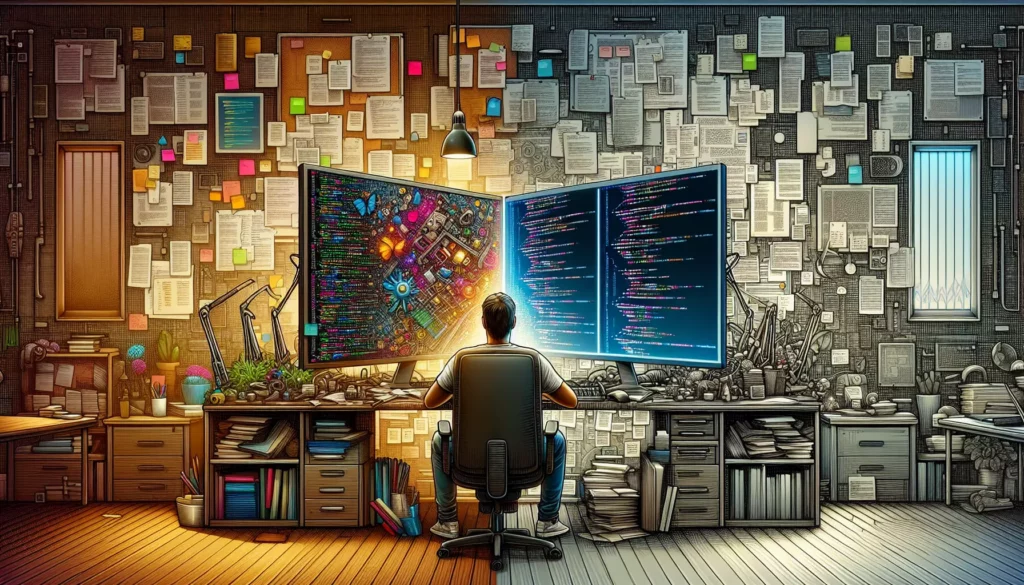
In the world of software development, we’re constantly searching for ways to boost our productivity. IDE shortcuts often get touted as the silver bullet that will transform us into coding superheroes. “Learn these 50 keyboard shortcuts and watch your productivity soar!” sound familiar?
Yet many developers find themselves in a curious situation: they’ve memorized dozens of shortcuts, but their overall productivity remains unchanged. Why is that? In this deep dive, we’ll explore why IDE shortcuts alone aren’t the productivity miracle they’re often marketed as, and what actually moves the needle when it comes to becoming a more efficient developer.
The Shortcut Fallacy
Let’s start by addressing what I call the “shortcut fallacy” – the belief that memorizing more keyboard combinations will directly translate to higher productivity.
The typical workflow goes something like this:
- Developer discovers they can press
Ctrl+Dto duplicate a line instead of manually copying and pasting - Developer feels an immediate dopamine rush from the time saved
- Developer eagerly searches for more shortcuts, convinced they’ve found the path to 10x productivity
This pattern feels intuitive. After all, if saving 2 seconds on a task you do 50 times a day adds up to nearly 2 minutes saved daily, then learning 30 shortcuts should save you an hour, right?
Unfortunately, this math rarely translates to real-world productivity gains. Let me explain why.
The Real Bottlenecks in Development Productivity
When we analyze where developers actually spend their time during the workday, a very different picture emerges. According to multiple studies on developer productivity, coding – the activity that shortcuts aim to optimize – represents only a fraction of a developer’s workday.
Time Distribution in a Developer’s Day
Here’s a more realistic breakdown of where your time actually goes:
- Understanding requirements and planning (30-35%): Reading documentation, discussing with stakeholders, and mapping out solutions
- Reading and understanding existing code (25-30%): Navigating codebases, understanding other developers’ work
- Debugging and testing (20-25%): Finding and fixing issues, writing tests
- Actually writing new code (15-20%): The part shortcuts are supposed to optimize
- Meetings and communication (10-15%): Coordination with team members
Even if you could double your speed at writing code through shortcuts (which is extremely generous), you’d only be optimizing a small percentage of your overall workflow. This explains why many developers don’t see major productivity gains despite mastering shortcuts.
The Cognitive Cost of Shortcuts
Another overlooked aspect of shortcuts is their cognitive cost. Learning and maintaining muscle memory for dozens of keyboard combinations isn’t free from a mental perspective.
The Learning Curve
When you first start using a new shortcut, you typically go through these phases:
- Conscious incompetence: You know the shortcut exists but have to actively think about using it
- Deliberate practice: You force yourself to use it, often slowing down temporarily
- Automatic execution: The shortcut becomes second nature
During the first two phases, you’re actually less productive than before. Only once the shortcut becomes automatic do you start seeing benefits. This learning curve means the ROI on shortcuts isn’t immediate – and for shortcuts you use infrequently, you might never reach phase three.
Context Switching and Mental Overhead
There’s another hidden cost: when you’re trying to remember a shortcut, you’re temporarily pulling your focus away from the problem you’re solving. This context switching, even if brief, interrupts your flow state – the mental zone where developers are most productive.
As psychologist Mihaly Csikszentmihalyi’s research on flow states shows, these interruptions can significantly impact deep work and problem-solving capabilities. The mental overhead of maintaining and recalling numerous shortcuts can actually detract from the creative problem-solving that makes developers truly effective.
When Shortcuts Do Matter
This isn’t to say that shortcuts are worthless – far from it. Certain shortcuts can be genuinely transformative, but it’s about being strategic rather than trying to memorize an entire cheat sheet.
The 80/20 Rule of Shortcuts
The Pareto principle applies perfectly here: roughly 20% of shortcuts will give you 80% of the potential productivity benefits. The key is identifying which shortcuts those are for your specific workflow.
Generally, the most valuable shortcuts are those that:
- Address frequent actions: Operations you perform dozens of times daily
- Replace multiple steps: Actions that would otherwise require several mouse movements or keystrokes
- Maintain your flow: Operations that would normally require you to switch contexts
For most developers, these high-value shortcuts include:
- Navigation within files (jumping to specific lines, methods, or errors)
- Code selection and manipulation (selecting logical blocks, moving lines)
- Search and replace functionality (across files or within the current document)
- Code generation and refactoring (extracting methods, generating boilerplate)
A Better Approach to Developer Productivity
If shortcuts alone won’t dramatically improve your productivity, what will? Let’s explore the factors that actually make a significant difference in developer efficiency.
1. Mastering Problem Decomposition
The ability to break complex problems into manageable pieces is perhaps the most valuable skill for developer productivity. This fundamental skill affects everything from planning to implementation to debugging.
Consider two developers approaching the same task:
- Developer A knows all the shortcuts but dives into coding without proper problem decomposition
- Developer B uses basic editing techniques but carefully breaks the problem down before writing any code
Developer B will almost always finish faster and with higher quality code, despite their “slower” typing and navigation. They’ll write less unnecessary code, encounter fewer logical errors, and have a clearer path to completion.
2. Building Mental Models of Code
One of the most time-consuming aspects of development is understanding existing code. Developers who can quickly build accurate mental models of codebases have an enormous productivity advantage.
This skill involves:
- Recognizing common patterns and architectures
- Visualizing data flow and control flow
- Understanding dependencies and relationships between components
Improving this ability pays dividends across nearly all development activities, from bug fixing to feature implementation to code reviews.
// Which is easier to understand at a glance?
// Code without clear mental model:
for (let i = 0; i < data.length; i++) {
let temp = [];
for (let j = 0; j < data[i].items.length; j++) {
if (data[i].items[j].status === "active" && data[i].items[j].value > 10) {
temp.push(data[i].items[j]);
}
}
result.push(temp);
}
// Code with clear mental model:
const activeHighValueItems = data.map(category =>
category.items.filter(item =>
item.status === "active" && item.value > 10
)
);The second approach demonstrates a clearer mental model of the operation being performed, making it easier to understand, debug, and modify – regardless of how quickly it was typed.
3. Strategic Automation
While shortcuts automate small actions, truly productive developers look for opportunities to automate entire workflows. This might include:
- Creating custom scripts for repetitive tasks
- Setting up code generators for boilerplate
- Configuring continuous integration pipelines
- Developing personal tools that address specific pain points
For example, if you frequently need to set up similar project structures, a simple script that generates the scaffolding will save far more time than mastering shortcuts to create files and folders more quickly.
#!/bin/bash
# A simple project scaffolding script
# Create directory structure
mkdir -p src/{components,services,utils,styles}
mkdir -p tests/{unit,integration}
mkdir -p docs
# Create initial files
touch README.md
touch src/index.js
touch .gitignore
echo "Project scaffolding complete!"This kind of automation targets entire workflows rather than individual actions, providing much greater leverage.
4. Deliberate Practice of Algorithmic Thinking
The ability to identify and implement efficient algorithms is a core productivity multiplier. Developers who can quickly recognize when to apply common algorithmic patterns solve problems faster and write more efficient code.
This isn’t about memorizing obscure algorithms for coding interviews. It’s about developing an intuition for when simple problems can be solved with well-known approaches:
- Recognizing when a problem calls for a specific data structure
- Understanding time and space complexity tradeoffs
- Applying divide-and-conquer, dynamic programming, or greedy approaches when appropriate
A developer who immediately recognizes that a problem can be solved efficiently with a hash map will be more productive than one who implements a nested loop solution, regardless of how quickly they can type either solution.
The Productivity Pyramid for Developers
If we were to construct a pyramid of developer productivity factors, it might look something like this, from most to least impactful:
- Problem-solving fundamentals: Decomposition, algorithmic thinking, and mental models
- Domain knowledge: Understanding of the business domain and technical ecosystem
- Workflow optimization: Strategic automation and efficient processes
- Tool proficiency: Effective use of debugging tools, version control, etc.
- Coding mechanics: Typing speed, shortcuts, and text manipulation
Notice that shortcuts and mechanical coding speed fall at the bottom of this hierarchy. They matter, but they’re multipliers on the more fundamental skills rather than foundational productivity drivers themselves.
A More Balanced Approach to IDE Mastery
Rather than focusing exclusively on shortcuts, a more balanced approach to IDE mastery includes:
1. Investing in IDE Features That Enhance Understanding
Modern IDEs offer powerful features that help you understand code better:
- Static analysis tools that highlight potential issues
- Call hierarchy views that show relationships between functions
- Semantic navigation that lets you jump to definitions and implementations
- Refactoring tools that help restructure code safely
These features often provide more productivity value than pure text editing shortcuts because they address the more time-consuming aspects of development: understanding and modifying existing code.
2. Customizing Your Environment for Your Specific Workflow
Every developer has unique patterns and preferences. Rather than adopting someone else’s shortcut list, observe your own workflow to identify:
- Operations you perform frequently
- Tasks that currently require multiple steps
- Context switches that interrupt your flow
Then customize your environment specifically to address those pain points. This might include:
- Creating custom shortcuts for your most common actions
- Setting up code snippets for patterns you implement frequently
- Configuring your IDE layout to minimize distractions
3. Learning Incrementally Through Real Work
Rather than trying to memorize shortcuts in isolation, integrate them into your learning process during actual work:
- Identify one operation you perform frequently
- Learn the shortcut for that specific operation
- Practice it consciously for a few days until it becomes automatic
- Only then move on to learning another shortcut
This approach ensures you’re investing in shortcuts that actually matter for your workflow and gives you time to develop proper muscle memory before adding more complexity.
Measuring True Developer Productivity
If we accept that shortcuts alone don’t define productivity, how should we measure our effectiveness as developers? Here are some more meaningful metrics:
1. Problem Completion Rate
How many meaningful problems (user stories, features, bugs) do you completely solve in a given time period? This measures your end-to-end effectiveness, not just coding speed.
2. Code Quality and Maintainability
How often do bugs emerge from your code? How easily can other developers understand and modify it? True productivity includes minimizing future work, not just completing current tasks quickly.
3. Learning Velocity
How quickly can you adapt to new technologies, codebases, or problem domains? In our rapidly evolving field, the ability to learn efficiently is often more valuable than raw coding speed.
4. Collaboration Effectiveness
How well do you facilitate team productivity through clear communication, helpful code reviews, and knowledge sharing? Your impact on others’ productivity is part of your overall effectiveness.
Case Study: The Surprisingly Productive “Slow” Coder
I once worked with a senior developer who was notorious for his seemingly “inefficient” coding habits. Let’s call him Mark.
Mark didn’t use many shortcuts. He often used the mouse when keyboard navigation was available. He would sometimes stare at code for long periods without typing anything. By all superficial measures, he seemed slow.
Yet Mark consistently delivered complex features faster than anyone else on the team, with fewer bugs and more maintainable code. His secret wasn’t in his typing or navigation speed, but in his approach:
- He spent significant time understanding requirements before writing any code
- He mentally mapped out solutions, considering edge cases and potential issues
- He recognized patterns that allowed him to solve problems more elegantly
- He knew exactly where to look when debugging issues
Mark’s example illustrates that true productivity stems from thinking efficiency more than typing efficiency. The most valuable optimization happens in your problem-solving approach, not in your keyboard shortcuts.
Integrating Shortcuts Into a Holistic Productivity System
So where do shortcuts fit into a more balanced view of developer productivity? They’re one component of a larger system that might include:
1. Knowledge Management
Develop systems for organizing and accessing information you need frequently:
- Documentation of complex systems and decisions
- Personal notes on problem-solving approaches
- Code snippets for common patterns
This reduces time spent rediscovering information and solutions.
2. Strategic Task Management
How you organize and prioritize your work often has more impact than how quickly you execute individual tasks:
- Grouping similar tasks to reduce context switching
- Identifying dependencies and sequencing work efficiently
- Protecting blocks of focused time for complex problems
3. Continuous Reflection and Improvement
Regularly analyze your workflow to identify true bottlenecks:
- What tasks consistently take longer than expected?
- Where do you frequently get stuck or make mistakes?
- Which activities drain your energy and focus?
Then target those specific areas for improvement, whether through shortcuts, automation, or changing your approach entirely.
4. Strategic Shortcut Selection
Within this system, shortcuts become a targeted optimization rather than an end in themselves:
- Focus on shortcuts that address your specific high-frequency actions
- Prioritize shortcuts that maintain your flow state
- Learn shortcuts incrementally, allowing for proper muscle memory development
The Future of Developer Productivity
As we look ahead, the landscape of developer productivity continues to evolve. Modern tools are increasingly focused on enhancing thinking and understanding rather than just mechanical efficiency:
AI-Assisted Development
Tools like GitHub Copilot and other AI coding assistants are changing the productivity equation. They don’t just help you type faster; they help you think through problems by suggesting implementations and identifying patterns. This represents a shift from mechanical productivity to cognitive productivity.
Low-Code and No-Code Solutions
For many common problems, the future may involve less manual coding altogether. Low-code platforms and visual development tools abstract away routine implementation details, allowing developers to focus on the unique aspects of their solutions.
Enhanced Code Understanding Tools
Emerging tools focus on making code more comprehensible through visualization, automated documentation, and semantic analysis. These address the understanding bottleneck that consumes so much developer time.
In this evolving landscape, the most valuable skill isn’t typing speed or shortcut knowledge, but the ability to leverage these new tools effectively to solve problems.
Conclusion: Beyond the Shortcut Mindset
IDE shortcuts aren’t making you significantly more productive because they optimize a relatively small portion of the development process – the mechanical act of writing code. True productivity gains come from improving how you think about problems, understand code, and organize your work.
This doesn’t mean you should abandon shortcuts entirely. They do provide benefits when used strategically as part of a holistic approach to productivity. The key is to:
- Focus on the shortcuts that address your specific high-frequency actions
- Integrate them gradually into your workflow until they become automatic
- Balance shortcut learning with investments in more fundamental productivity drivers
- Measure your effectiveness by problems solved, not keystrokes saved
By moving beyond the shortcut mindset, you can build a more sustainable and meaningful approach to developer productivity – one that enhances not just your typing speed, but your overall effectiveness as a problem solver.
Remember: The goal isn’t to type faster; it’s to deliver valuable, working software more effectively. Sometimes that means using shortcuts, but more often it means thinking more clearly, understanding more deeply, and working more strategically.
What productivity approaches have you found most effective in your development work? Are there particular shortcuts or tools that have genuinely transformed your workflow? Share your experiences and let’s continue building a more nuanced understanding of what makes developers truly productive.

