Why Your Coding Font Choice is a Window to Your Soul
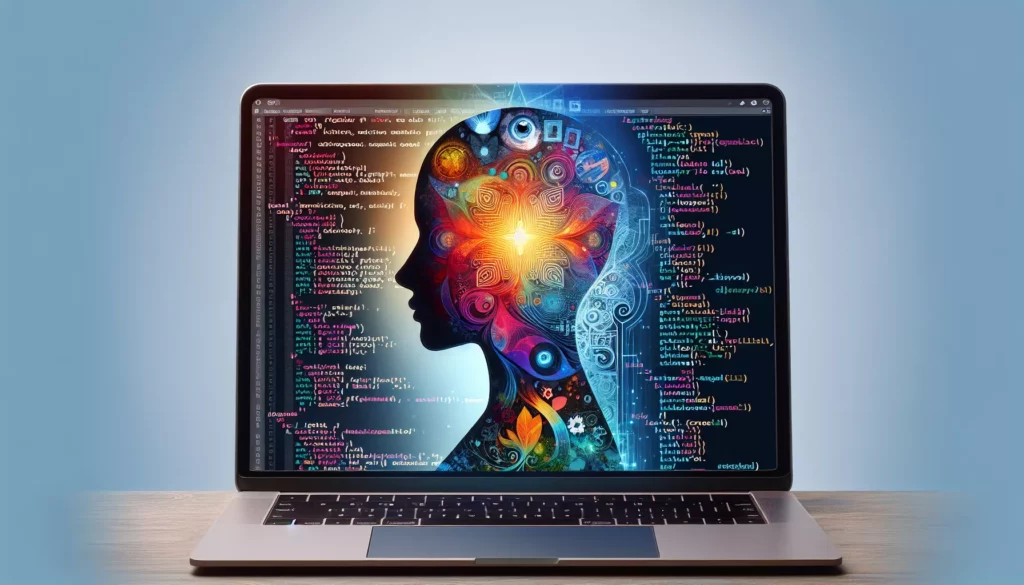
In the vast landscape of programming, where lines of code shape digital realities, an often overlooked aspect of a developer’s environment is the font they choose for their code editor. It might seem trivial at first glance, but the truth is, your coding font choice can reveal more about you than you might think. It’s not just about aesthetics; it’s about functionality, readability, and personal preference. In this deep dive, we’ll explore why your coding font choice matters and what it might say about you as a developer.
The Importance of Coding Fonts
Before we delve into the psychological aspects of font choices, let’s establish why coding fonts are crucial in the first place. As developers, we spend countless hours staring at screens, deciphering complex logic, and crafting intricate algorithms. The font we use can significantly impact our productivity, eye strain, and overall coding experience.
Readability
The primary purpose of a coding font is to enhance readability. Unlike prose, code often contains symbols, punctuation, and formatting that require clear distinction. A good coding font ensures that characters like ‘l’ (lowercase L), ‘1’ (one), and ‘I’ (uppercase i) are easily distinguishable. This clarity can prevent bugs and save precious debugging time.
Reduced Eye Strain
Staring at code for extended periods can be taxing on the eyes. A well-designed coding font with appropriate spacing and character shapes can reduce eye strain, allowing developers to work longer and more comfortably.
Code Structure Visualization
Many coding fonts are designed to help visualize code structure through features like ligatures (special character combinations) and clear indentation. This can make it easier to understand code hierarchy and spot potential issues at a glance.
Popular Coding Fonts and What They Say About You
Now that we understand the importance of coding fonts, let’s explore some popular choices and what they might reveal about the developers who use them.
1. Fira Code: The Modern Minimalist
If Fira Code is your go-to font, you’re likely a developer who appreciates modern design and functionality. Fira Code is known for its clean look and programming ligatures, which combine certain characters to create more readable symbols.
<div class="example">
<!-- Fira Code makes '=>' look like a single arrow -->
const arrowFunction = () => {
console.log("This looks neat!");
};
</div>Choosing Fira Code suggests you’re detail-oriented and value both form and function. You’re likely to be up-to-date with the latest programming trends and tools, always looking for ways to optimize your workflow.
2. Consolas: The Classic Pragmatist
Consolas, a staple in many IDEs, is the choice of developers who prioritize reliability and familiarity. If you’re using Consolas, you might be someone who values consistency and doesn’t feel the need to fix what isn’t broken.
public class ConsoleExample {
public static void main(String[] args) {
System.out.println("Consolas: Clear and dependable.");
}
}Consolas users often have a no-nonsense approach to coding. You’re likely focused on getting the job done efficiently without getting caught up in the latest trends or flashy features.
3. JetBrains Mono: The Productivity Enthusiast
JetBrains Mono is a relatively new player in the coding font arena, but it has quickly gained popularity. If this is your font of choice, you’re probably someone who’s always looking for ways to boost productivity and reduce cognitive load while coding.
function jetBrainsExample() {
const features = ['ligatures', 'increased x-height', 'wide spacing'];
return features.map(f => `JetBrains Mono offers ${f}`);
}JetBrains Mono users tend to be early adopters of tools and technologies that promise to streamline their workflow. You’re likely to experiment with different IDEs and coding environments to find the perfect setup.
4. Monaco: The Apple Aficionado
Monaco, the default coding font for many Apple development environments, is a favorite among Mac users. If Monaco is your font of choice, you might have a strong affinity for Apple’s ecosystem and design philosophy.
# Monaco: A favorite among Swift developers
struct MonacoExample {
let message = "Clean and crisp, just like macOS"
func displayMessage() {
print(message)
}
}Monaco users often appreciate simplicity and elegance in their code and tools. You might be more likely to work on iOS or macOS applications and have a keen eye for user interface design.
5. Hack: The Open Source Advocate
Hack is a font designed specifically for source code, with a focus on clarity and distinctiveness. If you’ve chosen Hack as your coding font, you might be someone who values open source projects and community-driven development.
// Hack: Clear and distinctive
function hackExample() {
const openSourceLove = true;
if (openSourceLove) {
console.log("Contributing to the community!");
}
}Developers who use Hack often have a strong sense of community and might be more likely to contribute to open source projects or share their code publicly. You appreciate the collective effort in improving tools for everyone.
6. Source Code Pro: The Adobe Admirer
Source Code Pro, developed by Adobe, is a font that bridges the gap between design and functionality. If this is your preferred coding font, you might have a background in or appreciation for graphic design alongside your programming skills.
/* Source Code Pro: Where design meets code */
.source-code-pro {
font-family: 'Source Code Pro', monospace;
font-weight: 400;
line-height: 1.5;
}Users of Source Code Pro often have an eye for typography and might be more inclined to work on projects that require a balance of visual appeal and technical prowess, such as front-end development or creative coding.
The Psychology Behind Font Choices
Now that we’ve explored some popular coding fonts and what they might say about their users, let’s delve deeper into the psychology behind these choices.
Personality Traits and Font Preferences
Research in typography and psychology suggests that font preferences can be linked to certain personality traits. While these associations aren’t definitive, they offer interesting insights:
- Serif vs. Sans-Serif: Developers who prefer serif fonts (like Source Code Pro) might be more traditional and detail-oriented, while those who opt for sans-serif fonts (like Consolas or Fira Code) may value simplicity and modernity.
- Ligatures vs. Standard Characters: Those who enjoy fonts with ligatures (like Fira Code or JetBrains Mono) might be more visually oriented and appreciate aesthetic details in their work.
- Narrow vs. Wide Fonts: Developers who choose narrower fonts might prefer to see more code on their screen at once, indicating a big-picture thinking style. Those who opt for wider fonts might focus more on individual lines and details.
Cultural and Professional Influences
Your choice of coding font can also be influenced by your professional background and the coding culture you’re immersed in:
- Corporate Environments: If you work in a corporate setting, you might lean towards more conservative fonts like Consolas or Source Code Pro, reflecting a professional and standardized approach.
- Startup Culture: In startup environments, you might be more likely to experiment with newer, trendier fonts like JetBrains Mono or Fira Code, mirroring the innovative spirit of your workplace.
- Open Source Communities: If you’re heavily involved in open source projects, you might gravitate towards community-developed fonts like Hack or fonts popular in the open source world.
Cognitive Load and Font Choice
The font you choose can also reflect how you manage cognitive load while coding:
- High Contrast Fonts: If you prefer fonts with high contrast between characters, you might be someone who values quick readability and wants to reduce the mental effort required to parse code.
- Fonts with Distinct Character Shapes: Choosing fonts that clearly differentiate similar characters (like ‘l’, ‘1’, and ‘I’) suggests a meticulous nature and a desire to minimize errors.
- Customized Fonts: If you’ve gone as far as customizing your own coding font or tweaking existing ones, you’re likely highly particular about your coding environment and willing to invest time in optimizing your tools.
The Evolution of a Developer’s Font Choice
Interestingly, a developer’s font preference often evolves throughout their career, reflecting their growth and changing priorities:
The Beginner Phase
When starting out, many developers stick with the default fonts in their IDEs or text editors. This could be Consolas in Visual Studio, Monaco on Mac, or whatever comes pre-installed. At this stage, the focus is more on learning to code rather than optimizing the coding environment.
// A beginner's first lines of code
console.log("Hello, World!");
// Font: Whatever the IDE defaulted toThe Exploration Phase
As developers gain experience, they often start to explore different fonts. This phase is characterized by frequent switching between fonts, trying out popular recommendations from coding blogs or colleagues. It’s a time of discovering personal preferences and understanding what factors contribute to comfortable, efficient coding.
/* Trying out a new font every week */
function exploreNewFonts() {
const fontOfTheWeek = "Fira Code";
console.log(`This week I'm trying ${fontOfTheWeek}`);
}The Optimization Phase
With more experience comes a deeper understanding of personal needs and preferences. Developers in this phase often settle on a font that balances readability, aesthetics, and functionality. They might also start customizing their chosen font or creating detailed configurations in their text editors.
// Settled on a preferred font with custom settings
{
"editor.fontFamily": "JetBrains Mono",
"editor.fontSize": 14,
"editor.fontLigatures": true,
"editor.letterSpacing": 0.5
}The Consistency Phase
Experienced developers often reach a point where they’ve found their ideal font and stick with it across different projects and environments. This consistency allows them to focus more on the code itself rather than the tools they’re using to write it.
/**
* Years of coding, same trusty font
* @param {string} project - Doesn't matter, the font stays the same
*/
function writeCode(project) {
// Coding with confidence, regardless of the project
}The Impact of Font Choice on Coding Performance
While personal preference plays a significant role in font choice, it’s worth considering the potential impact on coding performance:
Readability and Error Prevention
A font that clearly distinguishes between similar characters can help prevent errors caused by misreading code. For example, fonts that clearly differentiate between ‘0’ (zero) and ‘O’ (capital o) can be crucial in languages where both are valid but have very different meanings.
// In some fonts, these can look very similar:
const O = "letter";
const 0 = "number"; // This is actually a zero!Code Comprehension
Fonts with features like ligatures can help in quickly understanding code structure and logic. For instance, the arrow formed by ‘=>’ in arrow functions becomes more visually apparent with ligatures, potentially speeding up code review processes.
Reduced Eye Strain
Choosing a font that’s easy on the eyes can lead to longer, more comfortable coding sessions. This is particularly important for developers who spend long hours in front of screens.
Customization and Productivity
The ability to customize font settings (size, line height, letter spacing) allows developers to create an environment that suits their visual preferences and screen setup, potentially boosting productivity.
Font Choice in Team Contexts
While personal font choice is often a matter of individual preference, it’s worth considering how it plays out in team settings:
Code Reviews and Collaboration
When reviewing code or pair programming, different font preferences among team members can sometimes lead to challenges. Some teams opt for a standardized font to ensure consistency across all developers’ environments.
// Team-wide .editorconfig
root = true
[*]
charset = utf-8
indent_style = space
indent_size = 2
end_of_line = lf
insert_final_newline = true
trim_trailing_whitespace = true
[*.{js,py}]
max_line_length = 80Font Choices in Open Source Projects
In open source projects, maintainers often include recommended editor settings, including font suggestions, to create a consistent experience for contributors. This can help in maintaining code style and readability across a diverse group of developers.
Accessibility Considerations
In professional settings, it’s important to consider accessibility when choosing coding fonts. Some developers may have visual impairments that require specific font characteristics or sizes. Teams should be open to accommodating these needs to ensure an inclusive coding environment.
The Future of Coding Fonts
As technology evolves, so do the fonts we use for coding. Here are some trends and possibilities for the future of coding fonts:
AI-Optimized Fonts
With advancements in artificial intelligence, we might see the development of fonts that adapt in real-time to reduce eye strain based on factors like screen brightness, time of day, and individual reading patterns.
Enhanced Ligatures and Symbols
Future coding fonts might include more advanced ligatures and custom symbols to represent complex programming concepts, potentially making code even more readable at a glance.
// Imagine a font where this:
for (let i = 0; i < array.length; i++) {
// code
}
// Could be visually represented as:
∀ (i ∈ array) {
// code
}Variable Fonts for Coding
Variable fonts, which allow for fine-tuned adjustments in weight, width, and other attributes, could become more prevalent in coding environments, offering unprecedented customization options.
Integration with IDEs and Code Analysis
Future IDEs might dynamically adjust font properties based on code complexity, highlighting important sections or potential issues through subtle font variations.
Conclusion: Embracing Your Coding Font Choice
Your choice of coding font is more than just a aesthetic preference; it’s a reflection of your coding style, priorities, and even your personality as a developer. Whether you’re a staunch traditionalist sticking with Consolas, a modern minimalist loving Fira Code, or somewhere in between, your font choice is an integral part of your coding identity.
As we’ve explored, font preferences can evolve with experience, be influenced by work environments, and even impact coding performance. The key is to find a font that not only looks good to you but also enhances your coding efficiency and reduces eye strain.
Remember, there’s no one-size-fits-all solution when it comes to coding fonts. What works perfectly for one developer might be distracting or uncomfortable for another. The most important thing is to choose a font that helps you write clean, error-free code and enjoy the process of programming.
So, the next time you open your code editor, take a moment to appreciate your chosen font. It’s not just rendering your code; it’s telling a story about you as a developer. And if you haven’t given much thought to your coding font before, perhaps it’s time to explore. You might be surprised at how a simple change in typography can refresh your coding experience and offer a new perspective on your work.
In the end, whether you’re using a cutting-edge font with advanced ligatures or a classic monospaced typeface, what truly matters is the code you write and the problems you solve. Your font choice is just one more tool in your developer toolkit, helping you craft the digital solutions of tomorrow.
Happy coding, in whatever font speaks to your developer soul!

