Why Copy-Pasting Code Isn’t Teaching You Programming
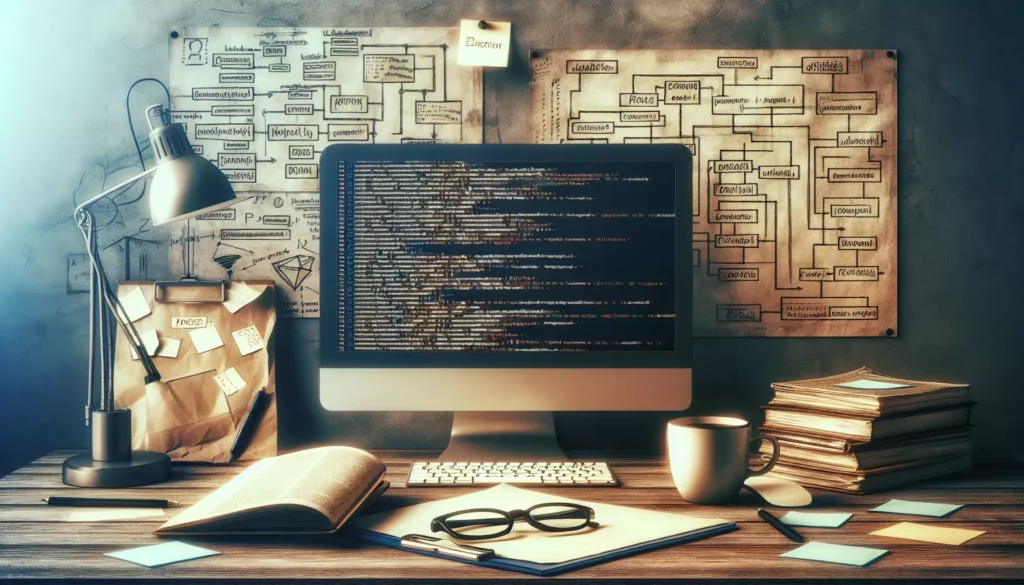
We’ve all been there. You’re stuck on a programming problem, the deadline is looming, and after a quick search, you find the perfect code snippet on Stack Overflow. With a swift Ctrl+C, Ctrl+V, your problem disappears like magic. But did you actually learn anything?
Copy-pasting code is a tempting shortcut in the programming world. It’s fast, convenient, and it works—at least temporarily. However, this habit may be seriously hindering your growth as a developer. In this comprehensive guide, we’ll explore why relying on copy-paste programming is problematic and how you can break free from this cycle to become a more competent, confident programmer.
The Copy-Paste Programming Epidemic
According to a 2018 study by GitHub, approximately 70% of code in software applications consists of copied code. This statistic isn’t necessarily alarming on its own—code reuse is a fundamental principle in software development. The problem arises when developers copy code without understanding it.
The copy-paste approach to programming has become so prevalent that it’s earned its own nickname: “Stack Overflow-driven development.” While Stack Overflow is an invaluable resource for the programming community, using it as a code buffet rather than a learning platform undermines its intended purpose.
Why We Copy-Paste Code
Before addressing the problems with copy-pasting, it’s worth understanding why we do it:
- Time pressure: Deadlines don’t care about your learning curve.
- Convenience: Why reinvent the wheel when someone has already solved your problem?
- Complexity: Some concepts seem too complex to understand fully, especially for beginners.
- Impostor syndrome: Feeling like you’re not a “real programmer” if you can’t figure it out yourself.
- The illusion of productivity: Copy-pasting creates the feeling of rapid progress.
These reasons are understandable, but they don’t change the fact that copy-pasting without comprehension is detrimental to your development as a programmer.
The Hidden Costs of Copy-Paste Programming
1. Superficial Understanding
When you copy code without understanding it, you’re building your application on a foundation of mystery. You know it works, but you don’t know why or how. This superficial understanding will inevitably catch up with you.
Imagine building a house where you don’t understand how the foundation works. The house might stand for a while, but when something goes wrong, you won’t know how to fix it. The same applies to code—when bugs arise (and they will), your lack of understanding will make debugging nearly impossible.
2. Security Vulnerabilities
Blindly copying code can introduce serious security vulnerabilities into your application. In 2018, a study from North Carolina State University found that 15% of Stack Overflow code snippets contained security vulnerabilities. When you copy-paste without understanding, you might be importing these vulnerabilities into your project.
Consider this real-world example: In 2017, Equifax suffered a massive data breach affecting 147 million people. The breach exploited a vulnerability in Apache Struts, which could have been prevented with proper understanding and updating of the code they were using.
3. Dependency Hell
Copy-pasting often leads to using multiple libraries or frameworks that might conflict with each other or introduce unnecessary bloat to your application. This creates what developers call “dependency hell”—a state where your project depends on so many external libraries that maintaining and updating it becomes a nightmare.
Each piece of copied code might bring its own dependencies, and without understanding these relationships, you’re setting yourself up for future conflicts and compatibility issues.
4. Impaired Problem-Solving Skills
Programming is fundamentally about problem-solving. When you copy-paste, you’re bypassing the most valuable part of the process: thinking through the problem and crafting a solution. This habit atrophies your problem-solving muscles, making you increasingly dependent on others’ solutions.
The irony is that as your problem-solving skills diminish, you’ll find yourself needing to copy-paste more frequently, creating a vicious cycle that’s hard to break.
5. Limited Growth and Adaptability
Technologies change rapidly in the programming world. Languages evolve, frameworks update, and best practices shift. If you’ve built your skills on copy-pasting rather than understanding, you’ll struggle to adapt to these changes.
A developer who understands the underlying principles can quickly learn new languages or frameworks because the core concepts remain similar. In contrast, a copy-paste programmer must start from scratch with each new technology, constantly searching for new snippets to use.
The Psychology Behind Copy-Paste Programming
The copy-paste habit isn’t just about laziness or time constraints—it’s deeply rooted in cognitive psychology. Understanding these psychological factors can help us combat the urge to copy-paste without learning.
Instant Gratification vs. Long-Term Learning
Our brains are wired to prefer immediate rewards over delayed benefits. Copy-pasting provides instant gratification—your code works now, and you can move on to the next task. In contrast, taking the time to understand the code offers a delayed reward—deeper knowledge that will benefit you in the future.
This psychological preference for immediate rewards makes it challenging to choose the harder, more time-consuming path of learning and understanding, even when we know it’s better for us in the long run.
The Dunning-Kruger Effect in Programming
The Dunning-Kruger effect describes a cognitive bias where people with limited knowledge in a domain overestimate their abilities. In programming, this manifests when developers copy-paste code and then believe they understand it because it works.
This false confidence can be dangerous, leading to poor design decisions and a fragile codebase. It’s only when you attempt to modify or debug the copied code that you realize how little you actually understand.
The Illusion of Learning
Copy-pasting creates an illusion of learning. You see the code, you use the code, and your brain registers this as a learning experience. However, passive exposure to code doesn’t lead to actual comprehension or skill development.
True learning requires active engagement with the material—writing code from scratch, making mistakes, debugging, and refining your approach. These activities create stronger neural connections and deeper understanding than simply copying someone else’s solution.
Real-World Consequences of Copy-Paste Programming
The consequences of copy-paste programming extend beyond your personal growth as a developer. They can have serious implications for your career and the projects you work on.
Career Limitations
In technical interviews, you won’t be able to copy-paste solutions. Companies increasingly focus on assessing your problem-solving abilities rather than your knowledge of specific syntax or algorithms. If you’ve relied on copy-pasting, you’ll struggle when asked to solve problems independently.
Furthermore, as you advance in your career, you’ll be expected to design systems, mentor junior developers, and make architectural decisions. These responsibilities require a deep understanding that copy-paste programmers simply don’t develop.
Technical Debt
Codebases built with copy-pasted snippets accumulate technical debt—the implied cost of additional work caused by choosing an easy solution now instead of a better approach that would take longer.
This debt compounds over time, making the codebase increasingly difficult to maintain, extend, or debug. Eventually, the cost of this debt exceeds the time saved by copy-pasting, resulting in missed deadlines, buggy software, and frustrated developers.
Team Dynamics
In a team setting, copy-paste programmers often become a liability. When they can’t explain their code to colleagues or participate meaningfully in code reviews, it creates friction and reduces team productivity.
Additionally, when issues arise in copy-pasted code, these developers can’t fix them independently, forcing other team members to step in and clean up the mess. This dynamic damages professional relationships and can harm your reputation as a developer.
Breaking the Copy-Paste Cycle: A Better Approach
If you recognize your own habits in this description, don’t despair. Breaking the copy-paste cycle is possible, and it starts with a commitment to deeper learning. Here’s a step-by-step approach to transform how you use external code:
1. Type It Out, Don’t Copy-Paste
When you find helpful code online, type it out manually instead of copying and pasting. This simple change forces you to engage with each line of code, increasing the likelihood that you’ll notice and question unfamiliar patterns or syntax.
As you type, ask yourself questions about each line: “What does this parameter do?” “Why is this condition necessary?” “What would happen if I changed this value?” This active engagement transforms passive copying into an opportunity for learning.
2. Understand Before Implementing
Before using someone else’s code, make it a rule to understand how it works. Break it down line by line, researching any unfamiliar concepts or functions. If you can’t explain how the code works to someone else, you don’t understand it well enough to use it.
This approach might seem time-consuming initially, but it becomes faster as your knowledge grows. Each piece of code you take the time to understand builds your foundation, making future code easier to comprehend.
3. Modify and Experiment
Once you understand a code snippet, don’t just use it as-is. Modify it to better fit your specific needs or to experiment with alternative approaches. This customization process deepens your understanding and helps you develop your unique coding style.
Try implementing small changes first, then progressively larger modifications. Each successful change reinforces your understanding and builds confidence in your ability to write and modify code independently.
4. Write It From Scratch
After understanding a solution, challenge yourself to close the reference and implement it from memory. This exercise forces you to internalize the concepts rather than relying on visual copying.
Your implementation might not be identical to the original, and that’s okay. The goal is to understand the underlying principles so well that you can recreate the functionality in your own way. This approach leads to more robust, personalized code that you can confidently debug and extend.
5. Document Your Learning
Keep a programming journal or digital notes documenting new concepts, techniques, or patterns you encounter. When you use external code, write down what you learned from it and how you might apply this knowledge in future projects.
This documentation creates a personal knowledge base that you can reference instead of returning to Stack Overflow for the same solutions repeatedly. Over time, you’ll build a valuable resource tailored to your learning journey and coding style.
Learning Resources Beyond Copy-Paste
To break free from copy-paste programming, you need alternative resources that promote deeper learning. Here are some approaches and resources to consider:
Interactive Learning Platforms
Platforms like Codecademy, freeCodeCamp, and Exercism offer guided, hands-on learning experiences. Unlike passive reading or copying, these platforms require you to write code from scratch and provide immediate feedback on your solutions.
These resources are particularly valuable for beginners as they break down complex concepts into manageable chunks and provide structured progression through increasingly challenging problems.
Open Source Contribution
Contributing to open source projects exposes you to high-quality code written by experienced developers. Instead of copying this code, you can learn from it by reading, understanding, and eventually contributing your own improvements.
Start with beginner-friendly projects labeled “good first issue” on GitHub. These issues are specifically chosen to be accessible to newcomers while still providing valuable learning experiences.
Code Reviews
Participating in code reviews—whether as the reviewer or the author—is an excellent way to deepen your understanding of code. When reviewing others’ code, you’re forced to read carefully and think critically about different approaches to solving problems.
If you don’t have access to formal code reviews at work, consider joining online communities like Code Review Stack Exchange where developers voluntarily review each other’s code.
Building Projects from Scratch
Nothing beats the learning experience of building a project from scratch. Choose projects that interest you but stretch your abilities slightly beyond your comfort zone.
As you encounter challenges, resist the urge to copy-paste solutions. Instead, use references to understand concepts, then implement them in your own way. This approach ensures that every line of code in your project is one you truly understand.
When Copy-Pasting Is Appropriate
Despite the drawbacks discussed, there are legitimate situations where copy-pasting code is acceptable or even recommended. Understanding these exceptions helps you develop a balanced approach to using external code.
Boilerplate Code
Some code is genuinely boilerplate—standardized pieces of code that you use repeatedly with little or no alteration. Configuration files, project setup scripts, and standard import statements fall into this category.
For example, the standard HTML5 document structure:
<!DOCTYPE html>
<html lang="en">
<head>
<meta charset="UTF-8">
<meta name="viewport" content="width=device-width, initial-scale=1.0">
<title>Document</title>
</head>
<body>
</body>
</html>Copying this structure is reasonable once you understand what each element does. The key is to ensure you’ve learned it thoroughly before relying on copy-paste for efficiency.
Well-Documented Libraries and APIs
When working with established libraries or APIs, copying example code from official documentation is generally acceptable. These examples are specifically designed to demonstrate proper usage and follow best practices.
However, even in these cases, you should understand what the code does before implementing it. Official documentation typically provides explanations alongside the code, making it easier to learn while you implement.
Time-Critical Situations
In some situations, time constraints legitimately outweigh educational considerations. If you’re fixing a critical production bug or meeting an immovable deadline, copy-pasting a proven solution might be necessary.
When you find yourself in these situations, make a note to revisit the copied code later when you have more time. This “technical debt” entry in your to-do list ensures that temporary shortcuts don’t become permanent gaps in your understanding.
The Ethical Dimensions of Code Copying
Beyond the personal learning implications, copy-pasting code raises ethical considerations that professional developers should be aware of.
Licensing and Attribution
Code found online is subject to various licenses that dictate how it can be used. Copying code without respecting these licenses can lead to legal issues for you and your organization.
Always check the license of any code you use from external sources. Some common licenses include:
- MIT License: Very permissive, allowing use in proprietary software with attribution.
- GPL: Requires that derivative works also be open source under the same license.
- Apache License: Permits use in proprietary software but includes patent provisions.
When in doubt, provide attribution to the original author, even if the license doesn’t explicitly require it. This practice acknowledges others’ contributions and builds goodwill in the development community.
Plagiarism in Academic and Professional Settings
In academic settings, copying code without attribution is considered plagiarism and can have serious consequences. Many universities use automated tools to detect code similarity, making it risky to submit copied work.
Similarly, in professional settings, presenting copied code as your own work is ethically problematic. It misrepresents your skills and contributions, potentially damaging your professional reputation if discovered.
Contributing Back to the Community
The programming community thrives on reciprocity. If you benefit from others’ code and knowledge, consider how you can contribute back. This might include:
- Answering questions on forums like Stack Overflow
- Contributing to open source projects
- Sharing your own code and solutions publicly
- Writing tutorials or blog posts about concepts you’ve mastered
These contributions not only help others but also reinforce your own understanding. Teaching a concept is often the best way to solidify your knowledge of it.
Case Study: The Copy-Paste Programmer’s Journey
To illustrate the impact of copy-paste programming and the path to breaking free from it, let’s follow the journey of a fictional developer named Alex.
Phase 1: The Copy-Paste Dependency
Alex began learning to code through online tutorials and quickly discovered Stack Overflow. Whenever they encountered a problem, they searched for a solution and copied the highest-rated answer. This approach allowed Alex to build functioning applications quickly, and they felt like they were making rapid progress.
However, when they applied for junior developer positions, they struggled in technical interviews. When asked to solve problems without reference materials, Alex couldn’t apply the concepts they had seemingly learned. Several interviewers noted that Alex could describe what their code did but couldn’t explain why certain approaches were used.
Phase 2: The Breaking Point
After several unsuccessful interviews, Alex landed a junior position at a small company that was willing to take a chance on them. Initially, things went well as Alex continued their copy-paste approach, delivering features that worked.
The breaking point came three months in, when a major bug appeared in production. The issue was in code Alex had copied from Stack Overflow without fully understanding. When asked to fix it, Alex couldn’t identify the problem or implement a solution. Their team lead had to step in, and Alex’s reputation within the team suffered.
Phase 3: The Transformation
This experience was a wake-up call. Alex realized that their approach to learning was fundamentally flawed and committed to changing it. They started with these steps:
- Revisiting basic concepts they had skipped over
- Typing out code instead of copying it
- Taking time to understand solutions before implementing them
- Building small projects from scratch without looking up solutions
Progress was initially slow and frustrating. Alex found themselves spending hours on problems they previously would have solved in minutes with a quick copy-paste. But gradually, their understanding deepened, and they began to see patterns across different problems.
Phase 4: The Result
Six months into this new approach, Alex noticed significant changes:
- They could solve new problems without reference materials
- When they did use external code, they understood it fully
- Their contributions in code reviews became more valuable
- Debugging became easier as they understood how their code worked
- They started helping newer team members, further reinforcing their knowledge
A year later, Alex was promoted to a mid-level developer position. The promotion wasn’t just a recognition of their technical growth but also their transformation into a developer who could solve problems independently and contribute meaningfully to the team’s success.
Practical Exercises to Build Understanding
If you’re ready to break the copy-paste habit, these practical exercises can help you develop a deeper understanding of code and improve your problem-solving skills.
Exercise 1: Reverse Engineer Copied Code
Take a piece of code you’ve previously copied without fully understanding. Break it down line by line, researching any unfamiliar concepts. Rewrite it in your own words as comments, explaining what each part does. Then, without looking at the original, rewrite the code based on your comments.
For example, if you copied this JavaScript function that finds the maximum value in an array:
function findMax(arr) {
return Math.max.apply(null, arr);
}Your commented breakdown might look like:
function findMax(arr) {
// Math.max normally takes individual numbers, not an array
// .apply() lets us call Math.max with an array instead
// The first parameter (null) is the 'this' context, which Math.max doesn't use
// The second parameter is our array, which gets spread into individual arguments
return Math.max.apply(null, arr);
}Then rewrite it in your own way:
function findMax(arr) {
// Start with the first element as our current maximum
let max = arr[0];
// Compare each element to our current maximum
for (let i = 1; i < arr.length; i++) {
if (arr[i] > max) {
max = arr[i];
}
}
return max;
}Exercise 2: Implement Multiple Solutions
When faced with a programming problem, challenge yourself to implement at least two different solutions. This exercise forces you to think beyond the first approach you find and deepens your understanding of the problem space.
For example, if you need to check if a string is a palindrome (reads the same forward and backward), you might implement:
Solution 1: Using string reversal
function isPalindrome(str) {
// Remove non-alphanumeric characters and convert to lowercase
const cleanStr = str.toLowerCase().replace(/[^a-z0-9]/g, '');
// Reverse the string and compare
const reversedStr = cleanStr.split('').reverse().join('');
return cleanStr === reversedStr;
}Solution 2: Using two pointers
function isPalindrome(str) {
// Remove non-alphanumeric characters and convert to lowercase
const cleanStr = str.toLowerCase().replace(/[^a-z0-9]/g, '');
// Use two pointers: one from the start, one from the end
let left = 0;
let right = cleanStr.length - 1;
while (left < right) {
if (cleanStr[left] !== cleanStr[right]) {
return false;
}
left++;
right--;
}
return true;
}Implementing multiple solutions helps you understand the trade-offs between different approaches in terms of readability, performance, and memory usage.
Exercise 3: Teach What You’ve Learned
Teaching is one of the most effective ways to solidify your understanding. After learning a new concept or technique, explain it to someone else—whether that’s a colleague, a friend, or even a rubber duck (a common programming technique where explaining a problem out loud often leads to insights).
If you don’t have someone to explain it to, write a blog post or create documentation. The act of organizing your thoughts for explanation forces you to clarify your understanding and identify any gaps in your knowledge.
Conclusion: The Path to True Programming Mastery
Breaking free from copy-paste programming isn’t easy. It requires patience, discipline, and a willingness to struggle through problems that could be quickly “solved” with a copied snippet. However, the rewards of this approach are substantial and long-lasting.
By committing to understanding the code you use, you’ll develop:
- Deeper technical knowledge that transfers across languages and frameworks
- Stronger problem-solving skills that apply to novel situations
- Greater confidence in your abilities as a developer
- More resilience when facing challenging bugs or requirements
- A foundation for continuous growth throughout your programming career
Remember that every expert programmer started as a beginner. The difference between those who achieve mastery and those who plateau often comes down to how they approach learning. By choosing the path of understanding over the shortcut of copying, you’re investing in your long-term growth as a developer.
The next time you find yourself reaching for Ctrl+C, pause and ask: “Will copying this help me solve just this problem, or will understanding it help me solve a thousand future problems?” Your answer to this question could define your journey as a programmer.
Final Thought
Programming isn’t about knowing all the answers—it’s about knowing how to find or create solutions to problems. When you understand the fundamentals and develop strong problem-solving skills, you don’t need to copy-paste because you can build solutions yourself. This capability is what separates true programmers from code assemblers, and it’s a distinction worth striving for in your development journey.

