What Is GitHub Copilot? A Comprehensive Guide to AI-Powered Coding
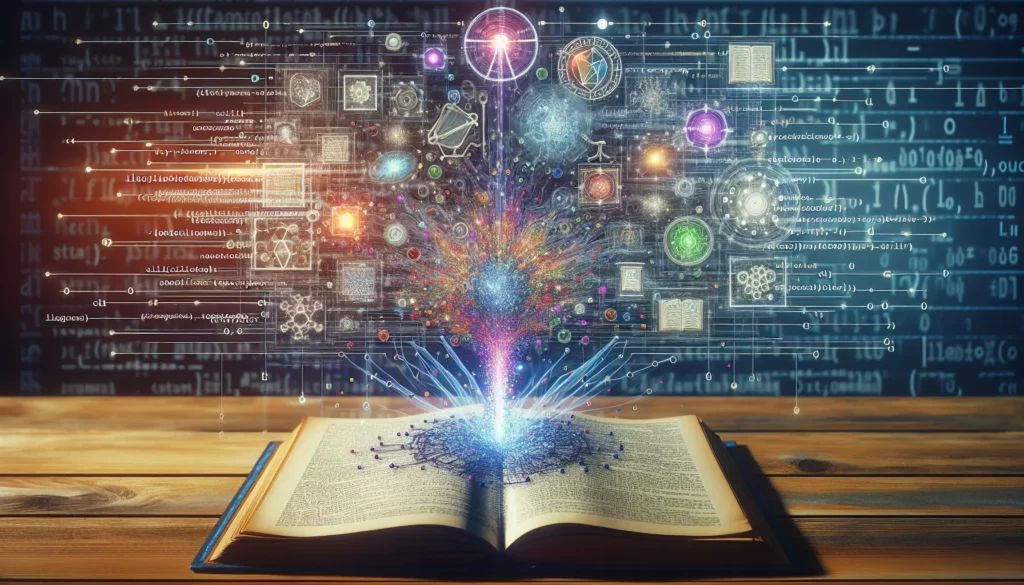
In the ever-evolving landscape of software development, tools that enhance productivity and streamline the coding process are constantly emerging. One such groundbreaking tool that has taken the developer community by storm is GitHub Copilot. This AI-powered coding assistant has revolutionized the way programmers write code, offering suggestions and automating repetitive tasks. In this comprehensive guide, we’ll delve deep into what GitHub Copilot is, how it works, its benefits, limitations, and its impact on the coding landscape.
Understanding GitHub Copilot
GitHub Copilot is an AI-powered code completion tool developed by GitHub in collaboration with OpenAI. It’s designed to assist developers by suggesting code snippets, entire functions, and even complex algorithms as they write code. Copilot uses machine learning models trained on vast amounts of publicly available code to generate its suggestions.
Key Features of GitHub Copilot
- Intelligent Code Suggestions: Copilot offers context-aware code completions.
- Multi-Language Support: Works with various programming languages and frameworks.
- Inline Suggestions: Provides real-time code suggestions as you type.
- Function Generation: Can generate entire functions based on comments or function names.
- Integration with Popular IDEs: Works seamlessly with Visual Studio Code, Visual Studio, Neovim, and JetBrains IDEs.
How GitHub Copilot Works
At its core, GitHub Copilot is powered by a large language model similar to GPT (Generative Pre-trained Transformer) models. This model has been trained on a vast corpus of code from public repositories on GitHub. When you’re coding, Copilot analyzes the context of your code, including variable names, function signatures, comments, and surrounding code, to generate relevant suggestions.
The AI Behind Copilot
The AI model used by Copilot is a descendant of GPT-3, fine-tuned specifically for code generation. It uses a technique called “prompt engineering” to understand the context and intent of your code. As you type, Copilot continuously updates its understanding of your project and refines its suggestions.
Integration with IDEs
Copilot integrates seamlessly with popular Integrated Development Environments (IDEs). In Visual Studio Code, for example, Copilot appears as an extension that runs in the background. As you code, it offers suggestions inline, which you can accept, modify, or ignore.
Benefits of Using GitHub Copilot
GitHub Copilot offers numerous advantages to developers, from beginners to seasoned professionals. Let’s explore some of the key benefits:
1. Increased Productivity
One of the most significant benefits of Copilot is the boost in productivity it offers. By suggesting code snippets and even entire functions, it can significantly reduce the time spent on repetitive coding tasks. This allows developers to focus more on problem-solving and the overall architecture of their projects.
2. Learning and Exploration
For beginners and even experienced developers learning new languages or frameworks, Copilot can be an excellent learning tool. It can introduce you to best practices, common patterns, and efficient ways of solving problems in various programming languages.
3. Reducing Boilerplate Code
Many programming tasks involve writing boilerplate code – repetitive code structures that are necessary but don’t directly contribute to the core functionality. Copilot excels at generating this type of code, saving developers time and reducing the likelihood of errors in these routine structures.
4. Enhancing Code Quality
While it’s important to review and understand the code suggested by Copilot, it often provides high-quality, well-structured code snippets. This can lead to improved overall code quality, especially for developers who are still honing their skills.
5. Inspiration and Problem-Solving
Sometimes, developers might get stuck on how to approach a particular problem. Copilot can offer suggestions that might not have occurred to the developer, providing new perspectives and potential solutions.
Limitations and Considerations
While GitHub Copilot is a powerful tool, it’s important to understand its limitations and use it responsibly:
1. Code Review is Essential
Copilot’s suggestions should always be reviewed carefully. While often accurate, they may not always be the best solution for your specific use case or may contain errors.
2. Privacy and Security Concerns
Some developers have raised concerns about the privacy implications of using Copilot, as it sends context about your code to GitHub’s servers to generate suggestions. It’s important to be aware of your organization’s policies regarding such tools.
3. Potential for Over-Reliance
There’s a risk that developers, especially beginners, might become overly reliant on Copilot, potentially hindering their ability to think through problems independently.
4. Licensing and Copyright Issues
Questions have been raised about the copyright status of code generated by Copilot, as it’s trained on publicly available code. It’s important to be aware of the licensing implications when using generated code in your projects.
GitHub Copilot in Practice
Let’s look at a practical example of how GitHub Copilot can assist in coding. Suppose you’re working on a Python function to calculate the Fibonacci sequence. You might start by writing a comment describing what you want to do:
# Function to generate Fibonacci sequence up to n termsAs soon as you type this comment, Copilot might suggest the following implementation:
def fibonacci(n):
fib = [0, 1]
for i in range(2, n):
fib.append(fib[i-1] + fib[i-2])
return fib[:n]This example demonstrates how Copilot can generate a complete, functional implementation based on a simple comment. However, it’s crucial to understand the code, ensure it meets your specific requirements, and potentially optimize or modify it as needed.
Copilot and Coding Education
In the context of coding education platforms like AlgoCademy, GitHub Copilot can be a valuable tool for learners and educators alike. Here’s how it can enhance the learning experience:
1. Supplementing Tutorials
While working through coding tutorials, learners can use Copilot to see alternative implementations or to get hints when they’re stuck. This can provide a more interactive and dynamic learning experience.
2. Exploring Best Practices
Copilot often suggests code that follows best practices and common patterns. This can help learners understand how to structure their code effectively and adopt industry-standard approaches.
3. Rapid Prototyping
For learners working on projects or assignments, Copilot can help with rapid prototyping. This allows students to focus more on understanding concepts and problem-solving rather than getting bogged down in syntax details.
4. Learning New Languages and Frameworks
When exploring new programming languages or frameworks, Copilot can provide context-specific suggestions, helping learners understand how to use unfamiliar libraries or language features.
5. Enhancing Problem-Solving Skills
While Copilot can provide solutions, it’s important for learners to use it as a tool to enhance their problem-solving skills rather than relying on it entirely. Educators can encourage students to understand and explain the code suggested by Copilot, fostering deeper learning.
Integrating Copilot with AlgoCademy-like Platforms
For platforms focused on coding education and interview preparation, like AlgoCademy, integrating Copilot-like functionality can offer several benefits:
1. AI-Assisted Coding Exercises
Implementing an AI assistant similar to Copilot within coding exercises can provide learners with intelligent suggestions, helping them overcome obstacles and learn best practices.
2. Customized Learning Paths
By analyzing the code written by learners and the suggestions they accept or reject from an AI assistant, platforms can create more personalized learning paths, focusing on areas where the learner needs more practice.
3. Real-Time Feedback
An AI coding assistant can provide immediate feedback on code quality, style, and potential improvements, complementing the platform’s existing code evaluation systems.
4. Interview Preparation
For sections focused on technical interview preparation, an AI assistant could be used to generate example solutions or provide hints for algorithm problems, helping users understand different approaches to solving complex coding challenges.
The Future of AI in Coding
GitHub Copilot represents a significant step forward in AI-assisted coding, but it’s likely just the beginning. As AI technologies continue to advance, we can expect to see even more sophisticated tools that not only suggest code but also:
- Automatically refactor and optimize existing code
- Provide more comprehensive code explanations and documentation
- Offer architectural suggestions for large-scale projects
- Integrate more deeply with testing and deployment workflows
These advancements will continue to reshape the landscape of software development, potentially making coding more accessible to a wider audience while also enhancing the capabilities of experienced developers.
Ethical Considerations and Best Practices
As AI-powered coding assistants like GitHub Copilot become more prevalent, it’s crucial to consider the ethical implications and establish best practices for their use:
1. Code Review and Understanding
Always review and understand the code suggested by AI assistants. This is crucial not only for ensuring code quality but also for maintaining and developing your own coding skills.
2. Attribution and Licensing
Be aware of the licensing implications of using AI-generated code in your projects, especially for commercial applications. When in doubt, consult with legal experts or use more traditional coding methods.
3. Balancing AI Assistance with Skill Development
For learners and professionals alike, it’s important to strike a balance between leveraging AI tools for productivity and developing fundamental coding skills. Use AI assistants as a complement to your skills, not a replacement for them.
4. Privacy and Data Security
Be mindful of the data you’re sharing with AI coding assistants, especially when working on sensitive or proprietary projects. Understand the privacy policies of these tools and use them accordingly.
5. Continuous Learning
The field of AI-assisted coding is rapidly evolving. Stay informed about new developments, best practices, and potential issues to make the most effective and responsible use of these tools.
Conclusion
GitHub Copilot represents a significant leap forward in the world of software development. By harnessing the power of AI to assist in coding tasks, it offers the potential to boost productivity, enhance learning, and open up new possibilities in how we approach software development.
For platforms like AlgoCademy, which focus on coding education and skill development, tools like Copilot offer exciting opportunities to enhance the learning experience. By integrating AI-assisted coding features, these platforms can provide more dynamic, personalized, and effective learning environments for aspiring developers.
However, it’s crucial to approach these tools with a balanced perspective. While they can significantly enhance productivity and learning, they should be used as supplements to, rather than replacements for, fundamental coding skills and understanding. As we continue to navigate this new era of AI-assisted development, maintaining a focus on core programming principles, problem-solving skills, and ethical considerations will be more important than ever.
The future of coding is undoubtedly being shaped by AI, and tools like GitHub Copilot are just the beginning. As developers, educators, and learners, embracing these technologies while maintaining a critical and ethical approach will be key to harnessing their full potential in the ever-evolving world of software development.

