Understanding Variables: The Building Blocks of Any Language
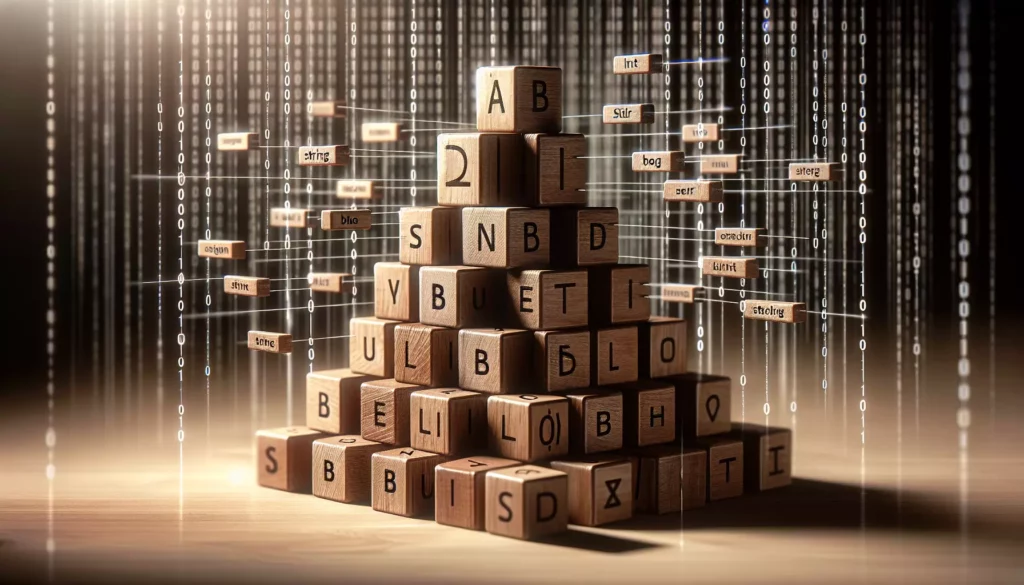
In the world of programming, variables are the fundamental building blocks that allow us to store, manipulate, and work with data. Whether you’re a beginner just starting your coding journey or an experienced developer preparing for technical interviews at major tech companies, a solid understanding of variables is crucial. In this comprehensive guide, we’ll explore the concept of variables, their importance in programming, and how to effectively use them across different programming languages.
What Are Variables?
Variables are named containers that hold data in a computer program. They act as placeholders for information that can change during the execution of a program. Think of variables as labeled boxes where you can store different types of data, such as numbers, text, or more complex structures.
The beauty of variables lies in their flexibility. You can assign values to them, update those values, and use them in various operations throughout your code. This ability to store and manipulate data is what makes variables so powerful and essential in programming.
Why Are Variables Important?
Variables play a crucial role in programming for several reasons:
- Data Storage: Variables allow you to store and retrieve data efficiently, making it accessible throughout your program.
- Code Reusability: By using variables, you can write more modular and reusable code, as you can easily change values without modifying the entire codebase.
- Readability: Well-named variables make your code more readable and self-explanatory, enhancing collaboration and maintenance.
- Memory Management: Variables help in efficient memory allocation and management, as the computer knows how much memory to allocate based on the variable’s data type.
- Algorithmic Operations: Variables are essential for implementing algorithms, as they allow you to perform calculations, comparisons, and logical operations.
Variable Declaration and Initialization
Before you can use a variable in your program, you need to declare it. Declaration involves specifying the variable’s name and, in some languages, its data type. Here’s how variable declaration looks in different programming languages:
Python
Python is dynamically typed, so you don’t need to specify the data type explicitly:
age = 25
name = "John Doe"
is_student = TrueJava
Java is statically typed, requiring explicit type declaration:
int age = 25;
String name = "John Doe";
boolean isStudent = true;JavaScript
JavaScript uses keywords like var, let, or const for variable declaration:
let age = 25;
const name = "John Doe";
var isStudent = true;Variable Naming Conventions
Choosing appropriate names for your variables is crucial for code readability and maintainability. Here are some best practices for naming variables:
- Use descriptive names that reflect the variable’s purpose
- Follow the naming conventions of your chosen programming language (e.g., camelCase in JavaScript, snake_case in Python)
- Avoid using reserved keywords as variable names
- Be consistent with your naming style throughout your codebase
- Use meaningful abbreviations when appropriate, but avoid cryptic shorthand
For example, instead of using a variable name like x, use something more descriptive like userAge or total_score.
Variable Scope
Variable scope refers to the part of the program where a variable is accessible and can be used. Understanding scope is crucial for writing clean, efficient code and avoiding naming conflicts. The two main types of scope are:
1. Global Scope
Variables declared outside of any function or class have global scope. They can be accessed from anywhere in the program. While global variables can be convenient, they should be used sparingly as they can lead to naming conflicts and make code harder to maintain.
2. Local Scope
Variables declared within a function or a block have local scope. They are only accessible within that specific function or block. Local variables help in encapsulating functionality and preventing unintended interactions between different parts of your code.
Here’s an example illustrating both global and local scope in Python:
global_var = "I'm global"
def my_function():
local_var = "I'm local"
print(global_var) # Accessible
print(local_var) # Accessible
my_function()
print(global_var) # Accessible
print(local_var) # NameError: name 'local_var' is not definedVariable Data Types
Different programming languages support various data types for variables. Understanding these data types is essential for efficient memory usage and proper data manipulation. Here are some common data types you’ll encounter:
1. Numeric Types
- Integers: Whole numbers without decimal points (e.g., 1, -5, 1000)
- Floating-point numbers: Numbers with decimal points (e.g., 3.14, -0.5, 2.0)
2. String Type
Used for storing text data (e.g., “Hello, World!”, ‘AlgoCademy’)
3. Boolean Type
Represents true or false values
4. Array/List Type
Ordered collections of items (e.g., [1, 2, 3, 4], [‘apple’, ‘banana’, ‘cherry’])
5. Dictionary/Object Type
Key-value pairs for storing structured data
Here’s an example showcasing different data types in Python:
integer_var = 42
float_var = 3.14
string_var = "AlgoCademy"
boolean_var = True
list_var = [1, 2, 3, 4, 5]
dict_var = {"name": "John", "age": 30, "is_student": False}
print(type(integer_var)) # <class 'int'>
print(type(float_var)) # <class 'float'>
print(type(string_var)) # <class 'str'>
print(type(boolean_var)) # <class 'bool'>
print(type(list_var)) # <class 'list'>
print(type(dict_var)) # <class 'dict'>Variable Mutability
Mutability refers to whether the value of a variable can be changed after it’s created. Understanding mutability is crucial for writing efficient and bug-free code. Variables can be classified into two categories based on mutability:
1. Mutable Variables
Mutable variables can be modified after creation. In many programming languages, complex data types like lists, dictionaries, and objects are mutable. This means you can change their content without creating a new object.
2. Immutable Variables
Immutable variables cannot be changed after creation. In Python, for example, integers, floats, strings, and tuples are immutable. When you perform operations on immutable variables, you’re actually creating new objects rather than modifying the existing ones.
Here’s an example illustrating mutability in Python:
# Mutable example (list)
mutable_list = [1, 2, 3]
mutable_list.append(4)
print(mutable_list) # Output: [1, 2, 3, 4]
# Immutable example (string)
immutable_string = "Hello"
new_string = immutable_string + " World"
print(immutable_string) # Output: Hello
print(new_string) # Output: Hello WorldVariable Assignments and Operations
Once you’ve declared variables, you can perform various operations on them. Here are some common operations:
1. Assignment
Assigning values to variables is done using the assignment operator (usually =).
x = 10
name = "Alice"2. Arithmetic Operations
Perform mathematical calculations using arithmetic operators.
a = 5
b = 3
sum = a + b
difference = a - b
product = a * b
quotient = a / b3. Compound Assignment
Combine arithmetic operations with assignment for concise code.
count = 0
count += 1 # Equivalent to: count = count + 1
total = 100
total *= 2 # Equivalent to: total = total * 24. String Operations
Manipulate string variables using various string methods.
greeting = "Hello"
name = "World"
message = greeting + " " + name # String concatenation
uppercase_message = message.upper() # Convert to uppercaseConstants
Constants are a special type of variable whose value should not change throughout the program’s execution. While not all languages have built-in support for true constants, it’s a common convention to use all uppercase letters for variable names that should be treated as constants.
In Python, for example:
PI = 3.14159
MAX_USERS = 1000
# These should not be modified elsewhere in the code
print(f"The value of pi is approximately {PI}")
print(f"The maximum number of users allowed is {MAX_USERS}")In languages like Java, you can use the final keyword to create true constants:
public static final double PI = 3.14159;
public static final int MAX_USERS = 1000;Variables in Different Programming Paradigms
The way variables are used can vary depending on the programming paradigm. Let’s explore how variables are utilized in different paradigms:
1. Procedural Programming
In procedural programming, variables are typically used to store data that is manipulated by functions. They often have a global or local scope within functions.
2. Object-Oriented Programming (OOP)
In OOP, variables are often encapsulated within objects as attributes or properties. They can be instance variables (unique to each object) or class variables (shared among all instances of a class).
3. Functional Programming
Functional programming emphasizes immutability and the use of pure functions. Variables in functional programming are often treated as immutable, and their values are typically passed as arguments to functions rather than being modified in place.
Common Pitfalls and Best Practices
When working with variables, there are several common pitfalls to avoid and best practices to follow:
1. Naming Conflicts
Avoid using the same variable name in different scopes, as this can lead to unexpected behavior.
2. Uninitialized Variables
Always initialize variables before using them to prevent errors or undefined behavior.
3. Type Mismatch
Be cautious when performing operations between variables of different types, especially in statically-typed languages.
4. Overusing Global Variables
Minimize the use of global variables as they can make code harder to understand and maintain.
5. Descriptive Naming
Use clear, descriptive names for variables to enhance code readability.
6. Consistent Formatting
Follow consistent naming conventions and formatting styles throughout your codebase.
Variables in Technical Interviews
Understanding variables thoroughly is crucial when preparing for technical interviews, especially for positions at major tech companies. Here are some ways variables might come up in interview questions:
1. Algorithm Implementation
You’ll need to use variables effectively to implement various algorithms, such as sorting, searching, or graph traversal.
2. Memory Management
Questions about memory allocation and management often involve understanding how variables are stored and accessed in memory.
3. Scope and Closures
Advanced questions might test your understanding of variable scope, especially in the context of closures in languages like JavaScript.
4. Optimization
You might be asked to optimize code by reducing the number of variables or using them more efficiently.
5. Debugging
Many debugging questions involve identifying issues related to variable usage, such as uninitialized variables or scope problems.
Conclusion
Variables are the foundation upon which all programming is built. They allow us to store, manipulate, and work with data in our programs. By understanding the concepts of variable declaration, scope, data types, and best practices, you’ll be well-equipped to write efficient, readable, and maintainable code.
As you continue your journey in programming and prepare for technical interviews, remember that mastering variables is just the beginning. Build upon this knowledge by exploring more advanced topics like data structures, algorithms, and specific language features. Practice implementing various algorithms and solving coding challenges to reinforce your understanding of variables in different contexts.
Whether you’re just starting out or aiming for a position at a major tech company, a solid grasp of variables will serve as a strong foundation for your programming skills. Keep practicing, stay curious, and never stop learning!

