The Ultimate Guide to Documenting Your Coding Projects
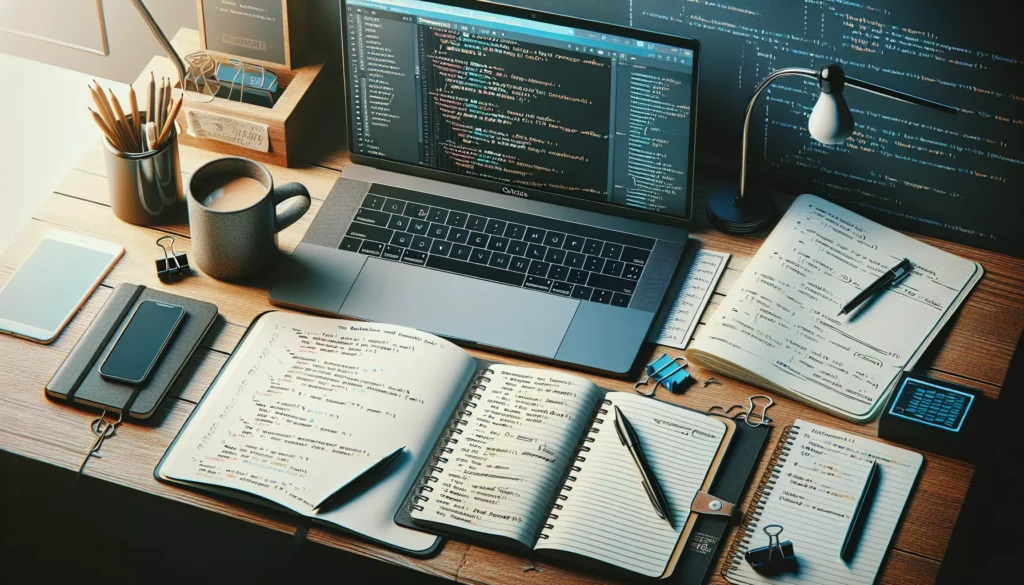
Proper documentation is the unsung hero of successful coding projects. While writing elegant code might feel like the most important part of development, documentation is what transforms a personal project into something that others can understand, use, and contribute to. Whether you’re a seasoned developer or just starting your coding journey, learning how to document your projects effectively will save you time, reduce frustration, and enhance collaboration.
In this comprehensive guide, we’ll explore everything you need to know about documenting your coding projects, from understanding why documentation matters to implementing best practices that will make your projects shine.
Table of Contents
- Why Documentation Matters
- Types of Documentation
- README Files: Your Project’s Front Door
- Code Comments: Clarity Within Your Code
- API Documentation
- Architectural Documentation
- User Guides and Tutorials
- Documentation Tools and Platforms
- Documentation as Code
- Visual Documentation Techniques
- Maintaining Documentation
- Documentation for Open Source Projects
- Documentation Checklist
- Conclusion
Why Documentation Matters
Before diving into the how, let’s understand the why. Documentation serves several crucial purposes:
Knowledge Transfer
Code without documentation is like a book without a table of contents or chapter titles. It might contain all the necessary information, but finding what you need becomes unnecessarily difficult. Good documentation transfers knowledge efficiently, helping others (and your future self) understand your code without having to decipher every line.
Onboarding New Developers
When new team members join your project, comprehensive documentation dramatically reduces the time it takes for them to become productive contributors. Instead of spending weeks figuring out how things work, they can reference your documentation and get up to speed quickly.
Maintenance and Debugging
When you need to fix a bug or add a feature months after writing the original code, documentation serves as a map to navigate your own creation. Without it, you’ll likely spend more time understanding what you wrote than actually making changes.
User Adoption
For libraries, frameworks, and user-facing applications, good documentation directly impacts adoption rates. Users are more likely to choose solutions they can easily understand and implement.
Collaboration
Documentation facilitates collaboration by creating shared understanding among team members. It reduces misunderstandings and helps maintain consistency across the project.
Types of Documentation
Documentation isn’t one-size-fits-all. Different aspects of your project require different types of documentation:
Project Documentation
This includes high-level information about your project: what it does, why it exists, how to install it, and how to use it. README files, contribution guidelines, and installation instructions fall into this category.
Code Documentation
This explains how your code works at a technical level. It includes inline comments, function/method documentation, and module/class descriptions.
API Documentation
If your project exposes an API, you’ll need documentation that explains all endpoints, parameters, return values, and examples of use.
Architectural Documentation
This describes the system architecture, including components, relationships, data flow, and design decisions.
User Documentation
If your project has end users, you’ll need guides that explain how to use your software from a user perspective.
Now that we understand the types of documentation, let’s explore each in detail.
README Files: Your Project’s Front Door
The README file is often the first thing people see when they encounter your project. It’s your chance to make a good first impression and provide essential information.
What to Include in Your README
- Project Title and Description: Clearly state what your project does and why it exists.
- Installation Instructions: Step-by-step guide on how to install your project.
- Usage Examples: Show how to use your project with practical examples.
- Features: Highlight key features to showcase what makes your project special.
- Dependencies: List any dependencies required to use your project.
- Configuration: Explain how to configure your project if applicable.
- Contributing Guidelines: Instructions for potential contributors (or link to a separate CONTRIBUTING.md file).
- License Information: Specify the license under which your project is released.
- Acknowledgements: Credit contributors, inspirations, or resources used.
README Best Practices
- Keep it Concise: Aim for comprehensive but not exhaustive. Link to more detailed documentation for in-depth information.
- Use Markdown: Take advantage of Markdown formatting to make your README visually appealing and well-structured.
- Include Badges: Add status badges (build status, test coverage, version, etc.) to provide at-a-glance information.
- Add Screenshots/GIFs: Visual elements can quickly demonstrate what your project does.
- Provide Contact Information: Let people know how to reach you with questions or feedback.
README Template
Here’s a basic template you can adapt for your projects:
# Project Name
Brief description of what your project does.
## Features
* Key feature 1
* Key feature 2
* Key feature 3
## Installation
```bash
npm install your-package-name
```
## Usage
```javascript
const yourPackage = require('your-package-name');
yourPackage.doSomething();
```
## Configuration
Explain configuration options here.
## Contributing
Pull requests are welcome. For major changes, please open an issue first to discuss what you would like to change.
## License
[MIT](https://choosealicense.com/licenses/mit/)
Code Comments: Clarity Within Your Code
While clean, self-documenting code should be your goal, strategic comments provide context and reasoning that code alone cannot express.
When to Comment
- Complex Logic: Explain algorithms or complex business rules.
- Workarounds: Document why you implemented a workaround and what issue it addresses.
- Non-obvious Decisions: Explain why you chose a particular approach when it might not be immediately obvious.
- API Contracts: Document function parameters, return values, and exceptions.
- TODO/FIXME: Mark areas that need improvement or future attention.
When Not to Comment
- Obvious Code: Don’t state the obvious.
// Increment counternext tocounter++;adds no value. - Instead of Refactoring: If your code needs extensive comments to be understood, consider refactoring it to be more self-explanatory.
- Outdated Information: Remove or update comments that no longer reflect the current code.
Comment Styles
Most programming languages support several comment styles:
Single-line Comments
// This is a single-line comment in many languages
# This is a single-line comment in Python, Ruby, and shell scripts
Multi-line Comments
/*
* This is a multi-line comment
* that spans several lines
*/
Documentation Comments
Many languages have special comment formats that documentation generators can parse:
/**
* Calculates the sum of two numbers.
*
* @param {number} a - The first number
* @param {number} b - The second number
* @returns {number} The sum of a and b
*/
function add(a, b) {
return a + b;
}
Documentation Generators
Tools like JSDoc (JavaScript), Javadoc (Java), Sphinx (Python), and RDoc (Ruby) can generate formal documentation from properly formatted code comments. These tools parse special comment blocks and produce HTML, PDF, or other documentation formats.
For example, with JSDoc in JavaScript:
/**
* User class represents a user in the system
*/
class User {
/**
* Create a user
* @param {string} name - The user's name
* @param {string} email - The user's email
*/
constructor(name, email) {
this.name = name;
this.email = email;
}
/**
* Get user's formatted name and email
* @returns {string} Formatted string with name and email
*/
getInfo() {
return `${this.name} <${this.email}>`;
}
}
API Documentation
If your project exposes an API (whether it’s a REST API, library, or framework), detailed API documentation is crucial for adoption and correct usage.
Elements of Good API Documentation
- Overview: Explain what the API does and common use cases.
- Authentication: Detail how to authenticate with the API.
- Endpoints/Methods: Document each endpoint or method with:
- Description of what it does
- Required and optional parameters
- Return values or response format
- Error codes and their meanings
- Rate limits if applicable
- Examples: Provide code examples for common operations.
- Interactive Documentation: When possible, offer interactive documentation that lets users try the API directly.
API Documentation Tools
Several tools can help create and maintain API documentation:
- Swagger/OpenAPI: Define your API in YAML or JSON, then generate interactive documentation.
- Postman: Create API documentation with examples and tests.
- Slate: Create beautiful static API documentation.
- ReadTheDocs: Host and version your documentation.
- Redoc: Generate reference documentation from OpenAPI specifications.
Example OpenAPI Specification
openapi: 3.0.0
info:
title: Sample API
description: A sample API to illustrate OpenAPI concepts
version: 1.0.0
paths:
/users:
get:
summary: Returns a list of users
description: Optional extended description
responses:
'200':
description: A JSON array of user names
content:
application/json:
schema:
type: array
items:
type: string
Architectural Documentation
For larger projects, documenting the system architecture helps developers understand how components fit together and interact.
Components of Architectural Documentation
- System Overview: High-level description of the system and its major components.
- Component Diagrams: Visual representations of system components and their relationships.
- Data Flow Diagrams: Illustrations of how data moves through the system.
- Entity Relationship Diagrams: Database schema and relationships.
- Sequence Diagrams: Temporal flow of operations for key processes.
- Design Decisions: Explanations of why certain architectural choices were made.
- Technology Stack: List of technologies used and their purposes.
- Deployment Architecture: How the system is deployed and scaled.
Architecture Documentation Tools
- C4 Model: A layered approach to diagramming software architecture.
- UML Tools: Tools like Lucidchart, draw.io, or PlantUML for creating various diagrams.
- Architecture Decision Records (ADRs): Simple documents that capture architectural decisions and their context.
- Mermaid: Markdown-based diagramming that integrates well with documentation.
Example Architecture Decision Record
# Use PostgreSQL for Main Database
## Context
We need a relational database for our application that supports complex queries and transactions.
## Decision
We will use PostgreSQL as our primary database.
## Status
Accepted
## Consequences
* PostgreSQL provides robust support for JSON data, which helps with our semi-structured data needs
* Team has existing expertise in PostgreSQL
* We'll need to manage PostgreSQL servers or use a managed service
* We gain access to powerful indexing and query optimization features
User Guides and Tutorials
For end-user applications or complex libraries, user guides and tutorials help people understand how to use your software effectively.
Types of User Documentation
- Getting Started Guides: Help new users achieve initial success quickly.
- Tutorials: Step-by-step instructions for completing specific tasks.
- How-to Guides: Problem-oriented guides for specific scenarios.
- Reference Guides: Comprehensive, detailed information about all features.
- FAQs: Answers to common questions and issues.
Best Practices for User Guides
- Know Your Audience: Write for your users’ technical level and needs.
- Use Clear Language: Avoid jargon unless necessary, and explain technical terms.
- Include Visuals: Screenshots, diagrams, and videos can clarify complex concepts.
- Provide Examples: Real-world examples help users connect concepts to practice.
- Maintain Consistency: Use consistent terminology, formatting, and organization.
- Test Your Documentation: Have someone follow your instructions to verify clarity and completeness.
Documentation Structure: The Divio System
The Divio documentation system suggests organizing documentation into four categories:
- Tutorials: Learning-oriented content for beginners.
- How-to Guides: Problem-oriented guides for specific tasks.
- Explanation: Understanding-oriented discussions of concepts.
- Reference: Information-oriented, comprehensive technical descriptions.
This structure helps ensure you cover all the different needs users have when consulting documentation.
Documentation Tools and Platforms
Choosing the right tools can make documentation easier to create, maintain, and access.
Documentation Generators
- JSDoc/Javadoc/Doxygen: Generate documentation from code comments.
- Sphinx: Python documentation generator that supports multiple output formats.
- MkDocs: Simple static site generator for project documentation.
- Docusaurus: Documentation website builder with versioning support.
- VuePress/Vitepress: Vue-powered static site generators optimized for documentation.
Markdown-Based Documentation
Markdown has become the de facto standard for writing documentation due to its simplicity and readability:
- It’s easy to learn and write
- It’s readable even in its raw form
- It’s supported by most code hosting platforms
- It can be converted to HTML, PDF, and other formats
Documentation Hosting
- GitHub/GitLab Pages: Host documentation directly from your repository.
- ReadTheDocs: Free documentation hosting with versioning and search.
- Netlify/Vercel: Deploy documentation sites with CI/CD integration.
- Confluence/Notion: Wiki-style documentation platforms.
Interactive Documentation
- Swagger UI: Interactive API documentation.
- Jupyter Notebooks: Combine code, output, and explanatory text.
- CodeSandbox/CodePen: Interactive code examples.
- Storybook: Interactive documentation for UI components.
Documentation as Code
“Documentation as Code” treats documentation with the same practices used for code development:
- Store documentation in version control alongside code
- Review documentation changes through pull requests
- Automate documentation testing and deployment
- Track documentation issues and enhancements
Benefits of Documentation as Code
- Version Control: Track changes and maintain history.
- Collaboration: Use the same collaboration tools as for code.
- Automation: Automatically build, test, and deploy documentation.
- Quality Assurance: Apply the same review processes as for code.
- Proximity to Code: Keep documentation close to the code it describes.
Implementing Documentation as Code
- Choose a Markup Language: Typically Markdown or reStructuredText.
- Set Up a Documentation Generator: Tools like MkDocs, Sphinx, or Docusaurus.
- Configure CI/CD for Documentation: Automatically build and deploy when changes are pushed.
- Establish Review Processes: Review documentation changes alongside code changes.
- Create Documentation Tests: Check for broken links, spelling errors, or style issues.
Example GitHub Actions Workflow for Documentation
name: Documentation
on:
push:
branches: [ main ]
paths:
- 'docs/**'
- 'mkdocs.yml'
jobs:
deploy:
runs-on: ubuntu-latest
steps:
- uses: actions/checkout@v2
- name: Set up Python
uses: actions/setup-python@v2
with:
python-version: 3.x
- name: Install dependencies
run: |
python -m pip install --upgrade pip
pip install mkdocs-material
- name: Deploy documentation
run: mkdocs gh-deploy --force
Visual Documentation Techniques
Visual elements can significantly enhance the clarity and impact of your documentation.
Types of Visual Documentation
- Screenshots: Show the actual interface or output.
- Diagrams: Illustrate relationships, flows, or architecture.
- Flowcharts: Visualize processes or decision trees.
- GIFs/Videos: Demonstrate dynamic processes or interactions.
- Infographics: Present complex information in a visually appealing way.
Tools for Visual Documentation
- Diagram Tools: draw.io, Lucidchart, Mermaid, PlantUML
- Screenshot Tools: Snagit, Lightshot, built-in OS tools
- GIF Creation: LICEcap, Gifox, ScreenToGif
- Video Recording: OBS Studio, Loom, Camtasia
- Annotation Tools: Skitch, Markup (macOS), Snagit
Example Mermaid Diagram
Mermaid lets you create diagrams using text, which can be version-controlled alongside your documentation:
```mermaid
sequenceDiagram
participant User
participant API
participant Database
User->>API: Request data
API->>Database: Query data
Database-->>API: Return results
API-->>User: Send response
```
Maintaining Documentation
Documentation is not a “write once and forget” task. It requires ongoing maintenance to remain accurate and useful.
Documentation Maintenance Challenges
- Drift: Documentation becomes outdated as code changes.
- Consistency: Maintaining consistent style and terminology across documents.
- Completeness: Ensuring all necessary aspects are documented.
- Relevance: Removing or updating documentation that’s no longer needed.
Documentation Maintenance Strategies
- Include Documentation in Definition of Done: Make updating documentation part of completing any feature or fix.
- Regular Documentation Reviews: Schedule periodic reviews to identify and fix issues.
- Documentation Tests: Implement automated tests that verify documentation accuracy.
- User Feedback: Provide ways for users to report documentation issues.
- Documentation Metrics: Track documentation usage and feedback to identify areas for improvement.
- Version Documentation: Maintain separate documentation versions that align with software releases.
Documentation Linting and Testing
Automated tools can help maintain documentation quality:
- Vale: Style linter for prose.
- markdownlint: Linter for Markdown files.
- write-good: Linter for English prose.
- alex: Catch insensitive, inconsiderate writing.
- HTMLProofer: Test HTML output files for errors.
Documentation for Open Source Projects
Open source projects have specific documentation needs to encourage contribution and adoption.
Essential Documentation for Open Source
- README: Project overview, installation, and basic usage.
- CONTRIBUTING.md: Guidelines for how to contribute to the project.
- CODE_OF_CONDUCT.md: Expected behavior for community members.
- LICENSE: The project’s license terms.
- CHANGELOG.md: Record of notable changes for each version.
- SECURITY.md: How to report security vulnerabilities.
- SUPPORT.md: How to get help with the project.
Contribution Guidelines
A good CONTRIBUTING.md file typically includes:
- How to set up the development environment
- How to run tests
- Coding standards and style guides
- Pull request process
- Issue reporting guidelines
- Communication channels
Community Documentation
In addition to technical documentation, open source projects benefit from:
- Roadmap: Future plans and priorities.
- Governance: How decisions are made in the project.
- Meeting Notes: Records of community meetings.
- Showcase: Examples of the project in use.
Documentation Checklist
Use this checklist to ensure your documentation covers all the essential bases:
Project Documentation
- README with project overview, installation, and basic usage
- License information
- Contribution guidelines (if applicable)
- Changelog
- Project roadmap
Code Documentation
- Inline comments for complex logic
- Function/method documentation
- Class/module documentation
- Generated API documentation
User Documentation
- Getting started guide
- Tutorials for common tasks
- Comprehensive reference
- Troubleshooting guide/FAQ
- Examples and use cases
Technical Documentation
- Architecture overview
- Component diagrams
- Data flow diagrams
- API specifications
- Database schema
- Deployment instructions
Quality Checks
- Documentation is up to date with the latest code
- No broken links or references
- Consistent terminology and style
- Spelling and grammar checked
- Documentation is accessible and searchable
- Examples have been tested and work
Conclusion
Effective documentation is a critical component of successful coding projects. It bridges the gap between your understanding of the code and others’ ability to use, maintain, and contribute to it. By implementing the strategies and best practices outlined in this guide, you can create documentation that enhances your project’s value, usability, and longevity.
Remember that documentation is not a one-time task but an ongoing process. As your code evolves, so should your documentation. By treating documentation as a first-class citizen in your development process, you invest in the future success of your project and demonstrate respect for those who will interact with your code.
Whether you’re documenting a personal project, a professional codebase, or an open source contribution, the time you spend on documentation will pay dividends in reduced confusion, faster onboarding, easier maintenance, and greater adoption.
Start small, be consistent, and continuously improve your documentation practices. Your future self and others who interact with your code will thank you.

