The Fascinating World of Computers and Programming: A Comprehensive Guide
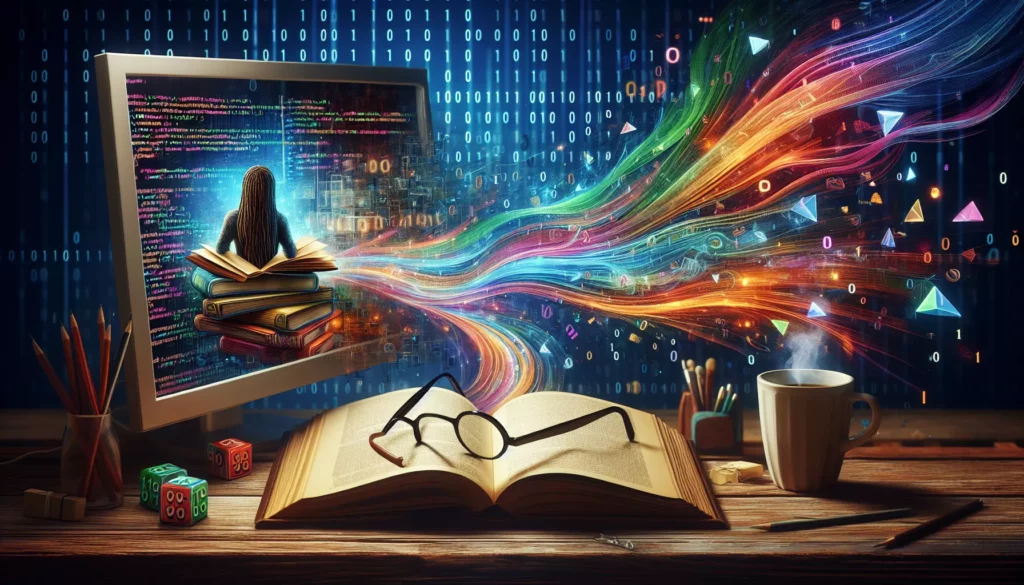
In today’s digital age, computers and programming have become an integral part of our lives. From the smartphones in our pockets to the complex systems that power our world, these technologies are everywhere. This comprehensive guide will take you on a journey through the fascinating world of computers and programming, exploring their history, fundamental concepts, and the exciting future that lies ahead.
1. The Evolution of Computers: From Abacus to Artificial Intelligence
The history of computing is a tale of human ingenuity and technological advancement. Let’s take a brief look at the key milestones in the evolution of computers:
1.1 Early Calculating Devices
The journey of computing began with simple tools like the abacus, which dates back to ancient civilizations. These early devices laid the foundation for more complex calculating machines.
1.2 Mechanical Computers
The 17th and 18th centuries saw the development of mechanical computers. Notable inventions include:
- Pascaline (1642): Invented by Blaise Pascal, it was one of the earliest mechanical calculators.
- Difference Engine (1822): Designed by Charles Babbage, it was a more advanced mechanical computer capable of complex calculations.
1.3 The Birth of Electronic Computers
The 20th century marked the beginning of electronic computers:
- ENIAC (1945): The first general-purpose electronic computer, it filled a room and used vacuum tubes.
- UNIVAC I (1951): The first commercial computer, marking the beginning of the computer industry.
1.4 The Personal Computer Revolution
The 1970s and 1980s saw the rise of personal computers:
- Altair 8800 (1975): One of the first personal computers, it sparked the home computer revolution.
- Apple II (1977) and IBM PC (1981): These machines brought computing to homes and offices worldwide.
1.5 The Internet Age and Beyond
The late 20th and early 21st centuries have been characterized by rapid advancements:
- World Wide Web (1989): Tim Berners-Lee’s invention revolutionized information sharing.
- Smartphones and Tablets: These devices have put powerful computers in our pockets.
- Cloud Computing: It has transformed how we store and process data.
- Artificial Intelligence and Machine Learning: These technologies are pushing the boundaries of what computers can do.
2. Understanding Computer Hardware: The Building Blocks of Computing
To truly appreciate computers, it’s essential to understand their physical components. Let’s explore the key hardware elements that make up a computer:
2.1 Central Processing Unit (CPU)
Often called the “brain” of the computer, the CPU executes instructions and performs calculations. Key aspects of CPUs include:
- Clock Speed: Measured in GHz, it indicates how many instructions the CPU can process per second.
- Cores: Modern CPUs often have multiple cores, allowing for parallel processing.
- Cache: A small amount of high-speed memory that helps the CPU access frequently used data quickly.
2.2 Random Access Memory (RAM)
RAM is the computer’s short-term memory, storing data that the CPU needs quick access to. More RAM generally means better performance, especially when multitasking.
2.3 Storage Devices
These components store data long-term:
- Hard Disk Drives (HDD): Traditional storage using magnetic disks.
- Solid State Drives (SSD): Faster, more reliable storage using flash memory.
- Optical Drives: For reading and writing CDs, DVDs, and Blu-ray discs.
2.4 Motherboard
The motherboard is the main circuit board that connects all other components. It includes:
- Chipset: Manages data flow between the CPU, memory, and peripherals.
- BIOS/UEFI: Firmware that initializes hardware during boot-up.
- Expansion Slots: For adding components like graphics cards or sound cards.
2.5 Graphics Processing Unit (GPU)
Originally designed for rendering graphics, GPUs are now also used for complex calculations in fields like scientific computing and machine learning.
2.6 Input/Output Devices
These devices allow users to interact with the computer:
- Input: Keyboard, mouse, touchscreen, microphone, camera.
- Output: Monitor, speakers, printer.
3. The World of Software: Bringing Hardware to Life
While hardware provides the physical foundation, software is what makes computers truly useful. Let’s explore the different types of software and their roles:
3.1 Operating Systems
The operating system (OS) is the most fundamental software on a computer. It manages hardware resources and provides services for other software. Popular operating systems include:
- Windows: Microsoft’s widely used OS for personal computers.
- macOS: Apple’s operating system for Macs.
- Linux: An open-source OS with many distributions like Ubuntu and Fedora.
- Android and iOS: Mobile operating systems for smartphones and tablets.
3.2 Application Software
These are programs designed for specific tasks or functions:
- Productivity Software: Word processors, spreadsheets, presentation tools (e.g., Microsoft Office, Google Workspace).
- Web Browsers: For accessing the internet (e.g., Chrome, Firefox, Safari).
- Media Players: For playing audio and video files.
- Graphics Software: For creating and editing images and videos.
- Games: From simple puzzle games to complex 3D worlds.
3.3 Programming Languages and Development Tools
These are the tools used to create software:
- High-level Languages: Python, Java, C++, JavaScript.
- Low-level Languages: Assembly language, machine code.
- Integrated Development Environments (IDEs): Tools like Visual Studio, Eclipse, and PyCharm that provide a comprehensive environment for coding.
3.4 Utility Software
These programs help maintain, analyze, or optimize computer systems:
- Antivirus Software: Protects against malware and other security threats.
- Disk Cleanup Tools: Help manage storage space.
- Backup Software: For creating and managing data backups.
4. The Art and Science of Programming
Programming is the process of creating instructions for computers to follow. It’s both an art and a science, requiring creativity, logical thinking, and problem-solving skills. Let’s delve into the world of programming:
4.1 Programming Paradigms
Different approaches to structuring code:
- Imperative Programming: Focuses on describing how a program operates.
- Declarative Programming: Focuses on what the program should accomplish.
- Object-Oriented Programming (OOP): Organizes code into objects that contain data and code.
- Functional Programming: Treats computation as the evaluation of mathematical functions.
4.2 Basic Programming Concepts
Fundamental ideas that form the building blocks of programming:
- Variables: Containers for storing data.
- Data Types: Different kinds of data (e.g., integers, strings, booleans).
- Control Structures: If-else statements, loops, switches.
- Functions: Reusable blocks of code.
- Arrays and Lists: Collections of data.
4.3 Example: Hello World in Python
Here’s a simple example of a program that prints “Hello, World!” in Python:
print("Hello, World!")
4.4 Software Development Life Cycle (SDLC)
The process of creating software typically follows these stages:
- Planning: Defining the project scope and objectives.
- Analysis: Gathering and documenting requirements.
- Design: Creating the software architecture and user interface.
- Implementation: Writing the actual code.
- Testing: Verifying that the software works as intended.
- Deployment: Releasing the software to users.
- Maintenance: Updating and fixing issues after release.
4.5 Version Control
Version control systems like Git help manage changes to code over time, facilitating collaboration and maintaining a history of modifications.
5. The Internet and Web Technologies
The internet has revolutionized how we communicate, work, and access information. Let’s explore some key concepts related to the internet and web technologies:
5.1 How the Internet Works
The internet is a global network of interconnected computers. Key components include:
- IP Addresses: Unique identifiers for devices on the network.
- Domain Name System (DNS): Translates human-readable domain names into IP addresses.
- Protocols: Rules for communication (e.g., HTTP, TCP/IP).
5.2 Web Development
Creating websites and web applications involves various technologies:
- HTML: Structures the content of web pages.
- CSS: Styles the appearance of web pages.
- JavaScript: Adds interactivity and dynamic behavior to websites.
- Backend Technologies: Server-side languages and frameworks (e.g., Node.js, Python Django, Ruby on Rails).
- Databases: For storing and retrieving data (e.g., MySQL, MongoDB).
5.3 Example: Simple HTML Page
Here’s a basic HTML structure for a web page:
<!DOCTYPE html>
<html lang="en">
<head>
<meta charset="UTF-8">
<meta name="viewport" content="width=device-width, initial-scale=1.0">
<title>My First Web Page</title>
</head>
<body>
<h1>Welcome to My Website</h1>
<p>This is a simple HTML page.</p>
</body>
</html>
5.4 Cloud Computing
Cloud computing provides on-demand access to computing resources over the internet. It offers several benefits:
- Scalability: Easily adjust resources based on demand.
- Cost-effectiveness: Pay only for what you use.
- Accessibility: Access data and applications from anywhere.
6. Cybersecurity: Protecting the Digital World
As our reliance on computers and the internet grows, so does the importance of cybersecurity. Let’s explore some key aspects of keeping our digital world safe:
6.1 Common Cyber Threats
- Malware: Viruses, worms, trojans, and ransomware.
- Phishing: Attempts to steal sensitive information through deception.
- Denial of Service (DoS) Attacks: Overwhelming systems to make them unavailable.
- Man-in-the-Middle Attacks: Intercepting communication between two parties.
6.2 Security Best Practices
- Use strong, unique passwords for each account.
- Enable two-factor authentication when possible.
- Keep software and operating systems up to date.
- Use reputable antivirus software.
- Be cautious when clicking links or downloading attachments.
6.3 Encryption
Encryption is the process of encoding information to protect it from unauthorized access. It’s used in various contexts:
- HTTPS: Securing web communications.
- VPNs: Protecting internet traffic.
- File and disk encryption: Securing stored data.
7. Emerging Technologies and the Future of Computing
The world of computers and programming is constantly evolving. Let’s look at some exciting technologies shaping the future:
7.1 Artificial Intelligence and Machine Learning
AI and ML are revolutionizing various fields:
- Natural Language Processing: Enabling computers to understand and generate human language.
- Computer Vision: Allowing machines to interpret and understand visual information.
- Predictive Analytics: Using data to forecast future trends and behaviors.
7.2 Internet of Things (IoT)
IoT connects everyday devices to the internet, enabling smart homes, cities, and industries. This technology promises to make our lives more efficient and connected.
7.3 Quantum Computing
Quantum computers leverage the principles of quantum mechanics to perform certain calculations exponentially faster than classical computers. They have the potential to revolutionize fields like cryptography, drug discovery, and financial modeling.
7.4 Augmented and Virtual Reality
AR and VR technologies are creating immersive experiences for gaming, education, training, and more. They’re blurring the lines between the physical and digital worlds.
7.5 Edge Computing
Edge computing brings computation and data storage closer to the location where it’s needed, reducing latency and improving performance for applications like autonomous vehicles and industrial IoT.
Conclusion
The world of computers and programming is vast, complex, and ever-evolving. From the early days of mechanical calculators to today’s quantum computers and AI systems, technology continues to reshape our world in profound ways. As we look to the future, it’s clear that understanding computers and programming will be increasingly important in nearly every field and aspect of life.
Whether you’re a seasoned programmer, a curious beginner, or simply someone who uses computers in daily life, there’s always more to learn and explore in this fascinating field. The journey of discovery in computing and programming is ongoing, with new innovations and breakthroughs happening all the time. By staying curious and continuing to learn, we can all be part of shaping the exciting future of technology.

