String to Int in Python: A Comprehensive Guide
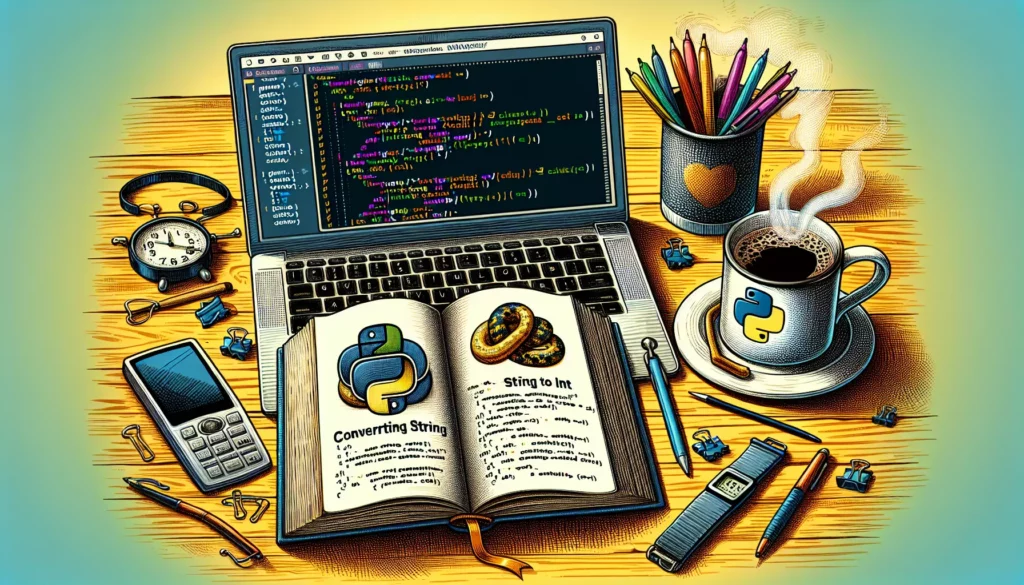
Converting a string to an integer is a common task in Python programming. Whether you’re working with user input, parsing data from files, or manipulating text-based information, knowing how to transform string representations of numbers into actual integer values is crucial. In this comprehensive guide, we’ll explore various methods to convert strings to integers in Python, discuss potential pitfalls, and provide best practices for handling these conversions effectively.
Table of Contents
- Understanding String to Integer Conversion
- The int() Function: The Primary Method
- Handling Different Number Bases
- Error Handling and Validation
- Alternative Methods for String to Integer Conversion
- Performance Considerations
- Common Use Cases and Examples
- Best Practices and Tips
- Conclusion
1. Understanding String to Integer Conversion
Before diving into the specifics of converting strings to integers in Python, it’s essential to understand what this process entails. In programming, data often comes in the form of strings, especially when dealing with user input or reading from files. However, to perform mathematical operations or use this data in numeric contexts, we need to convert these string representations into actual integer values that Python can work with.
The conversion process involves taking a string that represents a number (e.g., “42”) and transforming it into its corresponding integer value (42). This allows us to use the number in calculations, comparisons, and other operations that require numeric data types.
2. The int() Function: The Primary Method
The most straightforward and commonly used method to convert a string to an integer in Python is the built-in int() function. This function takes a string argument and returns its integer equivalent. Here’s the basic syntax:
integer_value = int(string_value)Let’s look at some examples:
# Basic conversion
str_num = "42"
int_num = int(str_num)
print(int_num) # Output: 42
print(type(int_num)) # Output: <class 'int'>
# Converting a negative number
str_negative = "-123"
int_negative = int(str_negative)
print(int_negative) # Output: -123
# Converting a string with leading/trailing whitespace
str_whitespace = " 56 "
int_whitespace = int(str_whitespace.strip())
print(int_whitespace) # Output: 56
The int() function is versatile and can handle various string representations of integers, including positive and negative numbers. However, it’s important to note that the string must represent a valid integer; otherwise, a ValueError will be raised.
3. Handling Different Number Bases
While the default behavior of int() assumes base 10 (decimal) numbers, it can also handle strings representing numbers in different bases. The int() function accepts an optional second argument to specify the base of the number system:
int(string, base)Here are some examples of converting strings in different bases to integers:
# Binary (base 2)
binary_str = "1010"
decimal_int = int(binary_str, 2)
print(decimal_int) # Output: 10
# Octal (base 8)
octal_str = "52"
decimal_int = int(octal_str, 8)
print(decimal_int) # Output: 42
# Hexadecimal (base 16)
hex_str = "2A"
decimal_int = int(hex_str, 16)
print(decimal_int) # Output: 42
# Custom base (e.g., base 36)
base36_str = "Z"
decimal_int = int(base36_str, 36)
print(decimal_int) # Output: 35
This feature is particularly useful when working with number systems other than decimal, such as when parsing binary data or processing hexadecimal color codes.
4. Error Handling and Validation
When converting strings to integers, it’s crucial to handle potential errors and validate input to ensure robust code. The int() function raises a ValueError if the string cannot be converted to an integer. Here’s how you can handle such errors:
def safe_int_conversion(s):
try:
return int(s)
except ValueError:
print(f"Error: '{s}' cannot be converted to an integer.")
return None
# Example usage
print(safe_int_conversion("42")) # Output: 42
print(safe_int_conversion("3.14")) # Output: Error: '3.14' cannot be converted to an integer. None
print(safe_int_conversion("Hello")) # Output: Error: 'Hello' cannot be converted to an integer. None
It’s also a good practice to validate input before attempting conversion, especially when dealing with user input or external data sources. Here’s an example of a function that checks if a string represents a valid integer:
def is_valid_integer(s):
return s.strip().lstrip('-').isdigit()
# Example usage
print(is_valid_integer("42")) # Output: True
print(is_valid_integer("-123")) # Output: True
print(is_valid_integer("3.14")) # Output: False
print(is_valid_integer("Hello")) # Output: False
5. Alternative Methods for String to Integer Conversion
While int() is the most common method, there are alternative approaches to converting strings to integers in Python:
5.1. Using ast.literal_eval()
The ast.literal_eval() function from the ast module can be used to evaluate strings containing Python literals, including integers:
import ast
def string_to_int(s):
try:
return ast.literal_eval(s)
except (ValueError, SyntaxError):
return None
print(string_to_int("42")) # Output: 42
print(string_to_int("-123")) # Output: -123
print(string_to_int("3.14")) # Output: None (not an integer)
print(string_to_int("Hello")) # Output: None (not a valid literal)
This method is safer than using eval() as it only evaluates literals and doesn’t execute arbitrary code.
5.2. Using Regular Expressions
For more complex string parsing scenarios, you might use regular expressions to extract and convert integer values:
import re
def extract_and_convert_int(s):
match = re.search(r'-?\d+', s)
if match:
return int(match.group())
return None
print(extract_and_convert_int("The answer is 42")) # Output: 42
print(extract_and_convert_int("Temperature: -5 degrees")) # Output: -5
print(extract_and_convert_int("No numbers here")) # Output: None
6. Performance Considerations
When dealing with large-scale data processing or performance-critical applications, the efficiency of string to integer conversion becomes important. Here are some performance considerations:
- The built-in
int()function is generally the fastest method for simple conversions. - For repeated conversions of the same string, consider caching the result to avoid redundant computations.
- When working with large datasets, consider using libraries like NumPy, which offer optimized functions for bulk conversions.
Here’s a simple benchmark comparing different methods:
import timeit
def benchmark_conversion(method, string):
setup = f"from __main__ import {method}"
stmt = f"{method}('{string}')"
return timeit.timeit(stmt, setup, number=1000000)
# Define conversion methods
def int_method(s):
return int(s)
def ast_method(s):
import ast
return ast.literal_eval(s)
def regex_method(s):
import re
match = re.search(r'-?\d+', s)
return int(match.group()) if match else None
# Run benchmarks
string_to_convert = "12345"
print(f"int(): {benchmark_conversion('int_method', string_to_convert):.4f} seconds")
print(f"ast.literal_eval(): {benchmark_conversion('ast_method', string_to_convert):.4f} seconds")
print(f"regex: {benchmark_conversion('regex_method', string_to_convert):.4f} seconds")
The results will vary depending on your system, but generally, int() will be the fastest for simple conversions.
7. Common Use Cases and Examples
Let’s explore some common scenarios where string to integer conversion is useful:
7.1. Processing User Input
def get_user_age():
while True:
age_str = input("Enter your age: ")
try:
age = int(age_str)
if age < 0 or age > 120:
print("Please enter a valid age between 0 and 120.")
else:
return age
except ValueError:
print("Please enter a valid integer for age.")
user_age = get_user_age()
print(f"Your age is: {user_age}")
7.2. Parsing CSV Data
import csv
def parse_csv_with_integers(file_path):
data = []
with open(file_path, 'r') as file:
csv_reader = csv.reader(file)
headers = next(csv_reader) # Skip header row
for row in csv_reader:
parsed_row = [int(cell) if cell.isdigit() else cell for cell in row]
data.append(parsed_row)
return data
# Example usage
# Assume we have a CSV file named 'data.csv' with some integer columns
parsed_data = parse_csv_with_integers('data.csv')
print(parsed_data)
7.3. Working with API Responses
import requests
def fetch_github_repo_stats(repo):
url = f"https://api.github.com/repos/{repo}"
response = requests.get(url)
if response.status_code == 200:
data = response.json()
stars = int(data['stargazers_count'])
forks = int(data['forks_count'])
return stars, forks
else:
return None, None
# Example usage
repo = "python/cpython"
stars, forks = fetch_github_repo_stats(repo)
if stars is not None and forks is not None:
print(f"The {repo} repository has {stars} stars and {forks} forks.")
else:
print("Failed to fetch repository stats.")
8. Best Practices and Tips
To ensure reliable and maintainable code when converting strings to integers, consider the following best practices:
- Always validate input: Check if the string represents a valid integer before conversion.
- Use try-except blocks: Handle potential
ValueErrorexceptions to gracefully manage conversion errors. - Consider the context: Choose the appropriate base (e.g., decimal, binary, hexadecimal) based on your data source and requirements.
- Handle edge cases: Account for negative numbers, leading/trailing whitespace, and empty strings.
- Use type hints: Employ Python’s type hinting system to clarify expected input and output types.
- Document your code: Provide clear documentation for functions that perform string to integer conversions, especially if they involve complex logic.
- Test thoroughly: Create unit tests to cover various scenarios, including edge cases and potential error conditions.
Here’s an example incorporating some of these best practices:
from typing import Optional
def parse_integer(s: str, base: int = 10) -> Optional[int]:
"""
Converts a string to an integer.
Args:
s (str): The string to convert.
base (int): The base of the number system (default is 10).
Returns:
Optional[int]: The converted integer, or None if conversion fails.
Raises:
ValueError: If the base is not between 2 and 36.
"""
if not 2 <= base <= 36:
raise ValueError("Base must be between 2 and 36")
s = s.strip()
if not s:
return None
try:
return int(s, base)
except ValueError:
return None
# Example usage
print(parse_integer("42")) # Output: 42
print(parse_integer(" -123 ")) # Output: -123
print(parse_integer("1010", base=2)) # Output: 10
print(parse_integer("not a number")) # Output: None
print(parse_integer("", base=16)) # Output: None
9. Conclusion
Converting strings to integers is a fundamental operation in Python programming, with applications ranging from simple user input processing to complex data analysis. The built-in int() function provides a robust and efficient method for most scenarios, while alternative approaches like ast.literal_eval() and regular expressions offer additional flexibility for specific use cases.
By understanding the nuances of string to integer conversion, handling potential errors, and following best practices, you can write more reliable and maintainable code. Remember to always validate input, use appropriate error handling, and consider the specific requirements of your application when choosing a conversion method.
As you continue to develop your Python skills, mastering string to integer conversion will prove invaluable in a wide range of programming tasks. Whether you’re building web applications, analyzing data, or developing complex algorithms, the ability to seamlessly transform string representations into usable integer values will enhance your capability to manipulate and process data effectively.

