Software Failure Analysis: A Comprehensive Guide for Developers
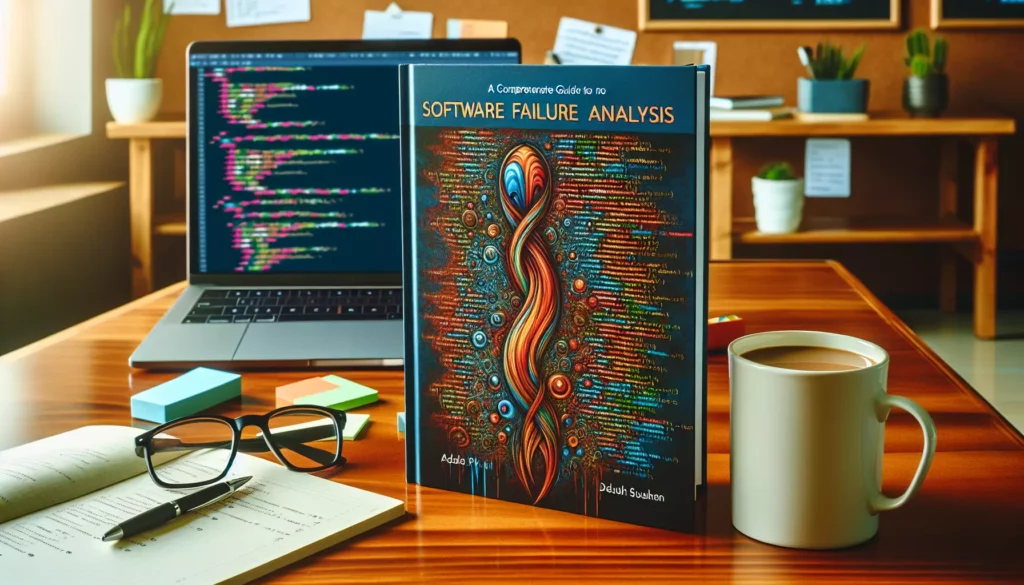
In the world of software development, failures are inevitable. Even the most meticulously crafted code can encounter unexpected issues, leading to system crashes, data loss, or compromised functionality. As developers, it’s crucial to not only prevent these failures but also to understand and analyze them when they occur. This comprehensive guide will delve into the intricate world of software failure analysis, providing you with the knowledge and tools necessary to investigate, diagnose, and resolve complex software issues.
Understanding Software Failure Analysis
Software failure analysis is the process of systematically investigating and diagnosing the root causes of software failures. It involves a combination of technical expertise, problem-solving skills, and methodical approaches to uncover the underlying issues that lead to software malfunctions. The primary goals of software failure analysis are to:
- Identify the root cause of the failure
- Determine the extent of the impact
- Develop effective solutions to prevent future occurrences
- Improve overall software quality and reliability
The Importance of Software Failure Analysis
In today’s digital landscape, where software powers everything from smartphones to critical infrastructure, the ability to quickly and accurately analyze software failures is more important than ever. Here are some key reasons why software failure analysis is crucial:
- Minimizing Downtime: Rapid identification and resolution of issues can significantly reduce system downtime, ensuring business continuity and user satisfaction.
- Preventing Future Failures: By understanding the root causes of failures, developers can implement preventive measures to avoid similar issues in the future.
- Improving Software Quality: Failure analysis provides valuable insights into weaknesses in the software design, coding practices, or testing procedures, leading to overall quality improvements.
- Enhancing User Experience: By addressing failures promptly and effectively, developers can maintain a positive user experience and build trust in their software products.
- Cost Reduction: Identifying and fixing issues early in the development cycle or quickly in production can save significant time and resources compared to dealing with prolonged, unresolved problems.
The Software Failure Analysis Process
Effective software failure analysis follows a structured approach. While the specific steps may vary depending on the nature of the failure and the organization’s practices, the general process typically includes the following stages:
1. Failure Identification and Documentation
The first step in the analysis process is to clearly identify and document the failure. This involves gathering as much information as possible about the circumstances surrounding the failure, including:
- Detailed description of the failure symptoms
- Steps to reproduce the failure
- System configuration and environment details
- Error messages or log entries
- User reports or feedback
Proper documentation is crucial for tracking the issue, communicating with team members, and maintaining a historical record for future reference.
2. Data Collection and Preservation
Once the failure has been identified, the next step is to collect and preserve all relevant data. This may include:
- System logs and error reports
- Memory dumps
- Network traces
- Database snapshots
- Source code versions
It’s important to collect this data as soon as possible after the failure occurs to ensure that valuable information is not lost or overwritten.
3. Reproduction and Isolation
To effectively analyze a failure, it’s often necessary to reproduce it in a controlled environment. This allows developers to isolate the problem and observe its behavior more closely. Reproduction steps may include:
- Setting up a test environment that mirrors the production system
- Following the documented steps to trigger the failure
- Varying input parameters or environmental conditions to understand the failure’s sensitivity
If the failure cannot be reproduced, additional investigation may be needed to gather more information or identify potential intermittent factors.
4. Root Cause Analysis
Once the failure can be reliably reproduced, the next step is to perform a thorough root cause analysis. This involves digging deep into the software’s behavior, code, and environment to identify the underlying cause of the failure. Techniques for root cause analysis may include:
- Code review and static analysis
- Debugging and stepping through the code
- Log analysis and correlation
- Performance profiling
- Memory leak detection
It’s important to approach root cause analysis with an open mind and consider multiple potential causes, as software failures can often result from a combination of factors.
5. Impact Assessment
Once the root cause has been identified, it’s crucial to assess the full impact of the failure. This involves determining:
- The scope of affected systems or components
- Potential data loss or corruption
- Security implications
- User or business impact
- Regulatory or compliance concerns
A thorough impact assessment helps prioritize the resolution efforts and informs stakeholders about the severity of the issue.
6. Solution Development and Implementation
With a clear understanding of the root cause and impact, the next step is to develop and implement a solution. This typically involves:
- Designing a fix that addresses the root cause
- Implementing the fix in the codebase
- Thorough testing to ensure the fix resolves the issue without introducing new problems
- Code review and approval processes
- Deployment planning and execution
It’s important to consider both short-term fixes for immediate relief and long-term solutions to prevent similar issues in the future.
7. Verification and Monitoring
After implementing the solution, it’s crucial to verify its effectiveness and monitor the system for any recurrence of the failure. This may involve:
- Extensive testing in various environments
- Gradual rollout to production systems
- Implementing additional logging or monitoring
- Establishing alerts for similar failure patterns
Continuous monitoring helps ensure that the solution remains effective over time and allows for quick detection of any related issues.
8. Documentation and Knowledge Sharing
The final step in the software failure analysis process is to document the entire investigation, including:
- Detailed description of the failure and its root cause
- Steps taken to reproduce and analyze the issue
- The implemented solution and its rationale
- Lessons learned and recommendations for future prevention
This documentation serves as a valuable resource for future troubleshooting efforts and helps disseminate knowledge across the development team.
Tools and Techniques for Software Failure Analysis
Effective software failure analysis often relies on a combination of tools and techniques. Here are some essential resources that developers should be familiar with:
Debugging Tools
Debugging tools are fundamental for tracing code execution and identifying issues. Some popular debugging tools include:
- GDB (GNU Debugger) for C/C++ programs
- Visual Studio Debugger for .NET applications
- PyCharm Debugger for Python
- Chrome DevTools for web applications
These tools allow developers to set breakpoints, step through code, and inspect variables and memory states.
Logging and Monitoring Tools
Comprehensive logging and monitoring are crucial for identifying and analyzing failures, especially in production environments. Some popular tools include:
- ELK Stack (Elasticsearch, Logstash, Kibana) for log management and analysis
- Prometheus and Grafana for metrics collection and visualization
- New Relic for application performance monitoring
- Sentry for real-time error tracking
Static Analysis Tools
Static analysis tools can help identify potential issues in the code without executing it. Examples include:
- SonarQube for multi-language code quality analysis
- ESLint for JavaScript linting
- Pylint for Python code analysis
- FindBugs for Java bytecode analysis
Profiling Tools
Profiling tools help identify performance bottlenecks and resource usage issues. Some popular profilers include:
- Valgrind for memory debugging and profiling
- JProfiler for Java application profiling
- dotTrace for .NET performance profiling
- cProfile for Python code profiling
Version Control and Diff Tools
Version control systems and diff tools are essential for tracking changes and identifying potential causes of failures. Common tools include:
- Git for version control
- GitHub or GitLab for collaborative development and code review
- Beyond Compare or WinMerge for file and folder comparison
Best Practices for Software Failure Analysis
To maximize the effectiveness of your software failure analysis efforts, consider the following best practices:
1. Establish a Structured Process
Develop and follow a standardized process for failure analysis to ensure consistency and thoroughness across investigations.
2. Prioritize Data Collection
Implement robust logging and monitoring practices to ensure that critical data is available when failures occur.
3. Foster a Blame-Free Culture
Encourage open communication and collaboration by focusing on learning and improvement rather than assigning blame for failures.
4. Invest in Continuous Learning
Stay up-to-date with the latest tools, techniques, and best practices in software failure analysis through ongoing training and education.
5. Implement Post-Mortem Reviews
Conduct thorough post-mortem reviews after significant failures to identify systemic issues and opportunities for improvement.
6. Automate Where Possible
Implement automated testing, monitoring, and alerting systems to detect and respond to failures more quickly and consistently.
7. Collaborate Across Teams
Encourage collaboration between development, operations, and quality assurance teams to leverage diverse expertise in failure analysis efforts.
Common Challenges in Software Failure Analysis
While software failure analysis is a critical process, it comes with its own set of challenges. Being aware of these challenges can help developers better prepare for and overcome them:
1. Intermittent or Non-Reproducible Issues
Some failures may occur sporadically or be difficult to reproduce consistently, making analysis challenging. In such cases, it’s important to gather as much data as possible and look for patterns or common factors across multiple occurrences.
2. Complex System Interactions
Modern software systems often involve complex interactions between multiple components, making it difficult to isolate the source of a failure. Using distributed tracing tools and maintaining comprehensive system documentation can help navigate these complexities.
3. Time Pressure
In production environments, there’s often significant pressure to resolve failures quickly. Balancing the need for thorough analysis with the urgency of restoring service can be challenging. Having predefined incident response procedures can help manage this balance.
4. Limited Access to Production Environments
Security and privacy concerns may limit access to production environments where failures occur. Implementing robust logging and monitoring systems can help gather necessary data without compromising security.
5. Evolving Technologies
The rapid pace of technological change can make it challenging to stay current with all the tools and techniques needed for effective failure analysis. Continuous learning and knowledge sharing within the development team are essential to address this challenge.
Conclusion
Software failure analysis is a critical skill for developers in today’s complex and rapidly evolving technological landscape. By understanding the process, utilizing appropriate tools and techniques, and following best practices, developers can effectively investigate and resolve software failures, leading to more robust and reliable systems.
As you continue your journey in software development, remember that failure analysis is not just about fixing bugs—it’s an opportunity to learn, improve, and build better software. Embrace the challenges, stay curious, and always strive to understand the underlying causes of failures. With practice and persistence, you’ll develop the expertise needed to tackle even the most complex software issues.
By mastering software failure analysis, you’ll not only become a more effective developer but also contribute to the overall quality and reliability of the software systems you build. This skill set is invaluable in today’s tech industry, where companies like those in the FAANG (Facebook, Amazon, Apple, Netflix, Google) group place a high premium on developers who can quickly identify, analyze, and resolve complex software issues.
As you prepare for technical interviews and advance in your career, your ability to approach software failures with a systematic, analytical mindset will set you apart. It demonstrates not just your coding skills, but also your problem-solving abilities and your commitment to producing high-quality, reliable software.
Remember, every failure is an opportunity to learn and grow. Embrace the challenge, stay persistent, and keep honing your skills in software failure analysis. With time and practice, you’ll develop the expertise needed to tackle even the most complex software issues, making you an invaluable asset to any development team.

