Should I Learn Version Control (Git) as a Beginner? A Complete Guide
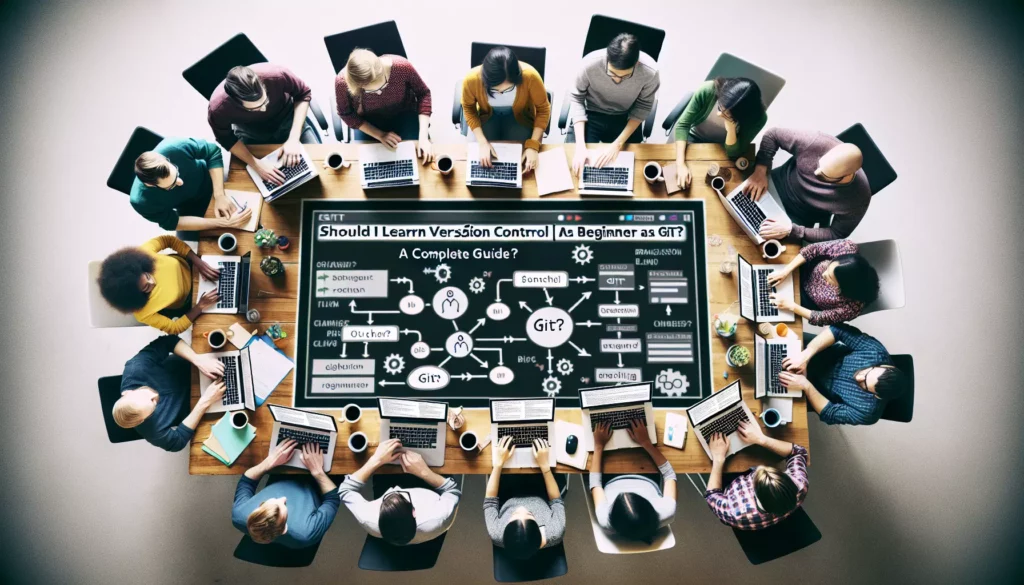
If you’re taking your first steps into programming or web development, you might be wondering whether learning Git should be on your priority list. With so many languages, frameworks, and tools to master, is version control something you need right away?
The short answer is: yes, absolutely. But understanding why it matters and how to approach it as a beginner is what this guide is all about.
In this comprehensive article, we’ll explore:
- What version control and Git actually are
- Why beginners should learn Git (with real examples)
- When to start learning Git in your coding journey
- The fundamental Git concepts every beginner should know
- A step by step approach to learning Git without feeling overwhelmed
- Common challenges beginners face with Git and how to overcome them
- Resources to help you master Git at your own pace
By the end, you’ll have a clear roadmap for incorporating this essential tool into your development skillset.
What is Version Control and Git?
Before diving into whether you should learn Git, let’s clarify what we’re talking about.
Version Control Explained
Version control is a system that records changes to files over time so you can recall specific versions later. Think of it as a sophisticated “save” function with a complete history and the ability to collaborate with others.
Imagine working on a document and having access to every version you’ve ever saved, with notes about what changed and why. That’s essentially what version control offers for code.
What is Git Specifically?
Git is the most widely used version control system in the world. Created by Linus Torvalds (the creator of Linux) in 2005, Git is:
- Distributed: Every developer has a complete copy of the repository
- Fast: Most operations are performed locally
- Secure: Content is cryptographically protected
- Flexible: Supports various workflows and development models
While there are other version control systems like Mercurial and SVN, Git has become the industry standard, especially with platforms like GitHub, GitLab, and Bitbucket building their services around it.
7 Compelling Reasons Beginners Should Learn Git
As a beginner, you might wonder if Git is just another tool that can wait until you’re more experienced. Here are seven reasons why learning Git early is invaluable:
1. Git Saves You From Disaster
We’ve all been there: you make changes to your code, something breaks, and you can’t remember what you did or how to fix it. Without version control, your options are limited.
With Git, you can:
- Revert to a previous working version
- See exactly what changed between versions
- Experiment without fear of breaking your main code
Real scenario: You’re working on a personal project and decide to refactor your code. Halfway through, you realize the new approach isn’t working. Without Git, you might have to start over. With Git, you simply revert to your last commit.
2. Git is Industry Standard
Almost every tech company uses Git. Learning it now means:
- You’ll be prepared for professional development environments
- Your GitHub profile can serve as a portfolio for job applications
- You’ll understand discussions about “pushing changes,” “merging branches,” and “pull requests”
Real scenario: In job interviews, employers often ask about your experience with version control. Having Git knowledge, even basic, demonstrates professional awareness that sets you apart from other beginners.
3. Git Enables Collaboration
Even as a beginner, you’ll likely collaborate with others eventually:
- On open source projects
- With fellow students on group assignments
- With mentors who review your code
Git makes this collaboration seamless by tracking who made what changes and resolving conflicts when multiple people edit the same file.
Real scenario: You find a bug in an open source library you’re using. With Git knowledge, you can clone the repository, fix the issue, and submit a pull request to help improve the project.
4. Git Documents Your Learning Journey
As you learn to code, Git repositories become a chronicle of your progress:
- You can look back at earlier projects and see how far you’ve come
- Each commit message explains why you made certain changes
- Your GitHub profile shows your consistency and dedication
Real scenario: Six months into learning, you can review your commit history and see how your coding style and problem solving approaches have evolved.
5. Git Encourages Good Coding Habits
Using Git promotes practices that make you a better developer:
- Breaking work into logical, manageable chunks
- Writing clear descriptions of your changes
- Thinking about code organization
- Testing before committing changes
Real scenario: By having to write commit messages, you start thinking more carefully about the purpose of each code change, leading to more intentional programming.
6. Git Skills Transfer to Other Tools
The concepts you learn with Git apply to many other developer tools:
- Understanding branches helps with feature flagging
- Commit management relates to deployment strategies
- The distributed model mirrors modern cloud architecture
Real scenario: When you later learn CI/CD (Continuous Integration/Continuous Deployment), you’ll find it builds directly on Git concepts you already understand.
7. Git Helps You Understand Software Development Workflows
Beyond the technical aspects, Git introduces you to professional workflows:
- How features move from idea to implementation
- How code reviews work
- How releases are managed
Real scenario: Learning Git branch strategies like GitFlow gives you insight into how software teams organize their development process, from feature branches to release management.
When Should I Start Learning Git?
Now that we’ve established why Git is valuable, let’s address the timing question.
The Ideal Starting Point
The best time to start learning Git is:
- After you’re comfortable with basic programming concepts (variables, functions, loops)
- When you’ve built at least one small project that you care about preserving
- Before you start collaborating with others or working on larger projects
This typically means within the first 1-3 months of your programming journey.
Signs You’re Ready for Git
You’re ready to learn Git when:
- You find yourself creating backup copies of your code (like “project_v1”, “project_v2”)
- You want to try a new approach without losing your current working code
- You’re interested in contributing to open source or showing your work publicly
- You’re about to start a project that will take more than a few days to complete
If any of these apply to you, it’s time to incorporate Git into your workflow.
Essential Git Concepts for Beginners
Let’s break down the fundamental Git concepts you need to understand as a beginner:
Repository (Repo)
A repository is the container for your project. It includes all your files and the history of changes made to them. You can have local repositories on your computer and remote repositories on servers like GitHub.
Key operations:
- Creating a new repository (
git init) - Cloning an existing repository (
git clone)
Commits
A commit is a snapshot of your files at a specific point in time. Each commit has a unique identifier and includes a message describing what changed.
Key operations:
- Staging changes (
git add) - Creating a commit (
git commit) - Viewing commit history (
git log)
Branches
Branches allow you to diverge from the main line of development to work on features or fixes without affecting the main codebase. You can later merge these changes back.
Key operations:
- Creating branches (
git branch) - Switching branches (
git checkoutorgit switch) - Merging branches (
git merge)
Remote Repositories
Remote repositories are versions of your project hosted on the internet or a network. They facilitate collaboration and backup.
Key operations:
- Adding a remote (
git remote add) - Fetching changes (
git fetch) - Pulling changes (
git pull) - Pushing changes (
git push)
The Working Directory, Staging Area, and Repository
Understanding Git’s three main areas is crucial:
- Working Directory: Where you modify files
- Staging Area: Where you prepare changes for committing
- Repository: Where Git permanently stores changes as commits
This three stage workflow gives you fine control over what gets recorded in your project history.
A Step by Step Approach to Learning Git as a Beginner
Learning Git doesn’t have to be overwhelming. Here’s a structured approach:
Step 1: Install Git and Create a GitHub Account
Start by:
- Installing Git on your computer (Windows, Mac, or Linux)
- Setting up your Git identity with your name and email
- Creating a free GitHub account
This gives you the basic infrastructure to start using Git.
Step 2: Learn the Core Commands
Focus on mastering these essential commands:
git initto create a new repositorygit statusto check what’s changedgit addto stage changesgit committo save changesgit logto view history
Practice these on a simple project until they become second nature.
Step 3: Connect to GitHub
Learn how to work with remote repositories:
- Creating a repository on GitHub
- Connecting your local repo to GitHub (
git remote add) - Pushing your changes (
git push) - Pulling updates (
git pull)
This enables backup and sharing of your code.
Step 4: Understand Branching
Now explore Git’s branching capabilities:
- Creating branches for new features (
git branch) - Switching between branches (
git checkout) - Merging changes back (
git merge) - Resolving merge conflicts
Branching is where Git’s power really shines.
Step 5: Collaborate with Others
Finally, learn collaboration workflows:
- Forking repositories
- Creating pull requests
- Reviewing code changes
- Working with issues and project boards
These skills prepare you for team environments.
A Practical First Project
Here’s a simple first project to practice Git:
- Create a personal portfolio website with HTML and CSS
- Initialize it as a Git repository
- Make your first commit with the basic structure
- Create a branch for adding a new section
- Merge the branch back to main
- Push it to GitHub
- Enable GitHub Pages to publish your site
This project exercises all the fundamental Git skills while creating something useful for your career.
Common Git Challenges for Beginners (And How to Overcome Them)
Learning Git comes with some common stumbling blocks. Here’s how to handle them:
Challenge 1: Understanding Git’s Conceptual Model
Problem: Git’s staging area and commit model can be confusing initially.
Solution:
- Visualize Git’s three areas (working directory, staging area, repository)
- Use visual Git clients like GitKraken or GitHub Desktop alongside the command line
- Draw diagrams of what happens in each step
Challenge 2: Dealing with Merge Conflicts
Problem: When Git can’t automatically merge changes, it creates conflicts that can look intimidating.
Solution:
- Deliberately create and resolve simple conflicts in a practice repository
- Understand the conflict markers (
<<<<<<<,=======,>>>>>>>) - Use a merge tool like VS Code’s built in conflict resolver
Challenge 3: Recovering from Mistakes
Problem: Accidentally committing to the wrong branch, adding the wrong files, or other common errors.
Solution:
- Learn recovery commands like
git reset,git revert, andgit restore - Practice in a safe environment before using on important projects
- Remember that Git is designed to protect your work, not lose it
Challenge 4: Remembering Commands
Problem: Git has many commands with various options that can be hard to remember.
Solution:
- Create a personal cheat sheet of commands you use frequently
- Use aliases for common operations
- Don’t try to memorize everything; know where to find reference information
Challenge 5: Developing a Consistent Workflow
Problem: Without established patterns, Git usage can become haphazard.
Solution:
- Adopt a simple branching strategy from the beginning
- Commit frequently with clear messages
- Establish personal rules (e.g., “always pull before starting work”)
Resources to Help You Learn Git
Here are carefully selected resources to help you master Git at your own pace:
Interactive Tutorials
- Git-it – A desktop app with challenges to learn Git
- Learn Git Branching – Visual, interactive way to learn Git branching
- Codecademy’s Learn Git – Step by step course with hands on practice
Documentation and Reference
- Git Official Documentation – Comprehensive but can be technical for beginners
- GitHub Guides – Well written introductions to Git concepts
- Atlassian Git Tutorials – Clear explanations with diagrams
Books
- Pro Git by Scott Chacon – Free, comprehensive book
- Git for Humans by David Demaree – Accessible introduction
- Learn Version Control with Git by Tobias Günther – Beginner friendly approach
Videos and Courses
- Git and GitHub for Beginners – FreeCodeCamp’s YouTube tutorial
- Git Essential Training on LinkedIn Learning
- The Ultimate Git Course on Udemy
Tools to Make Learning Easier
- GitHub Desktop – Visual Git client from GitHub
- VS Code Git Integration – Built in Git tools in a popular editor
- GitKraken – Intuitive visual Git client (free for personal use)
Git in a Professional Context: What to Expect
Understanding how Git is used professionally helps put your learning in context:
Common Workflows in Development Teams
In professional environments, teams typically use standardized Git workflows:
- GitFlow: A branching model with dedicated branches for features, releases, and hotfixes
- GitHub Flow: A simpler approach with feature branches and pull requests
- Trunk Based Development: Working primarily on a single main branch with frequent integration
Learning the basics now prepares you to adapt to these workflows later.
Code Reviews and Pull Requests
In most teams, code isn’t directly pushed to the main branch. Instead:
- Developers work in feature branches
- They create pull requests (PRs) when ready
- Other team members review the code
- Changes are requested or the PR is approved and merged
This process improves code quality and knowledge sharing.
CI/CD Integration
Git repositories often connect to Continuous Integration/Continuous Deployment systems that:
- Run automated tests when code is pushed
- Build applications automatically
- Deploy to staging or production environments
Understanding Git is essential for working with these modern development practices.
FAQ: Common Questions About Learning Git as a Beginner
Is Git difficult to learn?
Git has a learning curve, but the basic commands can be mastered in a few hours. The conceptual model takes longer to internalize, but you can be productive with Git very quickly by focusing on the essential commands first.
Do I need to use the command line for Git?
While understanding the command line interface is valuable, many beginners start with visual Git clients like GitHub Desktop or GitKraken. These tools make Git more approachable while you learn the underlying concepts.
What’s the difference between Git and GitHub?
Git is the version control system itself that runs locally on your computer. GitHub is a web based hosting service for Git repositories that adds collaboration features like pull requests, issues, and project management tools.
How often should I commit my code?
A good rule of thumb is to commit whenever you complete a logical unit of work. This might be fixing a bug, implementing a small feature, or refactoring a function. Frequent, small commits are generally better than infrequent, large ones.
Should I learn Git before or after learning programming languages?
It’s best to learn the basics of at least one programming language first, so you have something meaningful to track with Git. However, introduce Git early in your journey, ideally within your first few months of coding.
Will learning Git help me get a job?
Absolutely. Git is used in virtually every software development team, and demonstrating Git proficiency on your resume and GitHub profile makes you more employable, even as a junior developer.
Conclusion: Yes, You Should Learn Git as a Beginner
To circle back to our original question: should you learn Git as a beginner? The answer is a resounding yes. Git is:
- An essential tool in modern software development
- A safety net for your code and experiments
- A gateway to collaboration and open source
- A valuable addition to your resume
While it may seem like yet another thing to learn in an already overwhelming journey, the benefits far outweigh the investment. Git skills compound over time, making every future project easier to manage.
Start small, focus on the fundamentals, and integrate Git into your workflow gradually. Before long, version control will become second nature, and you’ll wonder how you ever coded without it.
Remember that everyone struggles with Git at first. What matters is persistence and practice. Commit by commit, branch by branch, you’ll build both your Git skills and your confidence as a developer.
So open that terminal, type git init, and take your first step into a more organized, collaborative, and professional coding journey!

