Mastering Scikit-Learn: A Comprehensive Guide for Machine Learning Enthusiasts
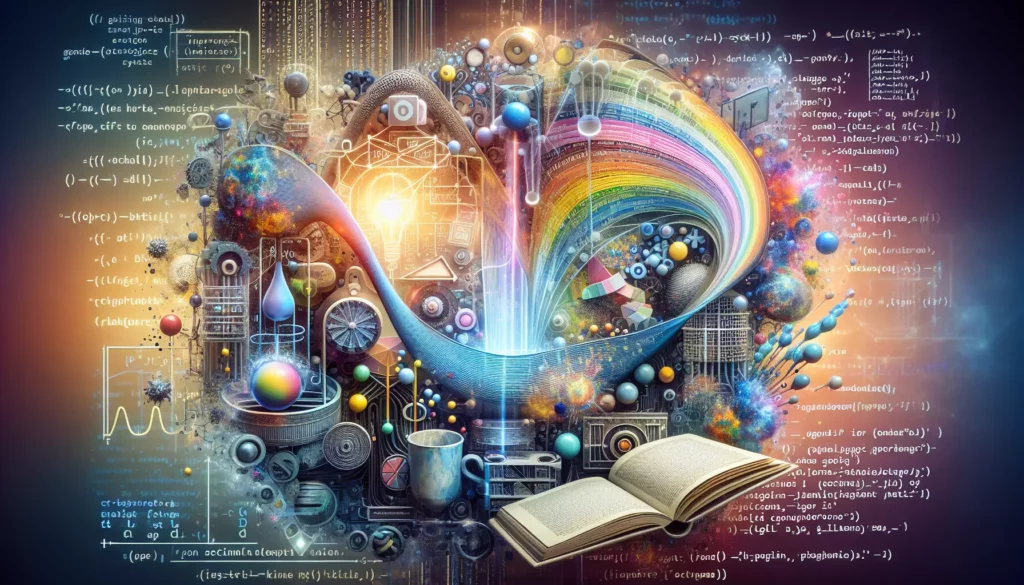
In the ever-evolving world of data science and machine learning, having the right tools at your disposal is crucial. One such indispensable tool is Scikit-Learn, a powerful and versatile machine learning library for Python. Whether you’re a beginner taking your first steps into the realm of ML or an experienced data scientist looking to refine your skills, Scikit-Learn offers a wealth of features and capabilities that can elevate your projects to new heights.
In this comprehensive guide, we’ll dive deep into Scikit-Learn, exploring its core functionalities, best practices, and how it fits into the broader landscape of coding education and skill development. By the end of this article, you’ll have a solid understanding of how to leverage Scikit-Learn in your machine learning journey and how it can help you prepare for technical interviews at top tech companies.
Table of Contents
- Introduction to Scikit-Learn
- Installation and Setup
- Core Modules and Functionalities
- Data Preprocessing with Scikit-Learn
- Model Selection and Evaluation
- Supervised Learning Algorithms
- Unsupervised Learning Algorithms
- Feature Engineering and Selection
- Ensemble Methods
- Model Persistence and Deployment
- Best Practices and Tips
- Preparing for Technical Interviews with Scikit-Learn
- Conclusion
1. Introduction to Scikit-Learn
Scikit-Learn, often abbreviated as sklearn, is an open-source machine learning library for Python. It provides a wide range of supervised and unsupervised learning algorithms through a consistent interface, making it easy for both beginners and experienced practitioners to implement various machine learning tasks.
Key features of Scikit-Learn include:
- Simple and efficient tools for data mining and data analysis
- Accessible to everybody and reusable in various contexts
- Built on NumPy, SciPy, and matplotlib
- Open source, commercially usable – BSD license
Scikit-Learn’s popularity stems from its user-friendly API, extensive documentation, and active community support. It’s an essential tool for anyone looking to build a career in data science or machine learning, particularly when preparing for technical interviews at major tech companies.
2. Installation and Setup
Before we dive into the functionalities of Scikit-Learn, let’s ensure you have it properly installed and set up on your system.
Installing Scikit-Learn
The easiest way to install Scikit-Learn is using pip, Python’s package installer. Open your terminal or command prompt and run:
pip install scikit-learnFor those using Anaconda, you can install Scikit-Learn using conda:
conda install scikit-learnVerifying the Installation
To verify that Scikit-Learn has been installed correctly, open a Python interpreter and try importing it:
import sklearn
print(sklearn.__version__)This should print the version of Scikit-Learn installed on your system without any errors.
Setting Up Your Development Environment
While you can use Scikit-Learn with any Python IDE or notebook environment, many data scientists prefer using Jupyter notebooks for their interactive nature. To set up a Jupyter notebook:
- Install Jupyter:
pip install jupyter - Launch Jupyter:
jupyter notebook - Create a new notebook and start coding!
3. Core Modules and Functionalities
Scikit-Learn is organized into several core modules, each focusing on specific aspects of machine learning. Understanding these modules is crucial for efficiently navigating the library and utilizing its full potential.
Estimators
The core object in Scikit-Learn is the estimator. An estimator is any object that learns from data, whether it’s a classification, regression, or clustering algorithm. All estimators implement the fit(X, y) method to fit the model and the predict(X) method to make predictions.
Example of using an estimator (Linear Regression):
from sklearn.linear_model import LinearRegression
# Create an instance of the estimator
model = LinearRegression()
# Fit the model to the data
model.fit(X_train, y_train)
# Make predictions
predictions = model.predict(X_test)Transformers
Transformers are estimators that implement a transform(X) method. They are used for data preprocessing and feature engineering. Common transformers include StandardScaler, OneHotEncoder, and PCA.
Example of using a transformer:
from sklearn.preprocessing import StandardScaler
scaler = StandardScaler()
X_scaled = scaler.fit_transform(X)Predictors
Predictors are estimators with a predict(X) method. They are used to make predictions on new data after being trained on a dataset. Most supervised learning models in Scikit-Learn are predictors.
Model Selection
Scikit-Learn provides tools for model selection and evaluation, including cross-validation, grid search, and various scoring metrics.
from sklearn.model_selection import train_test_split, cross_val_score
X_train, X_test, y_train, y_test = train_test_split(X, y, test_size=0.2)
scores = cross_val_score(model, X, y, cv=5)4. Data Preprocessing with Scikit-Learn
Data preprocessing is a crucial step in any machine learning pipeline. Scikit-Learn offers a variety of tools to help you clean, transform, and prepare your data for modeling.
Handling Missing Values
The SimpleImputer class can be used to handle missing values in your dataset:
from sklearn.impute import SimpleImputer
import numpy as np
imputer = SimpleImputer(missing_values=np.nan, strategy='mean')
X_imputed = imputer.fit_transform(X)Encoding Categorical Variables
For categorical variables, you can use OneHotEncoder or LabelEncoder:
from sklearn.preprocessing import OneHotEncoder
encoder = OneHotEncoder(sparse=False)
X_encoded = encoder.fit_transform(X)Scaling Features
Scaling your features is often necessary, especially when using algorithms sensitive to the magnitude of features:
from sklearn.preprocessing import StandardScaler
scaler = StandardScaler()
X_scaled = scaler.fit_transform(X)Feature Selection
Scikit-Learn provides various methods for feature selection, such as SelectKBest:
from sklearn.feature_selection import SelectKBest, f_classif
selector = SelectKBest(score_func=f_classif, k=10)
X_selected = selector.fit_transform(X, y)5. Model Selection and Evaluation
Choosing the right model and evaluating its performance are critical steps in the machine learning process. Scikit-Learn offers several tools to assist with these tasks.
Cross-Validation
Cross-validation helps in assessing how well a model generalizes to unseen data:
from sklearn.model_selection import cross_val_score
from sklearn.ensemble import RandomForestClassifier
model = RandomForestClassifier()
scores = cross_val_score(model, X, y, cv=5)
print("Cross-validation scores:", scores)
print("Mean score:", scores.mean())Grid Search
Grid search is a technique for hyperparameter tuning:
from sklearn.model_selection import GridSearchCV
from sklearn.svm import SVC
param_grid = {'C': [0.1, 1, 10], 'kernel': ['rbf', 'linear']}
grid_search = GridSearchCV(SVC(), param_grid, cv=5)
grid_search.fit(X, y)
print("Best parameters:", grid_search.best_params_)
print("Best score:", grid_search.best_score_)Evaluation Metrics
Scikit-Learn provides various metrics for evaluating model performance:
from sklearn.metrics import accuracy_score, precision_score, recall_score, f1_score
y_pred = model.predict(X_test)
print("Accuracy:", accuracy_score(y_test, y_pred))
print("Precision:", precision_score(y_test, y_pred, average='weighted'))
print("Recall:", recall_score(y_test, y_pred, average='weighted'))
print("F1-score:", f1_score(y_test, y_pred, average='weighted'))6. Supervised Learning Algorithms
Scikit-Learn offers a wide range of supervised learning algorithms for both classification and regression tasks.
Classification Algorithms
- Logistic Regression
- Support Vector Machines (SVM)
- Decision Trees
- Random Forests
- K-Nearest Neighbors (KNN)
- Naive Bayes
Example of using a Random Forest Classifier:
from sklearn.ensemble import RandomForestClassifier
from sklearn.model_selection import train_test_split
from sklearn.metrics import accuracy_score
X_train, X_test, y_train, y_test = train_test_split(X, y, test_size=0.2)
rf_classifier = RandomForestClassifier(n_estimators=100)
rf_classifier.fit(X_train, y_train)
y_pred = rf_classifier.predict(X_test)
accuracy = accuracy_score(y_test, y_pred)
print("Accuracy:", accuracy)Regression Algorithms
- Linear Regression
- Ridge Regression
- Lasso Regression
- Elastic Net
- Support Vector Regression (SVR)
- Decision Tree Regressor
Example of using Linear Regression:
from sklearn.linear_model import LinearRegression
from sklearn.model_selection import train_test_split
from sklearn.metrics import mean_squared_error, r2_score
X_train, X_test, y_train, y_test = train_test_split(X, y, test_size=0.2)
lr_model = LinearRegression()
lr_model.fit(X_train, y_train)
y_pred = lr_model.predict(X_test)
mse = mean_squared_error(y_test, y_pred)
r2 = r2_score(y_test, y_pred)
print("Mean Squared Error:", mse)
print("R-squared Score:", r2)7. Unsupervised Learning Algorithms
Unsupervised learning algorithms are used when you have input data but no corresponding output variables. Scikit-Learn provides several unsupervised learning algorithms for tasks such as clustering and dimensionality reduction.
Clustering Algorithms
- K-Means
- DBSCAN
- Hierarchical Clustering
- Gaussian Mixture Models
Example of using K-Means clustering:
from sklearn.cluster import KMeans
import matplotlib.pyplot as plt
kmeans = KMeans(n_clusters=3)
kmeans.fit(X)
# Visualize the clusters
plt.scatter(X[:, 0], X[:, 1], c=kmeans.labels_)
plt.scatter(kmeans.cluster_centers_[:, 0], kmeans.cluster_centers_[:, 1], marker='x', color='red')
plt.title('K-Means Clustering')
plt.show()Dimensionality Reduction
- Principal Component Analysis (PCA)
- t-SNE (t-Distributed Stochastic Neighbor Embedding)
- Truncated SVD
Example of using PCA:
from sklearn.decomposition import PCA
pca = PCA(n_components=2)
X_pca = pca.fit_transform(X)
plt.scatter(X_pca[:, 0], X_pca[:, 1])
plt.title('PCA Visualization')
plt.show()8. Feature Engineering and Selection
Feature engineering and selection are crucial steps in improving model performance. Scikit-Learn provides various tools to help with these tasks.
Polynomial Features
You can create polynomial features to capture non-linear relationships:
from sklearn.preprocessing import PolynomialFeatures
poly = PolynomialFeatures(degree=2)
X_poly = poly.fit_transform(X)Feature Selection
Scikit-Learn offers several methods for feature selection:
from sklearn.feature_selection import SelectKBest, f_classif
selector = SelectKBest(score_func=f_classif, k=5)
X_selected = selector.fit_transform(X, y)
# Get the indices of the selected features
selected_feature_indices = selector.get_support(indices=True)
print("Selected feature indices:", selected_feature_indices)Feature Importance
Some models, like Random Forests, provide feature importance scores:
from sklearn.ensemble import RandomForestClassifier
rf_model = RandomForestClassifier()
rf_model.fit(X, y)
feature_importance = rf_model.feature_importances_
for i, importance in enumerate(feature_importance):
print(f"Feature {i}: {importance}")9. Ensemble Methods
Ensemble methods combine multiple models to create a more powerful predictive model. Scikit-Learn offers several ensemble methods that can significantly improve model performance.
Random Forest
Random Forest is an ensemble of decision trees:
from sklearn.ensemble import RandomForestClassifier
rf_model = RandomForestClassifier(n_estimators=100)
rf_model.fit(X_train, y_train)
y_pred = rf_model.predict(X_test)
accuracy = accuracy_score(y_test, y_pred)
print("Random Forest Accuracy:", accuracy)Gradient Boosting
Gradient Boosting is another powerful ensemble method:
from sklearn.ensemble import GradientBoostingClassifier
gb_model = GradientBoostingClassifier(n_estimators=100)
gb_model.fit(X_train, y_train)
y_pred = gb_model.predict(X_test)
accuracy = accuracy_score(y_test, y_pred)
print("Gradient Boosting Accuracy:", accuracy)Voting Classifier
Voting Classifier combines multiple models:
from sklearn.ensemble import VotingClassifier
from sklearn.linear_model import LogisticRegression
from sklearn.tree import DecisionTreeClassifier
clf1 = LogisticRegression()
clf2 = RandomForestClassifier()
clf3 = DecisionTreeClassifier()
voting_clf = VotingClassifier(estimators=[('lr', clf1), ('rf', clf2), ('dt', clf3)], voting='hard')
voting_clf.fit(X_train, y_train)
y_pred = voting_clf.predict(X_test)
accuracy = accuracy_score(y_test, y_pred)
print("Voting Classifier Accuracy:", accuracy)10. Model Persistence and Deployment
Once you’ve trained a model, you’ll often want to save it for future use or deployment. Scikit-Learn provides a simple way to save and load models using the joblib library.
Saving a Model
from sklearn.externals import joblib
# Train your model
model = RandomForestClassifier()
model.fit(X_train, y_train)
# Save the model
joblib.dump(model, 'random_forest_model.joblib')Loading a Model
# Load the model
loaded_model = joblib.load('random_forest_model.joblib')
# Use the loaded model to make predictions
predictions = loaded_model.predict(X_test)11. Best Practices and Tips
To make the most of Scikit-Learn and improve your machine learning skills, consider the following best practices:
- Always split your data into training and testing sets to evaluate model performance accurately.
- Use cross-validation to get a more robust estimate of model performance.
- Scale your features when using algorithms sensitive to feature magnitudes (e.g., SVM, K-Means).
- Experiment with different algorithms and hyperparameters to find the best model for your data.
- Use pipelines to streamline your preprocessing and modeling steps.
- Regularly update Scikit-Learn to benefit from new features and improvements.
- Consult the official Scikit-Learn documentation for detailed information on each module and function.
12. Preparing for Technical Interviews with Scikit-Learn
When preparing for technical interviews at major tech companies, having a strong foundation in Scikit-Learn can be a significant advantage. Here are some tips to help you prepare:
- Practice implementing complete machine learning pipelines using Scikit-Learn, from data preprocessing to model evaluation.
- Be prepared to explain the pros and cons of different algorithms and when to use them.
- Understand the underlying principles of machine learning algorithms, not just how to use them in Scikit-Learn.
- Practice feature engineering and selection techniques to improve model performance.
- Be familiar with model evaluation metrics and how to interpret them.
- Prepare to discuss how you would handle imbalanced datasets or datasets with missing values.
- Be ready to explain how you would approach a real-world machine learning problem using Scikit-Learn.
13. Conclusion
Scikit-Learn is a powerful and versatile library that forms an essential part of any data scientist’s toolkit. Its intuitive API, comprehensive documentation, and wide range of algorithms make it an ideal choice for both beginners and experienced practitioners in the field of machine learning.
By mastering Scikit-Learn, you’ll not only enhance your ability to solve complex data problems but also improve your chances of success in technical interviews at top tech companies. Remember that the key to proficiency lies in practice and continuous learning. Experiment with different datasets, try out various algorithms, and always strive to understand the underlying principles of the methods you’re using.
As you continue your journey in machine learning and data science, Scikit-Learn will remain a valuable companion, helping you tackle diverse challenges and pushing the boundaries of what’s possible with data. Keep exploring, keep learning, and let Scikit-Learn be your guide in the exciting world of machine learning!

