Linux OS: A Comprehensive Guide for Programmers and Tech Enthusiasts
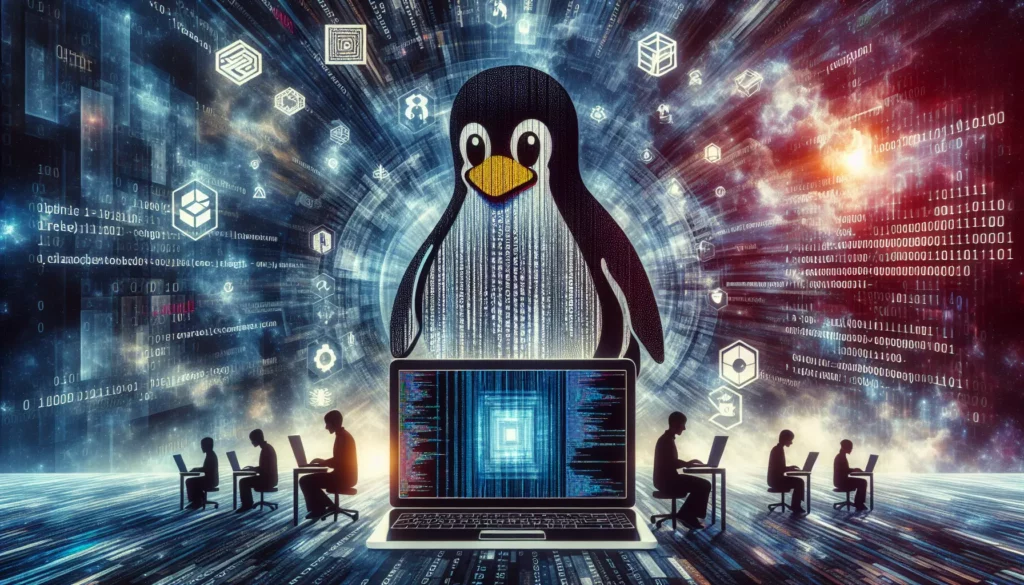
In the world of operating systems, Linux stands out as a powerful, versatile, and open-source option that has captured the hearts of programmers, system administrators, and tech enthusiasts alike. Whether you’re a beginner looking to explore the world of coding or an experienced developer preparing for technical interviews at major tech companies, understanding Linux is crucial. In this comprehensive guide, we’ll dive deep into the Linux operating system, exploring its history, core concepts, and practical applications in the realm of programming and software development.
Table of Contents
- Introduction to Linux
- A Brief History of Linux
- Linux Architecture
- Popular Linux Distributions
- The Linux Command Line
- Linux File System Hierarchy
- Package Management in Linux
- Shell Scripting for Automation
- Linux as a Development Environment
- Linux Security Features
- Networking in Linux
- Virtualization and Containerization
- Linux Skills in Your Tech Career
- Resources for Further Learning
- Conclusion
1. Introduction to Linux
Linux is an open-source, Unix-like operating system kernel first created by Linus Torvalds in 1991. It has since grown into a diverse ecosystem of operating systems built upon this kernel, collectively known as Linux distributions or “distros.” Linux is known for its stability, security, and flexibility, making it a popular choice for servers, embedded systems, and increasingly, desktop computers.
For programmers and aspiring developers, Linux offers a rich environment for coding, testing, and deploying applications. Its command-line interface provides powerful tools for system management and automation, while its open-source nature allows for deep customization and learning opportunities.
2. A Brief History of Linux
The story of Linux begins in 1991 when Linus Torvalds, a Finnish computer science student, began developing a free operating system kernel as a hobby. Inspired by MINIX, another Unix-like system, Torvalds wanted to create a free alternative that would run on his personal computer.
Key milestones in Linux history include:
- 1991: Linus Torvalds announces the Linux project
- 1992: Linux is released under the GNU General Public License
- 1993: The first Linux distribution, Slackware, is released
- 1994: Red Hat and SUSE Linux are founded
- 1996: The Linux mascot, Tux the penguin, is created
- 2005: Linus Torvalds creates Git for Linux kernel development
- 2011: Linux celebrates its 20th anniversary
Today, Linux powers everything from smartphones (Android is based on the Linux kernel) to supercomputers, showcasing its versatility and widespread adoption.
3. Linux Architecture
Understanding the architecture of Linux is crucial for developers working with the system. Linux follows a layered architecture, consisting of several key components:
- Hardware Layer: The physical components of the computer system.
- Kernel: The core of the operating system, managing hardware resources and providing essential services.
- Shell: The interface between the user and the kernel, interpreting commands.
- System Utilities: Programs that perform specialized tasks for managing the system.
- Applications: User-space programs that run on top of the system.
The Linux kernel is monolithic in nature, meaning it handles process management, memory management, file system operations, and device drivers in a single, large binary. This design allows for efficient performance but can make debugging and maintenance more complex.
4. Popular Linux Distributions
Linux distributions, or distros, are complete operating systems built around the Linux kernel. Each distro comes with its own set of system utilities, package management system, and default applications. Some popular Linux distributions include:
- Ubuntu: Known for its user-friendliness and extensive community support.
- Fedora: A community-driven distro sponsored by Red Hat, known for cutting-edge features.
- Debian: A stable and versatile distro that forms the basis for many other distributions.
- CentOS: A free, community-supported computing platform derived from Red Hat Enterprise Linux sources.
- Arch Linux: A lightweight and flexible distribution that follows a rolling release model.
- Linux Mint: An elegant, easy to use, up to date and comfortable GNU/Linux desktop distribution.
Choosing the right distribution depends on your specific needs, whether you’re setting up a development environment, a server, or a desktop system.
5. The Linux Command Line
The command-line interface (CLI) is a powerful feature of Linux systems, allowing users to interact with the operating system through text commands. Mastering the CLI is essential for efficient system administration and development work. Here are some fundamental commands every Linux user should know:
ls - List directory contents
cd - Change directory
pwd - Print working directory
mkdir - Create a new directory
rm - Remove files or directories
cp - Copy files or directories
mv - Move or rename files or directories
cat - Concatenate and display file contents
grep - Search for patterns in files
chmod - Change file permissions
sudo - Execute a command with superuser privileges
Learning to combine these commands with pipes (|) and redirections (>, <) allows for powerful text processing and automation capabilities.
6. Linux File System Hierarchy
The Linux file system follows a hierarchical structure, with the root directory (/) at the top. Understanding this structure is crucial for navigating the system and managing files effectively. Key directories include:
- /bin: Essential user binaries
- /etc: System configuration files
- /home: User home directories
- /var: Variable data (logs, temp files)
- /usr: User programs and data
- /opt: Optional software packages
- /tmp: Temporary files
- /boot: Boot loader files
Knowing this structure helps in organizing your development projects and understanding where system resources are located.
7. Package Management in Linux
Package management is a crucial aspect of Linux systems, allowing users to easily install, update, and remove software. Different distributions use different package management systems:
- APT (Advanced Package Tool): Used by Debian-based systems like Ubuntu
- YUM/DNF: Used by Red Hat-based systems like Fedora and CentOS
- Pacman: Used by Arch Linux and its derivatives
For example, to install a package on an Ubuntu system, you would use:
sudo apt-get update
sudo apt-get install package_name
Understanding package management is essential for setting up and maintaining your development environment.
8. Shell Scripting for Automation
Shell scripting is a powerful tool for automating tasks in Linux. Bash (Bourne Again SHell) is the most common shell used for scripting. Here’s a simple example of a bash script:
#!/bin/bash
echo "Hello, World!"
for i in {1..5}
do
echo "Iteration $i"
done
Shell scripts can be used for various tasks, from simple file operations to complex system administration tasks. Learning shell scripting can significantly boost your productivity as a developer.
9. Linux as a Development Environment
Linux provides an excellent environment for software development across various programming languages and frameworks. Here are some key advantages:
- Built-in Development Tools: Many essential development tools come pre-installed or are easily available.
- Package Managers: Easy installation of libraries and dependencies.
- Terminal: Powerful command-line interface for development tasks.
- Customization: Highly customizable environment to suit individual preferences.
- Virtualization Support: Easy to set up virtual machines or containers for testing.
Popular development tools on Linux include GCC (GNU Compiler Collection), Git for version control, and various IDEs like Visual Studio Code, Eclipse, and JetBrains products.
10. Linux Security Features
Linux is known for its robust security features, which are particularly important for developers working on sensitive projects or preparing for roles in cybersecurity. Key security features include:
- User and Group Permissions: Fine-grained control over file and directory access.
- SELinux (Security-Enhanced Linux): Mandatory access control system.
- Firewall: Built-in firewall capabilities (e.g., iptables).
- Regular Security Updates: Frequent patches and updates to address vulnerabilities.
- Open-Source Nature: Allows for community review and rapid fixing of security issues.
Understanding these security features is crucial for developing secure applications and maintaining robust systems.
11. Networking in Linux
Linux provides powerful networking capabilities, essential for developers working on web applications, distributed systems, or network programming. Key networking concepts and tools in Linux include:
- IP Configuration: Tools like
ifconfigandipfor network interface configuration. - Network Diagnostics: Utilities such as
ping,traceroute, andnetstat. - Firewalls: Configuration using
iptablesorufw(Uncomplicated Firewall). - SSH: Secure remote access and file transfer.
- Network File Systems: NFS for sharing file systems over a network.
Understanding these networking concepts is crucial for developing and deploying networked applications.
12. Virtualization and Containerization
Linux is at the forefront of virtualization and containerization technologies, which are increasingly important in modern software development and deployment:
- Virtual Machines: Tools like KVM (Kernel-based Virtual Machine) allow running multiple operating systems on a single hardware system.
- Containers: Technologies like Docker and LXC (Linux Containers) provide lightweight, portable environments for applications.
- Orchestration: Tools like Kubernetes, which originated from Linux, manage containerized applications at scale.
These technologies are essential for creating reproducible development environments, testing applications across different configurations, and deploying scalable applications in cloud environments.
13. Linux Skills in Your Tech Career
Proficiency in Linux is highly valued in the tech industry, particularly for roles in:
- System Administration
- DevOps Engineering
- Cloud Computing
- Cybersecurity
- Software Development (especially backend and full-stack roles)
- Data Engineering and Analytics
When preparing for technical interviews, especially for positions at major tech companies (often referred to as FAANG – Facebook, Amazon, Apple, Netflix, Google), having a solid understanding of Linux can be a significant advantage. It demonstrates your ability to work with complex systems, understand low-level operations, and navigate diverse development environments.
14. Resources for Further Learning
To deepen your understanding of Linux and enhance your skills, consider the following resources:
- Books:
- “The Linux Command Line” by William Shotts
- “How Linux Works” by Brian Ward
- “Linux Bible” by Christopher Negus
- Online Courses:
- Linux Foundation’s “Introduction to Linux” on edX
- Coursera’s “Linux for Developers” specialization
- Udacity’s “Introduction to Operating Systems”
- Websites and Communities:
- Linux Documentation Project (tldp.org)
- Linux subreddit (reddit.com/r/linux)
- Stack Overflow for specific programming questions
- Hands-on Practice:
- Set up a virtual machine with different Linux distributions
- Contribute to open-source projects on GitHub
- Solve Linux-related challenges on platforms like HackerRank or LeetCode
15. Conclusion
Linux is more than just an operating system; it’s a powerful tool that can significantly enhance your capabilities as a programmer and tech professional. Its open-source nature, robust security features, and versatility make it an invaluable asset in today’s technology landscape.
Whether you’re just starting your journey in coding or preparing for advanced technical interviews, a solid understanding of Linux will serve you well. It provides a foundation for understanding operating systems, offers powerful tools for development and system administration, and is ubiquitous in server environments and cloud computing.
As you continue to explore and learn, remember that the Linux community is vast and supportive. Don’t hesitate to engage with online forums, contribute to open-source projects, and continuously challenge yourself to deepen your Linux knowledge. With dedication and practice, you’ll find that Linux becomes not just a tool, but a powerful ally in your programming and career journey.
Keep exploring, keep learning, and embrace the power and flexibility that Linux brings to your technological toolkit. Happy coding!

