How to Use ChatGPT to Simulate Coding Interviews and Get Feedback
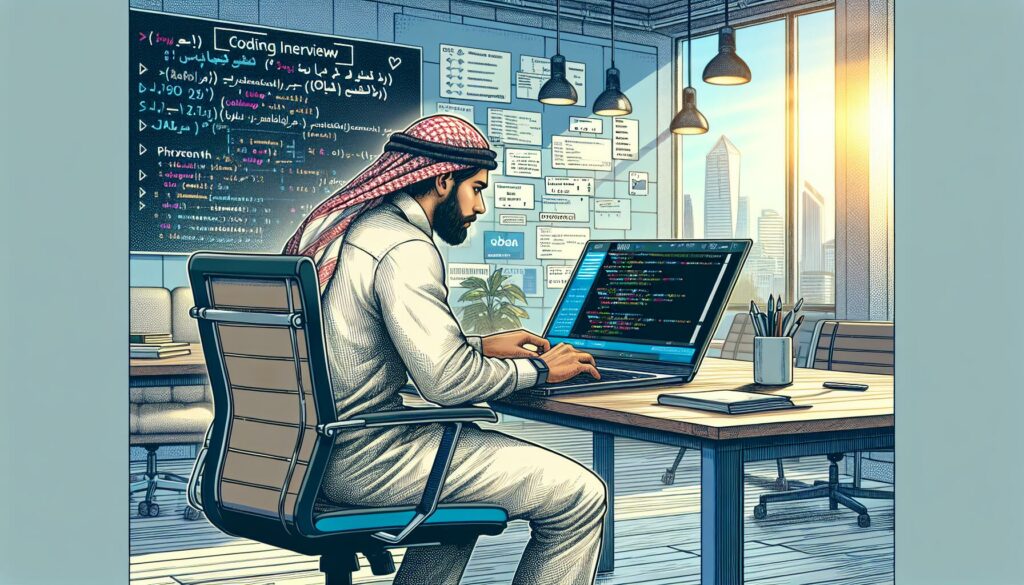
In the ever-evolving landscape of tech careers, mastering coding interviews is a crucial skill for aspiring developers. With the advent of AI technologies like ChatGPT, there’s now an innovative way to practice and refine your interview skills. This comprehensive guide will walk you through how to leverage ChatGPT to simulate coding interviews and receive valuable feedback, helping you prepare for those high-stakes interviews with confidence.
Understanding the Importance of Coding Interview Practice
Before diving into the specifics of using ChatGPT for interview simulation, it’s essential to understand why practice is so crucial:
- Familiarity with Interview Format: Regular practice helps you become comfortable with the structure and flow of coding interviews.
- Skill Improvement: Consistent practice sharpens your problem-solving abilities and coding skills.
- Confidence Building: The more you practice, the more confident you’ll feel when facing real interviews.
- Identifying Weaknesses: Practice sessions help you pinpoint areas that need improvement.
Setting Up ChatGPT for Coding Interview Simulation
To begin using ChatGPT for coding interview practice, follow these steps:
- Access ChatGPT through a platform that offers the service, such as OpenAI’s website or integrated tools.
- Start a new conversation with ChatGPT.
- Clearly state your intention to simulate a coding interview and specify the role or company type you’re targeting (e.g., “Let’s simulate a coding interview for a software engineer position at a FAANG company”).
Structuring Your ChatGPT Coding Interview
To make the most of your ChatGPT coding interview simulation, structure your session as follows:
1. Introduction and Role-Setting
Begin by asking ChatGPT to play the role of the interviewer. For example:
"Can you act as a technical interviewer for a software engineering position at a top tech company? Please start by introducing yourself and asking me an initial coding question."2. Receiving and Clarifying the Problem
ChatGPT will present you with a coding problem. Treat this as you would in a real interview:
- Ask clarifying questions about the problem statement
- Discuss input/output expectations
- Inquire about any constraints or edge cases
3. Problem-Solving and Coding
Once you understand the problem:
- Explain your approach to solving the problem
- Write your code solution (you can do this in your preferred IDE and paste it into the chat)
- Ask ChatGPT to review your solution
4. Code Review and Optimization
After submitting your solution, engage with ChatGPT to improve your code:
"Can you review my code and suggest any optimizations or improvements?"5. Follow-up Questions and Discussion
To make the simulation more realistic, ask ChatGPT to pose follow-up questions:
"What follow-up questions would you typically ask in an interview after this coding problem?"Leveraging ChatGPT for Diverse Interview Scenarios
ChatGPT’s versatility allows you to practice various aspects of coding interviews:
1. Algorithm-Focused Interviews
Request problems that focus on specific algorithms or data structures:
"Can you give me a coding problem that involves using a binary search tree?"2. System Design Questions
Practice high-level system design scenarios:
"Let's simulate a system design interview. Can you ask me to design a scalable social media platform?"3. Behavioral Questions
Prepare for non-technical aspects of interviews:
"Can you ask me some common behavioral interview questions for software engineers?"Getting Valuable Feedback from ChatGPT
To maximize the benefits of your practice sessions, focus on getting comprehensive feedback:
1. Code Quality Assessment
Ask ChatGPT to evaluate your code quality:
"Can you assess the overall quality of my code, including readability, efficiency, and adherence to best practices?"2. Performance Analysis
Request a detailed analysis of your solution’s performance:
"What is the time and space complexity of my solution? Are there any ways to optimize it further?"3. Alternative Solutions
Explore different approaches to the same problem:
"Are there any alternative solutions to this problem that you would recommend?"4. Interview Skills Feedback
Ask for feedback on your overall interview performance:
"Based on our interaction, can you provide feedback on my communication skills and problem-solving approach?"Advanced Techniques for ChatGPT Interview Simulation
As you become more comfortable with basic simulations, try these advanced techniques:
1. Time-Constrained Practice
Simulate real interview time pressure:
"Let's do a 45-minute interview simulation. Please keep track of time and let me know when it's up."2. Mock Onsite Interviews
Simulate a full day of interviews:
"Can we simulate a full day of onsite interviews with 4-5 different rounds, including coding, system design, and behavioral questions?"3. Language-Specific Interviews
Practice interviews tailored to specific programming languages:
"Let's do a Python-focused interview. Please ask me questions and give me problems that are particularly relevant to Python development."4. Company-Specific Simulations
Tailor your practice to target specific companies:
"Can you simulate an interview process similar to what I might experience at Google, including their typical question styles and evaluation criteria?"Integrating ChatGPT Practice with Other Preparation Methods
While ChatGPT is a powerful tool, it’s most effective when used as part of a comprehensive interview preparation strategy:
1. Combine with Traditional Resources
Use ChatGPT alongside traditional coding interview books and online resources. You can ask ChatGPT to explain concepts you encounter in these materials or to provide additional practice problems on specific topics.
2. Peer Programming Practice
Use insights gained from ChatGPT sessions in peer programming practice. Share interesting problems or optimization techniques you’ve learned with study partners.
3. Real Human Feedback
While ChatGPT provides valuable feedback, it’s crucial to also practice with real people. Use ChatGPT to build confidence and skills, then seek out mock interviews with peers or mentors for a more authentic experience.
4. Online Coding Platforms
Complement ChatGPT practice with timed coding challenges on platforms like LeetCode or HackerRank. Use ChatGPT to review and optimize your solutions to these challenges.
Common Pitfalls to Avoid When Using ChatGPT for Interview Practice
While ChatGPT is an excellent tool, be aware of these potential pitfalls:
1. Over-Reliance on AI
Don’t solely depend on ChatGPT for your interview preparation. It should complement, not replace, other forms of study and practice.
2. Neglecting Real-World Interaction
ChatGPT can’t fully replicate the nuances of human interaction. Make sure to practice with real people to develop your interpersonal interview skills.
3. Ignoring Time Management
In real interviews, time management is crucial. Practice with timed sessions to develop this skill, as ChatGPT won’t automatically enforce time limits.
4. Focusing Only on Coding
Remember that interviews often assess more than just coding ability. Use ChatGPT to practice behavioral questions and system design as well.
Measuring Your Progress
To ensure you’re improving over time, consider these strategies:
1. Keep a Log
Maintain a record of the problems you’ve practiced, your solutions, and the feedback received. Review this periodically to track your progress.
2. Difficulty Progression
Gradually increase the difficulty of the problems you tackle. Ask ChatGPT to provide increasingly complex challenges as you improve.
3. Timed Improvements
Track how long it takes you to solve problems and aim to reduce this time while maintaining solution quality.
4. Concept Mastery
Regularly ask ChatGPT to test you on key concepts and algorithms to ensure you’re retaining knowledge.
Conclusion
Leveraging ChatGPT for coding interview simulation and feedback is an innovative and effective way to enhance your interview preparation. By structuring your practice sessions, focusing on diverse scenarios, and actively seeking detailed feedback, you can significantly improve your coding skills and interview performance.
Remember, while ChatGPT is a powerful tool, it’s most effective when used as part of a broader preparation strategy. Combine AI-powered practice with traditional resources, peer programming, and real-world mock interviews for the best results.
As you continue to refine your skills using ChatGPT and other resources, you’ll build the confidence and competence needed to excel in your coding interviews. Whether you’re aiming for a position at a FAANG company or any other tech role, consistent, focused practice is key to your success. Embrace the journey of continuous learning and improvement, and you’ll be well-prepared to tackle any coding interview that comes your way.

