How to Get Started with Web Development: A Comprehensive Guide for Beginners
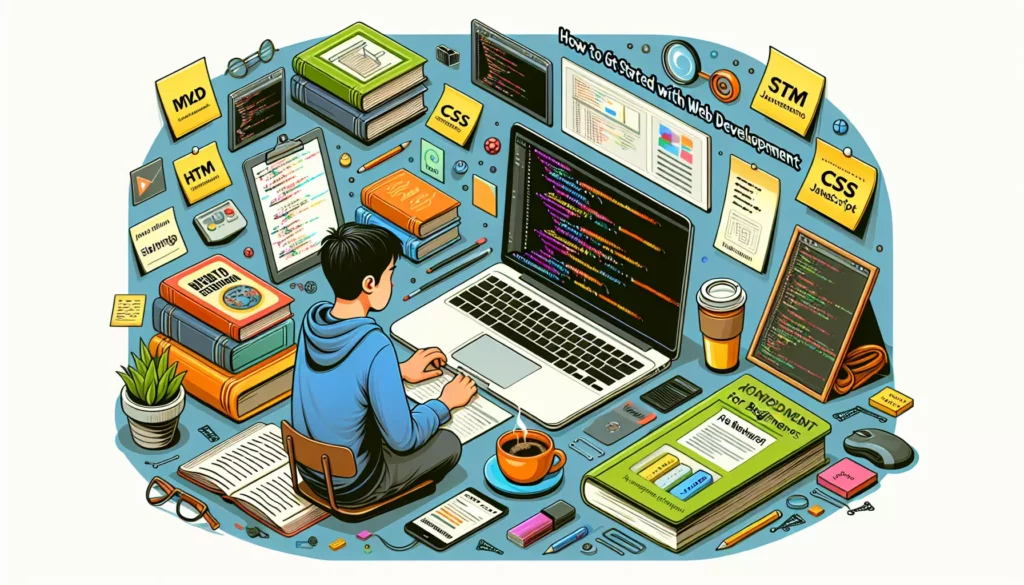
Web development is an exciting and ever-evolving field that offers endless opportunities for creativity, problem-solving, and career growth. Whether you’re looking to build your own website, start a new career, or simply expand your skill set, learning web development can be an incredibly rewarding journey. In this comprehensive guide, we’ll walk you through the essential steps to get started with web development, from understanding the basics to choosing your first projects and beyond.
1. Understanding the Basics of Web Development
Before diving into the technical aspects, it’s crucial to understand what web development entails. At its core, web development is the process of building and maintaining websites. It encompasses everything from creating simple static web pages to developing complex web applications.
Front-end vs. Back-end Development
Web development is typically divided into two main categories:
- Front-end Development: This focuses on the client-side of web development, which includes everything the user sees and interacts with directly. Front-end developers work with HTML, CSS, and JavaScript to create responsive and interactive user interfaces.
- Back-end Development: This deals with the server-side of web development, including databases, server logic, and application integration. Back-end developers work with languages like Python, Ruby, Java, or PHP, and databases such as MySQL or MongoDB.
Many developers choose to specialize in either front-end or back-end development, while some become full-stack developers, proficient in both areas.
2. Essential Skills and Technologies to Learn
To get started with web development, you’ll need to familiarize yourself with several key technologies and concepts:
HTML (Hypertext Markup Language)
HTML is the backbone of web content. It’s used to structure and organize the content of web pages. Here’s a simple example of HTML:
<!DOCTYPE html>
<html lang="en">
<head>
<meta charset="UTF-8">
<title>My First Web Page</title>
</head>
<body>
<h1>Welcome to My Website</h1>
<p>This is a paragraph of text.</p>
</body>
</html>CSS (Cascading Style Sheets)
CSS is used to style and layout web pages. It determines how HTML elements are displayed on screen. Here’s a basic CSS example:
body {
font-family: Arial, sans-serif;
background-color: #f0f0f0;
}
h1 {
color: #333333;
text-align: center;
}
p {
line-height: 1.6;
margin-bottom: 20px;
}JavaScript
JavaScript is a programming language that allows you to add interactivity and dynamic content to web pages. Here’s a simple JavaScript function:
function greetUser(name) {
alert("Hello, " + name + "! Welcome to my website.");
}
greetUser("Alice");Version Control (Git)
Learning to use version control systems like Git is essential for collaborating with other developers and managing your code. Git allows you to track changes, revert to previous versions, and work on different features simultaneously.
Responsive Design
With the increasing use of mobile devices, it’s crucial to learn how to create websites that look good and function well on all screen sizes. This involves using CSS media queries and flexible layouts.
3. Choosing Your Learning Path
There are many ways to learn web development, and the best approach depends on your learning style, available time, and goals. Here are some popular options:
Online Courses and Tutorials
Platforms like Codecademy, freeCodeCamp, and Udemy offer structured courses that can take you from beginner to advanced levels. These often include interactive coding exercises and projects.
Coding Bootcamps
Intensive, short-term programs that aim to get you job-ready in a matter of months. They can be expensive but often provide a comprehensive curriculum and career support.
Self-Study with Books and Documentation
For self-motivated learners, diving into books and official documentation can be an effective way to learn. MDN Web Docs is an excellent resource for web technologies.
Computer Science Degree
While not necessary for many web development roles, a CS degree provides a strong theoretical foundation and can open doors to more advanced positions.
4. Setting Up Your Development Environment
To start coding, you’ll need to set up a development environment. Here are the essentials:
Text Editor or IDE
Choose a code editor that suits your needs. Popular options include:
- Visual Studio Code (free and highly customizable)
- Sublime Text (fast and lightweight)
- WebStorm (full-featured IDE, paid)
Web Browser
Modern browsers like Chrome, Firefox, or Edge come with built-in developer tools that are invaluable for testing and debugging your code.
Local Server
For testing dynamic websites, you’ll need a local server environment. Options include:
- XAMPP (for PHP development)
- Node.js with Express (for JavaScript-based backends)
5. Building Your First Projects
The best way to learn web development is by doing. Start with small projects and gradually increase complexity as you gain confidence. Here are some ideas for beginner projects:
Personal Portfolio Website
Create a simple website to showcase your skills and projects. This will help you practice HTML and CSS while also serving as a valuable asset for future job searches.
To-Do List Application
Build a basic to-do list app using HTML, CSS, and JavaScript. This project will help you understand DOM manipulation and basic interactivity.
Weather App
Create a weather application that fetches data from a public API. This project will introduce you to AJAX and working with external data sources.
6. Learning Web Development Frameworks
As you progress, you’ll want to explore popular web development frameworks that can help you build more complex applications more efficiently:
Front-end Frameworks
- React: A JavaScript library for building user interfaces, maintained by Facebook.
- Vue.js: A progressive framework for building user interfaces, known for its simplicity and flexibility.
- Angular: A comprehensive framework for building web and mobile applications, developed by Google.
Back-end Frameworks
- Express.js: A minimal and flexible Node.js web application framework.
- Django: A high-level Python web framework that encourages rapid development and clean, pragmatic design.
- Ruby on Rails: A server-side web application framework written in Ruby.
7. Staying Up-to-Date and Continuing Your Learning
Web development is a field that’s constantly evolving, with new technologies and best practices emerging regularly. To stay current:
- Follow web development blogs and news sites (e.g., Smashing Magazine, CSS-Tricks)
- Participate in online communities (e.g., Stack Overflow, GitHub)
- Attend web development conferences and meetups
- Contribute to open-source projects
8. Building a Professional Network
Networking is crucial in the web development industry. It can lead to job opportunities, collaborations, and valuable knowledge sharing. Consider:
- Joining professional organizations like the World Wide Web Consortium (W3C)
- Attending local tech meetups and hackathons
- Engaging with other developers on social media platforms like Twitter and LinkedIn
9. Preparing for Your First Web Development Job
As you build your skills, you’ll want to prepare for entering the job market. Here are some tips:
Build a Strong Portfolio
Showcase your best projects, demonstrating a range of skills and technologies. Include detailed descriptions of your role and the challenges you overcame.
Contribute to Open Source
Contributing to open-source projects is a great way to gain experience, learn from others, and demonstrate your skills to potential employers.
Practice Coding Challenges
Websites like LeetCode, HackerRank, and CodeWars offer coding challenges that can help you prepare for technical interviews.
Tailor Your Resume
Highlight your relevant skills, projects, and any certifications you’ve earned. Be sure to use keywords from job descriptions you’re interested in.
10. Exploring Specializations in Web Development
As you progress in your web development journey, you might want to explore specialized areas:
Mobile Web Development
Focus on creating web applications optimized for mobile devices, using technologies like Progressive Web Apps (PWAs).
Web Accessibility
Specialize in making websites usable for people with disabilities, ensuring compliance with standards like WCAG.
Web Security
Focus on protecting websites and web applications from security threats and vulnerabilities.
Performance Optimization
Specialize in improving the speed and efficiency of websites and web applications.
Conclusion
Getting started with web development can seem daunting, but with the right approach and resources, it’s an achievable and rewarding goal. Remember that web development is a journey of continuous learning. Start with the basics, build projects to apply your knowledge, and gradually expand your skills. Don’t be afraid to make mistakes – they’re an essential part of the learning process.
As you progress, you’ll discover that web development is not just about coding; it’s about problem-solving, creativity, and creating experiences that can impact millions of users worldwide. Whether you’re looking to change careers, start a side project, or simply explore a new hobby, web development offers a world of possibilities.
Keep in mind that everyone’s learning journey is different. Some may progress quickly, while others may take more time to grasp certain concepts. The key is to stay persistent, practice regularly, and never stop learning. With dedication and hard work, you’ll be well on your way to becoming a proficient web developer.
Remember to leverage resources like AlgoCademy, which offers interactive coding tutorials and AI-powered assistance to help you progress from beginner-level coding to preparing for technical interviews. These tools can be invaluable in developing your algorithmic thinking and problem-solving skills, which are crucial in web development.
As you embark on your web development journey, stay curious, embrace challenges, and enjoy the process of creating and innovating on the web. The skills you develop will not only open up career opportunities but also empower you to bring your ideas to life in the digital world. Happy coding!

