How to Explain Complex Technical Concepts Simply: A Comprehensive Guide
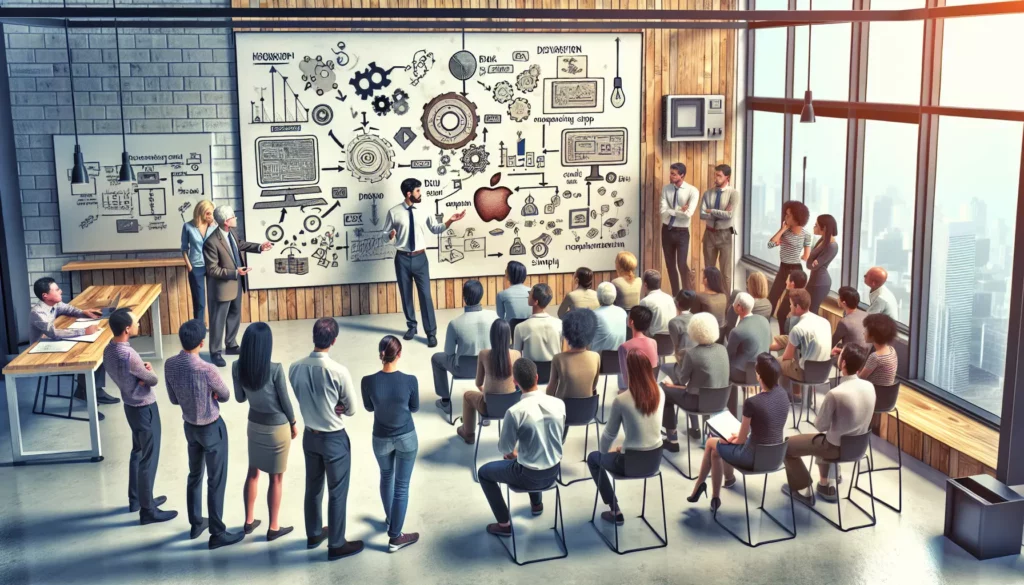
In today’s rapidly evolving technological landscape, the ability to explain complex technical concepts in simple terms has become an invaluable skill. Whether you’re a software developer, a data scientist, or an IT professional, being able to communicate intricate ideas to non-technical audiences is crucial for success. This comprehensive guide will explore various techniques and strategies to help you master the art of simplifying complex technical concepts.
1. Understanding Your Audience
Before diving into explanations, it’s essential to understand your audience. This knowledge will help you tailor your message effectively.
1.1 Assess Their Technical Background
Determine the level of technical knowledge your audience possesses. Are they complete beginners, or do they have some foundational understanding?
1.2 Identify Their Goals
Understand why your audience needs to grasp the concept. Are they trying to solve a specific problem, or is it for general knowledge?
1.3 Consider Their Learning Style
People learn differently. Some prefer visual aids, while others might respond better to analogies or hands-on examples.
2. Start with the Big Picture
When explaining complex concepts, it’s often helpful to start with a high-level overview before delving into specifics.
2.1 Provide Context
Explain why the concept is important and how it fits into the broader scheme of things.
2.2 Use an Elevator Pitch
Summarize the concept in a brief, concise manner – as if you were explaining it during a short elevator ride.
3. Break It Down
Complex concepts are often made up of smaller, more manageable parts. Breaking them down can make them easier to understand.
3.1 Identify Key Components
Determine the essential elements of the concept and focus on explaining these first.
3.2 Create a Logical Flow
Organize your explanation in a step-by-step manner, building upon each previous point.
4. Use Analogies and Metaphors
Relating complex ideas to familiar concepts can significantly enhance understanding.
4.1 Choose Relevant Comparisons
Select analogies that resonate with your audience’s experiences and knowledge.
4.2 Be Careful with Technical Analogies
Ensure that your analogies don’t introduce new complexities or confuse your audience further.
5. Visualize the Concept
Visual aids can be powerful tools for explaining complex ideas.
5.1 Use Diagrams and Flowcharts
Visual representations can help illustrate relationships and processes more clearly than words alone.
5.2 Incorporate Infographics
Combine visuals with text to present information in a more digestible format.
6. Provide Real-World Examples
Concrete examples can help bridge the gap between abstract concepts and practical applications.
6.1 Use Everyday Scenarios
Relate the concept to situations your audience might encounter in their daily lives.
6.2 Showcase Practical Applications
Demonstrate how the concept is used in real-world scenarios or industries.
7. Avoid Jargon
Technical terms can be a barrier to understanding for non-technical audiences.
7.1 Use Plain Language
Replace technical terms with simpler alternatives whenever possible.
7.2 Define Necessary Terms
If you must use technical terms, provide clear, concise definitions.
8. Interactive Learning
Engaging your audience in the learning process can enhance understanding and retention.
8.1 Encourage Questions
Create an environment where your audience feels comfortable asking for clarification.
8.2 Use Hands-On Exercises
Provide opportunities for your audience to apply the concept in a practical setting.
9. Storytelling
Weaving your explanation into a narrative can make it more engaging and memorable.
9.1 Create a Problem-Solution Narrative
Frame the concept as a solution to a relatable problem.
9.2 Use Historical Context
Explain how the concept evolved or was discovered to add depth to your explanation.
10. Simplify Without Sacrificing Accuracy
While simplification is key, it’s crucial to maintain the integrity of the concept.
10.1 Focus on Core Principles
Identify the fundamental aspects of the concept that are essential for understanding.
10.2 Acknowledge Simplifications
Be transparent about any simplifications you’ve made and explain why they’re necessary.
11. Use Progressive Disclosure
Introduce information gradually to avoid overwhelming your audience.
11.1 Start with Basics
Begin with foundational knowledge and build upon it incrementally.
11.2 Offer Deeper Dives
Provide resources or opportunities for those interested in exploring the concept further.
12. Leverage Multimedia
Different media formats can cater to various learning styles and reinforce understanding.
12.1 Incorporate Videos
Short, focused videos can effectively demonstrate complex processes or ideas.
12.2 Use Interactive Simulations
When possible, provide interactive tools that allow users to experiment with the concept.
13. Practice Active Listening
Pay attention to your audience’s reactions and adjust your explanation accordingly.
13.1 Look for Non-Verbal Cues
Observe body language and facial expressions to gauge understanding.
13.2 Encourage Feedback
Regularly check in with your audience to ensure they’re following along.
14. Use Analogies from Programming
When explaining technical concepts related to coding, using programming analogies can be particularly effective.
14.1 Compare to Familiar Concepts
For instance, you could explain object-oriented programming by comparing objects to real-world items with properties and behaviors.
14.2 Use Code Examples
Provide simple code snippets to illustrate concepts. For example, to explain variables:
// This is like a box labeled "age" that holds the number 25
let age = 25;
// We can change what's in the box
age = 26;
// Now the "age" box contains 26
console.log(age); // Output: 26
15. Relate to AlgoCademy’s Approach
Drawing from AlgoCademy’s methodology can be helpful when explaining coding concepts.
15.1 Break Down Problems
Just as AlgoCademy breaks down complex algorithms into manageable steps, break down your explanation into smaller, digestible parts.
15.2 Use Interactive Examples
Mimic AlgoCademy’s interactive tutorials by providing hands-on examples or exercises that reinforce the concept you’re explaining.
16. Address Common Misconceptions
Identifying and clarifying common misunderstandings can prevent confusion.
16.1 Anticipate Questions
Based on your experience, prepare for likely areas of confusion and address them proactively.
16.2 Compare and Contrast
Highlight the differences between similar concepts to prevent mix-ups.
17. Use Repetition Strategically
Repeating key points can reinforce understanding, but it needs to be done thoughtfully.
17.1 Summarize Key Points
Recap the main ideas at regular intervals throughout your explanation.
17.2 Rephrase Important Concepts
Present the same idea in different ways to cater to various learning styles and reinforce understanding.
18. Provide a Roadmap
Giving your audience an overview of what you’ll cover can help them follow along more easily.
18.1 Outline Your Explanation
Start by providing a brief outline of the main points you’ll be covering.
18.2 Use Signposting
Throughout your explanation, use phrases like “Now that we’ve covered X, let’s move on to Y” to guide your audience through the concept.
19. Leverage the Power of Analogy in Programming
When explaining programming concepts, analogies can be particularly powerful. Here’s an example of how you might explain the concept of functions using an analogy:
19.1 Functions as Recipes
Think of a function like a recipe. It’s a set of instructions that you can use over and over again to produce a specific result. Just like how you might have a recipe for chocolate chip cookies that you can use whenever you want to make cookies, you can have a function that performs a specific task in your code.
Here’s how this analogy maps to actual code:
// This is like writing down your cookie recipe
function makeCookies(cups_of_flour, cups_of_sugar) {
// Imagine these lines are the steps in your recipe
let dough = mixIngredients(cups_of_flour, cups_of_sugar);
let cookies = bakeDough(dough);
return cookies;
}
// This is like actually making the cookies using your recipe
let my_cookies = makeCookies(2, 1);
// Now my_cookies contains the result of the function, just like
// you'd have a batch of cookies after following a recipe
In this analogy:
- The function name (makeCookies) is like the title of your recipe.
- The parameters (cups_of_flour, cups_of_sugar) are like the ingredients you need.
- The function body (the code inside the curly braces) is like the steps in your recipe.
- The return statement is like the final product of your recipe.
- Calling the function (makeCookies(2, 1)) is like actually making the cookies using your recipe.
20. Conclusion: Practice Makes Perfect
Explaining complex technical concepts simply is a skill that improves with practice. As you continue to refine your approach, you’ll find yourself better able to bridge the gap between technical complexity and general understanding.
Remember, the goal is not to dumb down the information, but to make it accessible. By using a combination of the strategies outlined in this guide – from understanding your audience and using analogies, to providing visual aids and hands-on examples – you can effectively communicate even the most complex technical concepts.
As you apply these techniques, you’ll not only improve your ability to explain technical concepts but also deepen your own understanding. After all, as Albert Einstein once said, “If you can’t explain it simply, you don’t understand it well enough.” So, embrace the challenge of simplifying complex ideas – it’s a journey that will enhance both your communication skills and your technical expertise.

