How to Contribute to Open-Source Projects: A Comprehensive Guide
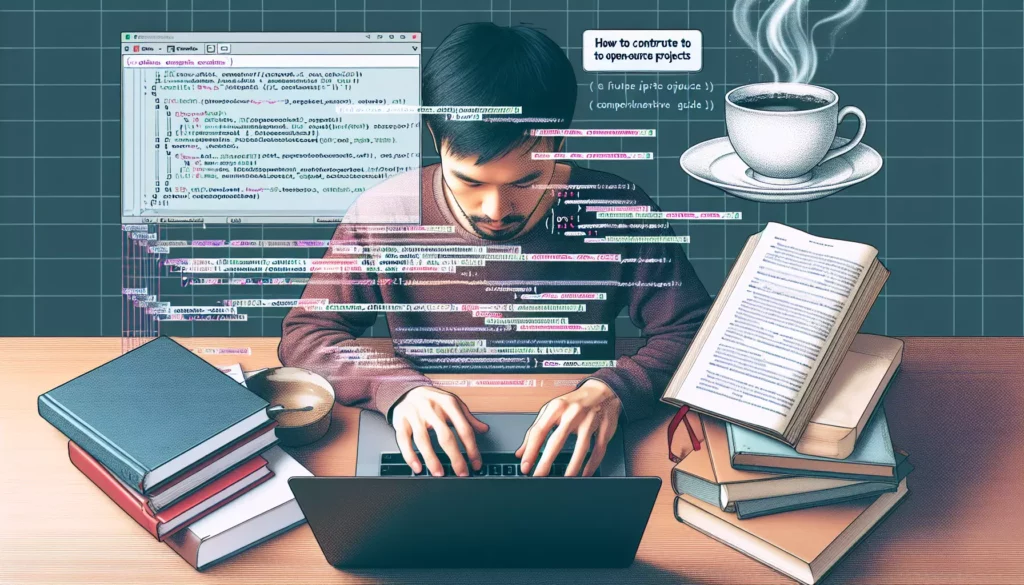
Contributing to open-source projects is an excellent way to improve your coding skills, gain experience working on real-world projects, and give back to the developer community. Whether you’re a beginner or an experienced programmer, there are numerous ways to get involved and make meaningful contributions. In this comprehensive guide, we’ll explore the process of contributing to open-source projects, from finding the right project to submitting your first pull request.
Table of Contents
- Understanding Open Source
- Benefits of Contributing to Open Source
- Finding Open-Source Projects to Contribute To
- Getting Started with Open-Source Contributions
- Types of Open-Source Contributions
- Best Practices for Open-Source Contributions
- Tools and Resources for Open-Source Contributors
- Common Challenges and How to Overcome Them
- Advanced Open-Source Contributions
- Conclusion
Understanding Open Source
Before diving into the world of open-source contributions, it’s essential to understand what open source means and how it works. Open-source software is code that is publicly available for anyone to view, use, modify, and distribute. This collaborative approach to software development has led to the creation of many popular projects, including the Linux operating system, the Apache web server, and countless programming languages and frameworks.
Open-source projects are typically hosted on platforms like GitHub, GitLab, or Bitbucket, which provide version control and collaboration features. These platforms allow developers from around the world to work together on projects, share ideas, and contribute code.
Benefits of Contributing to Open Source
Contributing to open-source projects offers numerous benefits for developers at all skill levels:
- Improve your coding skills: Working on real-world projects exposes you to different coding styles, best practices, and new technologies.
- Build your portfolio: Open-source contributions showcase your skills to potential employers and clients.
- Gain experience in collaborative development: Learn how to work effectively in a team and use version control systems like Git.
- Network with other developers: Connect with like-minded individuals and potential mentors in the developer community.
- Give back to the community: Help improve the tools and libraries that you and others use daily.
- Learn about software development processes: Understand how large-scale projects are managed and maintained.
Finding Open-Source Projects to Contribute To
Finding the right open-source project to contribute to can be overwhelming, given the vast number of options available. Here are some strategies to help you find projects that align with your interests and skills:
1. Start with projects you use
Consider contributing to projects you already use and are familiar with. This could be a programming language, framework, library, or tool that you frequently work with.
2. Explore GitHub’s Explore page
GitHub’s Explore page (https://github.com/explore) showcases trending repositories and allows you to browse projects by topic or language.
3. Use contribution-focused platforms
Websites like First Timers Only (https://www.firsttimersonly.com/) and Up For Grabs (https://up-for-grabs.net/) list projects specifically looking for new contributors.
4. Check out Awesome for Beginners
The Awesome for Beginners (https://github.com/MunGell/awesome-for-beginners) repository on GitHub lists projects that are welcoming to new contributors and often have issues labeled for beginners.
5. Look for “good first issue” labels
Many projects use labels like “good first issue,” “beginner-friendly,” or “help wanted” to indicate tasks suitable for new contributors.
6. Join open-source communities
Participate in open-source communities on platforms like Discord, Slack, or Reddit to discover projects and connect with other contributors.
Getting Started with Open-Source Contributions
Once you’ve found a project you’d like to contribute to, follow these steps to get started:
1. Read the project’s documentation
Start by reading the project’s README file, contributing guidelines, and code of conduct. These documents often contain important information about how to set up the project locally and what’s expected from contributors.
2. Set up the development environment
Follow the project’s instructions to set up the development environment on your local machine. This typically involves forking the repository, cloning it to your computer, and installing any necessary dependencies.
3. Familiarize yourself with the codebase
Spend some time exploring the project’s structure, coding style, and architecture. This will help you understand how your contributions should fit into the existing codebase.
4. Look for issues to work on
Browse the project’s issue tracker to find tasks you can help with. Start with issues labeled for beginners or those marked as “good first issue.”
5. Communicate with the community
Before starting work on an issue, comment on it to express your interest and ask any questions you may have. This helps avoid duplicate work and ensures you’re on the right track.
6. Make your changes
Create a new branch for your changes and start coding. Make sure to follow the project’s coding style and guidelines.
7. Test your changes
Run the project’s test suite and add new tests if necessary to ensure your changes don’t introduce any bugs.
8. Submit a pull request
Once you’re satisfied with your changes, push your branch to your fork and create a pull request. Provide a clear description of your changes and reference the issue you’re addressing.
9. Respond to feedback
Be prepared to receive feedback on your pull request and make any necessary changes. This is an opportunity to learn and improve your code.
Types of Open-Source Contributions
Contributing to open-source projects isn’t limited to writing code. There are many ways to contribute, including:
1. Documentation
Improve or add to the project’s documentation, including README files, API documentation, and user guides.
2. Bug reporting
Report bugs you encounter while using the project, providing detailed information to help developers reproduce and fix the issue.
3. Bug fixing
Fix reported bugs or issues in the project’s codebase.
4. Feature implementation
Develop new features or enhancements requested by the project maintainers or community.
5. Code refactoring
Improve the project’s code quality by refactoring existing code to make it more efficient, readable, or maintainable.
6. Testing
Write and improve unit tests, integration tests, or end-to-end tests to increase the project’s test coverage.
7. Design
Contribute to the project’s user interface or user experience design, including creating mockups or improving existing designs.
8. Localization
Help translate the project’s documentation or user interface into different languages.
9. Community support
Answer questions, provide support to other users, or help moderate the project’s community forums or chat channels.
Best Practices for Open-Source Contributions
To make the most of your open-source contributions and ensure a positive experience, follow these best practices:
1. Start small
Begin with small, manageable contributions to build your confidence and familiarity with the project and its processes.
2. Be patient and persistent
Open-source projects can move at different paces, and it may take time for your contributions to be reviewed and merged. Don’t get discouraged if your first attempts aren’t successful.
3. Communicate clearly
When submitting issues or pull requests, provide clear and concise descriptions of your changes or the problem you’re addressing. Use proper formatting and include any necessary context.
4. Follow the project’s guidelines
Adhere to the project’s coding style, commit message format, and other guidelines to ensure your contributions align with the project’s standards.
5. Be respectful and professional
Treat other contributors and maintainers with respect, even if you disagree with their decisions or feedback. Remember that everyone is volunteering their time and effort.
6. Keep your commits focused
Make small, focused commits that address a single issue or implement a specific feature. This makes it easier for maintainers to review and merge your changes.
7. Stay up-to-date
Regularly sync your fork with the upstream repository to ensure you’re working with the latest version of the code.
8. Document your changes
Include clear comments in your code and update any relevant documentation to explain your changes and their purpose.
9. Be open to feedback
Accept constructive criticism gracefully and be willing to make changes based on feedback from maintainers and other contributors.
Tools and Resources for Open-Source Contributors
Several tools and resources can help you streamline your open-source contributions:
1. Version control systems
Git is the most widely used version control system for open-source projects. Familiarize yourself with Git commands and workflows using resources like the official Git documentation (https://git-scm.com/doc) or interactive tutorials like Learn Git Branching (https://learngitbranching.js.org/).
2. GitHub CLI
The GitHub Command Line Interface (CLI) allows you to interact with GitHub from the command line, making it easier to create pull requests, review code, and manage issues. Learn more at https://cli.github.com/.
3. Code editors and IDEs
Choose a code editor or integrated development environment (IDE) that supports the languages and frameworks used in the projects you’re contributing to. Popular options include Visual Studio Code, IntelliJ IDEA, and Sublime Text.
4. Linters and code formatters
Use linters and code formatters to ensure your code adheres to the project’s style guidelines. Examples include ESLint for JavaScript, Pylint for Python, and Prettier for code formatting.
5. Continuous Integration (CI) tools
Familiarize yourself with CI tools like GitHub Actions, Travis CI, or CircleCI, which are often used to automatically test and validate contributions.
6. Documentation generators
Tools like Sphinx, JSDoc, or Doxygen can help you generate and maintain project documentation.
7. Open-source contribution guides
Resources like the Open Source Guide (https://opensource.guide/) and First Contributions (https://github.com/firstcontributions/first-contributions) provide valuable information and tutorials for new contributors.
Common Challenges and How to Overcome Them
Contributing to open-source projects can come with its own set of challenges. Here are some common obstacles you may encounter and strategies to overcome them:
1. Imposter syndrome
Challenge: Feeling like you’re not skilled enough to contribute to a project.
Solution: Remember that everyone starts somewhere, and open-source projects welcome contributions from all skill levels. Start with small, manageable tasks and gradually work your way up to more complex contributions.
2. Overwhelming codebase
Challenge: Difficulty understanding large, complex codebases.
Solution: Break down the codebase into smaller, manageable parts. Focus on understanding the specific area you’re working on, and don’t hesitate to ask for help or clarification from other contributors.
3. Lack of response
Challenge: Not receiving timely feedback on your contributions or questions.
Solution: Be patient and understand that maintainers often have limited time. If you don’t receive a response after a reasonable period, politely follow up or consider contributing to more active projects.
4. Rejected contributions
Challenge: Having your pull request rejected or receiving negative feedback.
Solution: View rejections as learning opportunities. Ask for specific feedback on how to improve your contribution, and don’t take criticism personally. Use the experience to refine your skills and approach.
5. Keeping up with project changes
Challenge: Difficulty staying up-to-date with rapidly evolving projects.
Solution: Regularly sync your fork with the upstream repository, subscribe to project updates, and participate in community discussions to stay informed about changes and new developments.
Advanced Open-Source Contributions
As you gain experience and confidence in your open-source contributions, consider taking on more advanced roles and responsibilities:
1. Becoming a project maintainer
Take on a leadership role by becoming a maintainer for a project you’re passionate about. This involves reviewing pull requests, triaging issues, and helping guide the project’s direction.
2. Starting your own open-source project
Identify a need in the developer community and create your own open-source project to address it. This can be an excellent way to showcase your skills and give back to the community.
3. Contributing to core language or framework development
As you become more experienced, consider contributing to the development of programming languages, frameworks, or major libraries that form the foundation of many other projects.
4. Mentoring new contributors
Help guide and support new contributors by offering mentorship, answering questions, and providing feedback on their contributions.
5. Speaking at conferences or writing about open source
Share your experiences and knowledge by speaking at developer conferences or writing blog posts and articles about open-source development.
Conclusion
Contributing to open-source projects is a rewarding experience that can significantly enhance your programming skills, expand your professional network, and allow you to make a meaningful impact on the developer community. By following the guidelines and best practices outlined in this guide, you’ll be well-equipped to start your open-source journey and make valuable contributions to projects you care about.
Remember that every contribution, no matter how small, is valuable to the open-source ecosystem. Whether you’re fixing a typo in documentation, reporting a bug, or implementing a new feature, your efforts help improve the tools and libraries that developers around the world rely on every day.
As you gain experience and confidence in your open-source contributions, don’t be afraid to take on more challenging tasks and explore new projects. The open-source community is vast and diverse, offering countless opportunities to learn, grow, and make a difference.
So, what are you waiting for? Find a project that interests you, make your first contribution, and join the global community of open-source developers. Your journey in the world of open source starts now!

