How to Build a Winning Programming Portfolio: A Comprehensive Guide
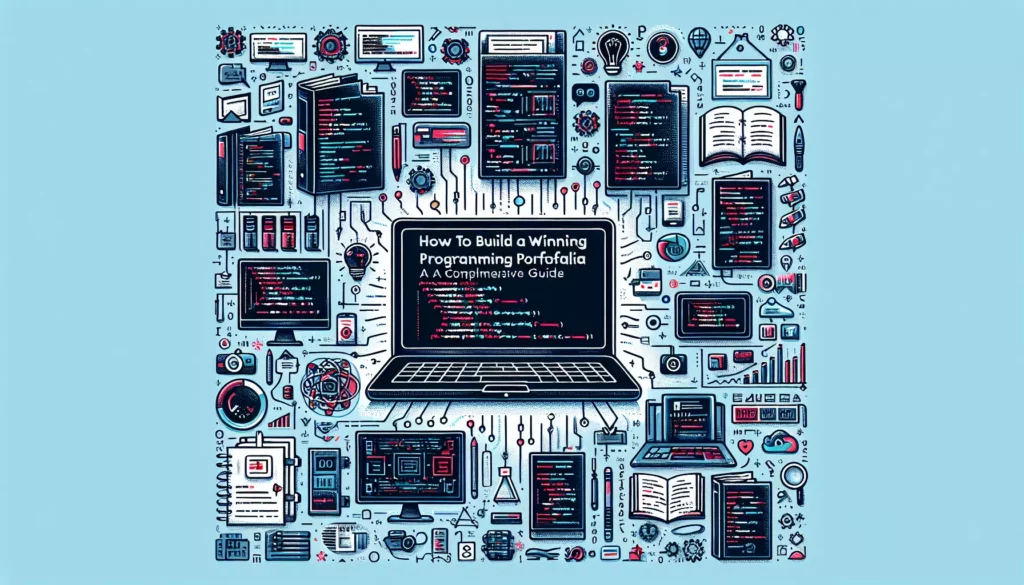
In today’s competitive tech landscape, having a strong programming portfolio is essential for standing out to potential employers and clients. Whether you’re a seasoned developer or just starting your coding journey, a well-crafted portfolio can be the key to unlocking exciting opportunities in the world of software development. In this comprehensive guide, we’ll explore the ins and outs of building a winning programming portfolio that showcases your skills, highlights your achievements, and demonstrates your passion for coding.
Table of Contents
- Understanding the Importance of a Programming Portfolio
- Choosing the Right Projects for Your Portfolio
- Showcasing Your Skills and Expertise
- Organizing Your Portfolio for Maximum Impact
- Creating a Strong GitHub Presence
- Building a Personal Website or Blog
- Highlighting Your Achievements and Contributions
- Tailoring Your Portfolio to Your Target Audience
- Keeping Your Portfolio Updated and Relevant
- Leveraging Your Portfolio in Job Applications and Interviews
- Common Mistakes to Avoid in Portfolio Building
- Tools and Resources for Portfolio Creation
- Getting Feedback and Iterating on Your Portfolio
- Conclusion
1. Understanding the Importance of a Programming Portfolio
A programming portfolio is more than just a collection of your work; it’s a powerful tool that can set you apart in the competitive world of software development. Here’s why having a strong portfolio is crucial:
- Showcase Your Skills: A portfolio allows you to demonstrate your coding abilities, problem-solving skills, and creativity in a tangible way.
- Prove Your Experience: For employers, seeing real projects you’ve worked on is often more valuable than a list of skills on a resume.
- Highlight Your Growth: A well-maintained portfolio shows your progression as a developer over time.
- Stand Out from the Crowd: In a sea of resumes, a portfolio gives you a unique opportunity to catch the attention of potential employers or clients.
- Demonstrate Initiative: Building a portfolio shows that you’re proactive and passionate about your craft.
2. Choosing the Right Projects for Your Portfolio
Selecting the right projects to include in your portfolio is crucial. Here are some tips to help you make the best choices:
- Diversity is Key: Include a range of projects that showcase different skills and technologies.
- Quality Over Quantity: It’s better to have a few high-quality projects than many mediocre ones.
- Showcase Your Strengths: Choose projects that highlight your best skills and areas of expertise.
- Include Personal Projects: Don’t limit yourself to work or school projects. Personal projects can demonstrate passion and creativity.
- Consider Your Target Audience: If you’re aiming for a specific role or industry, include relevant projects.
Here’s an example of how you might categorize your projects:
<!-- Example Project Categories -->
<ul>
<li>Web Development
<ul>
<li>E-commerce Platform</li>
<li>Personal Blog</li>
<li>Portfolio Website</li>
</ul>
</li>
<li>Mobile Applications
<ul>
<li>Fitness Tracker App</li>
<li>Recipe Management App</li>
</ul>
</li>
<li>Data Science & Machine Learning
<ul>
<li>Sentiment Analysis Tool</li>
<li>Predictive Analytics Dashboard</li>
</ul>
</li>
</ul>3. Showcasing Your Skills and Expertise
Once you’ve chosen your projects, it’s important to present them in a way that effectively showcases your skills and expertise:
- Provide Context: Explain the problem each project solves and your role in its development.
- Highlight Technical Details: Discuss the technologies, frameworks, and languages used in each project.
- Show Your Process: Include information about your development process, challenges faced, and how you overcame them.
- Include Visual Elements: Screenshots, GIFs, or videos can help bring your projects to life.
- Link to Live Demos: If possible, provide links to live versions of your projects or demos.
Here’s an example of how you might present a project:
<!-- Example Project Presentation -->
<div class="project">
<h3>E-commerce Platform</h3>
<img src="ecommerce-screenshot.jpg" alt="E-commerce Platform Screenshot">
<p>A full-stack e-commerce platform built using React, Node.js, and MongoDB. Features include user authentication, product catalog, shopping cart, and payment integration.</p>
<h4>Technologies Used:</h4>
<ul>
<li>Frontend: React, Redux, CSS3</li>
<li>Backend: Node.js, Express.js</li>
<li>Database: MongoDB</li>
<li>Authentication: JWT</li>
<li>Payment: Stripe API</li>
</ul>
<a href="https://github.com/yourusername/ecommerce-project" target="_blank">View on GitHub</a>
<a href="https://your-ecommerce-demo.com" target="_blank">Live Demo</a>
</div>4. Organizing Your Portfolio for Maximum Impact
The organization of your portfolio can greatly affect its impact. Here are some tips for structuring your portfolio effectively:
- Create Clear Categories: Group similar projects together (e.g., web development, mobile apps, data science).
- Prioritize Your Best Work: Put your strongest projects front and center.
- Use a Consistent Layout: Maintain a uniform style throughout your portfolio for a professional look.
- Include a Strong Introduction: Start with a brief bio that highlights your skills and career objectives.
- Add a Skills Section: List your technical skills, programming languages, and tools you’re proficient in.
5. Creating a Strong GitHub Presence
GitHub is an essential platform for showcasing your code and collaborating with other developers. Here’s how to make the most of your GitHub profile:
- Pin Your Best Repositories: Highlight your most impressive projects at the top of your profile.
- Write Detailed READMEs: Each project should have a comprehensive README explaining what the project does, how to set it up, and how to use it.
- Contribute to Open Source: Participating in open-source projects demonstrates your ability to work with others and contribute to larger codebases.
- Keep Your Code Clean and Well-Commented: Ensure your code is readable and well-documented.
- Use GitHub Pages: Host your portfolio website directly on GitHub using GitHub Pages.
Here’s an example of a good README structure:
<!-- Example README.md Structure -->
# Project Name
## Description
A brief description of what this project does and who it's for.
## Features
- Feature 1
- Feature 2
- Feature 3
## Installation
```bash
npm install my-project
cd my-project
npm start
```
## Usage
Provide examples and code snippets on how to use your project.
## Contributing
Instructions for how other developers can contribute to your project.
## License
MIT License (or whichever license you choose)
## Contact
Your Name - your.email@example.com
Project Link: [https://github.com/yourusername/project-name](https://github.com/yourusername/project-name)6. Building a Personal Website or Blog
A personal website or blog can serve as the central hub for your online presence and portfolio. Here’s why it’s important and how to create one:
- Complete Control: Unlike platforms like LinkedIn or GitHub, a personal website gives you full control over the presentation of your work.
- Showcase Personality: A website allows you to inject your personality and create a unique brand.
- Demonstrate Web Skills: Building your own website is itself a project that showcases your web development abilities.
- Blog Your Journey: Maintaining a blog can demonstrate your thought process and show your growth as a developer.
Tips for creating an effective personal website:
- Keep the design clean and professional
- Ensure it’s mobile-responsive
- Include an “About Me” section
- Feature your projects prominently
- Provide easy ways for visitors to contact you
7. Highlighting Your Achievements and Contributions
Don’t just show your code; highlight your achievements and contributions to give context to your work:
- Quantify Your Impact: Use metrics to show the impact of your projects (e.g., “Increased site speed by 40%”).
- Include Awards and Recognition: Mention any coding competitions you’ve won or recognition you’ve received.
- Highlight Leadership Roles: If you’ve led development teams or mentored others, include this information.
- Show Your Problem-Solving Skills: Describe complex problems you’ve solved and your approach to solving them.
8. Tailoring Your Portfolio to Your Target Audience
Your portfolio should be tailored to the type of role or industry you’re targeting:
- Research Your Target Companies: Understand the technologies and projects that are relevant to your desired roles.
- Highlight Relevant Skills: Emphasize the skills and projects that align with your target positions.
- Use Industry-Specific Language: Incorporate relevant terminology and buzzwords that resonate with your target audience.
- Consider Multiple Versions: You might create different versions of your portfolio for different types of roles.
9. Keeping Your Portfolio Updated and Relevant
A portfolio is not a one-time creation; it should evolve with your career:
- Regular Updates: Add new projects and remove outdated ones.
- Reflect Current Skills: Ensure your portfolio accurately represents your current skill set.
- Stay Current with Technology: Showcase projects that use modern technologies and best practices.
- Track Your Progress: Use your portfolio to document your growth and learning journey.
10. Leveraging Your Portfolio in Job Applications and Interviews
Your portfolio can be a powerful tool in your job search:
- Include Portfolio Links: Add links to your portfolio in your resume and job applications.
- Prepare to Discuss Projects: Be ready to talk in-depth about the projects in your portfolio during interviews.
- Use as Talking Points: Your projects can serve as excellent examples when answering interview questions.
- Demonstrate Problem-Solving: Use your portfolio to show how you approach and solve coding challenges.
11. Common Mistakes to Avoid in Portfolio Building
Be aware of these common pitfalls when creating your portfolio:
- Overloading with Information: Don’t include every project you’ve ever worked on. Be selective.
- Neglecting Design: A cluttered or unattractive portfolio can detract from your work.
- Failing to Proofread: Spelling and grammar errors can make a poor impression.
- Not Providing Context: Ensure each project has sufficient explanation and context.
- Ignoring Mobile Users: Make sure your portfolio is responsive and looks good on all devices.
12. Tools and Resources for Portfolio Creation
There are many tools available to help you create an impressive portfolio:
- Website Builders: Wix, Squarespace, or WordPress for easy website creation
- Static Site Generators: Jekyll, Hugo, or Gatsby for developer-friendly options
- Design Tools: Figma or Adobe XD for creating mockups and designs
- Version Control: Git and GitHub for managing your code and showcasing your projects
- Hosting Services: GitHub Pages, Netlify, or Vercel for free hosting of your portfolio
13. Getting Feedback and Iterating on Your Portfolio
Continuous improvement is key to maintaining an effective portfolio:
- Seek Peer Reviews: Ask fellow developers to review your portfolio and provide feedback.
- Use Online Communities: Share your portfolio on platforms like Reddit or Stack Overflow for community feedback.
- Track User Engagement: Use analytics tools to see how visitors interact with your portfolio.
- Be Open to Criticism: View all feedback as an opportunity to improve.
- Iterate Regularly: Make updates based on feedback and new insights.
14. Conclusion
Building a winning programming portfolio is an ongoing process that requires time, effort, and continuous refinement. By showcasing your best work, highlighting your skills and achievements, and tailoring your portfolio to your target audience, you can create a powerful tool that sets you apart in the competitive world of software development.
Remember, your portfolio is not just a collection of your work—it’s a reflection of your journey as a developer, your problem-solving abilities, and your potential for future growth. As you continue to learn and evolve in your career, let your portfolio evolve with you, serving as a dynamic representation of your skills and aspirations in the ever-changing landscape of technology.
By following the guidelines and tips outlined in this comprehensive guide, you’ll be well on your way to creating a portfolio that not only showcases your technical abilities but also tells your unique story as a developer. Whether you’re just starting out or looking to take your career to the next level, a well-crafted portfolio can be the key to unlocking exciting opportunities in the world of programming.

