Diving into Kubernetes and Container Orchestration: Mastering Efficient Application Management at Scale
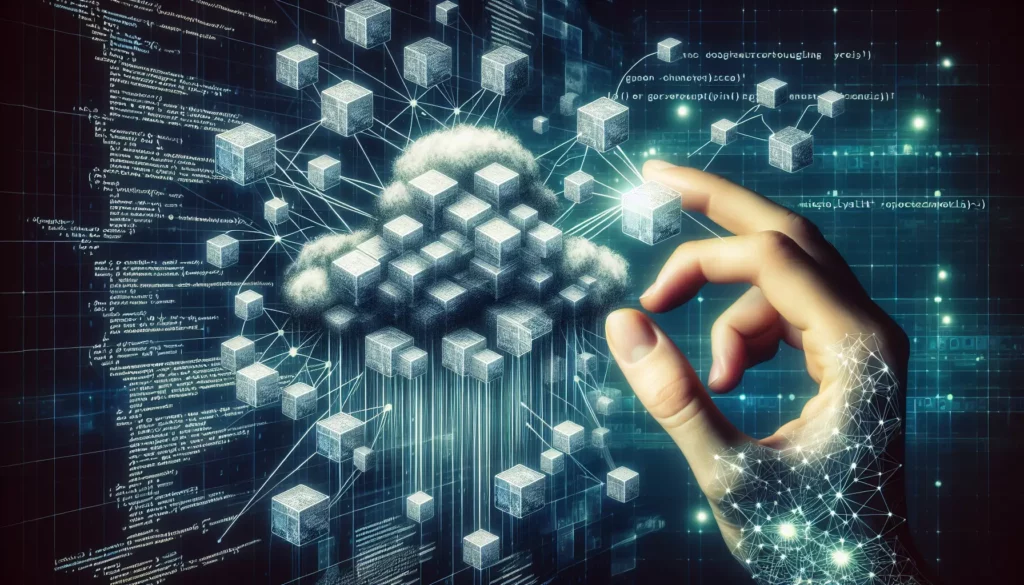
In today’s rapidly evolving tech landscape, containerization has become a cornerstone of modern application development and deployment. As applications grow in complexity and scale, managing these containerized environments efficiently becomes crucial. This is where Kubernetes and container orchestration step in, offering powerful solutions to streamline operations and enhance scalability. In this comprehensive guide, we’ll dive deep into Kubernetes and container orchestration, exploring their significance in modern software development and how they can revolutionize your approach to managing applications at scale.
Understanding Containerization: The Foundation
Before we delve into Kubernetes and container orchestration, it’s essential to grasp the concept of containerization. Containers are lightweight, standalone, and executable software packages that include everything needed to run an application: code, runtime, system tools, libraries, and settings. They provide consistency across different environments, from development to production, ensuring that applications run reliably regardless of the host system.
Containerization offers several advantages:
- Portability: Containers can run on any system that supports the container runtime, reducing “it works on my machine” issues.
- Efficiency: Containers share the host OS kernel, making them more lightweight than traditional virtual machines.
- Isolation: Each container runs in its own isolated environment, enhancing security and reducing conflicts between applications.
- Scalability: Containers can be easily replicated and distributed across multiple hosts.
While containerization solves many problems, it introduces new challenges when dealing with large-scale deployments. This is where container orchestration comes into play.
Container Orchestration: Bringing Order to Chaos
Container orchestration refers to the automated arrangement, coordination, and management of containerized applications. As the number of containers in a system grows, manually managing them becomes impractical and error-prone. Container orchestration tools automate many of the operational tasks associated with containers, including:
- Deployment and scaling of containers
- Load balancing across multiple hosts
- Health monitoring and self-healing
- Service discovery and networking
- Resource allocation and optimization
While several container orchestration platforms exist, Kubernetes has emerged as the de facto standard in the industry.
Kubernetes: The Container Orchestration Powerhouse
Kubernetes, often abbreviated as K8s, is an open-source container orchestration platform originally developed by Google. It provides a robust framework for automating the deployment, scaling, and management of containerized applications. Kubernetes has gained widespread adoption due to its flexibility, scalability, and extensive ecosystem of tools and integrations.
Key Concepts in Kubernetes
To understand Kubernetes, it’s crucial to familiarize yourself with its core concepts:
- Pods: The smallest deployable units in Kubernetes, consisting of one or more containers that share storage and network resources.
- Nodes: Physical or virtual machines that run your containers.
- Clusters: A set of nodes that run containerized applications managed by Kubernetes.
- Deployments: Describe the desired state for your application, including which containers to run and how many replicas to maintain.
- Services: Abstract way to expose an application running on a set of Pods as a network service.
- ConfigMaps and Secrets: Mechanisms to decouple configuration artifacts from image content to keep containerized applications portable.
Kubernetes Architecture
Kubernetes follows a master-worker architecture:
- Master Node: Controls the cluster and makes global decisions about scheduling, scaling, and health monitoring.
- Worker Nodes: Run the actual containerized applications and workloads.
The master node consists of several components:
- API Server: The front-end for the Kubernetes control plane, exposing the Kubernetes API.
- etcd: A distributed key-value store that stores all cluster data.
- Scheduler: Assigns workloads to nodes based on resource availability and constraints.
- Controller Manager: Runs controller processes to regulate the state of the cluster.
Worker nodes include:
- Kubelet: An agent that ensures containers are running in a Pod.
- Container Runtime: The software responsible for running containers (e.g., Docker, containerd).
- Kube-proxy: Maintains network rules on nodes, enabling communication between Pods and external traffic.
Getting Started with Kubernetes
To begin working with Kubernetes, you’ll need to set up a cluster. For learning and development purposes, you can use tools like Minikube or kind (Kubernetes in Docker) to run a local Kubernetes cluster on your machine. For production environments, you can use managed Kubernetes services provided by cloud providers or set up your own cluster using tools like kubeadm.
Here’s a simple example of deploying a web application using Kubernetes:
apiVersion: apps/v1
kind: Deployment
metadata:
name: web-app
spec:
replicas: 3
selector:
matchLabels:
app: web-app
template:
metadata:
labels:
app: web-app
spec:
containers:
- name: web-app
image: nginx:latest
ports:
- containerPort: 80
This YAML file defines a Deployment that creates three replicas of an Nginx web server. To apply this configuration, you would use the kubectl apply -f <filename> command.
Advanced Kubernetes Features
As you become more comfortable with Kubernetes basics, you can explore its more advanced features:
1. Horizontal Pod Autoscaling
Kubernetes can automatically scale the number of Pod replicas based on observed CPU utilization or custom metrics.
apiVersion: autoscaling/v2beta1
kind: HorizontalPodAutoscaler
metadata:
name: web-app-autoscaler
spec:
scaleTargetRef:
apiVersion: apps/v1
kind: Deployment
name: web-app
minReplicas: 2
maxReplicas: 10
metrics:
- type: Resource
resource:
name: cpu
targetAverageUtilization: 50
2. Rolling Updates and Rollbacks
Kubernetes supports rolling updates, allowing you to update your application without downtime. If issues arise, you can easily roll back to a previous version.
kubectl set image deployment/web-app web-app=nginx:1.19.0 --record
kubectl rollout status deployment/web-app
kubectl rollout undo deployment/web-app
3. StatefulSets
For applications that require stable network identities and persistent storage, Kubernetes offers StatefulSets, which manage the deployment and scaling of a set of Pods with unique, persistent identities and stable hostnames.
4. Custom Resource Definitions (CRDs)
CRDs allow you to extend Kubernetes API to create custom resources tailored to your specific applications or operational requirements.
Best Practices for Kubernetes and Container Orchestration
To make the most of Kubernetes and container orchestration, consider these best practices:
- Use Namespaces: Organize your resources into namespaces to improve cluster manageability and security.
- Implement Resource Requests and Limits: Specify CPU and memory requirements for your containers to ensure efficient resource allocation.
- Leverage Labels and Selectors: Use labels to organize and select subsets of objects for management.
- Implement Health Checks: Use liveness and readiness probes to ensure your applications are running correctly and ready to serve traffic.
- Use Helm Charts: Package your applications as Helm charts for easier deployment and management.
- Implement Monitoring and Logging: Set up comprehensive monitoring and logging solutions to gain insights into your cluster’s performance and troubleshoot issues.
- Practice GitOps: Use Git repositories as the single source of truth for declarative infrastructure and applications.
Challenges and Considerations
While Kubernetes offers powerful capabilities, it also comes with its own set of challenges:
- Complexity: Kubernetes has a steep learning curve and can be complex to set up and manage, especially for smaller teams or applications.
- Resource Overhead: Running Kubernetes itself requires significant resources, which may not be justified for small-scale deployments.
- Security: Proper configuration is crucial to ensure the security of your Kubernetes cluster and the applications running on it.
- Networking: Kubernetes networking can be complex, especially when dealing with multi-cluster or hybrid cloud scenarios.
The Future of Container Orchestration
As container orchestration and Kubernetes continue to evolve, several trends are shaping the future of this technology:
- Serverless Kubernetes: Platforms like Knative are making it easier to run serverless workloads on Kubernetes.
- Edge Computing: Kubernetes is being adapted for edge computing scenarios, enabling container orchestration at the network edge.
- AI and Machine Learning Workloads: Specialized tools and extensions are being developed to better support AI and ML workloads on Kubernetes.
- Multi-cluster and Hybrid Cloud Management: Tools and practices are evolving to manage Kubernetes across multiple clusters and cloud environments more effectively.
Conclusion
Kubernetes and container orchestration have revolutionized the way we deploy and manage applications at scale. By providing a robust platform for automating containerized workloads, Kubernetes enables organizations to build more resilient, scalable, and efficient systems. While the learning curve can be steep, the benefits of adopting Kubernetes are substantial, especially for large-scale and complex applications.
As you embark on your journey with Kubernetes, remember that it’s not just about the technology but also about the practices and culture surrounding it. Embrace DevOps principles, continuous integration and delivery, and a culture of automation to fully leverage the power of container orchestration.
Whether you’re a developer looking to improve your deployment workflows, an operations engineer aiming to streamline infrastructure management, or a business leader seeking to enhance your organization’s technical capabilities, mastering Kubernetes and container orchestration is a valuable investment in today’s cloud-native world.
As you continue to explore and implement these technologies, stay curious, keep learning, and don’t hesitate to engage with the vibrant Kubernetes community. The landscape of container orchestration is constantly evolving, and staying informed about the latest developments will help you make the most of these powerful tools in your projects and organizations.

