Bolt.new Review 2025: Complete Guide to StackBlitz’s AI Web Development Tool
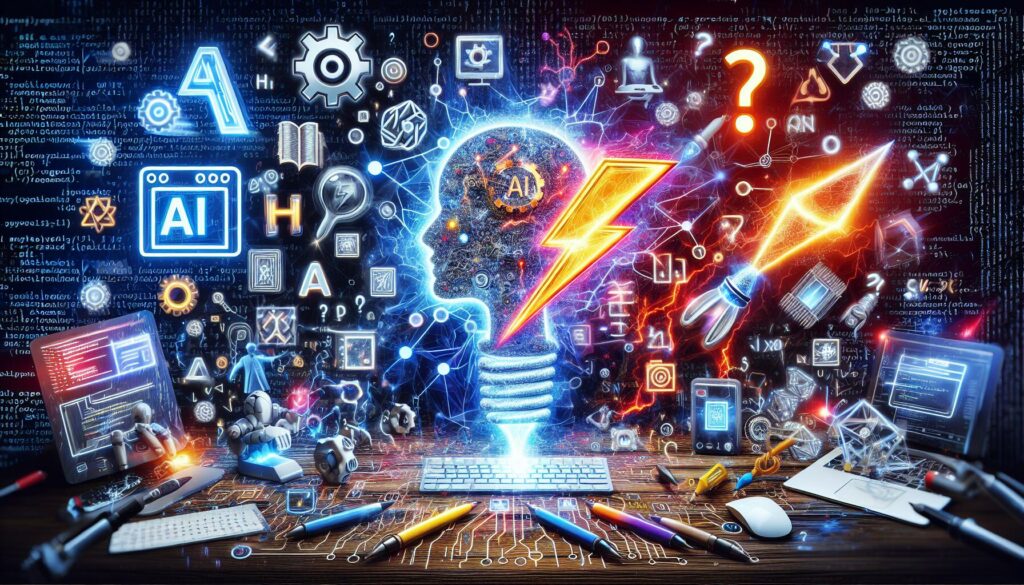
TL;DR: bolt.new is StackBlitz’s AI-powered web development platform that lets you build full-stack applications using natural language prompts. With over 1 million websites deployed in just five months, bolt.new has become a leading tool for rapid prototyping and AI-assisted development. While excellent for quick projects and learning, it has limitations for complex applications.
The AI development landscape exploded in 2025, with tools like bolt.new leading the charge in transforming how we build web applications. Originally launched by StackBlitz as an experimental tool, bolt.new has evolved into a production-ready platform that’s changing the game for developers worldwide.
In this comprehensive bolt.new review, we’ll explore everything you need to know about this AI-powered development tool, from hands-on testing to pricing, pros and cons, and how it compares to alternatives in 2025.
What is bolt.new?
bolt.new is an AI-powered web development agent that allows you to build, edit, and deploy full-stack applications directly in your browser using natural language prompts. Built on StackBlitz’s WebContainers technology, bolt.new eliminates the need for local development setups while providing a complete development environment.
The Technology Behind bolt.new
At its core, bolt.new leverages several cutting-edge technologies that make it unique in the AI development space:
WebContainers Technology: StackBlitz’s proprietary WebContainers run Node.js applications entirely in the browser, providing a complete development environment without requiring server infrastructure. This technology enables bolt.new to execute code, install packages, and run development servers directly in your browser.
Advanced AI Integration: bolt.new uses state-of-the-art language models (likely GPT-4 and Claude-based systems) specifically fine-tuned for code generation and development tasks. Unlike general-purpose AI tools, these models understand development patterns, framework conventions, and best practices.
Browser-Native Environment: The entire development workflow happens in the browser, from initial scaffolding to final deployment. This eliminates compatibility issues, environment setup problems, and the need for local development tools.
Key Features of bolt.new
AI-Driven Code Generation: Transform natural language descriptions into complete applications with sophisticated understanding of modern web development patterns.
Full-Stack Development Capabilities: Build both frontend and backend components, including database integration, API endpoints, and server-side logic.
Framework Agnostic Approach: Support for React, Vue, Next.js, Astro, Svelte, Remix, Angular, and emerging frameworks as they gain popularity.
Integrated Development Environment: Complete IDE features including syntax highlighting, error detection, debugging tools, and integrated terminal access.
Package Management: Full npm ecosystem support with automatic dependency resolution and package installation.
One-Click Deployment: Seamless integration with hosting platforms like Netlify, Vercel, and Cloudflare for instant production deployments.
Real-Time Collaboration: Share projects via URL for instant collaboration and feedback collection.
Version Control Integration: Git-based version control with branching and merging capabilities.
The Evolution of bolt.new: From Experiment to Industry Leader
Early Development (2024)
bolt.new began as an experimental project within StackBlitz, exploring how AI could enhance web development workflows. The initial version focused on basic code generation and simple project scaffolding.
The Breakthrough Moment (Late 2024)
The platform gained significant traction when developers discovered its potential for rapid prototyping. Social media buzz, particularly on Twitter/X and Product Hunt, drove early adoption among indie developers and startups.
2025: The Production Era
By early 2025, bolt.new had evolved from an experimental tool to a production-ready platform. Key developments included:
- StackBlitz Rebrand: The company pivoted its entire focus to bolt.new, demonstrating confidence in the AI-first approach
- Enterprise Features: Addition of team collaboration tools, private repositories, and advanced deployment options
- Performance Improvements: Significant speed enhancements and more reliable code generation
- Expanded Framework Support: Integration with newer frameworks and emerging technologies
The Million Website Milestone
In March 2025, bolt.new achieved a remarkable milestone: over 1 million websites had been built and deployed using the platform in just five months. This achievement highlighted several important trends:
- Mainstream AI Adoption: Developers were moving beyond experimentation to production use of AI tools
- Democratization of Development: Non-technical users were successfully building functional applications
- Rapid Iteration Culture: The ability to quickly test and deploy ideas was reshaping how products are developed
bolt.new Pricing and Plans 2025
bolt.new operates on a token-based pricing model that scales with usage complexity and frequency. Understanding this pricing structure is crucial for evaluating the platform’s cost-effectiveness for your projects.
Free Tier
Daily Token Allocation: Limited daily tokens (approximately 100,000-200,000) Project Limitations: Public projects only Features Included: Basic AI generation, standard templates, community support Deployment Options: Limited to free hosting tiers Best For: Testing the platform, simple prototypes, learning
Starter Plan – $20/month
Token Allocation: 10 million tokens per month Private Projects: Unlimited private repositories Advanced Features: Enhanced AI models, priority support Deployment Options: Full hosting platform integration Team Features: Basic collaboration tools Best For: Individual developers, small projects, side hustles
Pro Plan – $50/month
Token Allocation: 26 million tokens per month Advanced AI Features: Access to latest models, enhanced code quality Team Collaboration: Advanced sharing and collaboration features Priority Support: Faster response times, dedicated support channels Custom Integrations: API access for custom workflows Best For: Professional developers, growing startups, multiple projects
Enterprise Plans – $200+/month
Token Allocation: 120+ million tokens per month Enterprise Security: SOC 2 compliance, advanced security features Custom AI Models: Fine-tuned models for specific use cases Dedicated Support: Account management and onboarding assistance Custom Integrations: White-label options and API customization Best For: Large organizations, development agencies, high-volume usage
Understanding Token Consumption
Token usage varies dramatically based on project complexity and interaction patterns:
Simple Static Sites: 50,000-200,000 tokens for basic portfolio or blog sites Interactive Applications: 500,000-2,000,000 tokens for apps with user interactions and state management Full-Stack Applications: 2,000,000-10,000,000 tokens for complete applications with backends and databases Complex Enterprise Apps: 10,000,000+ tokens for sophisticated business applications
Pro Tip: Start with smaller, focused prompts to optimize token usage. Large, complex requests often consume tokens inefficiently and may produce lower-quality results.
Comprehensive Hands-On Testing: Building Multiple Applications
To thoroughly evaluate bolt.new’s capabilities, I conducted extensive testing across different project types and complexity levels. Here’s a detailed breakdown of my experiences:
Test Project 1: E-Commerce Product Landing Page
Objective: Create a modern, responsive product landing page with shopping cart functionality.
Initial Prompt: “Create a sleek product landing page for wireless headphones using Next.js, Tailwind CSS, and Framer Motion. Include hero section, features, testimonials, pricing, and a functional shopping cart.”
Results:
- Generation Time: 45 seconds for initial scaffold
- Code Quality: Clean, well-structured Next.js components
- Styling: Attractive Tailwind CSS implementation with responsive design
- Functionality: Basic cart functionality implemented correctly
- Token Usage: Approximately 800,000 tokens
Refinements Required:
- Custom animations needed manual adjustment
- Product image optimization required additional prompts
- Payment integration needed separate implementation
Overall Rating: 8/10 – Excellent starting point with minimal manual work required
Test Project 2: Task Management Dashboard
Objective: Build a comprehensive task management application with user authentication and real-time updates.
Initial Prompt: “Build a task management dashboard using React, TypeScript, and Supabase. Include user authentication, task creation/editing, drag-and-drop functionality, and real-time collaboration.”
Results:
- Generation Time: 2 minutes 15 seconds for initial scaffold
- Code Quality: Well-typed TypeScript with proper component structure
- Database Integration: Supabase setup mostly correct but required manual schema adjustments
- Real-time Features: Basic real-time functionality implemented
- Token Usage: Approximately 2.1 million tokens
Challenges Encountered:
- Authentication flow required debugging and refinement
- Drag-and-drop functionality worked but needed performance optimization
- Real-time updates had occasional synchronization issues
Overall Rating: 7/10 – Good foundation but required significant refinement
Test Project 3: AI-Powered Blog Platform
Objective: Create a blog platform with AI-generated content suggestions and SEO optimization.
Initial Prompt: “Create a modern blog platform using Astro, MDX, and Tailwind CSS. Include AI content suggestions, SEO optimization, comment system, and admin dashboard.”
Results:
- Generation Time: 3 minutes 30 seconds for complete setup
- Code Quality: Excellent Astro implementation with proper SSG optimization
- AI Integration: Basic content suggestion functionality implemented
- SEO Features: Comprehensive meta tag management and sitemap generation
- Token Usage: Approximately 3.2 million tokens
Impressive Aspects:
- Proper Astro content collections setup
- Excellent SEO implementation
- Clean, performant code structure
- Good accessibility considerations
Areas Needing Work:
- AI content generation required API key configuration
- Comment system needed additional moderation features
- Admin dashboard required UX improvements
Overall Rating: 8.5/10 – Outstanding starting point for a production blog
Test Project 4: Real-Time Chat Application
Objective: Build a Slack-like chat application with channels, direct messages, and file sharing.
Initial Prompt: “Create a real-time chat application using Next.js, Socket.io, and Prisma. Include channels, direct messaging, file uploads, emoji reactions, and user presence indicators.”
Results:
- Generation Time: 4 minutes for initial implementation
- Code Quality: Complex but well-organized codebase
- Real-time Functionality: Socket.io integration mostly successful
- Database Design: Proper Prisma schema with relationships
- Token Usage: Approximately 4.8 million tokens
Significant Challenges:
- WebSocket connection management required debugging
- File upload functionality had security considerations that needed addressing
- User presence system was inconsistent
- Performance optimization needed for large chat histories
Overall Rating: 6/10 – Functional but required substantial development work for production readiness
Personal Experience: The Reality of Vibe Coding with AI Tools
As both a developer and someone who has worked extensively with non-technical creators, I’ve witnessed firsthand the transformative potential and practical limitations of AI-assisted development. My experience building Hickery.net, an AI music playlist generator with YouTube integration, using Claude 3.7 Sonnet revealed the nuanced reality of what many call “vibe coding.”
The AI Tool Landscape: A Developer’s Perspective
After experimenting with O3-mini, Gemini 2, Deepseek, and Qwen for various projects, nothing comes close to Claude for vibe coding applications. While bolt.new and Lovable show promise for rapid prototyping, my experience with debugging in these platforms was significantly more frustrating than working directly with Claude.
The core issue I encountered with bolt.new and similar tools was the “fix-and-break” cycle: these platforms would resolve specific issues but inadvertently create new problems, leading to a frustrating loop that gradually pulled me away from my original vision. This phenomenon is particularly problematic for non-technical creators who lack the debugging skills to break out of these cycles effectively.
The Three Major Hurdles for Non-Technical Creators
Through my work with vibe coders and my own experiments, I’ve identified three critical challenges that non-technical creators face when using AI development tools:
1. Vision Translation Barrier Non-technical creators struggle to articulate exactly how they want features to work and look. Where I can provide specific technical parameters like “implement a debounced search with 300ms delay using React hooks,” they must rely on metaphors and examples. This often results in approximations of their vision rather than precise implementations.
Example from Hickery.net development: When describing the playlist generation interface, I could specify exact UI component structures and state management patterns. A non-technical creator might say “make it feel like Spotify but for discovering new music,” which requires multiple iterations to translate into functional specifications.
2. Debugging Frustration Loop When something breaks—and it inevitably will—non-technical creators face a painful choice: attempt to fix code they don’t understand, or request feature rebuilds using different approaches. Both paths frequently lead away from their original vision, creating a drift that compounds over time.
3. Foundation Weakness Problem Without knowledge of architecture and security practices, non-technical creators unknowingly build on problematic foundations. What starts as a working prototype becomes increasingly brittle as new features are added, creating technical debt that even sophisticated AI struggles to fix later.
Practical Tips for Successful Vibe Coding
Based on my experience bridging the technical and non-technical worlds, here are actionable strategies for non-technical creators:
Start with Clear Concepts: Define your user journey and core functionality before involving AI. I spent significant time sketching Hickery.net’s interface and mapping user flows before writing a single prompt.
Learn Basic Programming Vocabulary: Invest time in understanding fundamental terms. You don’t need to code, but knowing the difference between “frontend,” “backend,” “API,” and “database” dramatically improves communication with AI tools.
Build Incrementally: Focus on one feature at a time rather than describing your entire vision upfront. This approach reduces complexity and makes debugging more manageable.
Document Everything: Keep detailed records of AI-generated solutions and the prompts that created them. This documentation becomes invaluable when you need to recreate or modify functionality later.
Understand Core Concepts: Even high-level understanding of how web applications work helps you make better architectural decisions early in the development process.
My Hickery.net Development Process
Building Hickery.net involved extensive back-and-forth with Claude 3.7 Sonnet, combining my technical knowledge with the iterative approach that non-technical creators must rely on. The process included:
- Interface Sketching: Creating rough mockups before describing them to Claude
- Plain Language Feature Descriptions: Explaining complex music recommendation logic in user-centric terms
- Vocabulary Building: Gradually developing technical terminology through AI interactions
- Incremental Testing: Validating each feature before adding complexity
The result was a functional application that maintained my original vision while leveraging AI’s capabilities effectively. However, the process highlighted how much easier bolt.new could make this journey for non-technical creators—if they understand its limitations and work within them strategically.
Where bolt.new Fits in the Vibe Coding Ecosystem
bolt.new represents a significant step toward making vibe coding accessible to non-technical creators. Its browser-based environment eliminates setup friction, while its natural language interface reduces the technical knowledge barrier. However, successful vibe coding with bolt.new still requires understanding the fundamental challenges outlined above.
The platform works best when creators approach it with realistic expectations: excellent for rapid prototyping and MVP development, but requiring additional work for production-ready applications. Non-technical creators who understand this balance can leverage bolt.new effectively as part of a broader development strategy.
Deep Dive: bolt.new Strengths and Capabilities
Exceptional Project Scaffolding
bolt.new excels at creating well-structured project foundations that follow industry best practices. The AI understands modern development patterns and consistently generates:
Proper File Organization: Components, utilities, and configuration files are logically organized according to framework conventions.
Dependency Management: Accurate package.json files with appropriate dependencies and development tools.
Configuration Excellence: Proper setup for TypeScript, ESLint, Prettier, and other development tools.
Build Optimization: Correctly configured build processes for production deployment.
Framework Expertise
The platform demonstrates deep understanding of popular frameworks:
React Ecosystem: Excellent support for React, Next.js, Gatsby, and related tools with proper hooks usage and component patterns.
Vue.js Family: Comprehensive Vue 3, Nuxt, and Vite integration with Composition API best practices.
Modern Meta-Frameworks: Outstanding support for Astro, Remix, and SvelteKit with proper SSR/SSG implementation.
Emerging Technologies: Quick adoption of new frameworks and tools as they gain popularity in the JavaScript ecosystem.
AI-Driven Development Patterns
bolt.new goes beyond simple code generation to understand development workflows:
Incremental Development: The AI can build upon existing code intelligently, maintaining consistency and avoiding conflicts.
Context Awareness: Understanding of project scope and making appropriate technology choices based on requirements.
Best Practice Implementation: Automatic application of security best practices, performance optimizations, and accessibility guidelines.
Error Prevention: Proactive identification of potential issues and implementation of defensive programming patterns.
bolt.new Limitations and Challenges
Performance and Scalability Concerns
While bolt.new has improved significantly, several performance issues persist:
Generation Speed: Complex projects can take several minutes to generate, which may interrupt development flow for users accustomed to instant local development feedback.
Token Consumption: Large projects consume tokens rapidly, potentially making frequent iterations expensive for complex applications.
Browser Resource Usage: Heavy projects can strain browser resources, particularly on less powerful machines.
Concurrent User Limitations: Performance may degrade during peak usage times when many users are generating code simultaneously.
Code Quality Inconsistencies
Despite improvements, bolt.new sometimes produces code that requires refinement:
Over-Engineering: The AI sometimes creates overly complex solutions for simple problems, adding unnecessary abstractions.
Inconsistent Patterns: Code style and patterns may vary between different sections of the same project.
Optimization Opportunities: Generated code may not always follow the most efficient patterns for performance-critical applications.
Testing Gaps: Automated tests are often minimal or missing entirely, requiring manual addition for production applications.
Complex Feature Implementation
bolt.new struggles with certain types of advanced functionality:
Custom Business Logic: Complex algorithms and domain-specific logic often require significant manual implementation.
Advanced Database Operations: While basic CRUD operations work well, complex queries and database optimizations need manual attention.
Third-Party Integrations: API integrations beyond common services often require additional configuration and error handling.
Performance Optimization: Fine-tuning for high-performance applications typically requires manual optimization work.
Comprehensive Competitor Analysis
bolt.new vs. GitHub Copilot
Code Generation Approach:
- bolt.new: Complete project generation from natural language descriptions
- GitHub Copilot: Line-by-line code completion and function generation within existing editors
Development Environment:
- bolt.new: Browser-based complete development environment
- GitHub Copilot: Integration with VS Code, JetBrains IDEs, and other editors
Project Scope:
- bolt.new: Excels at full project scaffolding and rapid prototyping
- GitHub Copilot: Better for enhancing existing codebases and detailed implementation
Learning Curve:
- bolt.new: Minimal setup, immediate productivity for beginners
- GitHub Copilot: Requires existing development environment knowledge
Cost Comparison:
- bolt.new: Token-based pricing starting at $20/month
- GitHub Copilot: $10/month for individuals, $19/month for businesses
Winner: Depends on use case—bolt.new for rapid project creation, Copilot for enhanced daily coding
bolt.new vs. Cursor
AI Integration:
- bolt.new: AI-first platform designed around natural language interaction
- Cursor: AI-enhanced traditional IDE with advanced context understanding
Environment Setup:
- bolt.new: Zero setup, works entirely in browser
- Cursor: Desktop application requiring installation and configuration
Code Quality:
- bolt.new: Good for rapid prototypes, may need refinement for production
- Cursor: Excellent for production-quality code with proper context
Collaboration:
- bolt.new: Built-in sharing and deployment features
- Cursor: Traditional Git-based collaboration
Performance:
- bolt.new: Limited by browser environment and token consumption
- Cursor: Full desktop performance with unlimited local resources
Winner: Cursor for professional development, bolt.new for rapid experimentation
bolt.new vs. Replit
Development Philosophy:
- bolt.new: AI-driven development with natural language prompts
- Replit: Traditional coding with AI assistance features
Environment Capabilities:
- bolt.new: Focused on web development with modern frameworks
- Replit: Supports multiple programming languages and environments
Collaboration Features:
- bolt.new: Share-by-URL with deployment integration
- Replit: Real-time collaborative editing with multiplayer features
Educational Value:
- bolt.new: Great for learning modern web frameworks quickly
- Replit: Excellent for computer science education across multiple domains
Pricing:
- bolt.new: Token-based with usage-dependent costs
- Replit: Subscription-based with predictable monthly costs
Winner: bolt.new for AI-driven web development, Replit for general programming education
bolt.new vs. v0 by Vercel
Focus Area:
- bolt.new: Complete full-stack applications with backend functionality
- v0: UI component generation with excellent design capabilities
Design Quality:
- bolt.new: Functional designs but limited visual creativity
- v0: Outstanding visual design and modern UI patterns
Development Scope:
- bolt.new: End-to-end application development
- v0: Primarily frontend component generation
Framework Support:
- bolt.new: Multiple frameworks with full-stack capabilities
- v0: React-focused with Next.js integration
Deployment:
- bolt.new: Multiple hosting platform integration
- v0: Optimized for Vercel deployment
Winner: bolt.new for complete applications, v0 for high-quality UI components
Advanced bolt.new Techniques and Best Practices
Optimizing Prompt Engineering for bolt.new
Start with Clear Architecture: Begin with a detailed description of your application’s structure and core functionality before diving into specific features.
Example: “Create a task management application with user authentication, project organization, and team collaboration. Use Next.js with TypeScript, Prisma for database management, and Tailwind CSS for styling. Include a clean dashboard, project creation workflow, and real-time updates.”
Layer Features Incrementally: Instead of requesting all features at once, build your application in logical layers to optimize token usage and code quality.
Progression:
- Basic structure and authentication
- Core functionality (task CRUD operations)
- Advanced features (real-time updates, notifications)
- UI/UX enhancements and optimizations
Specify Technology Preferences: bolt.new performs better when you’re explicit about technology choices rather than leaving decisions to the AI.
Good: “Use React Hook Form for form management, React Query for server state, and Zustand for client state management.” Avoid: “Handle forms and state management appropriately.”
Managing Token Consumption Effectively
Batch Simple Changes: Combine multiple small requests into single prompts to reduce token overhead.
Efficient: “Update the color scheme to use blue as primary color, add mobile responsiveness to the navigation, and fix the form validation styling.”
Use Iterative Refinement: Start with basic functionality and refine gradually rather than requesting perfect implementation immediately.
Preview Before Committing: Use bolt.new’s preview features to evaluate changes before requesting further modifications.
Project Organization Strategies
Modular Development: Request components and features as separate, reusable modules to improve code maintainability.
Configuration Management: Ask for environment-based configuration setup early in the project to avoid token-expensive refactoring later.
Documentation Integration: Request inline documentation and README files to maintain project clarity as complexity grows.
Real-World Case Studies and Success Stories
Case Study 1: Startup MVP Development
Background: A fintech startup needed to validate their idea for a personal finance tracking application within a tight timeline and budget.
bolt.new Implementation:
- Used bolt.new to create a complete MVP in 2 weeks
- Generated React-based frontend with chart visualizations
- Implemented Supabase backend for user data management
- Added Plaid integration for bank account connectivity
Results:
- Development Time: 80% reduction compared to traditional development
- Cost Savings: $50,000 in development costs avoided
- User Feedback: Positive reception led to $500K seed funding
- Token Investment: Approximately $800 across multiple iterations
Key Success Factors:
- Clear initial requirements and user stories
- Incremental feature addition based on user feedback
- Strategic combination of bolt.new generation with manual refinement
Case Study 2: Agency Client Portfolio
Background: A digital agency needed to deliver 12 client websites within a month for a major contract.
bolt.new Implementation:
- Created standardized website templates using bolt.new
- Customized each site with client-specific branding and content
- Implemented CMS integration for client content management
- Set up automated deployment pipelines
Results:
- Delivery Time: All 12 websites completed in 3 weeks
- Client Satisfaction: 100% approval rate on first review
- Profitability: 300% increase in project margins
- Scalability: Established repeatable process for future projects
Key Success Factors:
- Template-based approach with customization layers
- Clear communication with clients about scope and capabilities
- Integration with existing agency workflows and tools
Case Study 3: Educational Platform Development
Background: An online education company wanted to create interactive coding tutorials with real-time code execution.
bolt.new Implementation:
- Built tutorial platform using Next.js and WebContainers
- Created interactive code editor with syntax highlighting
- Implemented progress tracking and assessment features
- Added social features for student collaboration
Results:
- User Engagement: 400% increase in course completion rates
- Development Speed: 6-month project completed in 6 weeks
- Technical Innovation: First-to-market with browser-based code execution
- Business Impact: Platform became primary revenue driver
Key Success Factors:
- Leveraged bolt.new’s WebContainer technology expertise
- Focused on core learning experience over complex features
- Iterative testing with real students throughout development
Troubleshooting Common bolt.new Issues
Performance and Speed Issues
Symptom: Slow code generation or frequent timeouts
Solutions:
- Break large requests into smaller, focused prompts
- Clear browser cache and restart sessions periodically
- Use incognito mode to eliminate extension interference
- Try generating during off-peak hours for better performance
Code Quality Problems
Symptom: Generated code has bugs or doesn’t follow best practices
Solutions:
- Provide more specific technical requirements in prompts
- Request code reviews and refactoring as separate steps
- Ask for specific patterns: “Use proper error handling and TypeScript types”
- Iterate on code quality rather than accepting first generation
Deployment and Integration Issues
Symptom: Generated applications fail to deploy or integrate with external services
Solutions:
- Verify environment variables and configuration settings
- Test API integrations separately before full deployment
- Use bolt.new’s preview mode to identify issues before deployment
- Check service compatibility and version requirements
Token Management Problems
Symptom: Rapid token consumption affecting project budgets
Solutions:
- Plan project architecture before starting generation
- Use more specific prompts to reduce token waste
- Combine multiple small changes into single requests
- Consider upgrading to higher token tiers for complex projects
The Future of AI-Powered Development with bolt.new
Emerging Trends and Capabilities
Advanced AI Models: bolt.new continues integrating cutting-edge AI models with improved code understanding and generation capabilities.
Visual Design Integration: Future updates may include better visual design interpretation and generation, addressing current limitations in UI creativity.
Custom Model Training: Enterprise users may gain access to custom-trained models specific to their technology stacks and coding patterns.
Automated Testing: Enhanced test generation and quality assurance automation to improve generated code reliability.
Industry Impact and Implications
Developer Role Evolution: As tools like bolt.new become more sophisticated, developer roles are shifting toward higher-level architecture and problem-solving.
Democratization of Development: Non-technical users are increasingly able to create functional applications, expanding the pool of potential creators.
Speed of Innovation: Rapid prototyping capabilities are accelerating the pace of product development and market validation.
Educational Transformation: Learning programming is becoming more accessible through AI-assisted development environments.
Predictions for 2025-2026
Enterprise Adoption: Large organizations will increasingly adopt AI development tools for internal applications and rapid prototyping.
Integration Ecosystem: bolt.new will likely expand integrations with popular development tools, deployment platforms, and business software.
Quality Improvements: Code generation quality will continue improving, reducing the gap between AI-generated and human-written code.
Specialized Models: Domain-specific AI models for industries like healthcare, finance, and e-commerce will emerge.
Getting Started with bolt.new: Complete Beginner’s Guide
Step 1: Account Setup and First Project
Creating Your Account:
- Visit bolt.new in your web browser
- Sign up using GitHub, Google, or email authentication
- Complete the onboarding tutorial to understand basic features
- Explore the template gallery for inspiration
Choosing Your First Project:
- Start with a simple portfolio website or blog
- Select familiar technologies (React if you know JavaScript)
- Focus on learning the prompting process rather than complex features
Step 2: Mastering the Prompt Interface
Effective Prompt Structure:
Project Type: [What you're building]
Technology Stack: [Specific frameworks and tools]
Key Features: [Core functionality needed]
Design Requirements: [Visual and UX preferences]
Example Beginner Prompt: “Create a personal portfolio website using React and Tailwind CSS. Include a hero section with my photo and introduction, a projects section showcasing my work, a skills section with technology logos, and a contact form. Use a modern, minimalist design with blue as the primary color.”
Step 3: Iterating and Refining
Making Changes:
- Use specific, actionable language for modifications
- Test changes in preview mode before requesting more iterations
- Save successful prompt patterns for future projects
Common Refinement Requests:
- “Update the color scheme to use green instead of blue”
- “Add hover animations to the project cards”
- “Make the navigation responsive for mobile devices”
- “Integrate Google Analytics tracking”
Step 4: Deployment and Sharing
Deployment Options:
- One-Click Netlify: Instant deployment with automatic domain
- Custom Domain: Configure your own domain for professional presence
- Download Code: Export project for deployment elsewhere
- GitHub Integration: Push code to repositories for version control
Sharing Your Work:
- Use bolt.new’s shareable URLs for immediate feedback
- Embed projects in portfolios or presentations
- Collaborate with team members through shared project access
Advanced bolt.new Workflows for Professional Development
Team Collaboration Strategies
Project Organization:
- Create team workspaces for shared project access
- Establish naming conventions for consistent project management
- Use project templates for standardized development approaches
Code Review Process:
- Generate initial implementations with bolt.new
- Use traditional code review tools for quality assurance
- Implement manual testing and optimization phases
Integration with Existing Workflows:
- Export bolt.new projects to existing Git repositories
- Integrate with CI/CD pipelines for automated deployment
- Use bolt.new for rapid prototyping within larger development cycles
Enterprise Implementation
Security Considerations:
- Implement proper environment variable management
- Review generated code for security vulnerabilities
- Use private repositories for sensitive business logic
Scalability Planning:
- Design application architecture for future growth
- Plan for manual optimization of performance-critical components
- Establish testing strategies for production deployment
Cost Management:
- Monitor token usage across team members
- Establish guidelines for efficient prompt engineering
- Consider bulk licensing for predictable costs
bolt.new Community and Learning Resources
Official Resources
Documentation and Guides:
- Comprehensive documentation at bolt.new/docs
- Video tutorials and webinars for different skill levels
- API documentation for advanced integrations
Community Platforms:
- Discord server for real-time community support
- GitHub discussions for feature requests and bug reports
- Twitter/X community for sharing projects and tips
Learning and Development
Skill Building:
- Practice with progressively complex projects
- Study generated code to understand modern development patterns
- Participate in community challenges and hackathons
Best Practice Development:
- Follow bolt.new experts and thought leaders
- Contribute to open-source projects started with bolt.new
- Share your own experiences and discoveries
Frequently Asked Questions About bolt.new
Technical Questions
Q: Can I use my own APIs and databases with bolt.new projects? A: Yes, bolt.new can generate code that integrates with external APIs and databases. You’ll need to provide API keys and configuration details, and some manual setup may be required for complex integrations.
Q: How does bolt.new handle responsive design? A: bolt.new generally implements responsive design automatically, especially when using frameworks like Tailwind CSS. However, complex responsive behaviors may require additional refinement.
Q: Can I deploy bolt.new projects to my own hosting? A: Absolutely. You can download the generated code and deploy it to any hosting platform that supports your chosen technology stack.
Business and Pricing Questions
Q: Is bolt.new suitable for client work? A: bolt.new can be excellent for client work, particularly for rapid prototyping and MVP development. However, complex client requirements may need additional development work beyond what bolt.new generates.
Q: How do I estimate token usage for projects? A: Token usage varies significantly by project complexity. Start with smaller test projects to understand consumption patterns, and consider the Pro plan for regular professional use.
Q: Can I get refunds for unused tokens? A: bolt.new operates on a subscription model with monthly token allocations. Unused tokens typically don’t roll over, so choose plans that match your expected usage.
Development Workflow Questions
Q: Should I learn traditional coding if I use bolt.new? A: Yes, understanding fundamental programming concepts helps you write better prompts, debug issues, and extend generated code. bolt.new is a powerful tool that complements rather than replaces coding knowledge.
Q: How do I handle version control with bolt.new projects? A: Download your projects and commit them to Git repositories for proper version control. This also enables team collaboration and backup of your work.
Q: Can bolt.new generate mobile applications? A: bolt.new focuses on web applications but can generate Progressive Web Apps (PWAs) that function similarly to mobile apps. For native mobile development, consider specialized tools.
Final Verdict: Is bolt.new Worth It in 2025?
For Different User Types
Individual Developers and Freelancers: Highly Recommended bolt.new excels for rapid prototyping, client presentations, and learning new technologies. The time savings and creative inspiration often justify the cost, especially for the Pro plan.
Startups and Small Businesses: Excellent Value The ability to quickly validate ideas and create MVPs makes bolt.new invaluable for resource-constrained startups. The speed-to-market advantage can be game-changing for competitive industries.
Large Enterprises: Selective Use While not suitable for core business applications, bolt.new can accelerate internal tool development, prototyping, and innovation projects. Consider enterprise plans for team usage.
Students and Learners: Perfect Starting Point bolt.new provides an excellent introduction to modern web development while teaching best practices through generated code examples.
Long-Term Considerations
Skill Development: Using bolt.new alongside traditional learning helps developers understand modern patterns and frameworks more quickly.
Market Position: As AI development tools evolve, bolt.new’s early market leadership and continuous innovation make it a safe choice for early adoption.
Integration Future: The platform’s roadmap suggests increasing integration with development workflows, making early adoption potentially more valuable over time.
Conclusion: bolt.new’s Role in the Future of Web Development
bolt.new represents a fundamental shift in how we approach web development—from manual coding to AI-assisted creation. With over 1 million websites already deployed, the platform has proven its value for rapid development and prototyping.
The tool’s strength lies in its ability to transform ideas into working applications quickly, making it invaluable for entrepreneurs, educators, and developers who need to move fast. While it may not replace traditional development for complex applications, bolt.new has established itself as an essential tool in the modern developer’s toolkit.
As AI continues evolving, platforms like bolt.new will likely become even more sophisticated, potentially handling increasingly complex development tasks. Early adoption and learning of these tools positions developers and businesses advantageously for the AI-driven future of software development.
Bottom Line: bolt.new is worth trying for any developer interested in AI-assisted development, rapid prototyping, or learning new frameworks. Understanding its capabilities and limitations allows you to leverage this powerful tool effectively while maintaining the coding skills necessary for complex problem-solving.
The platform’s success in deploying over 1 million websites demonstrates real market demand for AI-powered development tools. As bolt.new continues evolving, it will likely play an increasingly important role in how we build and deploy web applications.
Ready to start building with AI? Visit bolt.new to experience the future of web development today. Whether you’re validating a startup idea, learning new technologies, or building client projects, bolt.new offers a powerful platform for turning ideas into reality faster than ever before.
For more insights on modern development tools, AI-assisted coding, and web development best practices, explore our comprehensive guides and tutorials at AlgoCademy. Stay ahead of the curve with the latest trends and techniques in software development.

