AI Coding Assistants: A Comprehensive Comparison of V0, Cursor AI, Replit, and Beyond
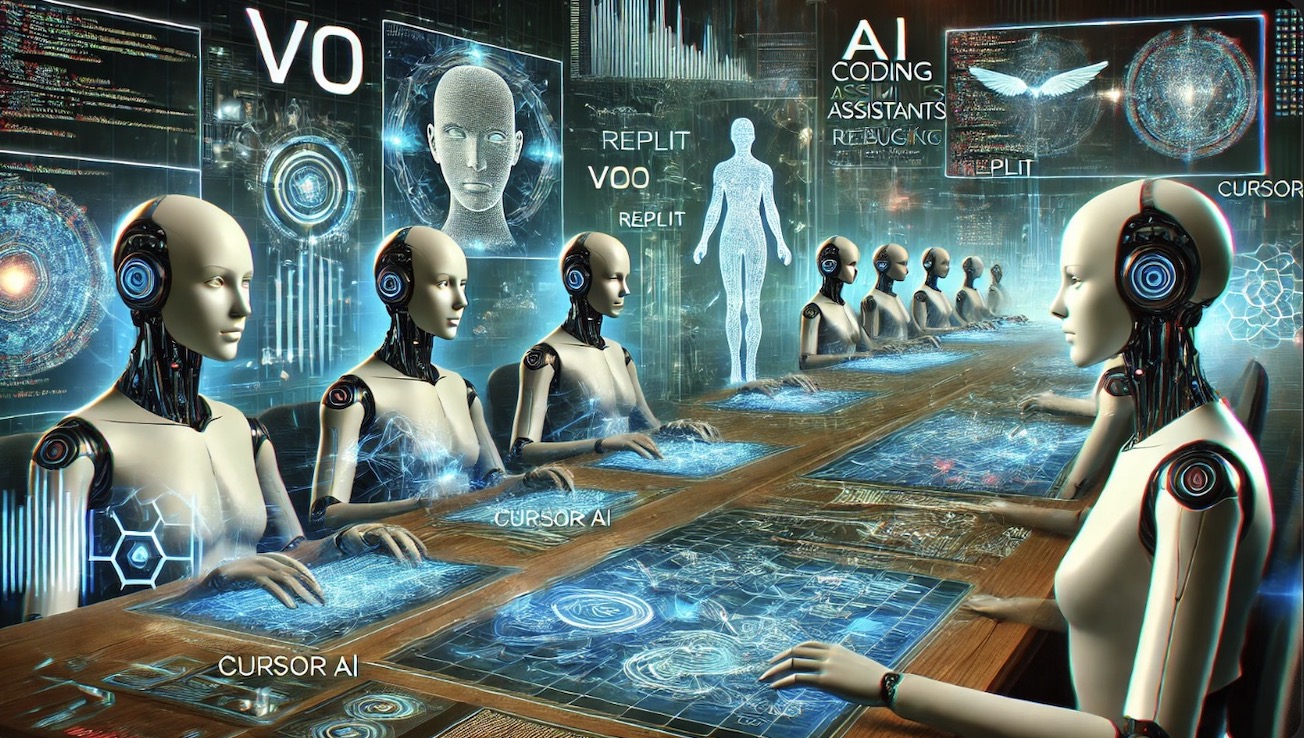
In recent years, the software development landscape has undergone a dramatic transformation, largely driven by the integration of artificial intelligence (AI) into the coding process. As developers face increasingly complex projects and tighter deadlines, AI-powered coding assistants have emerged as invaluable tools, promising to boost productivity, reduce errors, and even lower the barrier to entry for aspiring programmers.
Among the plethora of AI coding assistants available today, three names have been making waves in the developer community: V0, Cursor AI, and Replit. Each of these tools brings its unique approach to AI-assisted coding, catering to different needs and preferences within the vast spectrum of software development.
V0, a relative newcomer to the scene, has been turning heads with its innovative approach to code generation and problem-solving. Cursor AI, on the other hand, has been steadily gaining traction by focusing on enhancing developer productivity through intelligent code suggestions and refactoring capabilities. Replit, while not exclusively an AI tool, has incorporated AI features into its popular collaborative coding platform, offering a unique blend of development environment and AI assistance.
But the landscape doesn’t stop there. Other notable players like GitHub Copilot, Tabnine, Kite, and Amazon CodeWhisperer are also vying for developers’ attention, each with its own set of features and strengths. As the field of AI-assisted coding continues to evolve at a breakneck pace, developers and organizations alike are faced with the challenge of choosing the right tool for their specific needs.
In this comprehensive blog post, we’ll dive deep into the world of AI coding assistants, comparing and contrasting V0, Cursor AI, Replit, and other significant players in the market. We’ll explore their key features, strengths, and weaknesses, and examine how they stack up against each other in various aspects of the development process.
By the end of this article, you’ll have a clear understanding of the current state of AI-assisted coding, the unique value propositions of each tool, and insights into how these AI assistants are shaping the future of software development. Whether you’re a seasoned developer looking to optimize your workflow, a beginner seeking to accelerate your learning curve, or a tech leader evaluating tools for your team, this guide will help you navigate the exciting and rapidly evolving world of AI coding assistants.
Let’s embark on this journey to unravel the potential of AI in coding and discover which assistant might be the perfect fit for your development needs.
V0: The New Kid on the Block
In the rapidly evolving landscape of AI-powered coding assistants, V0 has emerged as an intriguing newcomer, capturing the attention of developers and tech enthusiasts alike. Developed by Replit, V0 represents a bold step forward in the realm of AI-assisted software development, promising to revolutionize the way we approach coding tasks.
What is V0?
V0 is an advanced AI model specifically designed for code generation and problem-solving in the software development domain. Unlike traditional coding assistants that primarily offer autocomplete suggestions or simple code snippets, V0 aims to understand the broader context of a project and generate substantial, meaningful code contributions.
The name “V0” itself is significant, standing for “Version 0” and symbolizing the first step towards a new era of AI-human collaboration in coding. It’s not just an incremental improvement on existing tools, but a fresh approach to how AI can assist in the software development process.
Key Features and Capabilities
- Context-Aware Code Generation: V0 excels at understanding the broader context of a project. It can analyze existing codebases, project structures, and even natural language descriptions to generate code that fits seamlessly into the overall architecture.
- Multi-File Understanding: Unlike many AI coding assistants that work on a single file at a time, V0 can comprehend and work across multiple files in a project. This allows it to make more intelligent decisions about code structure and organization.
- Natural Language Processing: V0 can interpret natural language instructions and comments, translating them into functional code. This feature bridges the gap between conceptual thinking and actual coding, making it easier for developers to quickly prototype ideas.
- Adaptive Learning: While V0 doesn’t learn or store information from individual user interactions, it is designed to adapt to different coding styles and preferences based on the context of the project it’s working on.
- Full Function Generation: V0 is capable of generating entire functions or classes based on high-level descriptions or specifications. This goes beyond simple code completion, allowing for rapid development of complex functionality.
- Debugging and Error Correction: V0 can analyze existing code, identify potential bugs or inefficiencies, and suggest improvements or fixes.
- Language Agnostic: While initially focused on popular languages like Python, JavaScript, and Go, V0 is designed to be language-agnostic, with the potential to support a wide range of programming languages.
Pros and Cons
Pros:
- Advanced Contextual Understanding: V0’s ability to grasp the broader context of a project sets it apart from many other AI coding assistants.
- Time-Saving: By generating substantial code segments and even entire functions, V0 can significantly speed up the development process.
- Idea to Code: The natural language processing capabilities make it easier to translate conceptual ideas into working code quickly.
- Versatility: Its language-agnostic design and multi-file understanding make it suitable for a wide range of projects and development environments.
- Learning Tool: For beginners, V0 can serve as an educational tool, demonstrating how to structure code and solve problems efficiently.
Cons:
- Learning Curve: Developers may need time to learn how to effectively communicate their intentions to V0 for optimal results.
- Over-Reliance Risk: There’s a potential risk of developers becoming overly dependent on AI-generated code, potentially impacting their ability to write code from scratch.
- Code Quality Concerns: While V0 aims for high-quality output, there may be instances where the generated code requires human review and refinement.
- Privacy and Security: As with any AI tool handling code, there may be concerns about data privacy and the security of proprietary code.
- Resource Intensive: The advanced capabilities of V0 may require significant computational resources, potentially impacting performance on less powerful machines.
Use Cases and Target Audience
- Rapid Prototyping: Ideal for developers and entrepreneurs looking to quickly turn ideas into working prototypes.
- Educational Settings: An excellent tool for coding bootcamps and computer science programs to demonstrate professional coding practices.
- Full-Stack Development: Capable of assisting with both frontend and backend development tasks, making it valuable for full-stack developers.
- Code Refactoring: Useful for development teams working on large-scale refactoring projects, helping to identify and implement improvements.
- API Integration: Can assist in quickly integrating third-party APIs by generating boilerplate code and handling common integration patterns.
Target Audience:
- Professional Developers: Those looking to enhance their productivity and tackle complex coding tasks more efficiently.
- Startups and Small Teams: Enabling rapid development and iteration with limited resources.
- Solo Developers: Providing an AI partner for brainstorming and problem-solving.
- Computer Science Students: Offering a learning tool to understand advanced coding concepts and best practices.
- Tech Leads and Architects: Assisting in the rapid prototyping of system designs and architectures.
V0 represents a significant leap forward in AI-assisted coding, offering capabilities that go beyond simple code completion. Its context-aware approach and ability to generate substantial code contributions position it as a powerful tool for a wide range of development scenarios. However, like any tool, its effectiveness ultimately depends on how well developers learn to harness its capabilities and integrate it into their workflow. As V0 continues to evolve, it has the potential to significantly reshape the landscape of software development, pushing the boundaries of what’s possible in AI-human collaboration in coding.
Cursor AI: Enhancing Developer Productivity
In the ever-expanding universe of AI-powered coding tools, Cursor AI has carved out a unique niche for itself by focusing on enhancing developer productivity through intelligent code suggestions and powerful refactoring capabilities. As we delve into the world of Cursor AI, we’ll explore how it’s changing the way developers interact with their code editors and accelerating the software development process.
Overview of Cursor AI
Cursor AI is an innovative code editor that integrates advanced AI capabilities directly into the development environment. It’s designed to work alongside developers, offering real-time suggestions, explanations, and even generating entire code blocks based on natural language prompts. Cursor AI aims to streamline the coding process by reducing the time spent on repetitive tasks and helping developers focus on solving complex problems.
Main Features and Functionalities
- AI-Powered Code Completion: Cursor AI offers context-aware code completion that goes beyond simple autocomplete. It can suggest entire functions, classes, or even complex algorithms based on the current coding context.
- Natural Language Code Generation: Developers can describe what they want to achieve in plain English, and Cursor AI will attempt to generate the corresponding code. This feature is particularly useful for quickly implementing boilerplate code or common programming patterns.
- Intelligent Refactoring: Cursor AI can analyze existing code and suggest refactoring opportunities to improve code quality, readability, and performance. It can even implement these refactorings automatically upon user approval.
- In-line Documentation: The AI can generate documentation for functions, classes, and modules, saving developers time and ensuring more consistent and comprehensive documentation.
- Code Explanation: Cursor AI can provide plain English explanations of complex code snippets, helping developers understand unfamiliar code or quickly get up to speed on new codebases.
- Error Detection and Correction: The AI can identify potential bugs or error-prone code patterns and suggest fixes, often before the code is even run.
- Language Support: While initially focused on popular languages like Python, JavaScript, and TypeScript, Cursor AI is expanding its language support to cater to a wider range of developers.
- Git Integration: Cursor AI integrates with Git, offering AI-powered commit message generation and even suggesting code changes based on commit history and project patterns.
Strengths and Weaknesses
Strengths:
- Seamless Integration: Cursor AI integrates directly into the code editor, providing a smooth, uninterrupted coding experience.
- Time-Saving: By automating repetitive tasks and offering intelligent suggestions, Cursor AI can significantly reduce development time.
- Learning Tool: The code explanation feature makes it an excellent tool for learning new programming concepts or understanding complex codebases.
- Customizability: Cursor AI allows developers to fine-tune its suggestions and behavior to match their coding style and preferences.
- Continuous Improvement: Regular updates and improvements ensure that Cursor AI stays current with the latest programming trends and best practices.
Weaknesses:
- Learning Curve: While designed to be intuitive, developers may need some time to fully leverage all of Cursor AI’s capabilities.
- Accuracy Dependence: Like all AI tools, the quality of Cursor AI’s suggestions can vary, and developers need to critically evaluate its output.
- Potential for Over-Reliance: There’s a risk that developers, especially beginners, might become too dependent on AI suggestions, potentially hindering their ability to code independently.
- Resource Intensive: The AI features can be computationally demanding, which might impact performance on less powerful machines.
- Privacy Concerns: As with any AI tool that interacts with code, there may be concerns about data privacy and the handling of sensitive information.
Ideal Scenarios for Using Cursor AI
- Rapid Prototyping: Cursor AI excels in quickly turning ideas into working code, making it ideal for hackathons or proof-of-concept development.
- Large-Scale Refactoring: When dealing with legacy codebases or large-scale refactoring projects, Cursor AI’s intelligent refactoring suggestions can be invaluable.
- Learning New Languages or Frameworks: Developers venturing into unfamiliar territory can use Cursor AI’s code explanation and generation features to accelerate their learning process.
- Code Review and Quality Assurance: Cursor AI can serve as an additional layer of code review, catching potential issues and suggesting improvements before human review.
- Documentation Projects: For teams looking to improve their code documentation, Cursor AI’s automatic documentation generation can be a significant time-saver.
- Collaborative Development: In team settings, Cursor AI can help maintain consistent coding standards and practices across different developers.
- Accessibility in Coding: The natural language code generation feature can make coding more accessible to individuals with certain disabilities or those new to programming.
Cursor AI represents a significant step forward in integrating AI directly into the development workflow. By offering context-aware suggestions, powerful refactoring tools, and the ability to generate code from natural language, it aims to boost developer productivity while also serving as a learning tool and coding companion.
As with any AI-powered tool, the key to effectively using Cursor AI lies in understanding its strengths and limitations. When used judiciously, it can significantly enhance a developer’s capabilities, allowing them to focus on higher-level problem-solving and creative aspects of software development. However, it’s crucial for developers to maintain their fundamental coding skills and not become overly reliant on AI-generated code.
As Cursor AI continues to evolve and improve, it has the potential to play an increasingly important role in the software development ecosystem, possibly reshaping how we approach coding tasks and collaborate on software projects.
Replit: More Than Just an IDE
In the world of coding platforms, Replit stands out as a unique and powerful tool that goes beyond the traditional concept of an Integrated Development Environment (IDE). With its cloud-based infrastructure, collaborative features, and recent integration of AI capabilities, Replit has positioned itself as a comprehensive solution for developers, educators, and students alike. Let’s explore what makes Replit a standout player in the coding ecosystem.
Introduction to Replit
Replit, short for “Read-Eval-Print Loop Interactive Terminal,” began as a simple online REPL (Read-Eval-Print Loop) for quick code execution. However, it has evolved into a full-fledged cloud-based IDE and coding platform that supports over 50 programming languages. What sets Replit apart is its focus on accessibility, collaboration, and now, AI-assisted development.
Unique Selling Points
- Browser-Based Development: Replit runs entirely in the browser, eliminating the need for local setup and ensuring consistency across different devices and operating systems.
- Collaborative Coding: Real-time collaboration features allow multiple users to work on the same project simultaneously, making it ideal for pair programming, educational settings, and team projects.
- Integrated Hosting: Projects created on Replit can be instantly deployed and hosted, making it easy to share web applications, APIs, and more.
- Educational Focus: With features tailored for classrooms and coding education, Replit has become a popular choice in educational settings.
- Community and Discovery: Replit’s community features allow users to share projects, collaborate with others, and discover interesting codebases.
- AI Integration: Recent updates have introduced AI-powered coding assistance, bringing some of the capabilities of specialized AI coding tools directly into the Replit environment.
Advantages and Disadvantages
Advantages:
- Accessibility: With no setup required, Replit makes coding accessible to anyone with a web browser and internet connection.
- Collaboration: Real-time collaboration features foster teamwork and make it an excellent tool for education and remote work.
- Versatility: Support for numerous programming languages and the ability to handle both frontend and backend development make it a versatile platform.
- Integrated Tools: Built-in version control, package management, and deployment tools streamline the development process.
- Community: The active Replit community provides opportunities for learning, sharing, and discovering new projects.
- AI Assistance: The integration of AI coding tools enhances productivity and provides additional support for developers.
Disadvantages:
- Performance Limitations: As a cloud-based platform, Replit may not match the performance of local development environments for resource-intensive projects.
- Customization Constraints: While highly configurable, Replit may not offer the same level of customization as some local IDEs.
- Internet Dependency: Reliable internet connection is necessary for using Replit, which can be a limitation in some scenarios.
- Learning Curve: The unique environment and features of Replit may require some adjustment for developers accustomed to traditional IDEs.
- Privacy Concerns: As with any cloud-based platform, there may be concerns about the privacy and security of code stored on Replit’s servers.
Who Benefits Most from Replit?
- Students and Educators: Replit’s collaborative features and focus on education make it an excellent platform for teaching and learning coding.
- Beginner Programmers: The ease of setup and browser-based nature of Replit lower the barrier to entry for those new to coding.
- Hackathon Participants: Quick setup, collaboration features, and integrated hosting make Replit ideal for rapid prototyping and development during hackathons.
- Open Source Contributors: The ability to easily fork, modify, and share projects facilitates open source collaboration.
- Full-Stack Developers: Support for both frontend and backend development, along with easy deployment, streamlines full-stack development.
- Remote Teams: Real-time collaboration features and cloud-based infrastructure make Replit suitable for distributed development teams.
- AI Enthusiasts: With the integration of AI coding assistance, Replit offers a platform to experiment with and leverage AI in development workflows.
AI Features in Replit
While Replit wasn’t originally conceived as an AI-powered platform, it has recently introduced AI features to enhance the coding experience:
- Code Completion: AI-powered suggestions help developers write code faster and with fewer errors.
- Natural Language to Code: Similar to specialized AI coding assistants, Replit now offers the ability to generate code from natural language descriptions.
- Code Explanation: The AI can provide explanations of code snippets, helping users understand unfamiliar code or complex algorithms.
- Debugging Assistance: AI-powered tools can help identify and explain errors in code, speeding up the debugging process.
- Learning Resources: The AI can suggest relevant documentation, tutorials, or community resources based on the user’s current project or coding patterns.
Replit’s approach to AI integration is noteworthy because it brings these advanced features into an already robust and collaborative coding environment. This combination of AI assistance with Replit’s existing strengths in accessibility and collaboration creates a unique ecosystem for development.
By integrating AI features, Replit is positioning itself at the intersection of traditional coding platforms and the new wave of AI-assisted development tools. This hybrid approach allows it to cater to a wide range of users, from beginners who benefit from the AI assistance and educational resources, to experienced developers who can leverage the AI to enhance their productivity within a familiar coding environment.
As Replit continues to evolve and refine its AI capabilities, it has the potential to redefine what we expect from a coding platform. By combining the accessibility of a browser-based IDE, the power of cloud computing, the benefits of real-time collaboration, and the assistance of AI, Replit is creating a comprehensive development environment that adapts to the changing landscape of software development.
In the context of our comparison with specialized AI coding assistants like V0 and Cursor AI, Replit offers a more holistic platform that goes beyond just AI-assisted coding. Its strength lies in providing a complete ecosystem for development, learning, and collaboration, with AI serving as an enhancing feature rather than the core focus. This makes Replit a compelling choice for those who want to benefit from AI assistance without sacrificing the robust features of a full-fledged development platform.
Other Notable AI Coding Assistants
While V0, Cursor AI, and Replit have garnered significant attention in the AI-assisted coding space, they are not the only players in this rapidly evolving field. Several other AI coding assistants have made substantial impacts and offer unique features that deserve consideration. Let’s explore some of these notable tools:
GitHub Copilot
Developed by GitHub in collaboration with OpenAI, GitHub Copilot has quickly become one of the most talked-about AI coding assistants since its launch.
Key Features:
- AI-powered code completion and generation
- Integration with popular IDEs like Visual Studio Code
- Ability to generate entire functions from comments
- Support for numerous programming languages
Strengths:
- Leverages vast amounts of open-source code for training
- Seamless integration with GitHub’s ecosystem
- Highly accurate and context-aware suggestions
Weaknesses:
- Potential copyright concerns with generated code
- Subscription-based pricing may be a barrier for some users
- Privacy concerns regarding code sent to the cloud for processing
Tabnine
Tabnine is an AI-powered code completion tool that has gained popularity for its ability to provide accurate and contextually relevant suggestions.
Key Features:
- AI-driven code completions
- Local AI model option for privacy-conscious users
- Support for over 30 programming languages
- Integration with multiple IDEs and code editors
Strengths:
- Option for on-premise deployment
- Adaptive learning based on user’s coding style
- Low latency due to efficient AI models
Weaknesses:
- Less powerful in generating large code blocks compared to some competitors
- Free tier has limitations on AI capabilities
Kite
Kite is an AI-powered coding assistant that focuses on Python development, offering intelligent code completions and documentation.
Key Features:
- AI-driven code completions for Python
- Intelligent code snippets
- In-editor documentation and function signatures
- Integration with various IDEs and text editors
Strengths:
- Specialized focus on Python leads to high-quality suggestions
- Extensive documentation integration
- Free for individual use
Weaknesses:
- Limited language support compared to some competitors
- Some advanced features require a paid plan
Amazon CodeWhisperer
Amazon’s entry into the AI coding assistant space, CodeWhisperer is designed to integrate seamlessly with AWS services and provide context-aware code suggestions.
Key Features:
- AI-generated code suggestions
- Integration with AWS services and SDKs
- Security scan for generated code
- Support for multiple programming languages
Strengths:
- Deep integration with AWS ecosystem
- Built-in security checks for vulnerabilities
- Free for individual developers
Weaknesses:
- Stronger focus on AWS-related development
- Relatively new, with ongoing development and improvement
Codeium
Codeium is a newer entrant in the AI coding assistant space, offering features similar to GitHub Copilot but with a focus on being free for individual use.
Key Features:
- AI-powered code completion and generation
- Support for over 40 programming languages
- Integration with various IDEs and code editors
- Free for individual use
Strengths:
- No cost for individual developers
- Broad language support
- Regular updates and improvements
Weaknesses:
- Less established compared to some competitors
- May lack some advanced features of paid alternatives
Comparison and Market Position
Each of these AI coding assistants brings something unique to the table:
- GitHub Copilot leverages its connection to the vast GitHub ecosystem but faces scrutiny over copyright issues.
- Tabnine offers a balance between cloud-based power and local privacy options.
- Kite provides specialized support for Python developers with extensive documentation features.
- Amazon CodeWhisperer integrates deeply with the AWS ecosystem, appealing to cloud-focused developers.
- Codeium aims to provide a free alternative to paid services like GitHub Copilot.
When compared to V0, Cursor AI, and Replit, these tools generally focus more on code completion and suggestion rather than providing a full development environment. They excel in integrating with existing workflows and IDEs, allowing developers to enhance their current setup rather than switching to a new platform entirely.
The AI coding assistant market is rapidly evolving, with new features and tools emerging regularly. Developers and organizations must consider factors such as:
- Integration capabilities with existing tools and workflows
- Language support and specialization
- Privacy and security concerns
- Pricing models and accessibility
- Unique features that align with specific development needs
As AI technology continues to advance, we can expect these tools to become increasingly sophisticated, offering more accurate suggestions, better understanding of complex codebases, and enhanced capabilities in areas like refactoring and optimization.
The choice between these AI coding assistants often comes down to individual or team preferences, specific project requirements, and the development ecosystem already in place. As the field matures, we may see further specialization, with some tools focusing on specific languages or development paradigms, while others aim for broad, general-purpose assistance.
Regardless of the chosen tool, it’s clear that AI-assisted coding is becoming an integral part of the software development landscape, promising to enhance productivity, reduce errors, and allow developers to focus on higher-level problem-solving and creativity.
Comparative Analysis
Having explored V0, Cursor AI, Replit, and other notable AI coding assistants, it’s time to compare these tools across various dimensions. This analysis will help developers and organizations make informed decisions about which AI coding assistant best suits their needs.
User Interface and Experience
- V0: As a newer tool, V0’s interface is designed with modern development practices in mind. It offers a clean, intuitive interface that focuses on seamless integration of AI capabilities into the coding workflow.
- Cursor AI: Provides a familiar code editor interface with AI features subtly integrated. The user experience is designed to feel natural to developers accustomed to traditional IDEs.
- Replit: Offers a full-fledged, browser-based IDE with a user-friendly interface. The addition of AI features complements its existing collaborative and educational focus.
- GitHub Copilot: Integrates directly into popular IDEs like Visual Studio Code, providing a familiar environment with AI suggestions appearing alongside regular code.
- Tabnine: Similar to GitHub Copilot, Tabnine integrates into existing IDEs, offering a non-intrusive AI assistance experience.
- Kite: Focuses on a clean, minimalistic interface that provides AI suggestions and documentation without cluttering the development environment.
Winner: Replit stands out for its comprehensive, browser-based IDE that combines collaborative features with AI assistance. However, for those preferring to work in their existing IDE, GitHub Copilot and Tabnine offer excellent integration experiences.
Language Support and Versatility
- V0: Designed to be language-agnostic, with initial focus on popular languages like Python, JavaScript, and Go. It aims to expand support to cover a wide range of programming languages.
- Cursor AI: Supports multiple languages, with a strong focus on Python, JavaScript, and TypeScript. Continuous updates are expanding its language coverage.
- Replit: Supports over 50 programming languages, making it one of the most versatile platforms in terms of language support.
- GitHub Copilot: Offers broad language support, leveraging its vast training data from GitHub repositories.
- Tabnine: Supports over 30 programming languages, providing a good balance of breadth and depth in language coverage.
- Kite: Primarily focuses on Python, offering specialized and in-depth support for Python development.
Winner: Replit takes the lead in terms of the sheer number of supported languages. However, GitHub Copilot and Tabnine also offer impressive language versatility.
AI Capabilities and Accuracy
- V0: Excels in context-aware code generation and multi-file understanding. Its ability to grasp project context sets it apart in generating relevant and accurate code suggestions.
- Cursor AI: Offers strong capabilities in code completion, refactoring, and natural language code generation. Its focus on enhancing productivity through AI is evident in its accurate suggestions.
- Replit: While newer to AI integration, Replit offers a growing set of AI capabilities including code completion and natural language to code conversion. Its AI features benefit from the context of its full development environment.
- GitHub Copilot: Leverages a vast amount of training data to provide highly accurate and context-aware code suggestions. It excels in generating entire functions from comments.
- Tabnine: Known for its accurate code completions and ability to learn from the user’s coding style. Its option for local AI models can provide faster, more personalized suggestions.
- Kite: Offers highly accurate suggestions for Python development, benefiting from its specialized focus.
Winner: This category is highly competitive, with each tool having its strengths. GitHub Copilot and V0 stand out for their advanced contextual understanding and accurate suggestions across various scenarios.
Integration with Existing Workflows
- V0: Designed to integrate into development workflows, but may require some adjustment in how developers approach coding tasks to fully leverage its capabilities.
- Cursor AI: Integrates well with existing workflows, designed to enhance rather than replace traditional coding practices.
- Replit: As a full development environment, it may require a shift in workflow for developers accustomed to local environments. However, it offers seamless integration of development, collaboration, and deployment processes.
- GitHub Copilot: Excellent integration with existing workflows, especially for developers already using GitHub and common IDEs.
- Tabnine: Smooth integration with various IDEs and code editors, allowing developers to enhance their existing setup with minimal disruption.
- Kite: Good integration for Python developers, with plugins available for various IDEs and text editors.
Winner: GitHub Copilot and Tabnine lead in this category due to their seamless integration with popular IDEs and minimal disruption to existing workflows.
Pricing and Accessibility
- V0: Pricing details are not widely available as of the last update, suggesting it may be in a limited release or beta phase.
- Cursor AI: Offers a free plan with limited features and paid plans for more advanced capabilities.
- Replit: Provides a generous free tier with paid plans for additional features and resources. The inclusion of AI features in various tiers makes it accessible to a wide range of users.
- GitHub Copilot: Requires a paid subscription, with special pricing for students and maintainers of popular open source projects.
- Tabnine: Offers a free plan with basic features and paid plans for advanced AI capabilities and team use.
- Kite: Provides a free plan for individual use, with paid plans for teams and enterprises.
Winner: Replit and Tabnine stand out for offering robust free tiers that include AI features, making them highly accessible to individual developers and students.
Unique Strengths
- V0: Multi-file understanding and advanced context awareness for more coherent code generation across projects.
- Cursor AI: Strong focus on refactoring and code explanation, enhancing both productivity and code quality.
- Replit: Combines a full development environment with collaboration features and AI assistance, offering a comprehensive platform for coding, learning, and deployment.
- GitHub Copilot: Leverages the vast GitHub ecosystem for highly accurate and diverse code suggestions.
- Tabnine: Offers a balance between cloud-based AI and local models, catering to different privacy and performance needs.
- Kite: Specialized focus on Python development with deep language-specific features.
In conclusion, the choice of AI coding assistant depends heavily on specific needs, workflows, and preferences. V0 and Cursor AI offer advanced AI capabilities for enhancing coding productivity. Replit provides a comprehensive development environment with added AI features. GitHub Copilot and Tabnine excel in integrating AI assistance into existing workflows. Kite stands out for Python-specific development.
As the field of AI-assisted coding continues to evolve rapidly, we can expect these tools to further refine their strengths and potentially converge in capabilities. The future may see even more specialized tools emerging alongside comprehensive platforms, giving developers an ever-expanding toolkit to enhance their coding experience and productivity.
The Impact of AI Coding Assistants on Software Development
The rise of AI coding assistants like V0, Cursor AI, Replit, GitHub Copilot, and others is not just a technological advancement—it’s a paradigm shift in how we approach software development. These tools are reshaping the landscape of coding, bringing both exciting opportunities and new challenges. Let’s explore the multifaceted impact of AI coding assistants on the world of software development.
Changing the Way We Code
- Increased Productivity:
AI coding assistants are dramatically increasing developer productivity. By automating routine tasks, providing intelligent code suggestions, and even generating entire functions, these tools allow developers to focus on higher-level problem-solving and creative aspects of coding. - Reduced Cognitive Load:
With AI handling many of the mechanical aspects of coding, developers can maintain their focus on the overall architecture and logic of their programs. This reduction in cognitive load can lead to better-designed, more efficient software. - Faster Prototyping:
AI assistants enable rapid prototyping by quickly generating boilerplate code and common patterns. This acceleration of the initial development phase can lead to faster iteration and potentially shorter development cycles. - Learning and Skill Enhancement:
For both novice and experienced developers, AI coding assistants serve as learning tools. They expose developers to new coding patterns, best practices, and alternative approaches, potentially enhancing skills and broadening coding knowledge. - Code Consistency:
AI assistants can help maintain consistency in coding style and patterns across projects and teams, potentially leading to more maintainable codebases.
Addressing the Skills Gap
- Lowering Entry Barriers:
AI coding assistants make programming more accessible to beginners by providing guidance, suggestions, and explanations. This could help address the persistent skills gap in the tech industry by easing the learning curve for new developers. - Bridging Experience Gaps:
These tools can help less experienced developers work on more complex projects by providing advanced code suggestions and explanations, potentially accelerating their professional growth. - Specialization Support:
AI assistants can provide domain-specific knowledge, helping developers quickly adapt to new languages, frameworks, or specialized areas of development. - Continuous Learning:
As AI assistants evolve and learn from vast codebases, they become repositories of coding knowledge, offering developers a way to stay updated with the latest practices and patterns.
Ethical Considerations and Potential Drawbacks
- Over-reliance Concerns:
There’s a risk that developers, especially those early in their careers, might become overly reliant on AI assistants, potentially hindering their ability to code independently or understand fundamental concepts. - Code Quality and Security:
While AI can suggest code, it may not always understand the full context or security implications. There’s a risk of introducing vulnerabilities or inefficiencies if suggested code is not properly reviewed. - Intellectual Property Issues:
The use of AI-generated code raises questions about intellectual property rights, especially when the AI is trained on open-source codebases. This has already led to legal discussions and policy changes in some platforms. - Privacy Concerns:
Many AI coding assistants require sending code to cloud servers for processing, which can be a concern for companies dealing with sensitive or proprietary code. - Job Market Impact:
While AI assistants are enhancing developer productivity, there are concerns about their long-term impact on the job market, potentially changing the skills required for development roles.
Evolving Development Practices
- Pair Programming with AI:
AI coding assistants are introducing a new form of pair programming, where the AI serves as a constantly available coding partner, offering suggestions and alternative approaches. - Code Review Enhancements:
AI tools are being integrated into code review processes, helping to identify potential issues, inconsistencies, or optimizations before human review. - Documentation Improvements:
Many AI assistants can generate or suggest documentation, potentially leading to better-documented codebases and improved knowledge sharing within development teams. - Shift in Problem-Solving Approach:
With AI handling more of the implementation details, developers may find themselves focusing more on problem decomposition, system design, and algorithmic thinking.
Impact on Education and Training
- Curriculum Changes:
As AI coding assistants become more prevalent, educational institutions may need to adapt their curricula to include training on effectively using and understanding these tools. - Focus on Higher-Order Skills:
With AI handling more routine coding tasks, education may shift towards emphasizing higher-order skills like system design, algorithmic thinking, and understanding the principles behind the code. - New Ethical Training:
Developers will need to be trained in the ethical use of AI coding assistants, including understanding their limitations and the importance of code review.
Industry Adaptation
- Tool Integration:
Companies are rapidly integrating AI coding assistants into their development environments, necessitating changes in workflows and best practices. - Policy Development:
Organizations are developing policies around the use of AI coding assistants, addressing concerns about code ownership, security, and appropriate usage. - Performance Metrics:
Traditional metrics for developer productivity may need to be reevaluated in light of AI assistance, focusing more on problem-solving and innovation rather than lines of code produced.
In conclusion, AI coding assistants are ushering in a new era of software development, one where the boundary between human and machine contributions is increasingly blurred. While these tools offer tremendous potential to enhance productivity, accelerate learning, and push the boundaries of what’s possible in coding, they also bring challenges that the industry must thoughtfully address.
As we move forward, the key will be to harness the power of AI assistants while maintaining the critical thinking, creativity, and ethical considerations that are quintessentially human. The most successful developers and organizations will likely be those who can strike a balance, using AI as a powerful tool to augment human intelligence and creativity in the pursuit of better, more innovative software solutions.
The impact of AI on software development is still unfolding, and it will be crucial for developers, educators, and industry leaders to stay engaged in shaping how these tools are used and evolved. As we navigate this new landscape, we have the opportunity to redefine what it means to be a developer in the age of AI, potentially opening up new realms of creativity and innovation in software development.
Future Trends and Predictions in AI-Assisted Coding
As AI coding assistants continue to evolve and reshape the software development landscape, it’s crucial to look ahead and consider the potential future of this technology. While predicting the exact path of technological progress is challenging, we can identify several trends and make informed predictions about the future of AI-assisted coding.
1. Enhanced Natural Language Understanding
Trend: AI models are becoming increasingly sophisticated in understanding natural language.
Prediction: Future AI coding assistants will be able to generate entire programs from high-level descriptions or conversations. Developers might describe a desired application in plain language, and the AI will produce a working prototype, significantly accelerating the initial development phase.
Potential Impact: This could lower the barrier to entry for software development even further, enabling non-programmers to create basic applications and allowing experienced developers to prototype complex systems rapidly.
2. Contextual and Project-Wide Understanding
Trend: Current tools are moving towards better understanding of broader project contexts.
Prediction: Next-generation AI assistants will have a comprehensive understanding of entire codebases, project architectures, and even development goals. They’ll be able to suggest architectural improvements, identify potential issues across multiple files or services, and ensure consistency throughout large-scale projects.
Potential Impact: This could lead to more cohesive, maintainable codebases and help developers, especially those new to a project, quickly understand and contribute to complex systems.
3. Adaptive Personalization
Trend: AI systems are becoming better at adapting to individual users’ preferences and styles.
Prediction: Future AI coding assistants will develop highly personalized models of each developer’s coding style, preferences, and strengths. They’ll adjust their suggestions and assistance based on the individual developer, the current project, and even the time of day or the developer’s energy level.
Potential Impact: This personalization could lead to a more natural and efficient coding experience, with the AI complementing each developer’s unique approach and skills.
4. Advanced Code Refactoring and Optimization
Trend: Current tools offer basic refactoring suggestions, but this capability is rapidly advancing.
Prediction: Future AI assistants will be able to suggest and implement complex refactoring operations across entire codebases. They might optimize code for performance, readability, or memory usage, and even suggest architectural changes to improve overall system design.
Potential Impact: This could lead to consistently high-quality codebases that are easier to maintain and scale, potentially reducing technical debt in many projects.
5. AI-Driven Software Testing and Debugging
Trend: AI is increasingly being applied to testing and debugging processes.
Prediction: AI coding assistants will become integral to the testing and debugging process. They’ll automatically generate comprehensive test suites, predict potential failure points, and even autonomously fix certain classes of bugs.
Potential Impact: This could significantly reduce the time spent on debugging and increase overall software reliability. It may also change the role of QA engineers, focusing them more on complex, edge-case scenarios.
6. Cross-Platform and Cross-Language Development Assistance
Trend: Development is becoming increasingly polyglot and multi-platform.
Prediction: Future AI assistants will excel at helping developers work across multiple languages and platforms. They might suggest the most appropriate language or framework for a given task, automatically handle cross-platform compatibility issues, or even translate code between languages.
Potential Impact: This could make it easier for developers to work on diverse projects and help organizations maintain consistency across different platforms and languages.
7. Ethical AI and Explainable Suggestions
Trend: There’s growing concern about the ethical implications of AI and the need for explainable AI systems.
Prediction: Future AI coding assistants will place a greater emphasis on explaining their suggestions and decisions. They’ll be designed with ethical considerations in mind, potentially alerting developers to biased algorithms or privacy issues in their code.
Potential Impact: This could lead to more transparent, fair, and secure software development practices, and help developers better understand and trust AI suggestions.
8. Integration with Other Development Stages
Trend: Software development is becoming increasingly integrated across different stages of the lifecycle.
Prediction: AI assistants will expand their reach beyond coding to integrate with other stages of the software development lifecycle. This could include AI-assisted project management, automated documentation generation, and even AI-driven user feedback analysis and feature suggestions.
Potential Impact: This could lead to a more seamless development process, from initial planning to deployment and maintenance, potentially increasing overall project success rates.
9. Collaborative AI in Team Environments
Trend: Software development is often a collaborative process involving multiple developers.
Prediction: Future AI systems will be designed to facilitate and enhance team collaboration. They might suggest task allocations based on team members’ strengths, identify potential conflicts in concurrent development, or even mediate coding style disagreements.
Potential Impact: This could lead to more efficient team dynamics, better code integration, and potentially reduce conflicts in collaborative coding environments.
10. Quantum Computing Integration
Trend: Quantum computing is an emerging field with significant potential impact on computing and AI.
Prediction: As quantum computing matures, we may see AI coding assistants that can help developers work with quantum algorithms or optimize code for quantum systems. These assistants might help bridge the gap between classical and quantum computing paradigms.
Potential Impact: This could accelerate the adoption and development of quantum computing applications, potentially leading to breakthroughs in fields like cryptography, drug discovery, and complex system modeling.
In conclusion, the future of AI-assisted coding looks incredibly promising and transformative. These advancements have the potential to not just incrementally improve developer productivity, but to fundamentally change the way we approach software development.
However, with these exciting possibilities come important considerations. As AI becomes more integral to the coding process, it will be crucial to maintain a balance between leveraging AI capabilities and fostering human creativity and critical thinking. The developers of the future may need to be as skilled in directing and collaborating with AI systems as they are in traditional coding.
Moreover, as these AI systems become more powerful, questions of ethics, privacy, and security will become increasingly important. Ensuring that AI coding assistants are developed and used responsibly will be crucial to realizing their benefits while mitigating potential risks.
Ultimately, the future of AI-assisted coding is not just about technology, but about how we as developers, companies, and a society choose to shape and use these powerful tools. As we stand on the brink of this new era in software development, it’s an exciting time to be a part of this field and to help guide its evolution.
Conclusion: The Future of Coding in an AI-Assisted World
As we’ve explored throughout this comprehensive analysis, AI coding assistants like V0, Cursor AI, Replit, GitHub Copilot, and others are not just tools—they represent a fundamental shift in the landscape of software development. Let’s recap the key points we’ve covered and consider what they mean for the future of coding.
Key Takeaways
- Diverse Landscape: The field of AI coding assistants is rich and varied, with tools like V0 focusing on context-aware code generation, Cursor AI emphasizing productivity enhancements, and Replit offering a comprehensive development environment with integrated AI features. Each tool brings unique strengths to the table, catering to different developer needs and preferences.
- Rapid Evolution: This technology is advancing at an unprecedented pace. From improving natural language understanding to enhancing project-wide code comprehension, AI assistants are becoming increasingly sophisticated and integral to the development process.
- Productivity Boost: Across the board, these tools are significantly enhancing developer productivity. By automating routine tasks, providing intelligent suggestions, and even generating entire code blocks, AI assistants are allowing developers to focus more on high-level problem-solving and creativity.
- Learning and Skill Enhancement: AI coding assistants are not just productivity tools; they’re also powerful learning aids. They expose developers to new coding patterns, best practices, and alternative approaches, potentially accelerating skill development and knowledge acquisition.
- Changing Roles: As AI takes on more coding tasks, the role of developers is evolving. There’s a shift towards higher-level thinking, system design, and AI collaboration skills. The developers of the future may spend more time directing AI and solving complex problems than writing every line of code themselves.
- Ethical Considerations: The rise of AI in coding brings important ethical considerations to the forefront. Issues of code ownership, potential over-reliance on AI, and the need for transparency in AI decision-making are becoming increasingly important.
- Industry-Wide Impact: From education and training to hiring practices and project management, the impact of AI coding assistants extends far beyond individual developers. The entire software development ecosystem is adapting to this new paradigm.
Looking Ahead
As we look to the future, it’s clear that AI coding assistants will play an increasingly central role in software development. We can anticipate more advanced natural language processing, allowing for even more intuitive interactions between developers and AI. We may see AI assistants that can understand and work with entire system architectures, suggesting optimizations and identifying potential issues at a macro level.
The integration of AI into other aspects of the development lifecycle—from initial planning to deployment and maintenance—is likely to increase. We might see AI-driven project management tools that can predict timelines, allocate resources, and even mediate team dynamics.
However, as these tools become more powerful, it will be crucial to strike a balance between leveraging AI capabilities and maintaining human oversight and creativity. The most successful developers and organizations will likely be those who can effectively collaborate with AI, using it to enhance their capabilities rather than replace their skills.
Final Thoughts
The advent of AI coding assistants marks a new chapter in the history of software development. These tools have the potential to democratize coding, making it more accessible to newcomers while also empowering experienced developers to tackle more complex challenges.
However, with great power comes great responsibility. As we embrace these AI tools, we must also be mindful of their limitations and potential pitfalls. Ensuring code quality, maintaining security, and addressing ethical concerns will be ongoing challenges that the development community must navigate.
Ultimately, AI coding assistants are tools—incredibly powerful ones, but tools nonetheless. Their true potential will be realized not in how they can replace human developers, but in how they can augment human creativity, problem-solving, and innovation.
As we stand at the frontier of this AI-assisted coding era, one thing is clear: the future of software development is going to be a fascinating journey of human-AI collaboration. It’s an exciting time to be a developer, and those who can adapt to and harness these new AI capabilities will be well-positioned to shape the digital world of tomorrow.
The code of the future will be written not just by human hands, but by human minds working in concert with artificial intelligence. And that future is already beginning to unfold before us.

