How I’m Using Claude Code: Owning the Architecture in My AI Music App
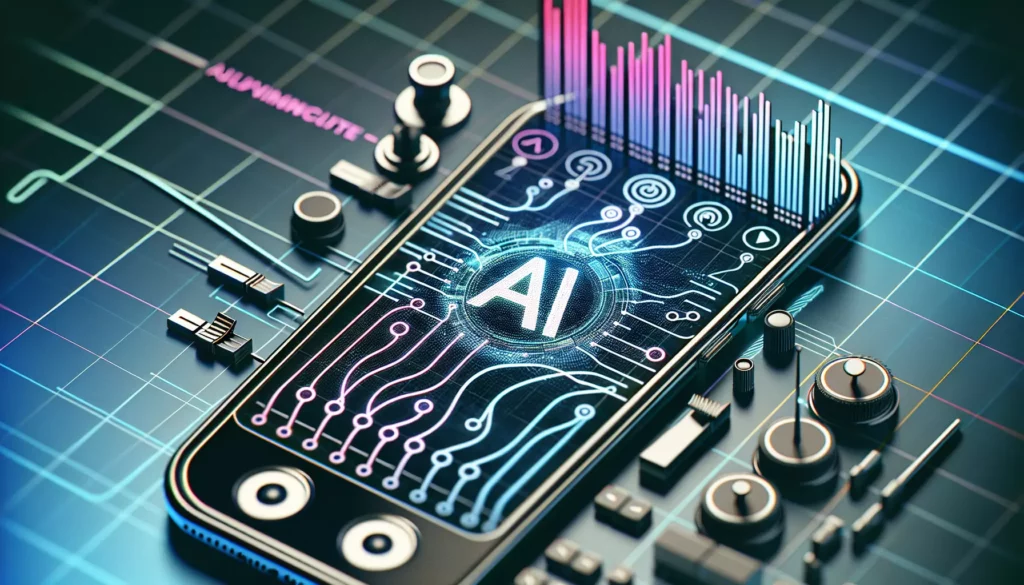
Claude Code has revolutionized how I build applications, but as with any AI coding assistant, the importance of maintaining architectural ownership cannot be overstated. In this post, I’ll share my experience developing an AI music application with Claude, highlighting both the benefits and the critical moments where human intervention was necessary to solve performance bottlenecks.
The Power and Limitations of AI Coding Assistants
Claude Code has become an invaluable partner in my development workflow. It generates functional code quickly, understands complex requirements, and can implement features that would take me significantly longer to code from scratch. However, my recent experience building an AI music recommendation app revealed an important truth: while AI can write code, humans must still own the architecture.
Let me walk you through a specific challenge I encountered and how taking ownership of the architectural decisions led to a solution that Claude alone couldn’t reach.
The Onboarding Performance Problem
One of the key features of my music app is a personalized onboarding experience where users select their favorite artists to receive tailored recommendations. I asked Claude to implement this feature, and it delivered functional code that:
- Queried the database for artists
- Displayed them in an attractive grid
- Allowed users to select multiple artists
- Saved preferences to the user profile
The code worked perfectly in my development environment with a small dataset. However, when deployed with the full production database containing thousands of artists, the page took 30-50 seconds to load! This was a critical user experience issue that needed immediate attention.
Initial Optimization Attempts
I asked Claude to optimize the query, and it suggested several approaches:
- Adding database indexes on frequently queried columns
- Limiting the result set to a reasonable number (e.g., top 100 artists)
- Implementing pagination to load artists in smaller batches
- Adding caching at the application level
While these were all sensible optimizations, they only marginally improved performance. The page still took 20-30 seconds to load, which remained unacceptable for an onboarding flow where user patience is especially limited.
Taking Ownership of the Architecture
This is where I realized I needed to step back and reconsider the fundamental approach, not just optimize the existing solution. The critical insight came from analyzing the nature of the data: artist information changes very infrequently, yet we were querying it in real time for every user.
I asked Claude about implementing a scheduled job that would pre-compute this data, and it immediately understood the architectural shift I was proposing:
The Cron Job Solution
The solution we implemented involved:
- Creating a daily cron job to query the database for artists
- Storing the results in a lightweight format (JSON)
- Serving this pre-computed data to users during onboarding
This architectural change reduced page load times from 30-50 seconds to under 50 milliseconds, a 600-1000x improvement!
Implementation Details
Let’s look at how we implemented this solution. First, here’s what the problematic original code looked like:
// Original slow implementation
async function getArtistsForOnboarding(req, res) {
try {
// This query was taking 30-50 seconds
const artists = await db.query(`
SELECT a.id, a.name, a.image_url, COUNT(f.id) as follower_count
FROM artists a
LEFT JOIN user_follows f ON a.id = f.artist_id
GROUP BY a.id
ORDER BY follower_count DESC
LIMIT 100
`);
res.json({ success: true, artists });
} catch (error) {
console.error('Error fetching artists:', error);
res.status(500).json({ success: false, message: 'Failed to load artists' });
}
}
After identifying the architectural issue, we created a cron job to pre-compute this data:
// Cron job to pre-compute artist data daily
const cron = require('node-cron');
const fs = require('fs').promises;
const path = require('path');
// Schedule job to run at 2 AM every day
cron.schedule('0 2 * * *', async () => {
console.log('Running daily artist cache update');
try {
// Same expensive query, but now running once per day in the background
const artists = await db.query(`
SELECT a.id, a.name, a.image_url, COUNT(f.id) as follower_count
FROM artists a
LEFT JOIN user_follows f ON a.id = f.artist_id
GROUP BY a.id
ORDER BY follower_count DESC
LIMIT 100
`);
// Store the results in a JSON file
const cacheDir = path.join(__dirname, 'cache');
await fs.mkdir(cacheDir, { recursive: true });
await fs.writeFile(
path.join(cacheDir, 'popular_artists.json'),
JSON.stringify(artists)
);
console.log('Artist cache updated successfully');
} catch (error) {
console.error('Error updating artist cache:', error);
}
});
Then, we modified the API endpoint to serve the cached data instead of querying the database directly:
// Updated fast implementation using cached data
async function getArtistsForOnboarding(req, res) {
try {
const cachePath = path.join(__dirname, 'cache', 'popular_artists.json');
const artistsData = await fs.readFile(cachePath, 'utf8');
const artists = JSON.parse(artistsData);
res.json({ success: true, artists });
} catch (error) {
console.error('Error fetching artists from cache:', error);
// Fallback to database query if cache is unavailable
try {
const artists = await db.query(`
SELECT a.id, a.name, a.image_url, COUNT(f.id) as follower_count
FROM artists a
LEFT JOIN user_follows f ON a.id = f.artist_id
GROUP BY a.id
ORDER BY follower_count DESC
LIMIT 100
`);
res.json({ success: true, artists });
} catch (dbError) {
console.error('Fallback database query failed:', dbError);
res.status(500).json({ success: false, message: 'Failed to load artists' });
}
}
}
Key Lessons Learned
This experience highlighted several important lessons about working with AI coding assistants:
1. AI Excels at Implementation, Not Architecture
Claude could generate functioning code based on my requirements, but it didn’t initially question the fundamental approach. AI coding assistants implement what you ask for; they don’t automatically identify architectural flaws unless specifically prompted to analyze the system design.
2. Performance Considerations Require Human Oversight
While Claude suggested standard optimization techniques (indexing, pagination, etc.), it didn’t immediately propose the architectural shift to pre-computation. This is where human experience and intuition about system behavior at scale become invaluable.
3. Data Characteristics Should Drive Architecture
The key insight was recognizing the nature of our data: artist information is relatively static. Once I identified this characteristic, Claude could help implement an appropriate solution. Always consider data volatility, access patterns, and volume when designing systems.
4. Iterate Between AI and Human Decision Making
The most effective workflow involves alternating between:
- Using Claude to rapidly implement features
- Human evaluation of performance and architecture
- Architectural decisions made by humans
- Implementation details handled by Claude
Expanding the Solution
After implementing the basic caching solution, we further refined the approach with Claude’s help:
Invalidation Strategy
We needed to ensure the cache would be refreshed when significant changes occurred in the artist database. Claude helped implement a cache invalidation strategy:
// Additional code to handle cache invalidation
function invalidateArtistCache() {
const cachePath = path.join(__dirname, 'cache', 'popular_artists.json');
// Add a timestamp to force refresh
fs.access(cachePath, fs.constants.F_OK, (err) => {
if (!err) {
// File exists, delete it to force regeneration on next request
fs.unlink(cachePath, (err) => {
if (err) console.error('Error invalidating artist cache:', err);
else console.log('Artist cache invalidated successfully');
});
}
});
}
// Hook this into admin routes for artist management
router.post('/admin/artists', async (req, res) => {
// Handle artist creation...
// Invalidate cache after significant changes
invalidateArtistCache();
res.json({ success: true });
});
Making the Solution More Robust
Claude also helped implement additional features to make the solution more robust:
- Cache versioning to handle schema changes
- Multiple cache files for different user segments (e.g., by genre preference or region)
- Monitoring for cache generation failures
- Graceful degradation when the cache is unavailable
The Ongoing Partnership Between Human and AI
This experience perfectly illustrates the current state of AI coding assistants: they’re incredibly powerful collaborators but not replacements for human architectural thinking. The ideal workflow combines:
- Human strategic thinking and architectural decisions
- AI implementation of detailed code
- Human review and performance analysis
- AI assistance with optimization and refinement
Claude Code accelerated my development process significantly, even though it didn’t immediately solve the performance problem. The key was recognizing when to step back, analyze the system holistically, and make architectural decisions that Claude could then help implement.
Conclusion: Owning the Architecture While Leveraging AI
Working with Claude Code has transformed how I build applications, but this experience reinforced the importance of maintaining ownership over architectural decisions. The AI music app onboarding page went from an unusable 30-50 second load time to a snappy sub-500ms experience not because Claude magically fixed it, but because I identified the architectural issue and then used Claude to implement the solution.
As AI coding tools continue to evolve, this partnership model will likely remain the most effective approach: humans making high-level architectural decisions based on their understanding of system requirements, performance characteristics, and user needs, while leveraging AI to rapidly implement and iterate on the details.
The next time you’re working with an AI coding assistant like Claude, remember that your most valuable contribution isn’t typing code faster, but thinking critically about the architecture and guiding the AI toward solutions that align with sound system design principles.
Have you had similar experiences with AI coding assistants? I’d love to hear how you’re balancing AI assistance with architectural ownership in your projects.

