The Ultimate Guide to Structuring and Organizing Code Projects for Maximum Efficiency
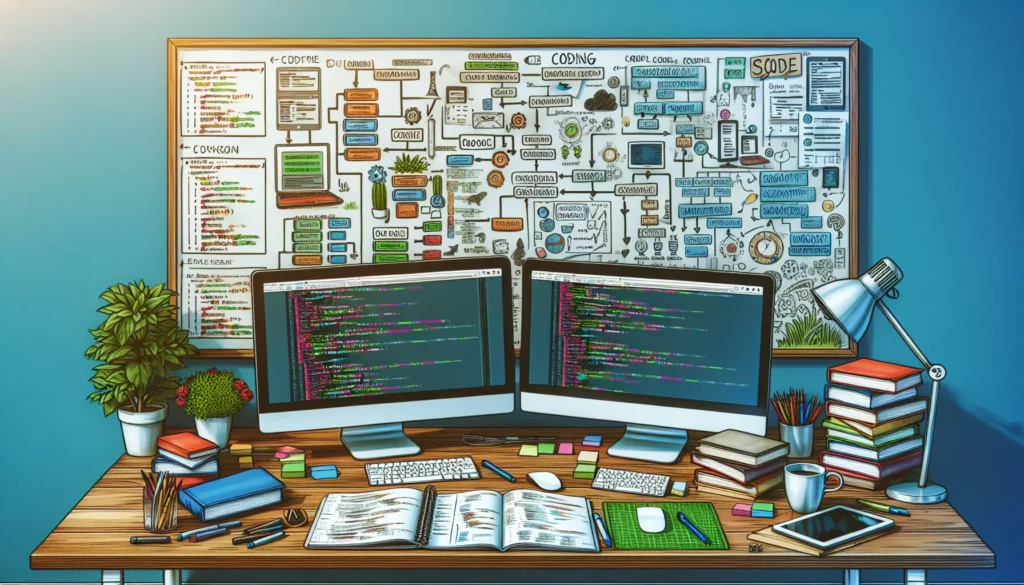
Proper code organization is the foundation of successful software development. Whether you’re a solo developer or part of a large team, having a well-structured codebase can significantly impact productivity, maintainability, and collaboration. This comprehensive guide explores best practices for structuring and organizing code projects across different programming paradigms, languages, and project sizes.
Why Code Organization Matters
Before diving into specific strategies, let’s understand why code organization is crucial:
- Maintainability: Well-organized code is easier to update, fix, and extend.
- Readability: A logical structure helps developers quickly understand how the project works.
- Scalability: Good organization accommodates growth without requiring major restructuring.
- Collaboration: Clear organization enables team members to work effectively together.
- Onboarding: New developers can get up to speed faster with a well-structured project.
- Testing: Properly organized code is easier to test thoroughly.
Universal Principles of Code Organization
Regardless of your programming language or project type, these principles apply universally:
1. Follow the Single Responsibility Principle
Each component (function, class, module) should have one responsibility and one reason to change. This creates more maintainable, reusable, and testable code.
For example, instead of having a monolithic function that validates data, processes it, and updates the database, split it into three separate functions:
// Bad approach
function processUserData(userData) {
// Validation logic
if (!userData.email || !userData.name) {
throw new Error('Invalid data');
}
// Processing logic
const processedData = {
...userData,
createdAt: new Date(),
status: 'active'
};
// Database update logic
database.users.update(userData.id, processedData);
return processedData;
}
// Better approach
function validateUserData(userData) {
if (!userData.email || !userData.name) {
throw new Error('Invalid data');
}
return userData;
}
function enrichUserData(userData) {
return {
...userData,
createdAt: new Date(),
status: 'active'
};
}
function saveUserData(userData) {
return database.users.update(userData.id, userData);
}
function processUserData(userData) {
const validData = validateUserData(userData);
const enrichedData = enrichUserData(validData);
return saveUserData(enrichedData);
}2. Keep Related Code Together
Group related functionality together. This might mean organizing by feature, domain concept, or technical concern depending on your project.
3. Establish Consistent Naming Conventions
Consistent naming makes code navigation intuitive. Follow language-specific conventions and establish team standards for:
- File and directory names
- Classes and functions
- Variables and constants
- Database entities
4. Document Your Structure
Include a README.md file explaining your project structure, setup instructions, and contribution guidelines. This becomes invaluable as projects grow or when onboarding new team members.
5. Separate Configuration from Code
Environment-specific settings, API keys, and other configuration values should be separate from your codebase, typically using environment variables or configuration files.
Directory Structure Patterns
Let’s explore common patterns for organizing code at the directory level:
1. Feature-Based Structure
Organize code by features or domains rather than technical concerns. This approach works well for large applications with distinct functional areas.
project/
├── src/
│ ├── auth/
│ │ ├── components/
│ │ ├── services/
│ │ ├── hooks/
│ │ ├── types.ts
│ │ └── index.ts
│ ├── users/
│ │ ├── components/
│ │ ├── services/
│ │ ├── hooks/
│ │ ├── types.ts
│ │ └── index.ts
│ ├── products/
│ │ ├── components/
│ │ ├── services/
│ │ ├── hooks/
│ │ ├── types.ts
│ │ └── index.ts
│ └── shared/
│ ├── components/
│ ├── utils/
│ └── types.ts
├── package.json
└── README.mdBenefits of this approach include:
- Easier to understand the business domains of your application
- Facilitates working on a single feature without touching unrelated code
- Supports better code ownership and team organization
- Makes it easier to remove or refactor entire features
2. Technical Structure
Organize by technical type (components, services, utils, etc.). This approach is common in smaller applications and frameworks that enforce certain structural patterns.
project/
├── src/
│ ├── components/
│ │ ├── Button/
│ │ ├── Form/
│ │ └── Modal/
│ ├── services/
│ │ ├── api.js
│ │ ├── auth.js
│ │ └── storage.js
│ ├── utils/
│ │ ├── formatting.js
│ │ └── validation.js
│ ├── hooks/
│ ├── contexts/
│ └── types/
├── package.json
└── README.mdThis structure is:
- Straightforward and familiar to many developers
- Easy to find technical components by their type
- Often aligned with how frameworks are documented
3. Hybrid Approach
For larger applications, a hybrid approach often works best, combining aspects of both feature-based and technical structures:
project/
├── src/
│ ├── features/
│ │ ├── auth/
│ │ ├── users/
│ │ └── products/
│ ├── components/
│ │ ├── common/
│ │ └── layout/
│ ├── services/
│ ├── utils/
│ └── types/
├── package.json
└── README.md4. Monorepo Structure
For complex ecosystems with multiple related applications or packages:
monorepo/
├── packages/
│ ├── core/
│ ├── ui-components/
│ ├── api-client/
│ └── utils/
├── apps/
│ ├── web/
│ ├── mobile/
│ └── admin/
├── package.json
└── README.mdThis approach is ideal for:
- Sharing code between multiple applications
- Managing complex dependencies
- Coordinating releases across a platform
Language-Specific Best Practices
Different languages have evolved their own conventions and best practices:
JavaScript/TypeScript Projects
Modern JavaScript and TypeScript projects typically follow these patterns:
Node.js Applications
node-app/
├── src/
│ ├── controllers/
│ ├── models/
│ ├── routes/
│ ├── services/
│ ├── utils/
│ ├── middlewares/
│ └── index.js
├── tests/
├── config/
├── package.json
└── README.mdReact Applications
react-app/
├── src/
│ ├── components/
│ ├── hooks/
│ ├── contexts/
│ ├── pages/
│ ├── services/
│ ├── utils/
│ ├── types/
│ ├── assets/
│ └── App.tsx
├── public/
├── package.json
└── README.mdNext.js Applications
Next.js enforces certain structural conventions with its file-based routing system:
next-app/
├── app/
│ ├── (routes)/
│ ├── api/
│ ├── layout.tsx
│ └── page.tsx
├── components/
├── lib/
├── public/
├── next.config.js
├── package.json
└── README.mdPython Projects
Python projects often follow these conventions:
Django Applications
django-project/
├── project_name/
│ ├── settings.py
│ ├── urls.py
│ ├── wsgi.py
│ └── asgi.py
├── app1/
│ ├── migrations/
│ ├── templates/
│ ├── static/
│ ├── models.py
│ ├── views.py
│ ├── urls.py
│ └── tests.py
├── app2/
├── manage.py
├── requirements.txt
└── README.mdFlask Applications
flask-app/
├── app/
│ ├── __init__.py
│ ├── routes/
│ ├── models/
│ ├── services/
│ ├── templates/
│ └── static/
├── tests/
├── config.py
├── requirements.txt
└── README.mdGeneral Python Packages
python-package/
├── package_name/
│ ├── __init__.py
│ ├── module1.py
│ ├── module2.py
│ └── subpackage/
│ ├── __init__.py
│ └── module3.py
├── tests/
├── docs/
├── setup.py
├── requirements.txt
└── README.mdJava Projects
Java projects typically follow a package structure by domain:
java-project/
├── src/
│ ├── main/
│ │ ├── java/
│ │ │ └── com/
│ │ │ └── company/
│ │ │ └── project/
│ │ │ ├── controller/
│ │ │ ├── service/
│ │ │ ├── repository/
│ │ │ ├── model/
│ │ │ ├── config/
│ │ │ └── util/
│ │ └── resources/
│ └── test/
│ ├── java/
│ └── resources/
├── pom.xml
└── README.mdC# Projects
C# projects often follow similar conventions to Java, with namespaces organized by feature or layer:
csharp-project/
├── src/
│ ├── ProjectName/
│ │ ├── Controllers/
│ │ ├── Services/
│ │ ├── Repositories/
│ │ ├── Models/
│ │ ├── ViewModels/
│ │ └── Helpers/
│ └── ProjectName.Tests/
├── ProjectName.sln
└── README.mdProject-Specific Organization Strategies
Beyond language-specific patterns, consider the type of project you’re building:
Microservices Architecture
Each microservice should be a self-contained application with its own repository or directory:
microservices/
├── service-a/
│ ├── src/
│ ├── tests/
│ ├── Dockerfile
│ └── package.json
├── service-b/
│ ├── src/
│ ├── tests/
│ ├── Dockerfile
│ └── package.json
├── api-gateway/
├── docker-compose.yml
└── README.mdServerless Applications
Organize by function or domain, with each function having a clear single responsibility:
serverless-app/
├── functions/
│ ├── auth/
│ │ ├── login.js
│ │ ├── register.js
│ │ └── verify.js
│ ├── users/
│ │ ├── create.js
│ │ ├── get.js
│ │ └── update.js
│ └── products/
├── layers/
│ ├── common/
│ └── database/
├── serverless.yml
└── README.mdMobile Applications
Mobile apps often benefit from a feature-based structure:
mobile-app/
├── src/
│ ├── features/
│ │ ├── auth/
│ │ ├── profile/
│ │ └── feed/
│ ├── navigation/
│ ├── components/
│ ├── services/
│ ├── utils/
│ └── assets/
├── android/
├── ios/
├── package.json
└── README.mdFile Organization Best Practices
Beyond directory structure, consider how to organize code within files:
Keep Files Focused and Small
Aim for files that are focused on a single responsibility. Large files are harder to navigate and understand. Consider breaking down files that exceed 300-500 lines of code.
Order Code Logically
Within files, organize code in a logical sequence:
- Imports/dependencies first
- Constants and configuration
- Type definitions/interfaces
- Helper functions
- Main functionality
- Exports last
Group Related Functions
Keep related functions near each other in the file, or consider extracting them to a dedicated file if they form a coherent group.
Use Clear, Descriptive Names
File names should clearly indicate what the file contains. Avoid generic names like “utils.js” or “helpers.js” without additional context.
Modular Code Organization
Breaking your code into modules improves maintainability and reusability:
Create Clear Module Boundaries
Each module should have a well-defined responsibility and API. Use explicit exports to define the public interface of each module.
Minimize Dependencies Between Modules
Aim for loose coupling between modules. If two modules are highly interdependent, consider whether they should be merged or restructured.
Use Barrel Files for Organized Exports
In TypeScript/JavaScript projects, “barrel” files (index.ts/js) can simplify imports by re-exporting from multiple files:
// components/index.ts
export * from './Button';
export * from './Input';
export * from './Modal';This allows consumers to import from the directory rather than individual files:
// Instead of:
import { Button } from './components/Button';
import { Input } from './components/Input';
// You can do:
import { Button, Input } from './components';Testing Structure
Organized test code is just as important as organized application code:
Mirror Your Source Structure
Tests should typically mirror your source code structure, making it easy to find tests for specific components:
src/
├── components/
│ ├── Button.js
│ └── Modal.js
└── utils/
└── format.js
tests/
├── components/
│ ├── Button.test.js
│ └── Modal.test.js
└── utils/
└── format.test.jsCo-locate Tests with Source Code
Alternatively, keep tests next to the code they test:
src/
├── components/
│ ├── Button.js
│ ├── Button.test.js
│ ├── Modal.js
│ └── Modal.test.js
└── utils/
├── format.js
└── format.test.jsOrganize Integration and E2E Tests
While unit tests might mirror source structure, integration and end-to-end tests often test features or user flows:
tests/
├── unit/
│ ├── components/
│ └── utils/
├── integration/
│ ├── auth-flow.test.js
│ └── checkout-flow.test.js
└── e2e/
├── user-journey.test.js
└── admin-journey.test.jsDocumentation Organization
Well-organized documentation is crucial for project maintainability:
README.md
Your project’s README should include:
- Project overview and purpose
- Installation instructions
- Basic usage examples
- Directory structure explanation
- Contribution guidelines
- License information
Code Documentation
Document your code with comments that explain “why” rather than “what”:
- Use JSDoc, docstrings, or similar for APIs and public functions
- Document complex algorithms and business logic
- Explain non-obvious design decisions
Architecture Documentation
For larger projects, maintain architecture documentation:
- System diagrams
- Data flow explanations
- Design patterns used
- Key architectural decisions and their rationales
Version Control Organization
Effective use of version control contributes to code organization:
.gitignore
Maintain a comprehensive .gitignore file to exclude non-source files:
- Build artifacts
- Dependencies (node_modules, vendor directories)
- Environment-specific files
- Editor-specific files
- Log files and temporary data
Branching Strategy
Adopt a clear branching strategy like Git Flow or GitHub Flow:
- main/master for production code
- develop for ongoing development
- feature branches for new features
- release branches for preparing releases
- hotfix branches for emergency fixes
Commit Organization
Use semantic commit messages to make history more navigable:
feat: add user authentication
fix: resolve login redirect issue
docs: update API documentation
refactor: simplify validation logic
test: add unit tests for auth serviceTools for Better Code Organization
Several tools can help maintain code organization:
Linters and Formatters
Tools like ESLint, Prettier, Black, or ReSharper enforce consistent code style and can catch structural issues:
{
"extends": ["eslint:recommended", "plugin:react/recommended"],
"rules": {
"max-lines": ["error", 300],
"max-depth": ["error", 4],
"complexity": ["error", 10]
}
}Code Generators
Use scaffolding tools to create consistent file structures:
- Create React App for React projects
- Angular CLI for Angular projects
- Rails generators for Ruby on Rails
- Custom templates with tools like Plop.js
Dependency Management
Organize dependencies with tools like npm, yarn, pip, or Maven:
- Separate runtime dependencies from development dependencies
- Use lock files for deterministic builds
- Consider monorepo tools like Lerna, Nx, or Turborepo for complex projects
Evolving Your Code Organization
Code organization should evolve as your project grows:
Start Simple
For new projects, start with a simple structure and add complexity only as needed. Premature organization can be as problematic as disorganization.
Refactor Regularly
Schedule regular refactoring sessions to improve organization. Address areas where:
- Files have grown too large
- Directories contain unrelated code
- Dependencies have become tangled
- Similar code exists in multiple places
Get Team Consensus
For team projects, establish consensus on organizational patterns. Document decisions in a style guide or contribution guidelines.
Case Study: Refactoring a Disorganized Project
Let’s examine a case study of refactoring a disorganized project to improve its structure:
Before: Flat Structure with Mixed Concerns
project/
├── api.js
├── auth.js
├── components.js
├── helpers.js
├── main.js
├── styles.css
└── utils.jsIssues with this structure:
- Files are too large with mixed responsibilities
- No clear organization principle
- Difficult to find specific functionality
- Hard to maintain and extend
After: Feature-Based Organization
project/
├── src/
│ ├── auth/
│ │ ├── components/
│ │ │ ├── LoginForm.js
│ │ │ └── SignupForm.js
│ │ ├── services/
│ │ │ └── authService.js
│ │ └── index.js
│ ├── users/
│ │ ├── components/
│ │ ├── services/
│ │ └── index.js
│ ├── shared/
│ │ ├── components/
│ │ ├── utils/
│ │ └── styles/
│ └── app.js
├── tests/
└── README.mdBenefits of the refactored structure:
- Clear organization by feature
- Smaller, focused files with single responsibilities
- Easier to navigate and find relevant code
- Better separation of concerns
- More maintainable as the project grows
Common Pitfalls to Avoid
Watch out for these common organizational mistakes:
Overengineering
Don’t create complex structures for simple projects. The organization should match the project’s complexity and team size.
Inconsistent Patterns
Once you establish an organizational pattern, apply it consistently throughout the project.
Premature Abstraction
Don’t create elaborate abstractions until you have a clear understanding of the problem domain and requirements.
Circular Dependencies
Avoid circular dependencies between modules, as they indicate poor separation of concerns.
Outdated Documentation
Keep documentation about your project structure updated as the organization evolves.
Conclusion
Effective code organization is both an art and a science. The “best” structure depends on your project’s size, complexity, team composition, and specific requirements. However, by following these general principles, you can create a codebase that’s maintainable, scalable, and pleasant to work with.
Remember these key takeaways:
- Choose an organization scheme that suits your project’s specific needs
- Follow the single responsibility principle at all levels
- Keep related code together
- Establish and maintain consistent naming conventions
- Document your structure
- Refactor regularly as your project evolves
- Use tools to help maintain organization
- Get team consensus on organizational patterns
By investing time in thoughtful code organization from the start, you’ll save countless hours of confusion, debugging, and refactoring in the future. Your codebase is a living entity that requires ongoing care and attention to its structure as it grows and evolves.

