A Comprehensive Guide to Adding Testing to Your Coding Projects
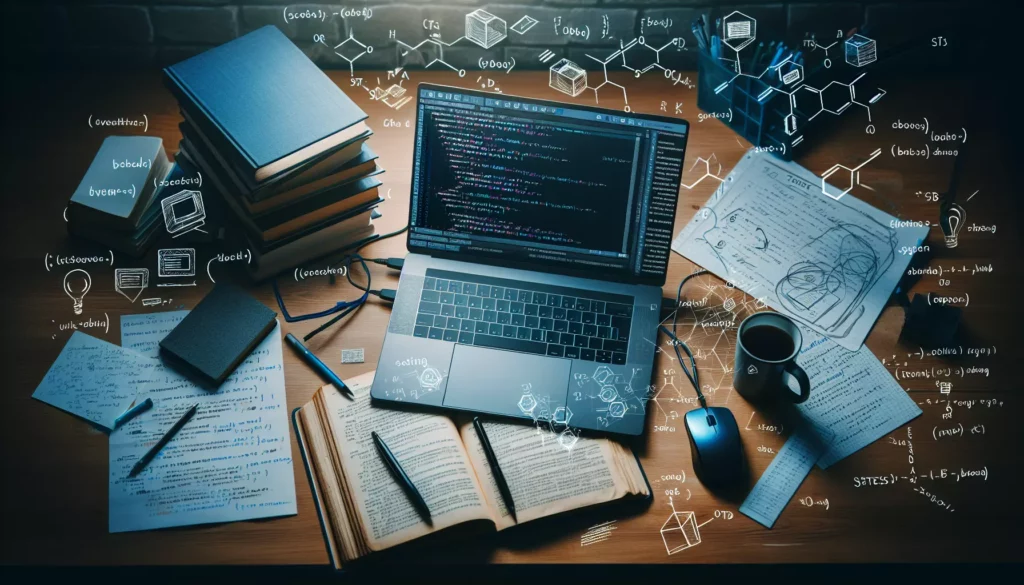
Testing is a fundamental aspect of software development that ensures your code works as expected and continues to work as your project evolves. However, many developers, especially those new to the field, often overlook or underestimate the importance of testing. This comprehensive guide will walk you through everything you need to know about adding testing to your coding projects, regardless of your experience level or the programming language you use.
Table of Contents
- Why Testing Matters
- Understanding Different Types of Testing
- Test-Driven Development (TDD)
- Implementing Unit Testing
- Integration Testing Strategies
- End-to-End Testing
- Performance Testing
- Integrating Tests into CI/CD Pipelines
- Understanding and Improving Code Coverage
- Test Maintenance and Best Practices
- Common Testing Mistakes to Avoid
- Resources for Further Learning
- Conclusion
Why Testing Matters
Before diving into the how, let’s understand the why. Testing your code offers numerous benefits:
- Bug Detection: Identify issues early in the development process when they’re less costly to fix.
- Code Quality: Writing testable code often leads to better architecture and design.
- Documentation: Tests serve as executable documentation, showing how your code is intended to work.
- Refactoring Confidence: Make changes to your codebase with the assurance that you haven’t broken existing functionality.
- Team Collaboration: Tests provide a safety net for teams working on the same codebase.
- Customer Satisfaction: Deliver more reliable software with fewer bugs.
According to a study by the National Institute of Standards and Technology, software bugs cost the US economy an estimated $59.5 billion annually. More importantly, about 80% of development costs are spent on identifying and correcting defects. Proper testing can significantly reduce these costs.
Understanding Different Types of Testing
Testing isn’t a monolithic concept. Different types of tests serve different purposes in your development workflow:
Unit Testing
Unit tests focus on individual components or functions in isolation. They verify that each part of your code works correctly on its own.
Characteristics:
- Fast execution
- Tests a single unit of functionality
- Independent of external systems
- Often uses mock objects to simulate dependencies
Integration Testing
Integration tests verify that different parts of your application work together correctly.
Characteristics:
- Tests interactions between components
- May involve databases, file systems, or network calls
- Slower than unit tests
- Identifies interface issues between modules
End-to-End Testing
End-to-end (E2E) tests validate the entire application flow from start to finish.
Characteristics:
- Tests the application as a user would experience it
- Often involves browser automation for web applications
- Slowest type of testing
- Catches system-level issues
The Testing Pyramid
The testing pyramid is a concept that helps visualize the balance of different types of tests in your project:
- Base: Many unit tests (fast, focused)
- Middle: Fewer integration tests
- Top: Few E2E tests (slow, broad)
This approach ensures comprehensive coverage while maintaining efficient test execution times.
Test-Driven Development (TDD)
Test-Driven Development is a development methodology where you write tests before writing the actual code. The workflow follows a “Red-Green-Refactor” cycle:
- Red: Write a failing test that defines the functionality you want to implement
- Green: Write the minimal code necessary to make the test pass
- Refactor: Improve the code while ensuring tests continue to pass
Benefits of TDD:
- Ensures code is testable from the start
- Provides clear acceptance criteria for features
- Leads to more modular, loosely coupled code
- Reduces debugging time
- Creates a comprehensive test suite as a byproduct of development
While TDD requires discipline and may slow down initial development, many developers find that it saves time in the long run by reducing bugs and rework.
Implementing Unit Testing
Unit testing is typically the foundation of your testing strategy. Let’s look at how to implement it in different programming languages.
Unit Testing in JavaScript
JavaScript has several popular testing frameworks, including Jest, Mocha, and Jasmine. Let’s look at implementing tests with Jest, which is widely used for React applications and includes built-in mocking capabilities.
Setting Up Jest
First, install Jest using npm:
npm install --save-dev jestAdd a test script to your package.json:
{
"scripts": {
"test": "jest"
}
}Writing Your First Test
Let’s say we have a simple function to test:
// math.js
function sum(a, b) {
return a + b;
}
module.exports = { sum };Now, create a test file named math.test.js:
// math.test.js
const { sum } = require('./math');
test('adds 1 + 2 to equal 3', () => {
expect(sum(1, 2)).toBe(3);
});Run the test with:
npm testTesting Asynchronous Code
Jest makes it easy to test asynchronous code:
// async.js
function fetchData() {
return new Promise((resolve) => {
setTimeout(() => resolve('data'), 100);
});
}
module.exports = { fetchData };Test for async functions:
// async.test.js
const { fetchData } = require('./async');
test('data is peanut butter', async () => {
const data = await fetchData();
expect(data).toBe('data');
});Mocking in Jest
Jest provides built-in mocking capabilities:
// user.js
const axios = require('axios');
class User {
static async getAll() {
const response = await axios.get('/users');
return response.data;
}
}
module.exports = User;Mock the axios module in your test:
// user.test.js
const axios = require('axios');
const User = require('./user');
jest.mock('axios');
test('should fetch users', async () => {
const users = [{ name: 'Bob' }];
axios.get.mockResolvedValue({ data: users });
const result = await User.getAll();
expect(result).toEqual(users);
expect(axios.get).toHaveBeenCalledWith('/users');
});Unit Testing in Python
Python comes with a built-in unittest module, but pytest is a more popular alternative due to its simplicity and powerful features.
Setting Up pytest
Install pytest using pip:
pip install pytestWriting Tests with pytest
Consider this simple function:
# math_functions.py
def add(a, b):
return a + bCreate a test file:
# test_math_functions.py
from math_functions import add
def test_add():
assert add(1, 2) == 3
assert add(-1, 1) == 0
assert add(-1, -1) == -2Run the test:
pytestTesting Exceptions
Testing that functions raise expected exceptions:
# division.py
def divide(a, b):
if b == 0:
raise ValueError("Cannot divide by zero")
return a / bTest for the exception:
# test_division.py
import pytest
from division import divide
def test_divide():
assert divide(10, 2) == 5
def test_divide_by_zero():
with pytest.raises(ValueError, match="Cannot divide by zero"):
divide(10, 0)Fixtures in pytest
Fixtures provide a way to set up preconditions for tests:
# test_database.py
import pytest
import sqlite3
@pytest.fixture
def db_connection():
# Setup
conn = sqlite3.connect(':memory:')
cursor = conn.cursor()
cursor.execute('CREATE TABLE users (id INTEGER, name TEXT)')
cursor.execute('INSERT INTO users VALUES (1, "Alice"), (2, "Bob")')
conn.commit()
yield conn # This is what the test receives
# Teardown
conn.close()
def test_user_count(db_connection):
cursor = db_connection.cursor()
cursor.execute('SELECT COUNT(*) FROM users')
count = cursor.fetchone()[0]
assert count == 2Unit Testing in Java
JUnit is the most popular testing framework for Java applications. Let’s look at JUnit 5, the latest version.
Setting Up JUnit 5
Add JUnit 5 to your Maven project:
<dependencies>
<dependency>
<groupId>org.junit.jupiter</groupId>
<artifactId>junit-jupiter</artifactId>
<version>5.8.2</version>
<scope>test</scope>
</dependency>
</dependencies>Writing Basic Tests
Let’s test a simple Calculator class:
// Calculator.java
public class Calculator {
public int add(int a, int b) {
return a + b;
}
public int divide(int a, int b) {
if (b == 0) {
throw new ArithmeticException("Division by zero");
}
return a / b;
}
}Create a test class:
// CalculatorTest.java
import org.junit.jupiter.api.Test;
import static org.junit.jupiter.api.Assertions.*;
public class CalculatorTest {
private final Calculator calculator = new Calculator();
@Test
void testAdd() {
assertEquals(5, calculator.add(2, 3));
assertEquals(0, calculator.add(-1, 1));
assertEquals(-2, calculator.add(-1, -1));
}
@Test
void testDivide() {
assertEquals(2, calculator.divide(10, 5));
assertEquals(0, calculator.divide(0, 5));
}
@Test
void testDivideByZero() {
assertThrows(ArithmeticException.class, () -> calculator.divide(10, 0));
}
}Parameterized Tests
JUnit 5 allows you to run the same test with different parameters:
// CalculatorTest.java
import org.junit.jupiter.params.ParameterizedTest;
import org.junit.jupiter.params.provider.CsvSource;
import static org.junit.jupiter.api.Assertions.*;
public class CalculatorTest {
private final Calculator calculator = new Calculator();
@ParameterizedTest
@CsvSource({
"1, 1, 2",
"5, 3, 8",
"-1, 1, 0",
"-1, -1, -2"
})
void testAdd(int a, int b, int expected) {
assertEquals(expected, calculator.add(a, b));
}
}Integration Testing Strategies
While unit tests focus on isolated components, integration tests verify that different parts of your application work together correctly.
Approaches to Integration Testing
- Big Bang: Integrate all components at once and test the entire system.
- Top-Down: Start with high-level modules and gradually integrate lower-level modules.
- Bottom-Up: Start with low-level modules and gradually integrate higher-level modules.
- Sandwich/Hybrid: Combine top-down and bottom-up approaches.
Testing Database Interactions
Database integration tests ensure your code interacts correctly with your database. Here’s an example using Java with Spring Boot and TestContainers:
@SpringBootTest
@Testcontainers
public class UserRepositoryIntegrationTest {
@Container
static PostgreSQLContainer<?> postgres = new PostgreSQLContainer<>("postgres:13")
.withDatabaseName("test")
.withUsername("test")
.withPassword("test");
@DynamicPropertySource
static void registerPgProperties(DynamicPropertyRegistry registry) {
registry.add("spring.datasource.url", postgres::getJdbcUrl);
registry.add("spring.datasource.username", postgres::getUsername);
registry.add("spring.datasource.password", postgres::getPassword);
}
@Autowired
private UserRepository userRepository;
@Test
void testSaveAndFindUser() {
// Create and save a user
User user = new User("test@example.com", "Test User");
userRepository.save(user);
// Find the user by email
Optional<User> found = userRepository.findByEmail("test@example.com");
assertTrue(found.isPresent());
assertEquals("Test User", found.get().getName());
}
}Testing API Endpoints
Testing REST APIs is a common integration testing scenario. Here’s an example using JavaScript with Supertest and Express:
// app.js
const express = require('express');
const app = express();
app.use(express.json());
app.get('/users', (req, res) => {
res.json([
{ id: 1, name: 'Alice' },
{ id: 2, name: 'Bob' }
]);
});
module.exports = app;Test file:
// app.test.js
const request = require('supertest');
const app = require('./app');
describe('GET /users', () => {
it('responds with json containing a list of users', async () => {
const response = await request(app)
.get('/users')
.set('Accept', 'application/json');
expect(response.status).toBe(200);
expect(response.body).toHaveLength(2);
expect(response.body[0].name).toBe('Alice');
});
});End-to-End Testing
End-to-end (E2E) testing validates the entire application flow from a user’s perspective. It’s the closest to how real users will interact with your application.
Web Application E2E Testing with Cypress
Cypress is a popular tool for E2E testing of web applications. Here’s how to get started:
Install Cypress:
npm install --save-dev cypressCreate a simple test:
// cypress/integration/login.spec.js
describe('Login Page', () => {
it('successfully logs in', () => {
cy.visit('/login');
cy.get('input[name=email]').type('user@example.com');
cy.get('input[name=password]').type('password123');
cy.get('button[type=submit]').click();
// Assert that we've redirected to the dashboard
cy.url().should('include', '/dashboard');
// Assert that the welcome message is displayed
cy.contains('Welcome back, User').should('be.visible');
});
it('shows error message with invalid credentials', () => {
cy.visit('/login');
cy.get('input[name=email]').type('user@example.com');
cy.get('input[name=password]').type('wrongpassword');
cy.get('button[type=submit]').click();
// Assert that we're still on the login page
cy.url().should('include', '/login');
// Assert that an error message is displayed
cy.contains('Invalid email or password').should('be.visible');
});
});Mobile App E2E Testing with Appium
Appium is a popular tool for testing mobile applications. Here’s a basic example using Java:
import io.appium.java_client.AppiumDriver;
import io.appium.java_client.android.AndroidDriver;
import org.openqa.selenium.By;
import org.openqa.selenium.remote.DesiredCapabilities;
import org.testng.Assert;
import org.testng.annotations.AfterTest;
import org.testng.annotations.BeforeTest;
import org.testng.annotations.Test;
import java.net.URL;
public class LoginTest {
private AppiumDriver driver;
@BeforeTest
public void setUp() throws Exception {
DesiredCapabilities capabilities = new DesiredCapabilities();
capabilities.setCapability("platformName", "Android");
capabilities.setCapability("deviceName", "Android Emulator");
capabilities.setCapability("app", "/path/to/your/app.apk");
driver = new AndroidDriver(new URL("http://127.0.0.1:4723/wd/hub"), capabilities);
}
@Test
public void testLogin() {
// Find and interact with login form elements
driver.findElement(By.id("email_field")).sendKeys("user@example.com");
driver.findElement(By.id("password_field")).sendKeys("password123");
driver.findElement(By.id("login_button")).click();
// Verify successful login
String welcomeText = driver.findElement(By.id("welcome_message")).getText();
Assert.assertEquals(welcomeText, "Welcome, User!");
}
@AfterTest
public void tearDown() {
if (driver != null) {
driver.quit();
}
}
}Performance Testing
Performance testing ensures your application can handle expected loads and identifies bottlenecks.
Load Testing with JMeter
Apache JMeter is a powerful tool for performance testing. Here’s a basic approach:
- Create a Test Plan
- Add a Thread Group (simulates users)
- Add HTTP Request samplers
- Add listeners to collect results
- Run the test and analyze results
Performance Testing in Code
You can also perform basic performance tests programmatically. Here’s an example in Python:
import time
import statistics
def measure_execution_time(func, *args, iterations=100):
execution_times = []
for _ in range(iterations):
start_time = time.time()
func(*args)
end_time = time.time()
execution_times.append((end_time - start_time) * 1000) # Convert to ms
return {
'min': min(execution_times),
'max': max(execution_times),
'mean': statistics.mean(execution_times),
'median': statistics.median(execution_times),
'stdev': statistics.stdev(execution_times) if len(execution_times) > 1 else 0
}
# Example usage
def sort_list(size):
data = [random.randint(1, 1000) for _ in range(size)]
return sorted(data)
results = measure_execution_time(sort_list, 10000)
print(f"Sorting 10,000 items:")
print(f"Min: {results['min']:.2f}ms")
print(f"Max: {results['max']:.2f}ms")
print(f"Mean: {results['mean']:.2f}ms")
print(f"Median: {results['median']:.2f}ms")
print(f"Standard Deviation: {results['stdev']:.2f}ms")Integrating Tests into CI/CD Pipelines
Continuous Integration and Continuous Deployment (CI/CD) pipelines automate the process of testing and deploying your code.
GitHub Actions Example
Here’s a simple GitHub Actions workflow for a Node.js project:
name: Node.js CI
on:
push:
branches: [ main ]
pull_request:
branches: [ main ]
jobs:
test:
runs-on: ubuntu-latest
strategy:
matrix:
node-version: [14.x, 16.x]
steps:
- uses: actions/checkout@v2
- name: Use Node.js ${{ matrix.node-version }}
uses: actions/setup-node@v2
with:
node-version: ${{ matrix.node-version }}
cache: 'npm'
- run: npm ci
- run: npm run build --if-present
- run: npm test
- name: Upload coverage reports
uses: codecov/codecov-action@v1
with:
token: ${{ secrets.CODECOV_TOKEN }}GitLab CI Example
Here’s a GitLab CI configuration for a Python project:
image: python:3.9
stages:
- test
- deploy
before_script:
- pip install -r requirements.txt
unit_tests:
stage: test
script:
- pytest --cov=myapp tests/
- coverage report
artifacts:
reports:
coverage_report:
coverage_format: cobertura
path: coverage.xml
deploy_staging:
stage: deploy
script:
- echo "Deploying to staging server"
- ./deploy.sh staging
only:
- main
environment:
name: stagingUnderstanding and Improving Code Coverage
Code coverage measures how much of your code is executed during tests. While high coverage doesn’t guarantee bug-free code, it helps identify untested areas.
Types of Coverage Metrics
- Line Coverage: Percentage of code lines executed
- Branch Coverage: Percentage of branches (if/else) executed
- Function Coverage: Percentage of functions called
- Statement Coverage: Percentage of statements executed
Adding Coverage to JavaScript Projects
Using Jest with coverage:
// package.json
{
"scripts": {
"test": "jest",
"test:coverage": "jest --coverage"
},
"jest": {
"collectCoverageFrom": [
"src/**/*.{js,jsx}",
"!**/node_modules/**",
"!**/vendor/**"
],
"coverageThreshold": {
"global": {
"branches": 80,
"functions": 80,
"lines": 80,
"statements": 80
}
}
}
}Adding Coverage to Python Projects
Using pytest with coverage:
pip install pytest-cov
# Run tests with coverage
pytest --cov=myapp tests/
# Generate HTML report
pytest --cov=myapp --cov-report=html tests/Improving Coverage
To improve code coverage:
- Identify uncovered areas using coverage reports
- Write tests specifically targeting those areas
- Focus on critical paths and edge cases
- Use property-based testing for complex logic
- Refactor code to make it more testable
Test Maintenance and Best Practices
Tests require maintenance as your codebase evolves. Here are some best practices:
Test Organization
- Follow a consistent naming convention (e.g.,
test_[function_name]or[Class]Test) - Structure tests to mirror your source code
- Group related tests using test suites or describe blocks
- Use setup and teardown mechanisms for common test prerequisites
Writing Maintainable Tests
- Keep tests focused and small
- Test behavior, not implementation details
- Avoid test interdependencies
- Use descriptive test names that explain the expected behavior
- Follow the Arrange-Act-Assert (AAA) pattern:
- Arrange: Set up test preconditions
- Act: Execute the code being tested
- Assert: Verify the expected outcomes
Dealing with Flaky Tests
Flaky tests sometimes pass and sometimes fail without code changes. To address them:
- Identify and isolate flaky tests
- Look for common causes:
- Race conditions
- Time dependencies
- External dependencies
- Order dependencies
- Refactor tests to be more deterministic
- Use retry mechanisms for unavoidably flaky tests
Common Testing Mistakes to Avoid
Even experienced developers make testing mistakes. Here are some common pitfalls:
Testing the Wrong Things
- Testing implementation details instead of behavior
- Writing tests that are too coupled to implementation
- Over-relying on mocks
- Writing tests for trivial code (e.g., getters/setters)
Poor Test Design
- Writing tests that are too complex
- Not testing edge cases and error conditions
- Writing brittle tests that break with minor changes
- Creating test interdependencies
Maintenance Issues
- Neglecting to update tests when requirements change
- Ignoring failing tests
- Disabling tests instead of fixing them
- Not treating test code with the same care as production code
Resources for Further Learning
Books
- “Test Driven Development: By Example” by Kent Beck
- “Working Effectively with Legacy Code” by Michael Feathers
- “xUnit Test Patterns: Refactoring Test Code” by Gerard Meszaros
- “The Art of Unit Testing” by Roy Osherove
Online Courses
- TestingJavaScript.com by Kent C. Dodds
- “Python Testing with pytest” on Pluralsight
- “Test-Driven Development” on LinkedIn Learning
Tools and Frameworks
JavaScript:
- Jest: https://jestjs.io/
- Mocha: https://mochajs.org/
- Cypress: https://www.cypress.io/

