Should I Learn Databases? A Comprehensive Guide to Getting Started
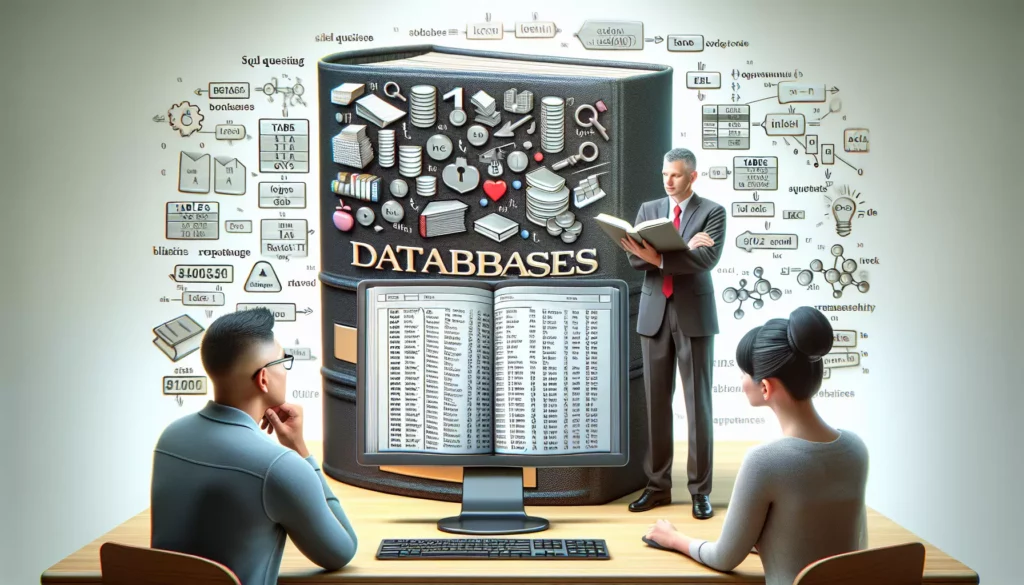
In today’s data-driven world, databases form the backbone of nearly every application we interact with. From social media platforms and e-commerce websites to mobile apps and enterprise systems, databases silently power the digital experiences we’ve come to rely on. But should you learn databases? And if so, how do you get started on this journey?
This comprehensive guide will explore why database knowledge is valuable, who should learn databases, and provide a clear roadmap for beginners to start their database learning journey.
Table of Contents
- Why Learn Databases?
- Who Should Learn Databases?
- Database Fundamentals: What You Need to Know
- Types of Databases: Relational and Beyond
- Getting Started with SQL
- Venturing into NoSQL
- A Practical Learning Path for Beginners
- Learning Resources and Tools
- Hands-on Projects to Build Your Skills
- Career Opportunities in Database Management
- Conclusion: Is Learning Databases Worth It?
Why Learn Databases?
Before diving into how to learn databases, let’s address the fundamental question: why should you invest time in learning about databases?
Data is Everywhere
We live in an era where data is often called the “new oil.” Organizations collect vast amounts of information about customers, operations, and market trends. This data needs to be stored, organized, and retrieved efficiently, which is precisely what databases are designed to do.
Universal Technology
Databases are used across virtually every industry and sector:
- Technology companies use databases to store user information, content, and behavioral data
- Financial institutions rely on databases for transaction records, customer accounts, and fraud detection
- Healthcare providers store patient records, treatment histories, and billing information
- Retail businesses track inventory, customer preferences, and sales data
- Government agencies maintain citizen records, tax information, and public services data
Career Opportunities
Database skills are in high demand across the job market:
- Database Administrators (DBAs) earn median salaries of $98,860 per year (according to the U.S. Bureau of Labor Statistics)
- Data Engineers, who often work extensively with databases, command average salaries well over $100,000
- Software developers with strong database skills typically earn higher salaries than those without
- Database skills often appear in the top requirements for many technical job postings
Foundation for Other Skills
Database knowledge serves as a foundation for many other technical domains:
- Data science and analytics require understanding how to query and manipulate data
- Web development relies on databases to create dynamic, data-driven applications
- Cloud computing often involves managing database services
- Machine learning systems need efficient data storage and retrieval mechanisms
Who Should Learn Databases?
While database knowledge is valuable, it’s particularly important for certain roles and career paths:
Software Developers
If you’re building applications, you’ll almost certainly need to interact with databases. Understanding how to structure, query, and optimize databases will make you a more effective developer and help you build more robust applications.
Data Professionals
Data analysts, data scientists, and data engineers all work extensively with data stored in databases. Strong database skills allow these professionals to extract, transform, and analyze data more effectively.
IT Professionals
System administrators, DevOps engineers, and IT support staff often need to manage, troubleshoot, and optimize database systems as part of their broader responsibilities.
Business Analysts
Business analysts who can directly query databases can extract insights more quickly without always relying on technical teams, making them more self-sufficient and valuable to their organizations.
Entrepreneurs and Product Managers
Understanding how data is stored and structured helps in making informed decisions about product features, user experiences, and business strategies.
Database Fundamentals: What You Need to Know
Before diving into specific database technologies, it’s important to understand some fundamental concepts:
What is a Database?
A database is an organized collection of structured information or data, typically stored electronically in a computer system. Databases are designed to efficiently store, retrieve, and manage data.
Database Management Systems (DBMS)
A Database Management System is software that interacts with users, applications, and the database itself to capture and analyze data. Common DBMS examples include MySQL, PostgreSQL, Microsoft SQL Server, Oracle Database, and MongoDB.
Key Database Concepts
- Tables: In relational databases, data is organized into tables (similar to spreadsheets) with rows and columns
- Records/Rows: Individual entries in a table
- Fields/Columns: Categories of data within a table
- Primary Keys: Unique identifiers for each record in a table
- Foreign Keys: Fields that link to primary keys in other tables, establishing relationships
- Indexes: Data structures that improve the speed of data retrieval operations
- Queries: Requests for data or information from a database
- CRUD Operations: The four basic functions of persistent storage: Create, Read, Update, and Delete
Database Design Principles
Good database design follows several important principles:
- Normalization: The process of organizing data to reduce redundancy and improve data integrity
- Entity-Relationship Modeling: A technique for defining business requirements for a database
- ACID Properties: Atomicity, Consistency, Isolation, and Durability, which ensure reliable processing of database transactions
- Schema Design: The structure that defines how data is organized within a database
Types of Databases: Relational and Beyond
The database landscape includes several different types of databases, each with specific strengths and use cases:
Relational Databases
Relational databases organize data into tables with predefined relationships. They use Structured Query Language (SQL) for defining and manipulating the data.
Popular Relational Database Management Systems:
- MySQL: Open-source, widely used for web applications
- PostgreSQL: Advanced open-source database with robust feature set
- Microsoft SQL Server: Enterprise-grade DBMS from Microsoft
- Oracle Database: Enterprise database system with comprehensive features
- SQLite: Lightweight, file-based database popular in mobile apps
NoSQL Databases
NoSQL (“Not Only SQL”) databases provide mechanisms for storage and retrieval of data that are modeled in means other than the tabular relations used in relational databases.
Types of NoSQL Databases:
- Document Databases: Store data in document-like structures (e.g., MongoDB, CouchDB)
- Key-Value Stores: Simple databases that store data as key-value pairs (e.g., Redis, DynamoDB)
- Wide-Column Stores: Store data in tables, rows, and dynamic columns (e.g., Cassandra, HBase)
- Graph Databases: Store data in nodes and edges to represent and navigate relationships (e.g., Neo4j, ArangoDB)
Other Database Types
- Time-Series Databases: Optimized for time-stamped or time-series data (e.g., InfluxDB, TimescaleDB)
- In-Memory Databases: Store data in system memory for faster access (e.g., Redis, Memcached)
- NewSQL Databases: Combine the scalability of NoSQL with the ACID guarantees of traditional databases (e.g., CockroachDB, Google Spanner)
Getting Started with SQL
For most beginners, learning SQL (Structured Query Language) is the best starting point for database education. SQL is the standard language for interacting with relational databases and has been around since the 1970s.
Why Start with SQL?
- Universal language across most relational databases
- Fundamental to understanding data relationships
- Widely used in job markets across industries
- Provides a foundation for learning other database technologies
Basic SQL Commands
Here are some essential SQL commands to learn:
1. Creating and Managing Database Objects
-- Create a new database
CREATE DATABASE bookstore;
-- Create a table
CREATE TABLE books (
book_id INT PRIMARY KEY,
title VARCHAR(100) NOT NULL,
author VARCHAR(50),
publication_year INT,
price DECIMAL(10, 2)
);
2. CRUD Operations
-- Insert data (Create)
INSERT INTO books (book_id, title, author, publication_year, price)
VALUES (1, 'Database Fundamentals', 'Jane Smith', 2022, 29.99);
-- Query data (Read)
SELECT * FROM books WHERE publication_year > 2020;
-- Update data
UPDATE books SET price = 34.99 WHERE book_id = 1;
-- Delete data
DELETE FROM books WHERE book_id = 1;
3. Filtering and Sorting
-- Filter with WHERE
SELECT title, author FROM books WHERE price < 30.00;
-- Sort with ORDER BY
SELECT * FROM books ORDER BY publication_year DESC;
-- Limit results
SELECT * FROM books LIMIT 10;
4. Joins and Relationships
-- Join two tables
SELECT books.title, authors.name
FROM books
JOIN authors ON books.author_id = authors.id;
5. Aggregation Functions
-- Count, sum, average, etc.
SELECT COUNT(*) FROM books;
SELECT AVG(price) FROM books;
SELECT author, COUNT(*) as book_count
FROM books
GROUP BY author;
Setting Up Your First Database Environment
To practice SQL, you'll need access to a database system. Here are some beginner-friendly options:
- SQLite: A lightweight, file-based database that requires minimal setup
- MySQL: Popular open-source database with good community support
- PostgreSQL: Advanced open-source database with excellent documentation
- Online SQL playgrounds: Websites like SQLFiddle, DB-Fiddle, or SQLite Online allow you to practice without installation
Venturing into NoSQL
After gaining comfort with SQL and relational databases, exploring NoSQL databases can expand your skills and understanding of different data models.
When to Learn NoSQL
Consider learning NoSQL databases when:
- You have a solid foundation in relational databases and SQL
- You're working on projects that might benefit from NoSQL's flexibility or scalability
- You want to understand different approaches to data storage and retrieval
- Your career path involves working with big data, real-time applications, or distributed systems
Getting Started with MongoDB
MongoDB is one of the most popular document databases and a great introduction to NoSQL concepts:
Basic MongoDB Operations
// Create a document
db.books.insertOne({
title: "Database Fundamentals",
author: "Jane Smith",
year: 2022,
topics: ["SQL", "Database Design", "Performance"],
price: 29.99
});
// Find documents
db.books.find({ year: { $gt: 2020 } });
// Update a document
db.books.updateOne(
{ title: "Database Fundamentals" },
{ $set: { price: 34.99 } }
);
// Delete a document
db.books.deleteOne({ title: "Database Fundamentals" });
Key NoSQL Concepts
As you explore NoSQL databases, you'll encounter these important concepts:
- Schema Flexibility: Unlike relational databases, many NoSQL databases allow documents with different structures in the same collection
- Scaling Horizontally: NoSQL databases often excel at distributing data across multiple servers
- CAP Theorem: Understanding the tradeoffs between Consistency, Availability, and Partition tolerance
- Eventual Consistency: A consistency model that guarantees that, given no new updates to a value, all reads will eventually return the last updated value
A Practical Learning Path for Beginners
If you're starting from scratch, here's a structured learning path to build your database knowledge:
Phase 1: Database Fundamentals (1-2 months)
- Learn basic database concepts and terminology
- Understand the purpose and types of databases
- Study database design principles and entity-relationship modeling
- Install a beginner-friendly database system (SQLite or MySQL)
Phase 2: SQL Foundations (2-3 months)
- Learn basic SQL syntax for creating tables and manipulating data
- Practice writing increasingly complex queries
- Understand joins and how to work with multiple tables
- Learn about indexes and basic optimization techniques
- Build a small project using a relational database
Phase 3: Advanced Relational Database Concepts (2-3 months)
- Study normalization and database design patterns
- Learn about transactions and ACID properties
- Understand views, stored procedures, and triggers
- Study database security concepts
- Learn performance tuning and optimization techniques
Phase 4: Exploring NoSQL (2-3 months)
- Understand the differences between SQL and NoSQL databases
- Learn a document database like MongoDB
- Explore other NoSQL types as relevant to your interests
- Build a project using a NoSQL database
Phase 5: Practical Applications and Specialization (Ongoing)
- Learn how to integrate databases with programming languages
- Study Object-Relational Mapping (ORM) tools
- Explore database administration basics
- Learn about cloud database services
- Specialize based on your career goals (data engineering, application development, etc.)
Learning Resources and Tools
Here are some valuable resources to help you learn databases:
Online Courses
- SQL
- "Introduction to SQL" by Khan Academy (Free)
- "SQL for Data Science" on Coursera by UC Davis
- "The Complete SQL Bootcamp" on Udemy
- Database Design
- "Database Design" on Coursera by University of Colorado
- "Database Systems Concepts and Design" on edX by Georgia Tech
- NoSQL
- "MongoDB Basics" from MongoDB University (Free)
- "NoSQL Database for Modern Apps" on edX
Books
- "SQL: The Complete Reference" by James Groff and Paul Weinberg
- "Database Design for Mere Mortals" by Michael J. Hernandez
- "Seven Databases in Seven Weeks" by Luc Perkins
- "Designing Data-Intensive Applications" by Martin Kleppmann
Interactive Learning Platforms
- SQLZoo: Interactive SQL tutorials and exercises
- W3Schools SQL Tutorial: Basic SQL with interactive examples
- Mode Analytics SQL Tutorial: Learn SQL for data analysis
- LeetCode and HackerRank: Practice database problems
Tools for Learning
- Database Management Systems
- MySQL: Popular open-source relational database
- PostgreSQL: Advanced open-source database
- SQLite: Lightweight file-based database
- MongoDB: Leading document database
- GUI Tools
- MySQL Workbench: Visual tool for MySQL
- pgAdmin: Management tool for PostgreSQL
- DBeaver: Universal database tool supporting multiple systems
- MongoDB Compass: GUI for MongoDB
Hands-on Projects to Build Your Skills
The best way to learn databases is through practical projects. Here are some project ideas organized by skill level:
Beginner Projects
- Personal Library Database
- Create tables for books, authors, and genres
- Implement relationships between tables
- Write queries to find books by various criteria
- Contact Management System
- Design a database to store contact information
- Implement features to add, update, and delete contacts
- Create queries to search and filter contacts
- Recipe Database
- Store recipes with ingredients and instructions
- Create relationships between recipes, ingredients, and categories
- Implement search functionality by ingredient or category
Intermediate Projects
- E-commerce Database
- Design tables for products, categories, customers, and orders
- Implement complex relationships and constraints
- Create queries for sales reports and inventory management
- Blog Platform Database
- Design schema for posts, users, comments, and categories
- Implement authentication and authorization
- Create efficient queries for content retrieval
- Event Management System
- Create tables for events, venues, attendees, and tickets
- Implement booking and registration logic
- Create reports and analytics queries
Advanced Projects
- Multi-tenant SaaS Database
- Design a database that can securely separate data for multiple clients
- Implement row-level security and data partitioning
- Optimize for performance across varied workloads
- Real-time Analytics System
- Combine relational and NoSQL databases for different data needs
- Implement data pipelines for processing and aggregation
- Create efficient storage and retrieval mechanisms for time-series data
- Distributed Database System
- Set up a cluster of database servers
- Implement sharding and replication
- Design for high availability and fault tolerance
Career Opportunities in Database Management
Database skills can open doors to various career paths:
Database-Focused Roles
- Database Administrator (DBA): Responsible for the installation, configuration, maintenance, and security of database systems
- Database Developer: Designs and implements database structures, writes stored procedures, and optimizes database performance
- Database Architect: Designs comprehensive database solutions to meet organizational needs
- Data Engineer: Builds systems to collect, store, and analyze data at scale
Roles Where Database Skills Are Valuable
- Software Developer/Engineer: Creates applications that interact with databases
- Data Analyst: Uses database queries to extract and analyze business data
- Data Scientist: Applies statistical analysis and machine learning to data stored in databases
- Business Intelligence Analyst: Creates reports and dashboards using database queries
- DevOps Engineer: Manages database systems as part of the overall infrastructure
- System Architect: Designs systems where databases play a crucial role
Industry Demand and Salary Expectations
Database professionals are in high demand across industries:
- The U.S. Bureau of Labor Statistics projects 8% growth for database administrators from 2020 to 2030
- Database skills consistently rank among the top in-demand technical skills
- Salary ranges vary by location, experience, and specific role:
- Entry-level database roles: $60,000-$85,000
- Mid-level database professionals: $85,000-$120,000
- Senior database experts: $120,000-$180,000+
- Database architects and specialists in high-demand areas can earn $200,000+
Conclusion: Is Learning Databases Worth It?
After exploring the world of databases, we can confidently answer the initial question: Yes, learning databases is absolutely worth it for most people in technology fields. Database skills are:
- Foundational: They underpin many other technical skills and domains
- Transferable: Database concepts apply across industries and technologies
- Enduring: While specific technologies evolve, core database principles remain relevant
- Valuable: They can significantly enhance your career prospects and earning potential
The journey to database proficiency is a gradual one. Start with the fundamentals, practice consistently with real projects, and continue expanding your knowledge based on your interests and career goals.
Remember that the best learning happens through practical application. As you build your database skills, focus on solving real problems and creating projects that interest you. This approach will not only reinforce your learning but also provide portfolio pieces to demonstrate your abilities to potential employers.
Whether you're a developer looking to enhance your application-building skills, an analyst seeking to become more self-sufficient with data, or someone considering a specialized career in database management, the time invested in learning databases will yield returns throughout your professional journey.
So, should you learn databases? If you work with data in any capacity or aspire to do so, the answer is a resounding yes. And now, with the roadmap provided in this guide, you have a clear path to begin your database learning journey.

