Coding Standards and Best Practices: A Comprehensive Guide for Modern Developers
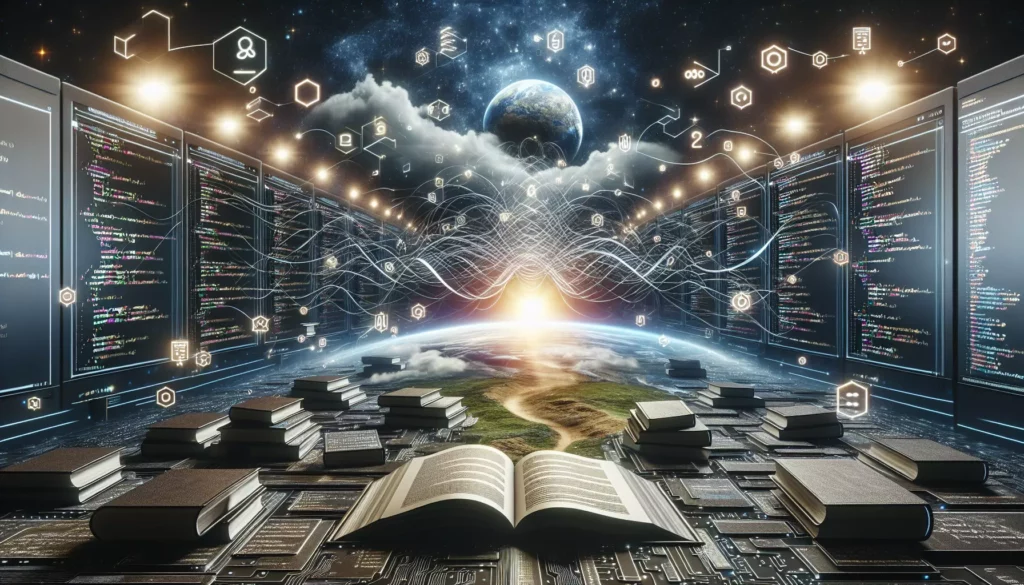
In the ever evolving world of software development, maintaining high quality code is not just a matter of professional pride but a business necessity. Coding standards and best practices serve as the foundation for creating reliable, maintainable, and efficient software. Whether you are a seasoned developer or just starting your journey in programming, understanding and implementing these standards can significantly impact your career and the success of your projects.
This comprehensive guide explores the essential coding standards and best practices that every developer should follow, regardless of the programming language or framework they use. We will delve into why these standards matter, how they improve code quality, and practical ways to implement them in your daily work.
Table of Contents
- Why Coding Standards Matter
- Naming Conventions
- Code Formatting and Style
- Documentation and Comments
- Error Handling
- Performance Optimization
- Security Best Practices
- Testing Methodologies
- Code Reviews
- Version Control Best Practices
- Refactoring Techniques
- Design Patterns and Principles
- Language Specific Standards
- Tools for Enforcing Standards
- Team Adoption Strategies
- Conclusion
Why Coding Standards Matter
Coding standards might seem like unnecessary bureaucracy to some developers, but they serve several crucial purposes:
Improved Code Readability
When all team members follow the same coding conventions, code becomes more readable and understandable. This consistency reduces the cognitive load when switching between different parts of a codebase or when onboarding new team members.
Enhanced Maintainability
Well structured code following established patterns is easier to maintain. Studies show that developers spend more time reading code than writing it, making maintainability a critical factor in long term project success.
Reduced Bugs and Vulnerabilities
Many coding standards evolved from lessons learned through bugs and security vulnerabilities. Following these standards helps avoid common pitfalls that have caused problems in the past.
Easier Collaboration
When everyone on a team follows the same standards, collaboration becomes smoother. Code reviews focus more on logic and functionality rather than stylistic differences.
Faster Onboarding
New team members can become productive more quickly when working with a codebase that follows familiar standards and patterns.
Naming Conventions
One of the most fundamental aspects of coding standards is how we name things in our code. As Phil Karlton famously said, “There are only two hard things in Computer Science: cache invalidation and naming things.”
General Naming Principles
- Be descriptive: Names should clearly describe what a variable, function, or class does or represents.
- Be consistent: Use the same naming pattern throughout your codebase.
- Avoid abbreviations: Unless they are widely understood (like HTML, URL).
- Use domain terminology: Incorporate terms from the business domain when appropriate.
Variable Naming
Variables should be named using nouns or noun phrases that clearly identify what they represent:
// Poor naming
let x = 5;
let arr = [1, 2, 3];
// Better naming
let userAge = 5;
let primeNumbers = [1, 2, 3];
Function Naming
Functions should be named using verbs or verb phrases that describe the action they perform:
// Poor naming
function userData(user) {
return user.firstName + ' ' + user.lastName;
}
// Better naming
function formatUserFullName(user) {
return user.firstName + ' ' + user.lastName;
}
Class Naming
Classes should be named using nouns or noun phrases, typically starting with an uppercase letter:
// Poor naming
class data {
// ...
}
// Better naming
class UserRepository {
// ...
}
Case Styles
Different programming languages and communities have different conventions for case styles:
- camelCase: First word lowercase, subsequent words capitalized (common for variables and functions in JavaScript, Java)
- PascalCase: All words capitalized (common for classes in many languages)
- snake_case: Words separated by underscores (common in Python, Ruby)
- kebab-case: Words separated by hyphens (common in HTML attributes, CSS properties)
The key is to follow the conventions of your language and framework consistently.
Code Formatting and Style
Consistent code formatting makes code easier to read and understand. While the specific rules may vary between languages and teams, some general principles apply broadly.
Indentation
Use consistent indentation throughout your codebase. Common options include:
- 2 spaces
- 4 spaces
- Tabs
The specific choice matters less than consistency. Many teams use tools like EditorConfig to enforce consistent indentation across different editors and IDEs.
Line Length
Keep lines to a reasonable length to avoid horizontal scrolling. A common limit is 80-120 characters, though this can vary by language and team preference.
Braces and Brackets
Be consistent with brace placement. Common styles include:
// Same line opening brace (K&R style)
if (condition) {
// code
}
// New line opening brace (Allman style)
if (condition)
{
// code
}
Whitespace
Use whitespace consistently to improve readability:
// Poor whitespace usage
function calculate(a,b){return a+b*c;}
// Better whitespace usage
function calculate(a, b) {
return a + b * c;
}
Code Organization
Organize your code in a logical manner:
- Group related functions and variables together
- Place more important or frequently used code near the top
- Maintain a consistent order for class members (e.g., constants, properties, constructors, methods)
Documentation and Comments
Good documentation is crucial for maintainability and knowledge sharing. It helps future developers (including your future self) understand the code’s purpose and functionality.
Code Comments
Comments should explain why, not what. The code itself should be clear enough to show what it’s doing, while comments explain the reasoning behind it:
// Poor comment: Increments i by 1
i++;
// Better comment: Skip the header row in the CSV
i++;
Documentation Comments
Many languages have standard formats for documentation comments that can be processed by tools to generate documentation:
/**
* Calculates the monthly payment for a loan.
*
* @param principal The loan amount in dollars
* @param rate The annual interest rate (decimal)
* @param years The loan term in years
* @return The monthly payment amount in dollars
*/
function calculateMonthlyPayment(principal, rate, years) {
// Implementation
}
README and Project Documentation
Every project should include a README file that explains:
- What the project does
- How to install and set it up
- Basic usage examples
- How to contribute (for open source projects)
- License information
Self Documenting Code
The best code is self documenting. By using clear, descriptive names and logical structure, you can reduce the need for comments:
// Code that needs a comment
if (p < 18) { // Check if person is a minor
// ...
}
// Self documenting code
const ADULT_AGE_THRESHOLD = 18;
if (person.age < ADULT_AGE_THRESHOLD) {
// ...
}
Error Handling
Proper error handling is essential for creating robust and reliable software. It helps prevent crashes and provides useful information when things go wrong.
Fail Fast
Detect and report errors as soon as possible. This makes debugging easier by keeping the error close to its cause.
Be Specific with Exceptions
Use specific exception types rather than generic ones. This helps callers handle different error conditions appropriately:
// Poor error handling
try {
// Some database operation
} catch (Exception e) {
log.error("Error occurred");
}
// Better error handling
try {
// Some database operation
} catch (DatabaseConnectionException e) {
log.error("Database connection failed: " + e.getMessage());
notifyAdministrator(e);
} catch (QuerySyntaxException e) {
log.error("Invalid query: " + e.getMessage());
// Handle differently
}
Include Contextual Information
Error messages should include enough context to help diagnose the problem:
// Poor error message
throw new Error("Invalid input");
// Better error message
throw new Error(`Invalid user ID: ${userId}. User IDs must be positive integers.`);
Don’t Swallow Exceptions
Avoid empty catch blocks that hide errors without handling them:
// Anti-pattern: swallowing exceptions
try {
riskyOperation();
} catch (Exception e) {
// Do nothing
}
Clean Up Resources
Ensure resources are properly released even when errors occur, using language features like try-finally, try-with-resources, or similar constructs.
Performance Optimization
Writing performant code is important, but premature optimization can lead to more complex, less maintainable code without significant benefits.
Measure First
Before optimizing, measure to identify actual bottlenecks. Use profiling tools to find where your code spends most of its time.
Optimize Data Structures and Algorithms
Choosing the right data structures and algorithms often has a bigger impact than micro-optimizations:
// Inefficient: O(n^2) complexity
function findDuplicates(array) {
let duplicates = [];
for (let i = 0; i < array.length; i++) {
for (let j = i + 1; j < array.length; j++) {
if (array[i] === array[j] && !duplicates.includes(array[i])) {
duplicates.push(array[i]);
}
}
}
return duplicates;
}
// More efficient: O(n) complexity
function findDuplicates(array) {
let seen = new Set();
let duplicates = new Set();
for (let item of array) {
if (seen.has(item)) {
duplicates.add(item);
} else {
seen.add(item);
}
}
return [...duplicates];
}
Minimize DOM Manipulation
For web applications, DOM operations are often the biggest performance bottleneck:
// Inefficient: Multiple DOM updates
for (let i = 0; i < 1000; i++) {
document.getElementById("output").innerHTML += i + "<br>";
}
// More efficient: Single DOM update
let content = "";
for (let i = 0; i < 1000; i++) {
content += i + "<br>";
}
document.getElementById("output").innerHTML = content;
Use Caching Appropriately
Caching can dramatically improve performance for expensive operations, but introduces complexity in maintaining cache consistency:
// Without caching
function fibonacci(n) {
if (n <= 1) return n;
return fibonacci(n - 1) + fibonacci(n - 2);
}
// With memoization
function fibonacci(n, memo = {}) {
if (n in memo) return memo[n];
if (n <= 1) return n;
memo[n] = fibonacci(n - 1, memo) + fibonacci(n - 2, memo);
return memo[n];
}
Security Best Practices
Security should be a fundamental consideration in all software development, not an afterthought.
Input Validation
Never trust user input. Validate all input for format, length, range, and type:
// Vulnerable code
function processUserData(userData) {
db.query("SELECT * FROM users WHERE id = " + userData.id);
}
// Safer code
function processUserData(userData) {
if (!Number.isInteger(userData.id) || userData.id < 1) {
throw new Error("Invalid user ID");
}
db.query("SELECT * FROM users WHERE id = ?", [userData.id]);
}
Prevent Injection Attacks
Use parameterized queries or ORM libraries to prevent SQL injection. Similar precautions apply for other injection vulnerabilities (NoSQL, OS command, etc.).
Secure Authentication and Authorization
- Use established authentication libraries rather than rolling your own
- Implement proper password hashing with salts
- Use multi-factor authentication where appropriate
- Apply the principle of least privilege
Protect Sensitive Data
- Encrypt sensitive data in transit and at rest
- Don’t store sensitive information in logs or error messages
- Be careful with what you include in client-side code
Keep Dependencies Updated
Regularly update your dependencies to include security patches. Use tools like Dependabot, npm audit, or similar to automate this process.
Testing Methodologies
Comprehensive testing is essential for maintaining code quality and preventing regressions.
Unit Testing
Test individual components in isolation:
// Function to test
function sum(a, b) {
return a + b;
}
// Unit test
test('sum adds two numbers correctly', () => {
expect(sum(1, 2)).toBe(3);
expect(sum(-1, 1)).toBe(0);
expect(sum(0, 0)).toBe(0);
});
Integration Testing
Test how components work together:
// Integration test for a user service and database
test('createUser stores user in database', async () => {
const user = { name: 'John', email: 'john@example.com' };
await userService.createUser(user);
const storedUser = await db.findUserByEmail('john@example.com');
expect(storedUser.name).toBe('John');
});
End-to-End Testing
Test the entire application as a user would experience it:
// E2E test using a testing framework like Cypress
describe('Login Flow', () => {
it('should allow a user to log in', () => {
cy.visit('/login');
cy.get('input[name="email"]').type('user@example.com');
cy.get('input[name="password"]').type('password123');
cy.get('button[type="submit"]').click();
cy.url().should('include', '/dashboard');
cy.contains('Welcome, User').should('be.visible');
});
});
Test-Driven Development (TDD)
Consider adopting TDD, where you write tests before implementing features:
- Write a failing test for the new functionality
- Implement the minimum code needed to pass the test
- Refactor the code while ensuring tests still pass
Code Coverage
Monitor code coverage to identify untested parts of your codebase, but don’t treat it as the only metric of testing quality. High coverage with poor test cases can give a false sense of security.
Code Reviews
Code reviews are a powerful tool for maintaining code quality and sharing knowledge within a team.
What to Look For
During code reviews, pay attention to:
- Correctness: Does the code do what it’s supposed to do?
- Security: Are there potential vulnerabilities?
- Performance: Are there obvious inefficiencies?
- Readability: Is the code easy to understand?
- Maintainability: Will future developers be able to work with this code?
- Test coverage: Are there adequate tests?
Providing Feedback
Effective feedback is:
- Specific: Point to exact lines or sections
- Constructive: Suggest improvements, not just criticisms
- Kind: Focus on the code, not the person
- Prioritized: Distinguish between critical issues and minor suggestions
Automation
Automate what you can to make code reviews more efficient:
- Use linters and formatters to catch style issues
- Set up CI/CD pipelines to run tests automatically
- Use static analysis tools to identify potential bugs and security issues
Version Control Best Practices
Version control systems like Git are essential tools for modern software development.
Commit Messages
Write clear, descriptive commit messages:
// Poor commit message
git commit -m "Fix bug"
// Better commit message
git commit -m "Fix user authentication timeout issue when using SSO"
Consider using a structured format like Conventional Commits:
feat: add user profile image upload functionality
fix: prevent crash when email input is empty
docs: update API documentation with new endpoints
Branching Strategy
Adopt a consistent branching strategy such as:
- Git Flow: Feature branches, develop branch, release branches, hotfix branches
- GitHub Flow: Feature branches from main, pull requests, deploy after merge
- Trunk-Based Development: Short-lived feature branches, frequent integration to main
Pull Requests
Make pull requests focused and reviewable:
- Keep them reasonably sized (generally under 400 lines of changes)
- Include a clear description of what changes are being made and why
- Reference related issues or tickets
- Include screenshots or videos for UI changes
Refactoring Techniques
Refactoring is the process of improving code structure without changing its external behavior.
When to Refactor
Good times to refactor include:
- Before adding new features to complex areas
- When fixing bugs in hard-to-understand code
- When code smells are identified during code reviews
- As part of regular maintenance to prevent technical debt accumulation
Common Refactorings
- Extract Method: Move a code fragment into a separate method
- Extract Class: Move related fields and methods to a new class
- Replace Conditional with Polymorphism: Use inheritance and polymorphism instead of conditionals
- Rename: Change names to better reflect purpose
- Simplify Conditional Expressions: Make complex conditions more readable
Refactoring Safely
To refactor safely:
- Ensure you have good test coverage before starting
- Make small, incremental changes
- Run tests after each change
- Use tools that support automated refactoring when available
Design Patterns and Principles
Design patterns and principles provide proven solutions to common software design problems.
SOLID Principles
- Single Responsibility Principle: A class should have only one reason to change
- Open/Closed Principle: Software entities should be open for extension but closed for modification
- Liskov Substitution Principle: Subtypes must be substitutable for their base types
- Interface Segregation Principle: Clients should not be forced to depend on methods they do not use
- Dependency Inversion Principle: High-level modules should not depend on low-level modules; both should depend on abstractions
Common Design Patterns
Familiarize yourself with patterns such as:
- Creational Patterns: Factory, Singleton, Builder, Prototype
- Structural Patterns: Adapter, Decorator, Proxy, Composite
- Behavioral Patterns: Observer, Strategy, Command, Iterator
Applying Patterns Judiciously
Use design patterns when they solve a specific problem, not just for the sake of using them. Overusing patterns can lead to unnecessarily complex code.
Language Specific Standards
Each programming language has its own idioms and best practices.
JavaScript/TypeScript
- Use ES6+ features like arrow functions, destructuring, and template literals
- Prefer const over let, and avoid var
- Use async/await for asynchronous code instead of nested callbacks
- Consider TypeScript for larger applications to add static typing
Python
- Follow PEP 8 style guide
- Use list comprehensions and generator expressions where appropriate
- Leverage Python’s built-in functions and libraries
- Use type hints (PEP 484) for better IDE support and documentation
Java
- Follow the Oracle Java Code Conventions
- Use Java Streams API for collection processing
- Leverage functional interfaces and lambda expressions
- Use the latest Java features appropriate for your project
C#
- Follow Microsoft’s C# Coding Conventions
- Use LINQ for querying collections
- Take advantage of features like async/await, pattern matching, and nullable reference types
- Use properties instead of public fields
Tools for Enforcing Standards
Various tools can help enforce coding standards automatically.
Linters
Linters analyze code for potential errors and style violations:
- ESLint for JavaScript/TypeScript
- Pylint or Flake8 for Python
- Checkstyle for Java
- StyleCop for C#
Formatters
Code formatters automatically format code according to defined rules:
- Prettier for JavaScript, TypeScript, CSS, etc.
- Black or autopep8 for Python
- google-java-format for Java
- dotnet format for C#
Static Analysis Tools
These tools identify potential bugs, vulnerabilities, and code smells:
- SonarQube or SonarCloud
- CodeClimate
- DeepSource
- Language-specific tools like TypeScript’s compiler, mypy for Python, etc.
Editor and IDE Integration
Configure your development environment to enforce standards:
- EditorConfig for basic formatting consistency across editors
- IDE-specific settings in Visual Studio, IntelliJ, VS Code, etc.
- Git hooks to run checks before commits (using husky, pre-commit, etc.)
Team Adoption Strategies
Implementing coding standards across a team requires more than just technical solutions.
Start Small
Begin with a minimal set of the most important standards, then gradually add more as the team adjusts.
Document Standards
Create a living document that explains your team’s coding standards, with examples of good and bad practices.
Automate Where Possible
Use the tools mentioned above to automate enforcement, reducing friction and discussions about style.
Lead by Example
Team leaders and senior developers should consistently follow the standards to set a good example.
Provide Training
Offer workshops or pair programming sessions to help team members understand and apply the standards.
Iterate and Improve
Regularly review and update your standards based on team feedback and changing project needs.
Conclusion
Coding standards and best practices are not arbitrary rules designed to restrict creativity, but rather a collection of wisdom gained from decades of software development experience. By following these standards, you can write code that is more maintainable, secure, and efficient.
Remember that the ultimate goal is to create software that works well and can be maintained over time. Sometimes, this means making pragmatic exceptions to rules when the situation calls for it. The best developers understand both when to follow standards rigorously and when to adapt them to specific circumstances.
As you continue your journey as a developer, invest time in learning and applying these standards. They will not only make you a more effective individual contributor but also a more valuable team member who can collaborate effectively with others to build high quality software.
Finally, keep in mind that our industry evolves rapidly, and what constitutes a best practice today may change tomorrow. Stay curious, keep learning, and be willing to adapt your practices as new tools, languages, and methodologies emerge.

