The Most Common Mistakes Beginners Make When Learning to Code
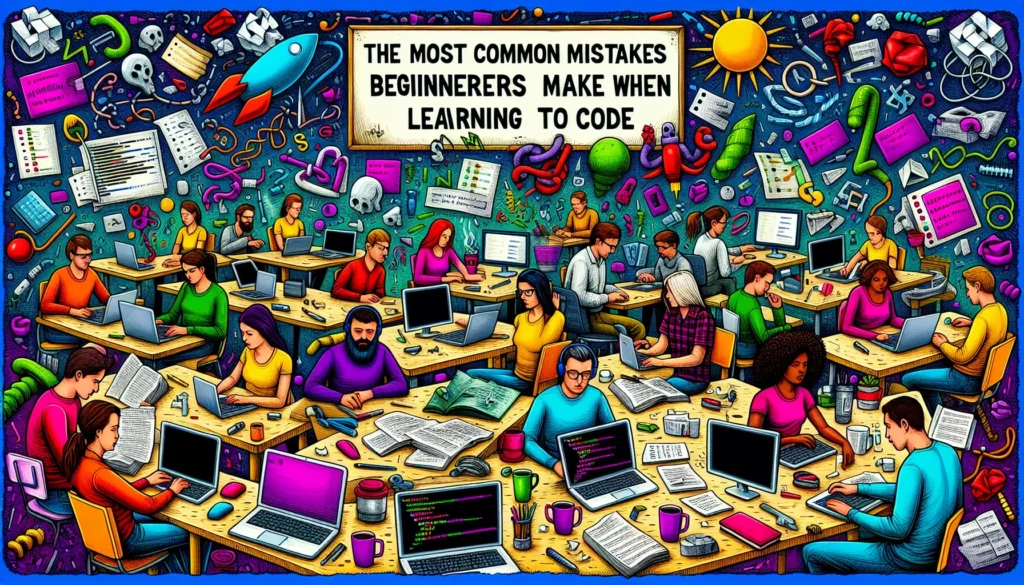
Learning to code is an exciting journey that opens doors to countless opportunities in our increasingly digital world. However, this path is often filled with challenges and obstacles that can leave beginners feeling frustrated and discouraged. Understanding the common pitfalls that new programmers encounter can help you navigate your learning journey more effectively and avoid unnecessary setbacks.
In this comprehensive guide, we’ll explore the most frequent mistakes beginners make when learning to code, along with practical strategies to overcome them. Whether you’re just starting out or have been coding for a few months, these insights will help you build stronger programming skills and develop healthy learning habits.
Table of Contents
- Expecting Perfection Right Away
- Skipping the Fundamentals
- Getting Stuck in Tutorial Purgatory
- Not Practicing Enough
- Taking On Overly Complex Projects
- Avoiding Documentation
- Coding Without Planning
- Poor Debugging Skills
- Relying Too Heavily on Copy-Paste
- Not Writing Comments or Documentation
- Neglecting Version Control
- Being Afraid to Ask for Help
- Comparing Your Progress to Others
- Not Taking Breaks
- Conclusion
Expecting Perfection Right Away
One of the most common mistakes beginners make is expecting to write flawless code immediately. This unrealistic expectation can lead to frustration and even cause some to abandon their coding journey altogether.
Why This Happens
We live in a world where we only see the polished final products. The sleek applications we use daily have gone through countless iterations and refinements. Similarly, the clean code snippets in tutorials have likely been revised multiple times before publication.
Many beginners don’t realize that even experienced programmers:
- Make syntax errors regularly
- Spend hours debugging their code
- Often rewrite sections of code multiple times
- Frequently search for solutions online
How to Overcome This
Embrace the concept of “failing forward.” Every error message, bug, or suboptimal solution is an opportunity to learn and improve. Remember:
- Programming is a skill that develops through practice and experience
- Making mistakes is an essential part of the learning process
- Even professional developers with decades of experience make errors daily
Set realistic expectations for yourself. Instead of aiming for perfect code, focus on writing code that works, then iteratively improve it. Celebrate small victories along the way, like fixing a bug or implementing a new feature, no matter how simple.
Skipping the Fundamentals
Many beginners are eager to build impressive applications quickly and often try to skip learning the core concepts of programming. This approach creates knowledge gaps that become increasingly problematic as you tackle more complex projects.
Why This Happens
The allure of creating something tangible right away is strong. When beginners see exciting tutorials for building games, websites, or apps, they’re naturally drawn to these projects rather than spending time on seemingly boring fundamentals like data types, control structures, and functions.
How to Overcome This
Invest time in mastering the basics. A strong foundation will make learning advanced concepts much easier in the long run. Focus on understanding:
- Variables and data types
- Control flow (conditionals and loops)
- Functions and their parameters
- Basic data structures (arrays, lists, dictionaries/maps)
- Object-oriented programming concepts (if applicable to your language)
Apply these fundamentals in small projects that gradually increase in complexity. This approach builds confidence while reinforcing core concepts.
Consider this example of a beginner who might skip understanding variables and jump straight to using them:
// Without understanding variable scope
function calculateTotal() {
total = price * quantity; // Using an undeclared variable
}
// Later in the code
console.log(total); // This might cause unexpected behavior or errorsA better approach would be:
function calculateTotal(price, quantity) {
let total = price * quantity; // Properly declared variable with local scope
return total; // Explicitly returning the result
}
// Later in the code
const result = calculateTotal(10, 5);
console.log(result); // 50Getting Stuck in Tutorial Purgatory
Tutorial purgatory refers to the cycle of continuously consuming learning materials without applying the knowledge through independent projects. This pattern creates an illusion of progress while actually hindering skill development.
Why This Happens
Tutorials provide a structured, guided experience that feels safe. They offer immediate gratification as you follow along and create something that works. In contrast, building projects independently involves uncertainty, problem-solving, and potential failure—all of which can be uncomfortable.
Additionally, the vast abundance of learning resources available today makes it tempting to keep consuming new tutorials rather than putting knowledge into practice.
How to Overcome This
Break the cycle with these strategies:
- Follow the 50/50 rule: Spend half your learning time consuming tutorials and the other half building independent projects
- After completing a tutorial, recreate the project without following along
- Modify tutorial projects by adding new features or changing functionality
- Set a limit on how many tutorials you’ll complete before starting your own project
Challenge yourself to build something without a step-by-step guide. Even if it’s simple, the experience of solving problems independently is invaluable for your growth as a programmer.
Not Practicing Enough
Programming is a skill that requires consistent practice to develop proficiency. Many beginners underestimate the importance of regular, hands-on coding practice.
Why This Happens
Several factors contribute to insufficient practice:
- Overreliance on passive learning (watching videos, reading books)
- Feeling intimidated by the blank editor screen
- Waiting for large blocks of free time to code
- Prioritizing theory over practical application
How to Overcome This
Implement these strategies to ensure regular practice:
- Establish a consistent coding schedule, even if it’s just 30 minutes daily
- Use coding challenges from platforms like LeetCode, HackerRank, or Codewars
- Participate in coding exercises that reinforce specific concepts
- Build small projects that solve real problems in your life
- Join coding competitions or hackathons for intensive practice
Remember that consistent, deliberate practice is more effective than occasional marathon sessions. Even solving one small problem daily will significantly improve your skills over time.
Taking On Overly Complex Projects
Beginners often attempt projects that are far beyond their current skill level, leading to frustration and abandonment.
Why This Happens
Ambition and enthusiasm drive beginners to tackle exciting, complex projects. There’s also a tendency to underestimate the complexity involved in building even seemingly simple applications.
For example, a beginner might think, “I’ll build a social media platform like Facebook” without realizing the countless features, security considerations, and infrastructure requirements such a project entails.
How to Overcome This
Start small and gradually increase complexity:
- Break down large project ideas into smaller, manageable components
- Build a simplified version first, then add features incrementally
- Follow a progression of project complexity that aligns with your growing skills
- Use the “MVP” (Minimum Viable Product) approach to focus on core functionality
Consider this project progression for a web development beginner:
- Static personal website with HTML and CSS
- Interactive website with basic JavaScript functionality
- Simple web app with form handling and data storage
- Full-stack application with user authentication
- More complex applications with additional features
Each project builds upon skills learned in previous ones, creating a sustainable learning path.
Avoiding Documentation
Many beginners rely exclusively on tutorials and avoid reading official documentation, missing out on valuable, authoritative information about the technologies they’re using.
Why This Happens
Documentation can be intimidating for beginners for several reasons:
- Technical language and jargon that seems impenetrable
- Dense formatting that makes information hard to extract
- Lack of context or examples that connect to real-world usage
- Preference for more engaging content like videos or interactive tutorials
How to Overcome This
Develop a habit of consulting documentation:
- Start with beginner-friendly sections often labeled “Getting Started” or “Introduction”
- Use documentation alongside tutorials to deepen your understanding
- Practice looking up specific methods or functions in the documentation
- Learn to skim documentation efficiently to find relevant information
Many modern programming languages and frameworks have excellent, beginner-friendly documentation with examples and tutorials built in. For instance, Python’s documentation, MDN Web Docs for JavaScript, and React’s documentation are valuable resources that become more accessible with practice.
Coding Without Planning
Jumping straight into coding without planning is a common mistake that leads to disorganized code, unnecessary rewrites, and wasted time.
Why This Happens
The excitement of building something can lead beginners to start coding immediately. There’s also a misconception that planning is only necessary for large, complex projects.
How to Overcome This
Develop a planning habit before writing code:
- Clearly define what your program should do (requirements)
- Break down the problem into smaller, manageable components
- Sketch the structure of your code (classes, functions, modules)
- Consider potential edge cases and how to handle them
- Use pseudocode to outline your logic before writing actual code
Here’s an example of planning with pseudocode for a simple temperature converter:
// Pseudocode for temperature converter
// 1. Get input from user (temperature and current unit)
// 2. Validate input (check if it's a number)
// 3. Determine conversion formula based on input unit
// 4. Apply conversion formula
// 5. Display result to user with appropriate unit
// 6. Ask if user wants to convert another temperatureThis planning process provides a roadmap for implementation and helps identify potential issues before you start coding.
Poor Debugging Skills
Many beginners lack effective debugging strategies, resulting in frustration and inefficient problem-solving.
Why This Happens
Debugging is rarely taught explicitly in tutorials or courses. Beginners often resort to random changes or complete rewrites when faced with errors, rather than systematically identifying and addressing the root cause.
How to Overcome This
Develop a structured approach to debugging:
- Read error messages carefully—they often tell you exactly what’s wrong
- Use print statements (or console.log) to track variable values and program flow
- Learn to use your language’s debugging tools (breakpoints, watches, etc.)
- Isolate problems by testing small sections of code
- Apply the scientific method: form hypotheses about what’s causing the issue and test them
Practice these techniques with a simple example:
// Buggy function
function calculateAverage(numbers) {
let sum = 0;
for (let i = 0; i <= numbers.length; i++) {
sum += numbers[i];
}
return sum / numbers.length;
}
// Debugging approach
function calculateAverage(numbers) {
let sum = 0;
console.log("Starting with array:", numbers);
console.log("Array length:", numbers.length);
for (let i = 0; i < numbers.length; i++) { // Fixed boundary condition
console.log(`Adding index ${i}: ${numbers[i]}`);
sum += numbers[i];
console.log(`Current sum: ${sum}`);
}
console.log(`Final sum: ${sum}, dividing by: ${numbers.length}`);
return sum / numbers.length;
}The console logs help identify the issue: the loop condition should be i < numbers.length (not <=), which was causing an "undefined" value to be added to the sum.
Relying Too Heavily on Copy-Paste
Excessively copying and pasting code without understanding how it works prevents true learning and skill development.
Why This Happens
Copy-pasting offers a quick solution when you're stuck, and the abundance of code examples online makes it tempting. It can also seem efficient when working with boilerplate code or complex algorithms.
How to Overcome This
Use these strategies to break the copy-paste habit:
- Type out code examples manually, even if it takes longer
- When you do copy code, take time to understand each line before moving on
- Try to recreate the solution from memory after studying it
- Modify copied code to ensure you understand how it works
- Challenge yourself to write your own solution first before looking at examples
Remember that the goal of learning to code is not just to make working programs but to develop the ability to think programmatically and solve problems independently.
Not Writing Comments or Documentation
Beginners often neglect to document their code with comments, making it difficult to understand their own work later and hindering collaboration.
Why This Happens
When you're focused on making your code work, documentation can seem like an unnecessary extra step. Beginners may also underestimate how quickly they'll forget their own reasoning or implementation details.
How to Overcome This
Develop good documentation habits from the start:
- Write comments that explain why you made certain decisions, not just what the code does
- Document function parameters, return values, and expected behavior
- Include examples of how to use your functions or classes
- Update comments when you change code
- Create a README file for projects explaining setup and usage
Here's an example of well-commented code:
/**
* Calculates the compound interest on an investment.
*
* @param {number} principal - The initial investment amount
* @param {number} rate - The annual interest rate (decimal form, e.g., 0.05 for 5%)
* @param {number} time - The time period in years
* @param {number} compounds - Number of times interest compounds per year
* @return {number} The final amount after compound interest
*/
function calculateCompoundInterest(principal, rate, time, compounds) {
// Formula: A = P(1 + r/n)^(nt)
// Where A is final amount, P is principal, r is rate,
// n is compounds per year, and t is time in years
const exponent = compounds * time;
const base = 1 + (rate / compounds);
const amount = principal * Math.pow(base, exponent);
// Round to 2 decimal places for currency
return Math.round(amount * 100) / 100;
}These comments make the function's purpose and usage clear, which will benefit both your future self and anyone else who reads your code.
Neglecting Version Control
Many beginners don't use version control systems like Git, missing out on crucial tools for tracking changes, collaborating, and safeguarding their work.
Why This Happens
Version control can seem complex and unnecessary for beginners working on small projects alone. The learning curve for tools like Git may appear steep compared to the perceived immediate benefits.
How to Overcome This
Start using version control early in your coding journey:
- Learn basic Git commands (init, add, commit, push, pull)
- Use GitHub, GitLab, or Bitbucket to store your projects
- Make frequent, small commits with descriptive messages
- Create branches for new features or experiments
- Use version control even for solo projects to build good habits
Start with simple workflows and gradually incorporate more advanced features as your comfort level increases. The habit of regularly committing your changes with meaningful messages will save you from losing work and help you track your progress over time.
Being Afraid to Ask for Help
Many beginners struggle silently with problems that could be quickly resolved with assistance from the programming community.
Why This Happens
Fear of appearing incompetent, concerns about asking "stupid questions," or not knowing how to properly articulate problems can prevent beginners from seeking help. Some may also be unaware of the supportive communities available to them.
How to Overcome This
Embrace the community aspect of programming:
- Join programming communities on platforms like Reddit, Discord, or Stack Overflow
- Participate in local or online coding meetups
- Learn how to ask effective questions (include relevant code, error messages, and what you've tried)
- Contribute to discussions even if you're still learning
- Offer help to others when you can—teaching reinforces your own knowledge
Remember that even experienced developers regularly ask questions and seek help. The ability to collaborate and learn from others is a valuable skill in the programming world.
Comparing Your Progress to Others
Constantly measuring your progress against other learners or experienced developers can lead to discouragement and imposter syndrome.
Why This Happens
Social media and coding communities make it easy to see others' accomplishments without the context of their struggles or the time they've invested. This creates an unrealistic standard for comparison, especially when beginners compare themselves to those who have been coding for years.
How to Overcome This
Focus on your personal learning journey:
- Track your progress against your past self, not others
- Keep a learning journal to document what you've learned and accomplished
- Celebrate small victories and milestones
- Remember that everyone's learning path and pace are different
- Use others' success as inspiration rather than comparison
The only truly meaningful measure of progress is how far you've come from where you started. Everyone begins as a beginner, and each person's journey is unique.
Not Taking Breaks
Programming for extended periods without breaks leads to diminishing returns, mental fatigue, and potential burnout.
Why This Happens
The desire to solve a problem or complete a project can lead to marathon coding sessions. Beginners may also feel that more hours equal faster progress, not realizing that quality of learning often trumps quantity.
How to Overcome This
Implement sustainable learning practices:
- Use techniques like the Pomodoro method (25 minutes of focused work followed by a 5-minute break)
- Step away from difficult problems and return with fresh perspective
- Incorporate physical activity into your routine to counteract the sedentary nature of programming
- Ensure adequate sleep, which is crucial for learning and memory consolidation
- Practice mindfulness or meditation to maintain mental clarity
Remember that learning to code is a marathon, not a sprint. Sustainable practices will lead to better long-term results than intense cramming sessions.
Conclusion
Learning to code is a challenging but rewarding journey that requires patience, persistence, and a willingness to make mistakes. By being aware of these common pitfalls, you can navigate your learning path more effectively and develop healthy habits that will serve you throughout your programming career.
Remember that every experienced developer was once a beginner who faced these same challenges. What sets successful programmers apart is not an absence of mistakes but the ability to learn from them and keep moving forward.
Key takeaways to remember:
- Embrace mistakes as learning opportunities
- Build a solid foundation in programming fundamentals
- Balance tutorials with hands-on practice and projects
- Start small and gradually increase complexity
- Develop systematic debugging skills
- Use version control and document your code
- Engage with the programming community
- Focus on your own progress rather than comparing yourself to others
- Maintain a sustainable learning pace with regular breaks
By avoiding these common mistakes and implementing the suggested strategies, you'll build not just programming skills but also the resilience and problem-solving mindset that characterize successful developers. Your coding journey may have challenges, but with persistence and the right approach, you'll continue to grow and improve.
Happy coding!

