Should I Learn HTML and CSS Before JavaScript? A Complete Guide for Beginners
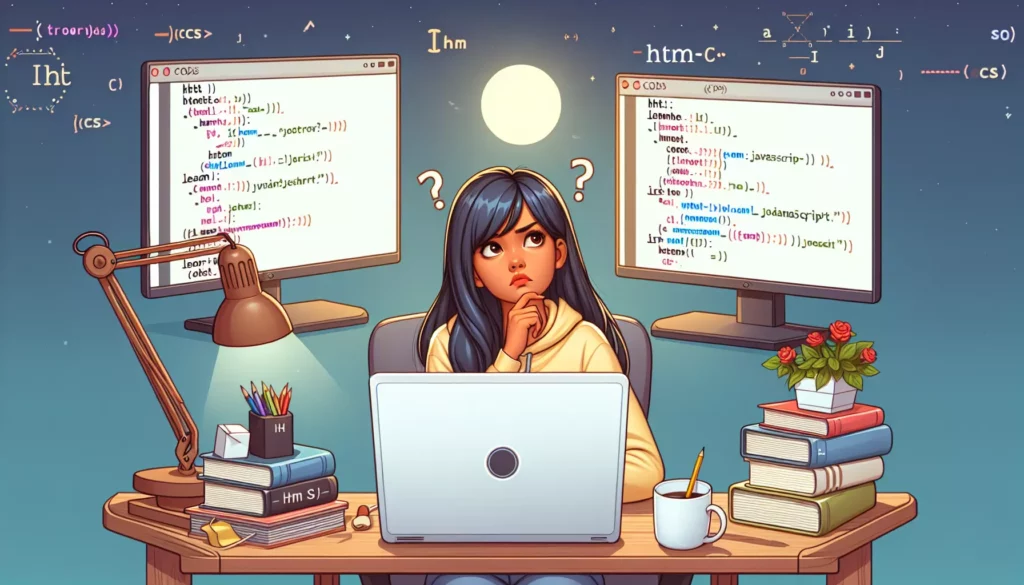
Embarking on a journey into web development can feel like standing at the crossroads of multiple technical paths. One of the most common questions beginners ask is: “Should I learn HTML and CSS before JavaScript?” This question deserves a thoughtful answer because your learning sequence can significantly impact your development experience and career trajectory.
In this comprehensive guide, we’ll explore the relationship between these fundamental web technologies, examine different learning approaches, and help you create a personalized learning path that aligns with your goals.
The Foundation: Understanding HTML, CSS, and JavaScript
Before diving into the optimal learning sequence, let’s clarify what each of these technologies does and how they work together.
What is HTML?
HTML (HyperText Markup Language) is the backbone of any webpage. It provides the structure and content of a website, using elements represented by tags to organize text, images, links, and other content. HTML is essentially responsible for what appears on a webpage.
Example of basic HTML:
<!DOCTYPE html>
<html>
<head>
<title>My First Webpage</title>
</head>
<body>
<h1>Hello, World!</h1>
<p>This is my first webpage.</p>
</body>
</html>What is CSS?
CSS (Cascading Style Sheets) handles the presentation and styling of HTML elements. It determines how content looks, controlling aspects like colors, fonts, spacing, layout, and responsiveness. CSS transforms plain HTML content into visually appealing websites.
Example of basic CSS:
body {
font-family: Arial, sans-serif;
background-color: #f0f0f0;
margin: 0;
padding: 20px;
}
h1 {
color: #333;
text-align: center;
}
p {
line-height: 1.6;
color: #666;
}What is JavaScript?
JavaScript is a programming language that brings interactivity and dynamic behavior to websites. It handles what happens on a webpage, enabling features like form validation, animations, dynamic content updates, and user interactions without requiring page reloads.
Example of basic JavaScript:
document.getElementById("myButton").addEventListener("click", function() {
document.getElementById("demo").innerHTML = "Button was clicked!";
document.getElementById("demo").style.color = "red";
});The Traditional Learning Path: HTML → CSS → JavaScript
The most commonly recommended approach for beginners follows a sequential path: start with HTML, then learn CSS, and finally move on to JavaScript. This approach has several compelling advantages.
Benefits of Learning HTML First
- Simplicity: HTML has a straightforward syntax that’s relatively easy to learn, providing quick wins for beginners.
- Immediate visual feedback: You can create basic webpages that display in browsers right away.
- Foundational knowledge: Understanding HTML elements and document structure is essential for working with CSS and JavaScript effectively.
- Semantic thinking: Learning HTML teaches you to think about content structure and meaning, which is crucial for accessibility and SEO.
Benefits of Learning CSS Second
- Natural progression: Once you have content (HTML), styling it (CSS) is the logical next step.
- Visual satisfaction: CSS allows you to transform plain HTML into attractive designs, providing motivation to continue learning.
- Selector mastery: Understanding CSS selectors is crucial for both styling and later JavaScript DOM manipulation.
- Layout fundamentals: Learning CSS teaches you essential concepts like the box model, positioning, and responsive design.
Benefits of Learning JavaScript Last
- Built on prior knowledge: JavaScript interacts with HTML and CSS, so understanding those technologies first makes learning JavaScript easier.
- Focus on programming concepts: With HTML and CSS already familiar, you can concentrate on learning programming fundamentals without being overwhelmed.
- Practical context: You’ll understand why and how JavaScript manipulates the DOM because you already know what HTML elements and CSS properties are.
- Progressive complexity: This approach follows a natural progression from simpler markup to more complex programming concepts.
The Integrated Approach: Learning in Parallel
While the traditional sequential approach has its merits, some educators and developers advocate for learning these technologies in parallel, especially for certain types of learners.
How the Integrated Approach Works
Instead of completely mastering one technology before moving to the next, you learn the basics of HTML, then immediately incorporate basic CSS, and introduce simple JavaScript concepts early on. This approach focuses on creating small, functional projects that utilize all three technologies together.
Benefits of the Integrated Approach
- Realistic context: Modern web development rarely uses these technologies in isolation, so learning them together reflects real-world practice.
- Immediate functionality: You can build interactive elements sooner, which can be more engaging and motivating.
- Holistic understanding: Seeing how the technologies interact helps form a more complete mental model of web development.
- Project-based learning: This approach naturally lends itself to project-based learning, which many find more engaging than abstract exercises.
Who Might Prefer This Approach
- Learners who get bored with fundamentals and need to see practical applications quickly
- Those with prior programming experience in other languages
- Visual or hands-on learners who benefit from seeing complete systems
- People with specific project goals who want to build functional websites as soon as possible
Making the Decision: Factors to Consider
The ideal learning path depends on your personal circumstances, learning style, and goals. Consider these factors when deciding your approach:
Your Learning Style
- Sequential learners prefer the traditional HTML → CSS → JavaScript path, mastering one concept before moving to the next.
- Global learners might prefer the integrated approach, seeing the big picture first and then filling in details.
- Practical learners benefit from project-based approaches that apply concepts immediately.
- Theoretical learners might prefer understanding fundamental principles thoroughly before application.
Your Career Goals
- Front-end development focus: If your goal is specifically front-end development, the traditional path provides a solid foundation.
- Full-stack ambitions: If you plan to learn back-end technologies later, establishing front-end fundamentals sequentially can be helpful.
- UI/UX specialization: If you’re more interested in design aspects, focusing deeply on HTML and CSS before JavaScript makes sense.
- Application development: If you’re primarily interested in building interactive applications, you might want to reach JavaScript sooner.
Available Time and Resources
- Limited time: If you have limited study time, the sequential approach provides clear milestones and prevents overwhelm.
- Structured program: If you’re following a bootcamp or course, you may need to adapt to their teaching sequence.
- Self-teaching: Self-learners have more flexibility to choose an approach that matches their learning style.
- Prior experience: Those with programming experience in other languages might progress faster with an integrated approach.
The Case for Starting with HTML and CSS
While both approaches have merit, there are compelling reasons why most experts recommend starting with HTML and CSS before JavaScript, even if you don’t fully master them first.
Technical Reasons
- DOM manipulation foundation: JavaScript frequently manipulates HTML elements and CSS properties. Without understanding what these are, JavaScript code can seem abstract and confusing.
- Debugging clarity: When things go wrong (as they inevitably will), knowing HTML and CSS helps you identify whether the issue is with your structure, styling, or functionality.
- Performance considerations: Understanding how browsers render HTML and CSS helps you write more efficient JavaScript code.
- Progressive enhancement: Following the principle that content should be accessible even without JavaScript requires solid HTML and CSS knowledge.
Psychological Advantages
- Confidence building: HTML and CSS provide quicker wins and visible results, building confidence before tackling the more challenging concepts in JavaScript.
- Reduced cognitive load: Learning programming concepts is easier when you’re not simultaneously trying to understand markup and styling syntax.
- Motivation maintenance: Creating visually appealing pages with HTML and CSS can provide motivation to continue when JavaScript concepts become challenging.
- Structured progression: The natural progression from simpler to more complex technologies provides a logical learning path.
Real-world Examples: How Professionals Use These Technologies Together
To understand why the relationship between these technologies matters, let’s look at how they work together in real-world scenarios:
Example 1: Form Validation
A contact form on a website involves:
- HTML: Provides the form structure, input fields, and submit button
- CSS: Styles the form to make it attractive and user-friendly, highlights fields with errors
- JavaScript: Validates user input before submission, displays error messages, and potentially submits the form via AJAX
Understanding how the form is structured (HTML) and styled (CSS) makes it much easier to write JavaScript that interacts with these elements.
Example 2: Interactive Navigation Menu
- HTML: Provides the menu structure with lists and links
- CSS: Styles the menu, creates dropdown effects, and handles basic hover states
- JavaScript: Adds functionality like smooth scrolling, mobile menu toggling, or dynamic content loading
Many navigation interactions can be handled with CSS alone, with JavaScript adding enhanced functionality. Knowing what CSS can accomplish prevents unnecessary JavaScript code.
Example 3: Data Visualization
- HTML: Creates the container elements and accessibility features
- CSS: Styles the visualization components and handles responsive layout
- JavaScript: Processes data, creates dynamic visualizations, and handles user interactions
Even in this JavaScript-heavy example, understanding HTML structure and CSS styling principles is crucial for creating accessible, responsive visualizations.
A Practical Learning Plan
Based on the considerations above, here’s a practical approach that combines the best of both sequential and integrated learning:
Phase 1: HTML Foundations (1-2 weeks)
- Learn basic HTML syntax and document structure
- Understand semantic HTML elements
- Practice creating simple pages with various content types
- Focus on accessibility best practices
Project idea: Create a personal profile page with sections for about, skills, and contact information.
Phase 2: CSS Fundamentals (2-3 weeks)
- Learn CSS syntax and selectors
- Understand the box model and layout principles
- Practice styling your HTML documents
- Explore responsive design with media queries
Project idea: Style your profile page with a responsive design that works on mobile and desktop.
Phase 3: Basic JavaScript Concepts (3-4 weeks)
- Learn JavaScript syntax and basic programming concepts
- Understand variables, functions, conditionals, and loops
- Explore DOM manipulation
- Practice adding simple interactivity to webpages
Project idea: Add interactive elements to your profile page, such as a theme switcher or a simple form validation.
Phase 4: Integrated Projects (Ongoing)
- Build progressively more complex projects using all three technologies
- Continue learning advanced concepts in each area
- Focus on how the technologies work together
- Practice problem-solving across the technology stack
Project ideas: Interactive quiz application, weather dashboard, or portfolio website with dynamic content.
Common Pitfalls to Avoid
Regardless of which learning approach you choose, be aware of these common mistakes:
Rushing Through Fundamentals
Many beginners are eager to build impressive projects quickly and skip over foundational concepts. This creates knowledge gaps that cause problems later. Take time to understand core principles, even if progress seems slow initially.
Neglecting HTML Semantics
Proper HTML structure isn’t just about making things appear on screen—it’s about creating accessible, SEO-friendly, maintainable websites. Learning to use the right elements for the right purpose is as important as making things look good.
Overreliance on Frameworks Too Early
While frameworks and libraries like Bootstrap, React, or jQuery can accelerate development, learning them before understanding vanilla HTML, CSS, and JavaScript can limit your understanding and flexibility. Master the fundamentals first.
Not Building Real Projects
Reading tutorials and watching videos is helpful, but actual learning happens when you build projects and solve problems. Start creating real websites early in your learning journey, even if they’re simple.
Trying to Learn Everything at Once
Web development encompasses a vast ecosystem of technologies and tools. Focus on core skills before branching out to specialized areas. You don’t need to learn everything at once to be effective.
Learning Resources for Each Path
Here are some recommended resources for both the sequential and integrated learning approaches:
Sequential Learning Resources
HTML Resources:
- MDN Web Docs: HTML Basics
- HTML5 Doctor for semantic HTML guidance
- W3Schools HTML Tutorial
- FreeCodeCamp’s Responsive Web Design Certification
CSS Resources:
- CSS-Tricks
- MDN Web Docs: CSS Basics
- Learn CSS Layout
- Flexbox Froggy and Grid Garden for layout practice
JavaScript Resources:
- JavaScript.info
- Eloquent JavaScript (book)
- MDN Web Docs: JavaScript Guide
- FreeCodeCamp’s JavaScript Algorithms and Data Structures
Integrated Learning Resources
- The Odin Project
- Frontend Masters
- Codecademy’s Web Development Path
- Wes Bos courses like JavaScript30
- Traversy Media YouTube tutorials
Real Developer Perspectives
To provide additional insight, here are perspectives from professional web developers on this learning path question:
“I’ve been a front-end developer for over a decade, and I still believe learning HTML and CSS first is crucial. JavaScript is more powerful when you understand what you’re manipulating. Too many new developers jump straight to JavaScript frameworks without understanding how the web actually works underneath.”
— Sarah, Senior Front-End Developer
“When I mentor new developers, I always start them with HTML and CSS projects before introducing JavaScript. The confidence they gain from seeing immediate visual results helps tremendously when they face the more abstract challenges of learning programming concepts.”
— Miguel, Web Development Instructor
“I learned all three in parallel through project-based learning, and it worked well for me. But I had prior programming experience. For complete beginners, I’d recommend at least getting comfortable with basic HTML before diving into JavaScript.”
— Jordan, Full-Stack Developer
Conclusion: The Best Approach for You
So, should you learn HTML and CSS before JavaScript? The weight of evidence suggests that for most beginners, starting with HTML and CSS provides the strongest foundation for web development success. However, the exact pace and integration of these technologies can be adjusted to match your learning style and goals.
Here’s a final recommendation:
- Start with HTML to understand web page structure and content organization.
- Add CSS to learn how to style and layout your content effectively.
- Begin JavaScript once you’re comfortable creating and styling static pages.
- Integrate all three through increasingly complex projects that reflect real-world web development.
Remember that learning web development is a marathon, not a sprint. Focus on building a solid foundation rather than rushing to advanced topics. With patience and consistent practice, you’ll develop the skills needed to create amazing web experiences.
The most important step is to start building real projects as soon as possible. Theory is important, but practical application is where true learning happens. Create something today, no matter how simple, and build on it tomorrow.
Whatever path you choose, remember that every professional web developer started as a beginner. Stay curious, be persistent, and enjoy the learning process!

