The Ultimate Guide to Daily Coding Practice: Building Habits That Last
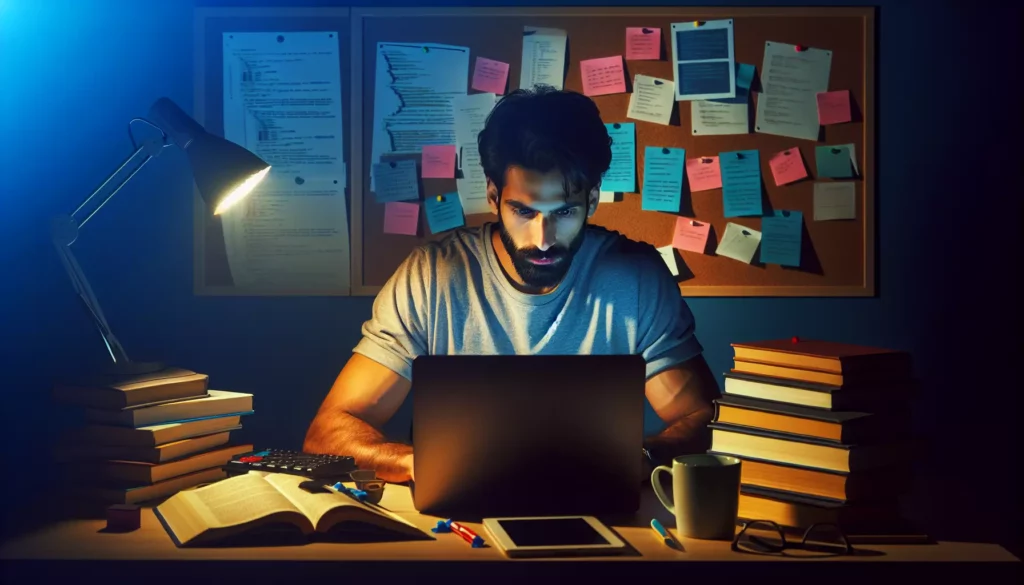
Consistent daily coding practice is often what separates good developers from great ones. Whether you’re just starting your programming journey or looking to sharpen your existing skills, establishing a regular coding routine can dramatically accelerate your growth. In this comprehensive guide, we’ll explore effective strategies, valuable resources, and proven techniques to help you build and maintain a productive daily coding practice.
Why Daily Coding Practice Matters
Before diving into the “how,” let’s understand the “why” behind daily coding practice:
The Science of Skill Acquisition
Research in cognitive science shows that consistent, spaced practice leads to better retention and skill development than cramming or inconsistent effort. When you code daily, even for short periods, you’re leveraging the spacing effect—a phenomenon where information is better retained when studying is spread out over time rather than concentrated in a single session.
Additionally, daily practice helps you reach a state of “automaticity” with fundamental coding concepts. Just as experienced drivers don’t consciously think about every small action while driving, experienced programmers don’t need to deliberate about basic syntax or common patterns—these become second nature through consistent practice.
The Compound Effect
Small daily improvements compound dramatically over time. Even 30 minutes of focused coding practice each day adds up to over 180 hours per year—equivalent to more than four full work weeks of dedicated learning. This compound effect explains why consistent daily practice often yields better results than occasional marathon sessions.
Setting Up for Success: Creating Your Daily Coding Environment
A conducive environment makes maintaining your practice much easier:
Physical Environment
Create a dedicated coding space where you can focus without distractions. This doesn’t need to be elaborate—even a specific corner of a table can work. The key is consistency; your brain will begin to associate this space with focused coding time.
Consider ergonomics as well. A comfortable chair, proper desk height, and good lighting can prevent physical discomfort that might otherwise cut your practice sessions short.
Digital Environment
Set up your development environment to minimize friction. This includes:
- Code editor or IDE: Choose one that suits your needs and learn its shortcuts. Popular options include Visual Studio Code, JetBrains IDEs (like IntelliJ IDEA or PyCharm), Sublime Text, or Atom.
- Version control: Set up Git and a GitHub/GitLab account to track your progress and build a portfolio simultaneously.
- Bookmarks folder: Create a dedicated browser folder for coding resources, documentation, and practice platforms.
- Distraction blockers: Consider apps like Freedom, Cold Turkey, or browser extensions that block distracting websites during your practice time.
Mental Environment
Prepare mentally for your practice sessions:
- Set clear intentions before each session
- Use techniques like the Pomodoro method (25 minutes of focused work followed by a 5-minute break)
- Have a “startup ritual” that signals to your brain it’s coding time (e.g., brewing a cup of tea, putting on specific music, or doing a quick review of yesterday’s work)
Structured Approaches to Daily Coding Practice
With your environment optimized, let’s explore different approaches to structuring your daily practice:
The Project-Based Approach
Working on personal projects is one of the most engaging ways to practice coding daily. This approach involves:
- Selecting a project that interests you and matches your current skill level (with room to stretch)
- Breaking it down into small, manageable tasks
- Tackling one task during each practice session
Project ideas based on skill level:
Beginner:
- A personal portfolio website
- A to-do list application
- A simple calculator
- A password generator
Intermediate:
- A weather application using public APIs
- A blog with a content management system
- A simple e-commerce site
- A budget tracker with data visualization
Advanced:
- A social media platform with real-time features
- A code compiler or interpreter
- A multiplayer game
- A machine learning application that solves a specific problem
The project-based approach provides context for your learning and keeps motivation high as you see tangible progress. It also mimics real-world development scenarios where you’re building something with purpose rather than solving isolated problems.
The Problem-Solving Approach
Another effective method is tackling coding challenges or problems daily:
- Choose a platform that offers coding challenges
- Select problems matching your skill level
- Solve one or more problems during each practice session
- Review solutions from others after submitting yours
Popular platforms for coding challenges include:
- LeetCode: Offers a vast collection of algorithmic problems frequently asked in technical interviews
- HackerRank: Provides challenges across multiple domains and skill levels
- CodeWars: Features community-created challenges with a martial arts-inspired ranking system
- Project Euler: Focuses on mathematical problems that require programming solutions
- Exercism.io: Offers mentored coding challenges in 50+ programming languages
- Advent of Code: Provides 25 festive coding challenges each December
The problem-solving approach sharpens your algorithmic thinking and helps you prepare for technical interviews. It’s particularly effective for developing language fluency and learning to approach problems systematically.
The Learning-Based Approach
This approach focuses on deliberate learning and skill-building:
- Identify a specific skill or concept to learn
- Find learning resources (tutorials, documentation, courses)
- Study the material and take notes
- Implement what you’ve learned through small exercises
Effective implementation of the learning-based approach:
- Follow a structured curriculum (like freeCodeCamp, The Odin Project, or a Udemy course)
- Read one chapter of a programming book daily and implement the examples
- Watch a tutorial video and recreate what was taught
- Study the documentation for a library or framework you want to master
This approach works well when you’re learning new technologies or deepening your understanding of fundamental concepts. It’s particularly useful for beginners or when transitioning to a new programming language or framework.
The Hybrid Approach
Many successful practitioners combine elements from all three approaches:
- Monday-Wednesday: Work on a personal project
- Thursday: Solve coding challenges
- Friday: Learn a new concept or technology
- Weekend: Free choice or rest
This variety keeps practice fresh and engaging while ensuring well-rounded development across different skills.
Time Management Strategies for Consistent Practice
Finding time for daily practice can be challenging. Here are strategies to help:
The Minimum Viable Practice (MVP)
Set a non-negotiable minimum practice time that’s so small it’s impossible to skip—even 15 minutes counts. On busy days, you do just the minimum; on days with more time, you can extend your practice. This approach helps maintain the habit even during hectic periods.
Time Blocking
Schedule your coding practice as you would any important appointment. Block off specific times in your calendar and treat these blocks as sacred. Consider your energy levels when scheduling—are you sharper in the morning or evening?
Habit Stacking
Attach your coding practice to an existing habit. For example: “After I finish my morning coffee, I will code for 30 minutes.” This leverages established neural pathways to help form new habits.
The 100-Day Challenge
Commit to coding for 100 consecutive days. Public commitments (like the #100DaysOfCode challenge on Twitter) add accountability and community support. The specific timeframe creates urgency and motivation.
Tools and Resources for Daily Practice
Leverage these tools to enhance your practice:
Code Editors and IDEs
- Visual Studio Code: A lightweight, extensible editor with excellent support for most programming languages
- JetBrains IDEs: Language-specific tools like IntelliJ IDEA (Java), PyCharm (Python), or WebStorm (JavaScript)
- Replit: A browser-based IDE that’s perfect for quick practice sessions without setup
- CodeSandbox: An online editor optimized for web development projects
Learning Platforms
- freeCodeCamp: A comprehensive curriculum covering web development, data science, and more
- The Odin Project: A full-stack JavaScript and Ruby on Rails curriculum
- Codecademy: Interactive courses with hands-on coding exercises
- Pluralsight: In-depth courses on a wide range of programming topics
- Educative.io: Text-based courses with embedded coding environments
Practice Platforms
- LeetCode: For algorithmic problems and interview preparation
- HackerRank: For challenges across various domains
- CodeWars: For community-created challenges with increasing difficulty
- Frontend Mentor: For real-world HTML, CSS, and JavaScript projects
Progress Tracking Tools
- GitHub: Track your contributions with the green squares on your profile
- WakaTime: A plugin for most editors that tracks your coding time and languages used
- Habitica: A habit-building app that gamifies your practice
- Notion or Trello: For planning projects and tracking tasks
Overcoming Common Challenges in Daily Coding Practice
Even with the best intentions, obstacles will arise. Here’s how to overcome them:
Dealing with Motivation Dips
When motivation wanes:
- Revisit your “why”: Remind yourself of your long-term goals
- Switch projects: Sometimes a fresh challenge reignites interest
- Join a community: Connect with other learners for mutual encouragement
- Celebrate small wins: Acknowledge your progress, no matter how incremental
Overcoming Imposter Syndrome
When you feel like you’re not good enough:
- Keep a “wins” journal: Document problems you’ve solved and concepts you’ve mastered
- Compare yourself only to your past self, not to others
- Remember that confusion is part of learning, not a sign of incompetence
- Contribute to open source to gain confidence through collaboration
Breaking Through Plateaus
When progress seems to stall:
- Seek feedback from more experienced developers
- Deliberately practice your weaknesses rather than staying in your comfort zone
- Teach what you know to others—this often reveals gaps in your understanding
- Take on projects slightly beyond your current abilities to force growth
Handling Busy Periods
When life gets hectic:
- Fall back to your Minimum Viable Practice—even 5-10 minutes maintains the habit
- Use mobile coding apps for practice during commutes or waiting times
- Focus on reading or watching tutorials if active coding isn’t possible
- Be kind to yourself and avoid all-or-nothing thinking
Advanced Strategies for Maximizing Your Practice
Once you’ve established a consistent practice, consider these strategies to level up:
Deliberate Practice
Not all practice is equal. Deliberate practice involves:
- Setting specific goals for each session
- Focusing on areas just beyond your current abilities
- Seeking immediate feedback on your performance
- Reflecting on and analyzing your errors
For example, instead of vaguely “practicing JavaScript,” you might focus on “implementing three different sorting algorithms and comparing their performance.”
Spaced Repetition
This technique involves reviewing material at increasing intervals:
- Learn a new concept
- Review it after 1 day
- Review again after 3 days
- Then after 7 days, 14 days, etc.
Tools like Anki can help implement spaced repetition for programming concepts, syntax, or algorithms you want to memorize.
The Feynman Technique
Named after physicist Richard Feynman, this technique involves:
- Selecting a concept
- Explaining it as if teaching a beginner
- Identifying gaps in your explanation
- Reviewing and simplifying
This works particularly well for coding concepts. Try explaining how recursion works, what closures are, or how promises function—if you can’t explain it simply, you haven’t fully understood it.
Code Review and Refactoring
Regularly review and refactor your own code:
- Review code you wrote weeks or months ago
- Identify areas for improvement
- Refactor using best practices and design patterns
- Document what you’ve learned from the process
This practice develops critical thinking and helps internalize coding standards.
Real-world Examples: Daily Coding Practice Success Stories
Learning from others’ experiences can provide inspiration and practical insights:
The Self-taught Developer
Alex started with zero programming knowledge but committed to coding for at least one hour daily. He followed freeCodeCamp’s curriculum and built projects on the side. Within 10 months, he had a portfolio of 15 projects and landed his first junior developer role. His key insight: “Consistency trumped intensity. The days I could only do 30 minutes still kept the momentum going.”
The Career Changer
Maya, a former teacher, decided to transition to web development. While working full-time, she woke up 90 minutes earlier each day to practice coding before work. She focused on the problem-solving approach, completing over 300 LeetCode challenges in a year. This preparation helped her ace technical interviews and secure a role that doubled her previous salary.
The Skill Expander
Raj, an experienced backend developer, wanted to add frontend skills to his toolkit. He committed to 30 minutes daily of frontend practice, focusing on one concept per week (e.g., CSS Grid, React hooks). After six months, he was comfortable enough to take on full-stack responsibilities at work, which led to a promotion.
Creating a Personalized Daily Coding Practice Plan
Now, let’s put everything together into a personalized plan:
Step 1: Self-Assessment
Begin by honestly assessing:
- Your current skill level
- Available time for practice
- Learning style preferences
- Career or learning goals
- Potential obstacles
Step 2: Set Clear Goals
Establish both short-term and long-term goals:
- Long-term (6-12 months): “Build a full-stack application” or “Master React and its ecosystem”
- Medium-term (1-3 months): “Complete a course on algorithms” or “Build a portfolio website”
- Short-term (weekly): “Implement user authentication” or “Learn and use three new array methods”
Step 3: Design Your Practice Structure
Based on your assessment and goals, create a structure that works for you:
Example 1: The Working Professional (30-45 minutes daily)
- Monday-Thursday: 30 minutes on a personal project
- Friday: Two coding challenges
- Weekend: 1 hour of learning new concepts + project work
Example 2: The Dedicated Learner (1-2 hours daily)
- Daily: 30 minutes on fundamentals/tutorials
- Daily: 30 minutes on coding challenges
- Daily: 30-60 minutes on project work
Example 3: The Busy Parent (Flexible 15-30 minutes)
- Minimum: 15 minutes daily, no matter what (even just reading documentation)
- Focus: One small, achievable task per day
- Weekends: Slightly longer sessions when possible
Step 4: Implement Accountability Systems
Choose mechanisms to keep yourself accountable:
- Public commitment (Twitter, LinkedIn, or a blog)
- Coding buddy or study group
- Habit tracking app
- Regular progress reviews
Step 5: Plan for Adaptation
Schedule regular reviews of your practice plan:
- Weekly: Quick reflection on what worked and what didn’t
- Monthly: Deeper assessment of progress toward goals
- Quarterly: Major review and plan adjustment
Sample Daily Coding Practice Routine
Here’s what an effective daily routine might look like:
Morning Routine (30-45 minutes)
- Review (5 minutes): Quickly review what you worked on yesterday
- Warm-up (10 minutes): Solve a simple problem or coding exercise
- Main practice (15-30 minutes): Work on your primary focus for the day
Evening Routine (30-45 minutes)
- Learning (15-20 minutes): Study a new concept or watch a tutorial
- Application (10-20 minutes): Apply what you learned in a small example
- Reflection (5 minutes): Journal about what you learned and any challenges
Weekend Deep Dive (2-4 hours)
- Project work (1-2 hours): Extended time on larger projects
- Review and refactor (30-60 minutes): Improve existing code
- Exploration (30-60 minutes): Try new tools or technologies that interest you
Measuring Progress in Your Coding Journey
Tracking progress keeps motivation high and helps identify areas for improvement:
Quantitative Metrics
Track measurable aspects of your practice:
- Number of consecutive days practiced
- Problems solved
- Projects completed
- GitHub contributions
- Lines of code written (though quality matters more than quantity)
- Time spent coding (using tools like WakaTime)
Qualitative Assessment
Regularly assess the quality of your progress:
- Code reviews from peers or mentors
- Ability to explain concepts to others
- Confidence in tackling new problems
- Speed of implementation compared to previous attempts
- Reduced need to reference documentation for familiar tasks
Portfolio Development
Your growing portfolio serves as a concrete record of progress:
- Compare current projects to earlier ones
- Document challenges overcome in each project
- Maintain a learning journal alongside your code
- Create before/after examples when you refactor old code
Building Community Around Your Practice
Learning with others accelerates progress and increases accountability:
Finding Your Coding Community
Connect with others through:
- Online communities: Reddit (r/learnprogramming, language-specific subreddits), Discord servers, Dev.to
- Local meetups: Find events through Meetup.com or local tech organizations
- Coding challenges: Join community events like Hacktoberfest or Advent of Code
- Social media: Follow and engage with the #100DaysOfCode or #CodeNewbie communities on Twitter
Pair Programming and Code Reviews
Enhance learning through collaboration:
- Schedule regular pair programming sessions with peers
- Request code reviews from more experienced developers
- Offer to review others’ code (teaching is an excellent way to learn)
- Participate in open source projects to practice collaboration
Conclusion: The Journey of a Thousand Miles
Daily coding practice is not about overnight transformation but consistent, incremental improvement. The programmer you’ll be a year from now is being built by the habits you establish today.
Remember these key principles as you develop your practice:
- Consistency trumps intensity: A daily 30-minute practice yields better results than occasional 8-hour marathons
- Progress isn’t linear: Expect plateaus and breakthroughs as part of the natural learning curve
- The process is the goal: The habit of daily practice is itself a valuable achievement
- Community accelerates growth: Connect with others to learn faster and stay motivated
By implementing the strategies in this guide, you’re not just learning to code—you’re developing the meta-skill of deliberate practice that will serve you throughout your entire career. The best programmers never stop learning, and your commitment to daily practice puts you firmly on that path.
Start today with just 15 minutes. Your future self will thank you for the foundation you’re building, one day of practice at a time.

