25 Essential Apps for Programmers to Boost Productivity and Efficiency
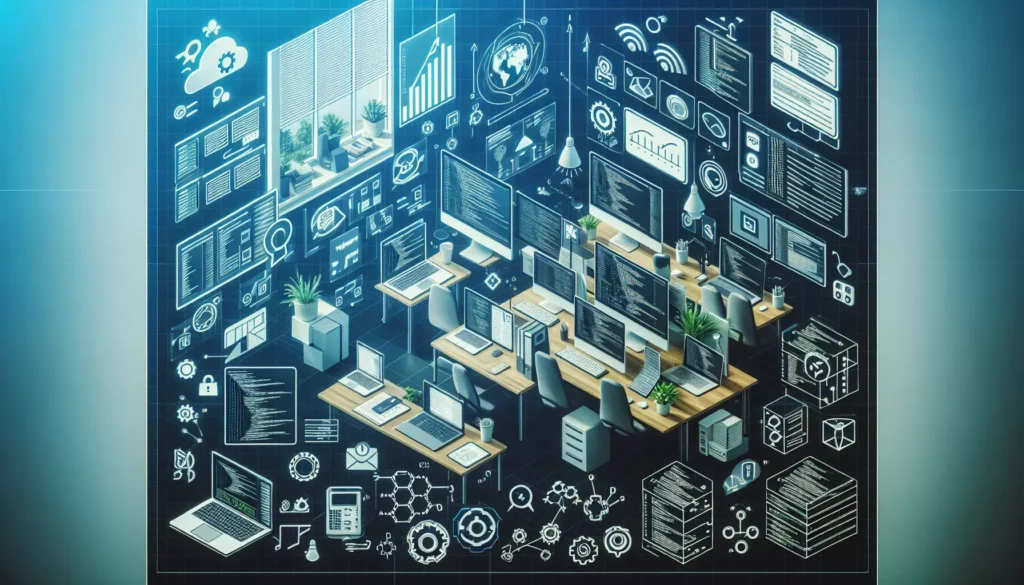
In today’s fast-paced world of software development, having the right tools at your fingertips can make all the difference in your productivity and efficiency. As a programmer, you’re constantly looking for ways to streamline your workflow, collaborate more effectively, and stay on top of the latest trends in your field. That’s where specialized apps come in handy. In this comprehensive guide, we’ll explore 25 essential apps that every programmer should consider adding to their toolkit.
1. Visual Studio Code
Visual Studio Code (VS Code) is a free, open-source code editor developed by Microsoft. It has quickly become one of the most popular choices among developers due to its versatility, extensive plugin ecosystem, and built-in features like IntelliSense for code completion and debugging tools.
Key features:
- Support for multiple programming languages
- Integrated Git control
- Customizable interface
- Extensive marketplace for extensions
2. GitHub Desktop
GitHub Desktop is a user-friendly GUI application that simplifies Git and GitHub workflows. It’s perfect for developers who prefer a visual interface over command-line operations for version control tasks.
Key features:
- Easy repository management
- Visual diff tool
- Seamless integration with GitHub
- Branch creation and merging
3. Postman
Postman is an essential tool for API development and testing. It allows you to send HTTP requests, organize them into collections, and automate API tests.
Key features:
- API request builder
- Automated testing
- Team collaboration
- API documentation generation
4. Slack
Slack is a popular team communication platform that has become indispensable for many development teams. It offers real-time messaging, file sharing, and integration with various development tools.
Key features:
- Channels for organized discussions
- Direct messaging
- File sharing and search
- Integration with development tools (e.g., GitHub, Jira)
5. Trello
Trello is a versatile project management tool that uses a card-based system to help teams organize tasks and workflows. It’s particularly useful for agile development methodologies like Scrum or Kanban.
Key features:
- Customizable boards and lists
- Task assignment and due dates
- File attachments
- Integration with other tools
6. Evernote
Evernote is a note-taking app that can help programmers keep track of ideas, code snippets, and project-related information. Its cross-platform synchronization ensures your notes are always accessible.
Key features:
- Rich text editing
- Web clipping
- OCR for images
- Tags and notebooks for organization
7. Sublime Text
Sublime Text is a sophisticated text editor for code, markup, and prose. Known for its speed and efficiency, it’s a favorite among many developers who appreciate its minimalist design and powerful features.
Key features:
- Multiple selections for simultaneous editing
- Powerful API and package ecosystem
- Distraction-free writing mode
- Command palette for quick access to features
8. Docker
Docker is a platform for developing, shipping, and running applications in containers. It simplifies the process of creating consistent development environments and deploying applications.
Key features:
- Containerization of applications
- Simplified deployment
- Version control for application environments
- Isolation of applications and dependencies
9. GitKraken
GitKraken is a powerful Git client with a user-friendly interface. It offers visual representations of your Git repositories and simplifies complex Git operations.
Key features:
- Visual commit history
- Drag-and-drop interface for common Git actions
- Built-in merge conflict editor
- Support for GitHub, GitLab, and Bitbucket
10. Jira
Jira is a comprehensive project management tool widely used in software development. It offers features for agile project management, issue tracking, and workflow customization.
Key features:
- Customizable workflows
- Agile boards (Scrum and Kanban)
- Detailed reporting and analytics
- Integration with development tools
11. Notion
Notion is an all-in-one workspace that combines note-taking, project management, and collaboration features. It’s highly customizable and can be adapted to various development workflows.
Key features:
- Flexible page structure
- Databases and tables
- Task management
- Team collaboration
12. Sourcetree
Sourcetree is a free Git client for Windows and Mac that provides a visual representation of your repositories. It simplifies Git operations and is particularly useful for those new to version control.
Key features:
- Visual commit history
- Built-in Git-flow support
- Interactive rebase tool
- Integration with Bitbucket and GitHub
13. Figma
Figma is a collaborative interface design tool that’s becoming increasingly popular among developers who work closely with designers. It allows for real-time collaboration and provides developer-friendly features.
Key features:
- Real-time collaboration
- Design system creation
- Prototyping tools
- Developer handoff features (e.g., CSS extraction)
14. iTerm2 (for macOS)
iTerm2 is a terminal emulator for macOS that offers several improvements over the default Terminal app. It’s packed with features that can enhance a developer’s command-line experience.
Key features:
- Split panes
- Search functionality
- Customizable profiles
- Autocomplete and paste history
15. Dash (for macOS)
Dash is an API documentation browser and code snippet manager for macOS. It provides offline access to documentation for hundreds of APIs and can significantly speed up your workflow.
Key features:
- Offline documentation access
- Integration with various IDEs and text editors
- Custom docsets
- Snippet management
16. Insomnia
Insomnia is another popular API client that offers a clean, intuitive interface for sending HTTP requests and testing APIs. It’s a great alternative to Postman for developers who prefer a more streamlined experience.
Key features:
- Support for REST, GraphQL, and gRPC
- Environment variables and context switching
- Request chaining
- Plugin system for extensibility
17. Todoist
Todoist is a powerful task management app that can help programmers stay organized and productive. Its clean interface and cross-platform availability make it a popular choice for personal and team task management.
Key features:
- Natural language input
- Project and label organization
- Recurring tasks
- Collaboration features
18. Toggl Track
Toggl Track is a time tracking app that can help developers monitor how they spend their time on different projects and tasks. It’s particularly useful for freelancers or teams that need to track billable hours.
Key features:
- One-click time tracking
- Project and client management
- Detailed reports
- Integration with project management tools
19. LICEcap
LICEcap is a lightweight tool for capturing areas of your screen and saving them directly to GIF. It’s incredibly useful for creating quick demos or documenting bugs in your applications.
Key features:
- Simple interface
- Customizable frame rate
- Pause and resume recording
- Small file sizes
20. Homebrew (for macOS)
Homebrew is a package manager for macOS that simplifies the installation of software and development tools. It’s an essential tool for many macOS developers.
Key features:
- Easy installation of Unix tools
- Simple package management
- Large collection of available packages
- Easy updating of installed packages
21. Chocolatey (for Windows)
Chocolatey is a package manager for Windows, similar to Homebrew for macOS. It allows developers to easily install and manage software packages from the command line.
Key features:
- Command-line package installation
- Automatic updates
- Large repository of packages
- PowerShell integration
22. Typora
Typora is a minimalist Markdown editor that provides a seamless writing experience. It’s perfect for developers who frequently work with Markdown for documentation or README files.
Key features:
- Live preview
- File management
- Custom themes
- Export to various formats (HTML, PDF, etc.)
23. DBeaver
DBeaver is a universal database tool that supports a wide range of database management systems. It’s an excellent choice for developers who work with multiple database types.
Key features:
- Support for multiple database types
- SQL editor with code completion
- ER diagrams
- Data export and import
24. Continuous Integration Tools (Jenkins, Travis CI, CircleCI)
Continuous Integration (CI) tools are essential for modern software development. While not strictly “apps,” these services integrate with your development workflow to automate building, testing, and deploying your code.
Key features:
- Automated builds and tests
- Integration with version control systems
- Customizable pipelines
- Notifications and reporting
25. Kubernetes Dashboard
For developers working with containerized applications, the Kubernetes Dashboard provides a web-based user interface for managing Kubernetes clusters.
Key features:
- Overview of cluster resources
- Deployment management
- Log viewing
- Resource creation and editing
Conclusion
The world of software development is constantly evolving, and having the right tools can significantly impact your productivity and efficiency. The 25 apps we’ve covered in this guide represent a diverse set of tools that can help streamline various aspects of the development process, from coding and version control to project management and deployment.
Remember, the best toolkit is one that fits your specific needs and workflow. Don’t feel pressured to use every tool on this list; instead, experiment with different apps and find the combination that works best for you and your team. As you grow in your programming career, your toolkit will likely evolve, so stay open to new tools and technologies that can enhance your development experience.
By leveraging these powerful apps, you can focus more on writing great code and building amazing software, rather than getting bogged down in repetitive tasks or inefficient processes. Happy coding!

