Understanding UX/UI Design Principles for Intuitive Application Development
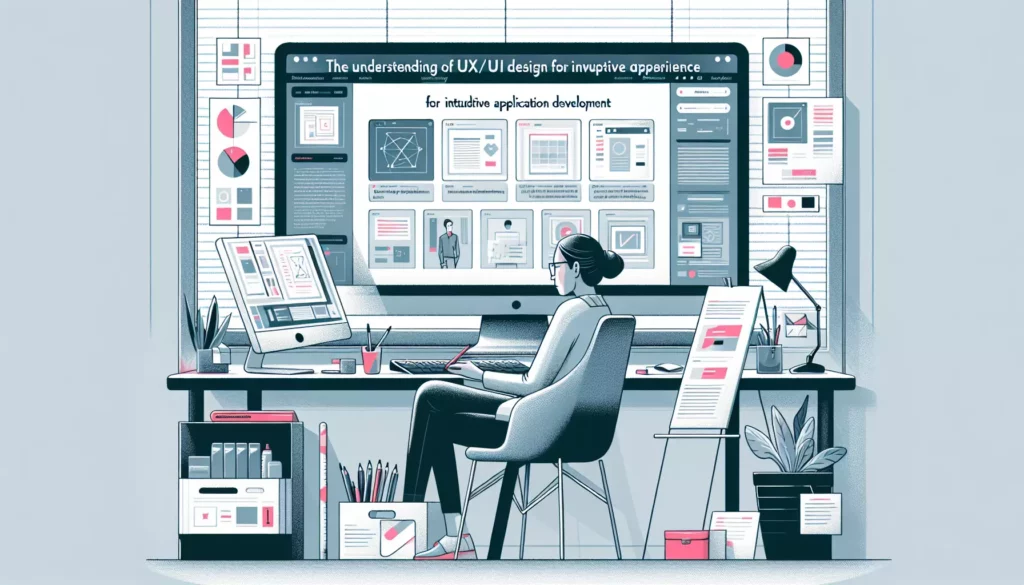
In the ever-evolving world of technology, creating applications that users love isn’t just about functionality—it’s about delivering an exceptional user experience (UX) and user interface (UI) design. As developers, understanding UX/UI design principles is crucial for crafting intuitive applications that not only work well but also delight users. In this comprehensive guide, we’ll dive deep into the world of UX/UI design, exploring key principles, best practices, and how they apply to coding education platforms like AlgoCademy.
What are UX and UI Design?
Before we delve into the principles, let’s clarify the difference between UX and UI design:
- User Experience (UX) Design: Focuses on the overall feel of the application, how it works, and how users interact with it. It’s about creating a seamless, enjoyable experience for the user.
- User Interface (UI) Design: Deals with the visual elements of the application, including layout, color scheme, typography, and interactive elements. It’s about making the application visually appealing and easy to navigate.
While distinct, UX and UI design work hand in hand to create applications that are both functional and aesthetically pleasing.
Key UX/UI Design Principles
1. User-Centered Design
At the core of UX/UI design is the principle of user-centered design. This approach puts the user’s needs, preferences, and limitations at the forefront of every design decision. For a coding education platform like AlgoCademy, this might mean:
- Conducting user research to understand the pain points of learners at different skill levels
- Creating personas to represent different types of users (e.g., complete beginners, intermediate coders, job seekers)
- Designing features that address specific user needs, such as step-by-step guidance for beginners or advanced problem sets for experienced coders
2. Consistency
Consistency in design helps users feel comfortable and confident when navigating your application. It reduces cognitive load and makes the learning experience more efficient. In the context of AlgoCademy, consistency could be applied through:
- Using a consistent color scheme and typography across all pages
- Maintaining a uniform layout for coding challenges and tutorials
- Ensuring that interactive elements (buttons, links, etc.) behave predictably throughout the platform
3. Hierarchy and Organization
A clear visual hierarchy guides users through the content and helps them understand the relationship between different elements. For a coding education platform, this principle can be implemented by:
- Organizing content into clear categories (e.g., tutorials, challenges, resources)
- Using headings, subheadings, and formatting to structure information logically
- Implementing a clear navigation system that reflects the content hierarchy
4. Feedback and Responsiveness
Providing immediate feedback to user actions is crucial for creating an engaging and interactive experience. In the context of coding education, this could involve:
- Showing real-time syntax highlighting and error checking in code editors
- Providing instant feedback on code submissions for challenges
- Displaying progress indicators for long-running operations (e.g., compiling code)
5. Accessibility
Designing for accessibility ensures that your application can be used by people with diverse abilities. This principle is particularly important for educational platforms, as it ensures equal access to learning resources. Accessibility considerations might include:
- Using sufficient color contrast for text and background
- Providing alternative text for images and icons
- Ensuring keyboard navigation for all interactive elements
- Supporting screen readers and other assistive technologies
6. Simplicity and Minimalism
In UX/UI design, less is often more. A clean, uncluttered interface helps users focus on the task at hand without unnecessary distractions. For AlgoCademy, this principle could be applied by:
- Using whitespace effectively to create a clean, readable layout
- Minimizing the use of decorative elements that don’t serve a functional purpose
- Streamlining navigation to reduce cognitive load
7. Flexibility and Efficiency
A well-designed application should cater to both novice and advanced users. For a coding education platform, this might involve:
- Providing both basic and advanced modes for coding challenges
- Offering customizable learning paths based on user skill level and goals
- Implementing keyboard shortcuts for common actions to benefit power users
Applying UX/UI Principles to Coding Education Platforms
Now that we’ve covered the key principles, let’s explore how these can be specifically applied to a platform like AlgoCademy to create an intuitive and effective learning experience.
Interactive Coding Environment
One of the core features of a coding education platform is the interactive coding environment. Applying UX/UI principles to this crucial component might involve:
- User-Centered Design: Conduct user testing to understand how learners interact with the code editor and what features they find most helpful.
- Consistency: Use a consistent layout and color scheme for the code editor across different lessons and challenges.
- Feedback and Responsiveness: Implement real-time syntax highlighting, error checking, and auto-completion to provide immediate feedback to users as they code.
- Accessibility: Ensure the code editor is fully keyboard accessible and works well with screen readers.
- Simplicity and Minimalism: Keep the interface clean and uncluttered, with clear distinctions between the code editor, output window, and instructions.
Here’s an example of how these principles might be applied in HTML and CSS:
<!-- HTML structure for the coding environment -->
<div class="coding-environment">
<div class="instructions">
<h2>Challenge: Implement a Binary Search</h2>
<p>Your task is to implement a binary search algorithm...</p>
</div>
<div class="code-editor" aria-label="Code Editor" tabindex="0">
<!-- Code editor content goes here -->
</div>
<div class="output-window" aria-live="polite">
<!-- Output will be displayed here -->
</div>
<button class="run-code">Run Code</button>
</div>
<!-- CSS for the coding environment -->
<style>
.coding-environment {
display: grid;
grid-template-columns: 1fr 2fr;
gap: 20px;
padding: 20px;
background-color: #f5f5f5;
}
.instructions {
background-color: #ffffff;
padding: 20px;
border-radius: 5px;
}
.code-editor {
background-color: #1e1e1e;
color: #ffffff;
padding: 20px;
border-radius: 5px;
font-family: 'Courier New', monospace;
}
.output-window {
grid-column: 1 / -1;
background-color: #ffffff;
padding: 20px;
border-radius: 5px;
min-height: 100px;
}
.run-code {
grid-column: 2;
justify-self: end;
padding: 10px 20px;
background-color: #4CAF50;
color: white;
border: none;
border-radius: 5px;
cursor: pointer;
}
</style>Learning Path and Progress Tracking
An effective learning path and progress tracking system is crucial for keeping users motivated and engaged. Applying UX/UI principles to this feature might include:
- Hierarchy and Organization: Organize lessons and challenges into clear categories and difficulty levels.
- Feedback and Responsiveness: Provide visual feedback on completed lessons and overall progress.
- Flexibility and Efficiency: Allow users to customize their learning path based on their goals and current skill level.
- User-Centered Design: Implement features like skill assessments to help users find the right starting point.
Here’s an example of how a progress tracking component might be implemented:
<!-- HTML structure for progress tracking -->
<div class="learning-path">
<h2>Your Learning Journey</h2>
<div class="progress-bar" role="progressbar" aria-valuenow="70" aria-valuemin="0" aria-valuemax="100">
<div class="progress" style="width: 70%;">70%</div>
</div>
<ul class="module-list">
<li class="completed">Introduction to Algorithms</li>
<li class="completed">Basic Data Structures</li>
<li class="in-progress">Advanced Sorting Algorithms</li>
<li>Graph Algorithms</li>
<li>Dynamic Programming</li>
</ul>
</div>
<!-- CSS for progress tracking -->
<style>
.learning-path {
background-color: #ffffff;
padding: 20px;
border-radius: 5px;
box-shadow: 0 2px 5px rgba(0,0,0,0.1);
}
.progress-bar {
background-color: #e0e0e0;
border-radius: 5px;
height: 20px;
margin-bottom: 20px;
}
.progress {
background-color: #4CAF50;
height: 100%;
border-radius: 5px;
text-align: center;
color: white;
line-height: 20px;
}
.module-list {
list-style-type: none;
padding: 0;
}
.module-list li {
padding: 10px;
border-bottom: 1px solid #e0e0e0;
}
.module-list li.completed {
color: #4CAF50;
}
.module-list li.in-progress {
font-weight: bold;
}
</style>AI-Powered Assistance
Incorporating AI-powered assistance into a coding education platform can significantly enhance the learning experience. When designing this feature, consider the following UX/UI principles:
- User-Centered Design: Tailor the AI assistance to the user’s skill level and learning style.
- Feedback and Responsiveness: Provide real-time suggestions and explanations as users code.
- Simplicity and Minimalism: Present AI-generated hints and explanations in a clear, concise manner.
- Flexibility and Efficiency: Allow users to control the level of AI assistance they receive.
Here’s an example of how an AI assistance feature might be implemented:
<!-- HTML structure for AI assistance -->
<div class="ai-assistant">
<button class="toggle-assistant" aria-expanded="false">AI Assistant</button>
<div class="assistant-panel" hidden>
<div class="assistant-message">
<p>It looks like you're implementing a binary search. Here's a tip: Remember to update your search range in each iteration.</p>
</div>
<div class="assistant-controls">
<button class="hint">Get Hint</button>
<button class="explain">Explain Code</button>
</div>
</div>
</div>
<!-- CSS for AI assistance -->
<style>
.ai-assistant {
position: fixed;
bottom: 20px;
right: 20px;
background-color: #ffffff;
border-radius: 5px;
box-shadow: 0 2px 10px rgba(0,0,0,0.1);
}
.toggle-assistant {
padding: 10px 20px;
background-color: #2196F3;
color: white;
border: none;
border-radius: 5px;
cursor: pointer;
}
.assistant-panel {
padding: 20px;
max-width: 300px;
}
.assistant-message {
margin-bottom: 15px;
}
.assistant-controls button {
padding: 5px 10px;
margin-right: 10px;
background-color: #f0f0f0;
border: none;
border-radius: 3px;
cursor: pointer;
}
</style>
<script>
// JavaScript for toggling the AI assistant panel
const toggleButton = document.querySelector('.toggle-assistant');
const assistantPanel = document.querySelector('.assistant-panel');
toggleButton.addEventListener('click', () => {
const expanded = toggleButton.getAttribute('aria-expanded') === 'true' || false;
toggleButton.setAttribute('aria-expanded', !expanded);
assistantPanel.hidden = expanded;
});
</script>Best Practices for Implementing UX/UI Design in Coding Education Platforms
When applying these UX/UI design principles to a coding education platform like AlgoCademy, consider the following best practices:
1. Conduct User Research
Before implementing any design changes, conduct thorough user research to understand your users’ needs, pain points, and preferences. This might involve:
- Surveys and questionnaires to gather quantitative data
- User interviews to gain qualitative insights
- Usability testing to observe how users interact with your platform
2. Create User Personas
Develop detailed user personas that represent your target audience. For a coding education platform, these might include:
- Complete beginners with no coding experience
- Self-taught programmers looking to fill knowledge gaps
- Computer science students preparing for technical interviews
- Professional developers aiming to learn new languages or technologies
3. Implement Iterative Design
Adopt an iterative design process that allows for continuous improvement based on user feedback and data. This might involve:
- Regular A/B testing of new features and design changes
- Analyzing user behavior and engagement metrics
- Conducting periodic user surveys to gather feedback on new features
4. Prioritize Mobile Responsiveness
Ensure that your platform is fully responsive and provides a great user experience across all devices. This is particularly important for coding education platforms, as users may want to access learning materials on-the-go. Consider:
- Implementing a mobile-first design approach
- Optimizing the code editor for touch interfaces
- Ensuring that all features are accessible and usable on smaller screens
5. Use Clear and Consistent Language
In the context of coding education, clear and consistent language is crucial. This includes:
- Using industry-standard terminology consistently throughout the platform
- Providing clear, concise instructions for coding challenges and exercises
- Offering glossaries or tooltips for technical terms to support beginners
6. Implement Gamification Elements Thoughtfully
Gamification can be a powerful tool for engagement in educational platforms, but it should be implemented thoughtfully. Consider:
- Using progress bars and achievement badges to motivate learners
- Implementing coding streaks to encourage consistent practice
- Creating coding challenges with increasing difficulty levels
- Ensuring that gamification elements don’t distract from the learning process
7. Provide Personalized Learning Experiences
Leverage data and AI to provide personalized learning experiences. This might include:
- Recommending lessons and challenges based on the user’s skill level and interests
- Adapting the difficulty of coding exercises based on the user’s performance
- Offering personalized feedback and suggestions for improvement
Conclusion
Understanding and applying UX/UI design principles is crucial for creating intuitive, engaging, and effective coding education platforms. By focusing on user-centered design, consistency, hierarchy, feedback, accessibility, simplicity, and flexibility, platforms like AlgoCademy can provide an optimal learning experience for users at all skill levels.
Remember that great UX/UI design is an ongoing process. Continuously gather user feedback, analyze user behavior, and iterate on your design to ensure that your platform evolves with your users’ needs and expectations. By doing so, you’ll create a coding education platform that not only teaches effectively but also delights and engages users throughout their learning journey.
As you implement these principles and best practices, you’ll be well on your way to creating a coding education platform that stands out in the competitive EdTech landscape. Your users will appreciate the thoughtful design that enhances their learning experience, making their journey from coding novice to algorithm expert smoother and more enjoyable.

