Accessibility in Software Development: Ensuring Inclusive Digital Experiences
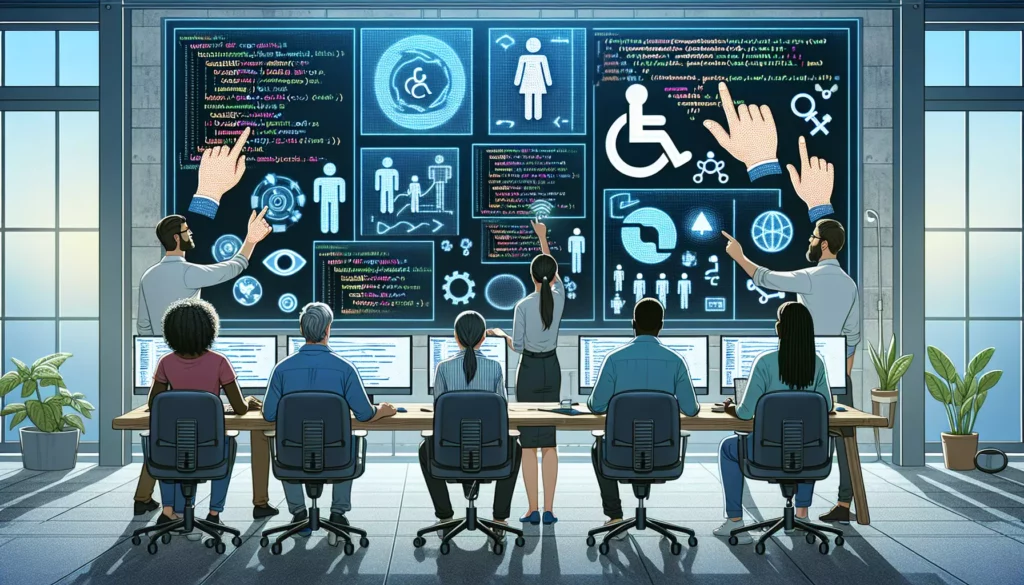
In today’s digital age, where technology plays an increasingly vital role in our daily lives, ensuring that software is accessible to everyone, including those with disabilities, is not just a moral imperative but also a legal requirement in many jurisdictions. As we delve into the world of accessibility in software development, we’ll explore its importance, key principles, implementation strategies, and the impact it has on both users and businesses.
Understanding Accessibility in Software Development
Accessibility in software development refers to the practice of designing and creating digital products and services that can be used by people with a wide range of abilities and disabilities. This includes individuals with visual, auditory, motor, or cognitive impairments. The goal is to ensure that everyone, regardless of their physical or cognitive abilities, can access, navigate, and interact with software applications effectively.
Why Accessibility Matters
Accessibility is crucial for several reasons:
- Inclusivity: It ensures that everyone, regardless of their abilities, can participate fully in the digital world.
- Legal Compliance: Many countries have laws requiring digital accessibility, such as the Americans with Disabilities Act (ADA) in the United States.
- Broader User Base: Accessible software can reach a wider audience, including the estimated 1 billion people worldwide with disabilities.
- Better User Experience: Many accessibility features benefit all users, not just those with disabilities.
- SEO Benefits: Accessible websites often perform better in search engine rankings.
Key Principles of Accessible Software Design
The Web Content Accessibility Guidelines (WCAG) provide a comprehensive framework for creating accessible digital content. Here are some key principles to consider:
1. Perceivable
Information and user interface components must be presentable to users in ways they can perceive. This includes:
- Providing text alternatives for non-text content
- Creating content that can be presented in different ways without losing meaning
- Making it easier for users to see and hear content
2. Operable
User interface components and navigation must be operable. This means:
- Making all functionality available from a keyboard
- Giving users enough time to read and use content
- Not using content that could cause seizures or physical reactions
- Helping users navigate and find content
3. Understandable
Information and the operation of the user interface must be understandable. This includes:
- Making text readable and understandable
- Making content appear and operate in predictable ways
- Helping users avoid and correct mistakes
4. Robust
Content must be robust enough that it can be interpreted reliably by a wide variety of user agents, including assistive technologies. This means:
- Maximizing compatibility with current and future user tools
Implementing Accessibility in Software Development
Incorporating accessibility into your software development process involves several key steps:
1. Start with Accessible Design
Accessibility should be considered from the very beginning of the design process. This includes:
- Using sufficient color contrast
- Designing clear and consistent navigation
- Creating layouts that are flexible and can adapt to different screen sizes and zoom levels
2. Write Semantic HTML
Using proper HTML elements and structure is crucial for accessibility. For example:
<!-- Good: Using semantic HTML -->
<header>
<h1>Welcome to Our Website</h1>
<nav>
<ul>
<li><a href="#home">Home</a></li>
<li><a href="#about">About</a></li>
<li><a href="#contact">Contact</a></li>
</ul>
</nav>
</header>
<!-- Bad: Not using semantic HTML -->
<div>
<span>Welcome to Our Website</span>
<div>
<span>Home</span>
<span>About</span>
<span>Contact</span>
</div>
</div>3. Provide Alternative Text for Images
Always include descriptive alt text for images to ensure that screen reader users can understand the content:
<img src="company-logo.png" alt="Company XYZ Logo: A blue circle with white text">4. Ensure Keyboard Accessibility
Make sure all interactive elements can be accessed and operated using only a keyboard. This includes:
- Using proper focus indicators
- Implementing logical tab order
- Providing skip links for navigation
5. Use ARIA When Necessary
Accessible Rich Internet Applications (ARIA) attributes can enhance accessibility when HTML alone is not sufficient:
<button aria-label="Close dialog" onclick="closeDialog()">X</button>6. Create Accessible Forms
Forms should be easy to understand and use for all users:
<form>
<label for="name">Name:</label>
<input type="text" id="name" name="name" required>
<label for="email">Email:</label>
<input type="email" id="email" name="email" required>
<button type="submit">Submit</button>
</form>7. Test with Assistive Technologies
Regularly test your software with screen readers, keyboard navigation, and other assistive technologies to ensure compatibility.
Tools and Technologies for Accessibility Testing
Several tools can help developers assess and improve the accessibility of their software:
1. Automated Testing Tools
- WAVE (Web Accessibility Evaluation Tool): A suite of evaluation tools that helps authors make their web content more accessible.
- axe: An open-source library for automated web UI testing.
- Lighthouse: An open-source, automated tool for improving the quality of web pages, including accessibility.
2. Screen Readers
- NVDA (NonVisual Desktop Access): A free, open-source screen reader for Windows.
- JAWS (Job Access With Speech): A popular commercial screen reader.
- VoiceOver: Built-in screen reader for Apple devices.
3. Color Contrast Analyzers
- WebAIM Color Contrast Checker: A web-based tool for checking color contrast ratios.
- Colour Contrast Analyser: A downloadable application for Windows and macOS.
The Impact of Accessibility on User Experience
Implementing accessibility features in software development not only benefits users with disabilities but can enhance the overall user experience for everyone:
1. Improved Usability
Many accessibility features, such as clear navigation and well-structured content, make software easier to use for all users, regardless of ability.
2. Enhanced User Satisfaction
When users can easily access and interact with software, they are more likely to have a positive experience and continue using the product.
3. Increased Flexibility
Accessible software often works better across different devices and in various environments, such as bright sunlight or noisy areas.
4. Better SEO Performance
Many accessibility practices, like using semantic HTML and providing alt text for images, can improve a website’s search engine optimization.
Legal and Ethical Considerations
Accessibility in software development is not just a best practice; it’s often a legal requirement:
1. Legal Requirements
Many countries have laws mandating digital accessibility:
- United States: The Americans with Disabilities Act (ADA) and Section 508 of the Rehabilitation Act
- European Union: The European Accessibility Act
- United Kingdom: The Equality Act 2010
2. Ethical Responsibility
Beyond legal requirements, there’s an ethical imperative to ensure that technology is inclusive and doesn’t discriminate against individuals with disabilities.
Challenges in Implementing Accessibility
While the benefits of accessible software are clear, developers may face challenges in implementation:
1. Lack of Awareness
Many developers and organizations are not fully aware of accessibility requirements or their importance.
2. Perceived Complexity
Some developers may view accessibility as an additional, complex layer to their already demanding work.
3. Resource Constraints
Implementing accessibility features can require additional time and resources, which may be challenging for some projects.
4. Balancing Aesthetics and Functionality
There can be a perceived tension between creating visually appealing designs and ensuring accessibility.
Best Practices for Accessibility in Software Development
To overcome these challenges and create truly accessible software, consider the following best practices:
1. Integrate Accessibility from the Start
Include accessibility considerations in the initial planning and design phases of your project.
2. Educate Your Team
Provide training and resources to ensure all team members understand the importance of accessibility and how to implement it.
3. Use Accessible Design Patterns
Leverage existing accessible design patterns and components rather than reinventing the wheel.
4. Conduct Regular Accessibility Audits
Regularly test your software for accessibility issues and address them promptly.
5. Involve Users with Disabilities
Include individuals with disabilities in your user testing and feedback processes.
6. Stay Updated on Accessibility Standards
Keep abreast of evolving accessibility guidelines and standards, such as WCAG updates.
The Future of Accessibility in Software Development
As technology continues to evolve, so too will accessibility standards and practices:
1. Artificial Intelligence and Machine Learning
AI and ML technologies may play a larger role in automating certain aspects of accessibility, such as generating alt text for images or providing real-time captioning.
2. Immersive Technologies
As virtual and augmented reality become more prevalent, new accessibility challenges and opportunities will emerge.
3. Personalized Accessibility
Future software may be able to adapt its interface and functionality based on individual user needs and preferences.
Conclusion
Accessibility in software development is not just a checkbox to tick off; it’s a fundamental aspect of creating inclusive, user-friendly digital experiences. By embracing accessibility principles and practices, developers can ensure their software reaches the widest possible audience, complies with legal requirements, and ultimately provides a better experience for all users.
As we continue to rely more heavily on digital technologies in our daily lives, the importance of accessibility will only grow. By prioritizing accessibility in your software development process today, you’re not only serving the needs of current users but also future-proofing your applications for the evolving digital landscape.
Remember, creating accessible software is an ongoing process that requires continuous learning, testing, and improvement. By committing to this process, you’re contributing to a more inclusive digital world and potentially improving the lives of millions of users worldwide.

