How to Learn SQL for Database Management: A Comprehensive Guide
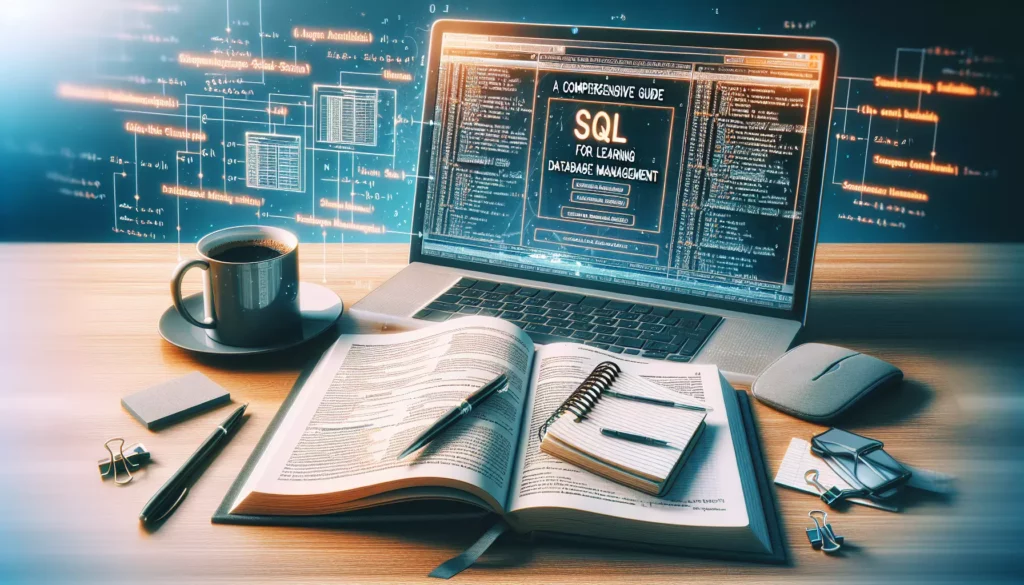
In today’s data-driven world, mastering SQL (Structured Query Language) is an essential skill for anyone looking to dive into database management or enhance their programming toolkit. SQL is the standard language for managing and manipulating relational databases, making it a crucial asset for developers, data analysts, and IT professionals alike. In this comprehensive guide, we’ll walk you through the process of learning SQL for database management, from the basics to advanced concepts, and provide you with the resources and strategies to become proficient in this powerful language.
Table of Contents
- Understanding SQL: The Foundation of Database Management
- Getting Started with SQL
- Core SQL Concepts and Commands
- Advanced SQL Topics
- Practice and Projects
- Resources for Learning SQL
- SQL Certifications and Career Paths
- Best Practices for Learning SQL
- Conclusion
Understanding SQL: The Foundation of Database Management
Before diving into the intricacies of SQL, it’s crucial to understand its role in database management and why it’s such a valuable skill to acquire.
What is SQL?
SQL, or Structured Query Language, is a domain-specific language used for managing and manipulating relational databases. It allows users to create, read, update, and delete data within a database, as well as perform complex operations and analyses on large datasets.
Why Learn SQL?
- Ubiquity: SQL is used by major database management systems like MySQL, PostgreSQL, Oracle, and Microsoft SQL Server.
- Data Analysis: SQL is essential for extracting insights from large datasets.
- Career Opportunities: Proficiency in SQL opens doors to various roles in tech, finance, and data science.
- Integration: SQL integrates well with other programming languages and tools.
- Efficiency: It allows for efficient data retrieval and manipulation in large databases.
Getting Started with SQL
To begin your SQL journey, you’ll need to set up a learning environment and familiarize yourself with basic database concepts.
Setting Up Your Learning Environment
- Choose a Database Management System (DBMS): Popular options include MySQL, PostgreSQL, or SQLite for beginners.
- Install the DBMS: Follow the installation instructions for your chosen system.
- Set up a practice database: Create a small database to experiment with as you learn.
Understanding Basic Database Concepts
Before writing your first SQL query, familiarize yourself with these fundamental concepts:
- Database: A structured collection of data.
- Table: A set of data elements organized in rows and columns.
- Column (Field): A vertical entity in a table that contains specific information.
- Row (Record): A horizontal entity in a table that represents a single, implicitly structured data item.
- Primary Key: A unique identifier for each record in a table.
- Foreign Key: A field in one table that refers to the primary key in another table.
Core SQL Concepts and Commands
Once you have your environment set up and understand the basics, it’s time to dive into core SQL concepts and commands.
Basic SQL Syntax
SQL commands are generally divided into four main categories:
- Data Definition Language (DDL): Commands that define the database structure.
- Data Manipulation Language (DML): Commands that manipulate data within the database.
- Data Control Language (DCL): Commands that control access to the database.
- Transaction Control Language (TCL): Commands that manage changes made by DML statements.
Essential SQL Commands
Here are some of the most commonly used SQL commands you should learn:
1. SELECT
The SELECT statement is used to retrieve data from one or more tables.
SELECT column1, column2 FROM table_name WHERE condition;2. INSERT
The INSERT statement is used to add new records to a table.
INSERT INTO table_name (column1, column2) VALUES (value1, value2);3. UPDATE
The UPDATE statement is used to modify existing records in a table.
UPDATE table_name SET column1 = value1 WHERE condition;4. DELETE
The DELETE statement is used to remove records from a table.
DELETE FROM table_name WHERE condition;5. CREATE TABLE
The CREATE TABLE statement is used to create a new table in the database.
CREATE TABLE table_name (
column1 datatype,
column2 datatype,
column3 datatype
);6. ALTER TABLE
The ALTER TABLE statement is used to add, delete, or modify columns in an existing table.
ALTER TABLE table_name ADD column_name datatype;7. DROP TABLE
The DROP TABLE statement is used to delete a table from the database.
DROP TABLE table_name;Working with Multiple Tables
As you progress, you’ll need to learn how to work with multiple tables using concepts like:
- JOINs: Combining rows from two or more tables based on a related column between them.
- Subqueries: Queries nested inside other queries.
- UNION: Combining the result sets of two or more SELECT statements.
Advanced SQL Topics
Once you’ve mastered the basics, you can move on to more advanced SQL concepts:
1. Indexing
Indexes are used to speed up data retrieval operations on database tables. Learning how to create and use indexes effectively is crucial for optimizing database performance.
2. Stored Procedures
Stored procedures are precompiled SQL statements that can be saved and reused. They can improve performance and help in managing complex operations.
3. Triggers
Triggers are special types of stored procedures that automatically run when certain events occur in the database.
4. Transactions
Transactions ensure that a series of SQL statements are executed as a single unit of work, maintaining data integrity.
5. Views
Views are virtual tables based on the result of an SQL statement. They can simplify complex queries and provide an additional layer of security.
6. Performance Tuning
Learning to optimize SQL queries and database design for better performance is a crucial skill for advanced SQL users.
Practice and Projects
The key to mastering SQL is practice. Here are some ideas for projects to help reinforce your learning:
1. Build a Personal Library Database
Create a database to manage your personal book collection. This project can include tables for books, authors, genres, and borrowing history.
2. Design a Social Media Database
Create a simplified version of a social media platform’s database. Include tables for users, posts, comments, and likes.
3. Develop an E-commerce Database
Design a database for an online store, including tables for products, customers, orders, and inventory.
4. Create a Movie Rating System
Build a database that stores information about movies, directors, actors, and user ratings.
5. Analyze Real-World Datasets
Download public datasets and practice writing complex queries to extract meaningful insights.
Resources for Learning SQL
There are numerous resources available for learning SQL, catering to different learning styles and skill levels:
Online Courses
- Codecademy’s Learn SQL: An interactive course that covers SQL basics and advanced topics.
- W3Schools SQL Tutorial: A comprehensive, free resource with examples and exercises.
- SQLZoo: Offers interactive SQL tutorials and exercises.
- Stanford’s Database Course: A more academic approach to databases and SQL.
Books
- “SQL Queries for Mere Mortals” by John L. Viescas
- “Learning SQL” by Alan Beaulieu
- “SQL Cookbook” by Anthony Molinaro
Practice Platforms
- HackerRank: Offers SQL challenges and competitions.
- LeetCode: Provides SQL problems of varying difficulty levels.
- SQL Fiddle: An online tool for testing and sharing SQL queries.
SQL Certifications and Career Paths
Obtaining SQL certifications can validate your skills and boost your career prospects. Some popular SQL certifications include:
- Oracle Database SQL Certified Associate
- Microsoft Certified: Azure Database Administrator Associate
- IBM Certified Database Associate – DB2 11 Fundamentals for z/OS
Proficiency in SQL can lead to various career paths, including:
- Database Administrator
- Data Analyst
- Business Intelligence Analyst
- Data Scientist
- Backend Developer
Best Practices for Learning SQL
To make the most of your SQL learning journey, consider these best practices:
- Start with the basics: Ensure you have a solid foundation before moving to advanced topics.
- Practice regularly: Consistency is key in mastering SQL.
- Work on real-world projects: Apply your skills to practical scenarios to deepen your understanding.
- Join SQL communities: Participate in forums and discussion groups to learn from others and share your knowledge.
- Stay updated: Keep abreast of the latest developments in SQL and database technologies.
- Focus on problem-solving: Develop your ability to approach complex database problems systematically.
- Learn database design principles: Understanding how to structure databases efficiently will improve your SQL skills.
Conclusion
Learning SQL for database management is a valuable investment in your technical skillset. By following this comprehensive guide, you can progress from a beginner to an advanced SQL user, opening up numerous opportunities in the world of data and technology.
Remember that mastering SQL is a journey that requires patience, practice, and persistence. Start with the basics, work through increasingly complex concepts, and apply your knowledge to real-world projects. With dedication and the right resources, you’ll be well on your way to becoming proficient in SQL and database management.
As you continue your learning journey, consider exploring how SQL fits into the broader landscape of data science and software development. Platforms like AlgoCademy offer comprehensive resources for learning not just SQL, but also other essential programming skills and algorithms that are crucial for technical interviews and career advancement in the tech industry.
Happy learning, and may your SQL queries always return the results you’re looking for!

