Anthropic’s Computer Use: The Next Evolution in AI Automation
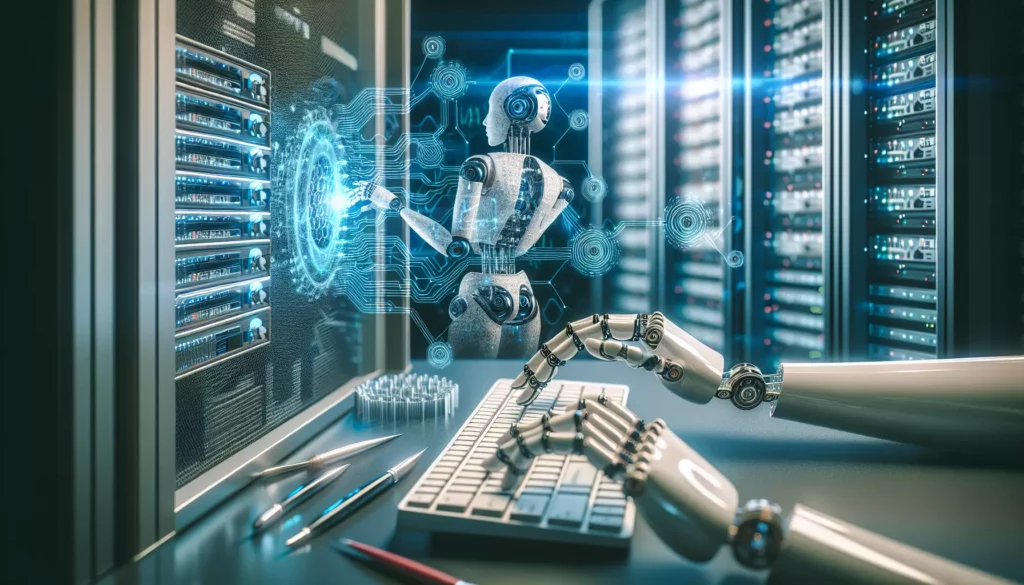
In a groundbreaking development, Anthropic has unveiled “Computer Use,” a revolutionary feature that enables their AI model Claude to interact with computers just like humans do – by looking at screens, moving cursors, clicking buttons, and typing text. This marks a significant milestone in AI development, potentially transforming how we think about AI automation and human-computer interaction.
What is Computer Use?
Computer Use is a new capability released in public beta for Claude 3.5 Sonnet through Anthropic’s API. This feature allows Claude to autonomously operate computers by:
- Viewing and interpreting screen content
- Moving and controlling the cursor
- Clicking buttons and interface elements
- Typing text and commands
- Interacting with various applications and software
While still in its experimental phase and occasionally prone to errors, this development represents a significant step forward in AI’s ability to interact with computer systems in a human-like manner. Unlike traditional automation tools that rely on pre-programmed scripts or API integrations, Computer Use enables Claude to adapt to different interfaces and respond to visual feedback in real-time.
The Claude 3.5 Release
Alongside Computer Use, Anthropic has announced two new models:
- Claude 3.5 Sonnet: An upgraded version with improved capabilities across the board
- Claude 3.5 Haiku: A new addition to the Claude family
The new Claude 3.5 Sonnet shows particular improvements in coding capabilities, an area where it already led the field. The model has achieved top scores in graduate-level reasoning and undergraduate-level knowledge, outperforming competitors like Gemini 1.5 Pro.
Performance Metrics
In benchmark testing, Claude 3.5 Sonnet has demonstrated exceptional performance:
- Leading scores in graduate-level reasoning tasks
- Top performance in undergraduate-level knowledge assessment
- Outstanding results in code generation and comprehension
- Improved performance in agentic coding on SWE bench
- Enhanced capabilities in tool use and system interaction
Real-World Applications
Several companies, including Sona, Cognition Labs (behind Devon), DoorDash, Replit, and The Browser Company, are already exploring Computer Use’s capabilities. Early demonstrations showcase various practical applications:
1. Automating Operations
In a demonstration by Sam, an Anthropic researcher, Claude showcased its ability to:
- Access and analyze spreadsheet data
- Search through CRM systems
- Fill out vendor request forms
- Transfer information between applications
- Validate data accuracy across systems
- Handle multiple file formats
- Manage document versioning
- Execute complex data entry tasks
This automation of routine tasks could significantly reduce manual data entry and administrative work, potentially saving organizations thousands of hours of employee time.
2. Task Orchestration
Researcher Puja demonstrated how Claude can help with personal task management:
- Planning activities (like organizing a sunrise hike)
- Searching for location information
- Calculating travel times and logistics
- Creating calendar invites with relevant details
- Coordinating multiple applications
- Managing schedule conflicts
- Setting up reminders and notifications
- Integrating weather data and travel conditions
3. Coding and Development
Alex, leading developer relations at Anthropic, demonstrated Claude’s coding capabilities:
- Navigating to development environments
- Creating and modifying web pages
- Setting up local servers
- Debugging and fixing errors
- Saving and managing files
- Implementing version control
- Testing code functionality
- Troubleshooting runtime issues
- Managing dependencies
- Optimizing development workflows
Technical Implementation
Setup Requirements
To get started with Computer Use, developers need:
- Docker installed on their system
- An Anthropic API key
- Proper configuration of the local environment
- Sufficient system resources
- Compatible operating system
Installation Process
The setup process involves several key steps:
- Installing Docker Desktop
- Configuring environment variables
- Setting up API authentication
- Testing the local environment
- Configuring rate limits
- Setting up monitoring and logging
System Architecture
Computer Use operates through a sophisticated system architecture:
- Local Docker container for isolation
- API endpoint communication
- Screen capture and analysis
- Mouse and keyboard control
- Event handling system
- Error management
- State tracking
- Performance monitoring
Limitations and Safeguards
Anthropic has implemented important restrictions on Computer Use to ensure responsible deployment:
- No creation of social media profiles
- No automated email sending or spam activities
- No access to restricted content
- Built-in ethical constraints to prevent misuse
- Rate limiting to prevent abuse
- Access control mechanisms
- Data privacy protections
- Security monitoring
The Bigger Picture
This development represents more than just a new feature – it’s potentially the beginning of a new era in AI automation. By combining:
- Visual processing
- Computer interaction
- Coding capabilities
- Logical reasoning
- Natural language understanding
- Context awareness
- Error handling
- Adaptive learning
Computer Use creates a comprehensive system that can understand, interact with, and manipulate computer interfaces in ways previously only possible for human users.
Early Challenges and Future Potential
Current Challenges
While the current implementation shows promise, users have reported various challenges:
- Rate limit errors during extended use
- Occasional internal errors
- Some difficulty with complex tasks like chart creation
- Issues with application closing and file management
- Interface recognition inconsistencies
- Performance variability
- Resource consumption
- Error recovery mechanisms
Development Roadmap
Anthropic has indicated several areas for future improvement:
- Enhanced reliability
- Broader application support
- Improved error handling
- Better performance optimization
- Advanced security features
- Extended capability set
- Improved user experience
- Enhanced monitoring tools
Industry Implications
Market Impact
This release could trigger a cascade of similar developments across the AI industry:
- OpenAI is known to be working on similar capabilities
- Microsoft’s Project Replay/Recall aims to develop similar functionalities
- Google and other major players are likely to accelerate their development in this space
- Smaller companies may develop specialized implementations
- New startups may emerge focusing on specific use cases
- Integration opportunities for existing software
Competitive Landscape
The release has significant implications for:
- AI development companies
- Automation software providers
- Development tool creators
- System integration specialists
- Enterprise software vendors
- Cloud service providers
Looking Forward
Future Applications
The potential applications of this technology are vast:
- Automated software testing and debugging
- Streamlined workflow automation
- Enhanced development processes
- Simplified system administration tasks
- Improved accessibility features
- Customer service automation
- Development environment optimization
- Quality assurance processes
Technology Evolution
As the technology matures, we can expect to see:
- Increased reliability and accuracy
- Broader application support
- More complex task handling
- Better error management
- Enhanced security features
- Improved performance
- Extended capabilities
- Advanced integration options
Getting Started
For developers interested in exploring Computer Use:
- Install Docker Desktop for your operating system
- Obtain an Anthropic API key
- Follow the setup instructions provided in the documentation
- Start with simple tasks and gradually increase complexity
- Provide feedback to help improve the system
- Monitor system performance
- Document use cases and limitations
- Participate in the developer community
Best Practices
To maximize the effectiveness of Computer Use:
- Start with well-defined, simple tasks
- Implement proper error handling
- Monitor system resources
- Document all implementations
- Follow security guidelines
- Maintain version control
- Test thoroughly
- Plan for scalability
Conclusion
Anthropic’s Computer Use represents a significant leap forward in AI capability. While still in its early stages, the potential implications for automation, productivity, and human-computer interaction are profound. As the technology matures and more developers begin working with it, we’re likely to see innovative applications and use cases emerge.
The ability for AI to directly interact with computer interfaces opens up new possibilities for automation and assistance that were previously impossible. While there are still challenges to overcome, the foundation has been laid for a new era of AI-powered computer interaction.
For developers and businesses interested in staying at the forefront of AI technology, Computer Use presents an exciting opportunity to explore and shape the future of human-computer interaction. As with any groundbreaking technology, early adopters will play a crucial role in determining its practical applications and helping to guide its development.
Keep an eye on this space – we’re likely witnessing the beginning of a significant shift in how we think about and interact with computers and AI systems. The journey from experimental feature to mainstream capability will be fascinating to watch and participate in.

