The Role of Forking in Open Source Development: Empowering Collaboration and Innovation
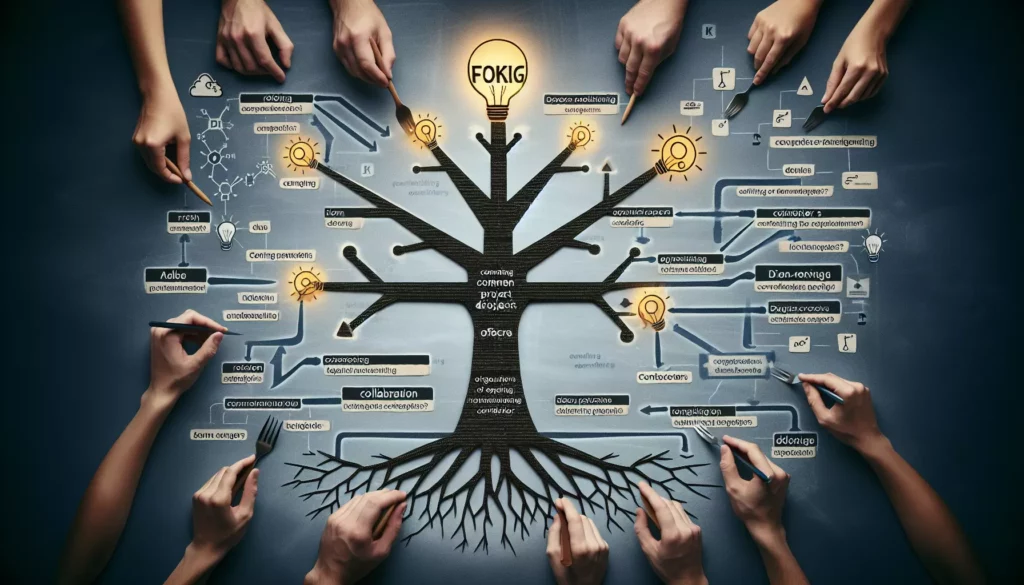
In the vast landscape of software development, open source projects have become a cornerstone of innovation and collaboration. One of the key mechanisms that facilitate this collaborative ecosystem is forking. This powerful feature allows developers to create their own copy of a repository, enabling them to experiment, contribute, and even take projects in entirely new directions. In this comprehensive guide, we’ll explore the role of forking in open source development, its benefits, challenges, and best practices.
What is Forking?
Forking, in the context of software development, refers to the process of creating a copy of an existing repository. This copy, known as a fork, becomes a separate entity that can be modified independently from the original project. Forking is a fundamental feature of distributed version control systems like Git and is widely used in open source development platforms such as GitHub, GitLab, and Bitbucket.
When a developer forks a repository, they create a new instance of the entire project, including its code, commit history, and branches. This forked version is typically associated with the developer’s account and can be freely modified without affecting the original project.
The Importance of Forking in Open Source Development
Forking plays a crucial role in the open source ecosystem for several reasons:
- Collaboration: Forking enables developers from around the world to contribute to projects without needing direct write access to the original repository.
- Experimentation: Developers can use forks to test new ideas, features, or bug fixes without risking the stability of the main project.
- Project Evolution: Forks can lead to the creation of new projects or significant improvements to existing ones.
- Code Review: The forking process facilitates code review by allowing contributors to submit changes through pull requests.
- Preservation: Forks can serve as backups or historical snapshots of projects, preserving code even if the original repository is removed or abandoned.
The Forking Workflow
The typical forking workflow in open source development follows these steps:
- Fork the Repository: A developer creates a fork of the original project on their account.
- Clone the Fork: The forked repository is cloned to the developer’s local machine.
- Create a Branch: A new branch is created for the specific feature or bug fix.
- Make Changes: The developer implements their changes in the new branch.
- Commit and Push: Changes are committed and pushed to the forked repository.
- Create a Pull Request: A pull request is opened to propose merging the changes back into the original project.
- Code Review: Project maintainers review the proposed changes and provide feedback.
- Merge: If approved, the changes are merged into the main project.
This workflow allows for a structured and collaborative approach to development, ensuring that changes are reviewed and tested before being incorporated into the main project.
Benefits of Forking in Open Source Development
Forking offers numerous advantages to the open source community:
1. Lowering Barriers to Entry
Forking makes it easier for new contributors to get involved in open source projects. Instead of requiring direct write access to a repository, developers can fork the project, make their changes, and propose them through pull requests. This lowers the barrier to entry and encourages more widespread participation in open source development.
2. Encouraging Experimentation and Innovation
Forks provide a safe space for developers to experiment with new ideas without fear of breaking the main project. This freedom to innovate can lead to breakthrough features or optimizations that might not have been considered otherwise.
3. Facilitating Code Review and Quality Control
The forking workflow naturally integrates with code review processes. When changes are proposed through pull requests, project maintainers can thoroughly review the code, suggest improvements, and ensure that only high-quality contributions are merged into the main project.
4. Enabling Project Divergence and Specialization
Sometimes, a fork can evolve into a entirely new project with its own goals and direction. This allows for specialization and the creation of variants that cater to specific needs or use cases that may not align with the original project’s scope.
5. Preserving Project History and Continuity
Forks can serve as backups of projects, ensuring that the code and its history are preserved even if the original repository is deleted or abandoned. This continuity is crucial for the long-term sustainability of open source software.
Challenges and Considerations in Forking
While forking is a powerful tool, it also comes with its own set of challenges and considerations:
1. Project Fragmentation
Excessive forking can lead to project fragmentation, where multiple versions of a project exist with different features or focuses. This can confuse users and dilute development efforts.
2. Maintaining Synchronization
Keeping a fork up-to-date with the original project can be challenging, especially if significant changes have been made in both repositories. This can lead to merge conflicts and integration difficulties.
3. License Compliance
When forking a project, it’s crucial to respect and comply with the original project’s license. Some licenses may have specific requirements for forks or derivative works.
4. Community Dynamics
Forks that gain significant traction can sometimes lead to competition or tension with the original project. Managing these community dynamics requires careful communication and collaboration.
5. Maintenance Overhead
Maintaining a long-lived fork requires ongoing effort to keep it synchronized with the original project and to manage its own community and contributions.
Best Practices for Forking in Open Source Development
To maximize the benefits of forking while mitigating its challenges, consider the following best practices:
1. Communicate Your Intentions
Before creating a significant fork, communicate with the original project’s maintainers. Explain your goals and see if there’s a way to collaborate within the existing project structure.
2. Keep Forks Updated
Regularly sync your fork with the upstream repository to stay current with the latest changes and reduce the likelihood of conflicts.
3. Document Your Changes
Clearly document any modifications or additions you make to your fork, especially if you intend to propose these changes back to the original project.
4. Use Branches Effectively
Create separate branches for different features or bug fixes. This keeps your work organized and makes it easier to submit focused pull requests.
5. Contribute Back When Possible
If your changes could benefit the original project, consider submitting a pull request. This helps maintain project cohesion and reduces duplication of effort.
6. Respect Licensing Terms
Ensure that your fork complies with the original project’s license and give proper attribution when required.
7. Be Prepared to Maintain Your Fork
If you decide to maintain a long-term fork, be prepared for the ongoing responsibilities of project maintenance, including community management and code updates.
Tools and Platforms Supporting Forking
Several popular platforms and tools facilitate forking in open source development:
1. GitHub
GitHub is one of the most widely used platforms for open source development. It provides a user-friendly interface for forking repositories, creating pull requests, and managing project collaborations.
2. GitLab
GitLab offers similar forking capabilities to GitHub, with additional features for continuous integration and deployment. It’s popular for both open source and enterprise development.
3. Bitbucket
Atlassian’s Bitbucket platform supports forking and is often used in conjunction with other Atlassian tools for project management and collaboration.
4. Git
While not a platform itself, Git is the underlying version control system that enables forking. Understanding Git commands is crucial for effectively managing forks and contributions.
Examples of Successful Forks in Open Source
Several notable open source projects have emerged from forks, demonstrating the power of this development model:
1. LibreOffice
LibreOffice is a free and open source office suite that was forked from OpenOffice.org in 2010. It has since become a widely used alternative to proprietary office software.
2. NextCloud
NextCloud, a popular self-hosted file sync and collaboration platform, was forked from ownCloud in 2016 and has grown into a robust ecosystem of apps and services.
3. MariaDB
MariaDB is a community-developed fork of the MySQL relational database management system, created in response to concerns about MySQL’s acquisition by Oracle Corporation.
Forking in Educational Contexts
In the context of coding education and platforms like AlgoCademy, forking plays a valuable role in learning and skill development:
1. Learning by Example
Students can fork existing projects to study their structure, code quality, and implementation details. This hands-on approach allows learners to explore real-world codebases and understand best practices.
2. Project-Based Learning
Educators can create starter projects that students fork and extend, providing a foundation for assignments while allowing for individual creativity and problem-solving.
3. Collaboration Skills
Working with forks and pull requests helps students develop crucial collaboration skills that are essential in modern software development teams.
4. Portfolio Building
Students can showcase their skills by forking and improving open source projects, building a portfolio of contributions that demonstrates their abilities to potential employers.
Implementing Forking in Your Development Workflow
To incorporate forking into your development workflow, consider the following steps:
1. Identify Suitable Projects
Look for open source projects that align with your interests or needs. Check their contribution guidelines and community activity.
2. Fork the Repository
Use the platform’s UI to create a fork of the chosen repository on your account.
3. Clone Your Fork
Clone the forked repository to your local machine using Git:
git clone https://github.com/yourusername/project-name.git4. Set Up Upstream Remote
Add the original repository as an upstream remote to keep your fork in sync:
git remote add upstream https://github.com/original-owner/project-name.git5. Create a Feature Branch
Create a new branch for your changes:
git checkout -b feature-branch-name6. Make and Commit Changes
Implement your changes and commit them to your feature branch:
git add .
git commit -m "Descriptive commit message"7. Push Changes to Your Fork
Push your changes to your forked repository:
git push origin feature-branch-name8. Create a Pull Request
Use the platform’s UI to create a pull request from your feature branch to the original project’s main branch.
9. Engage in Code Review
Respond to feedback and make necessary adjustments to your contribution.
10. Keep Your Fork Updated
Regularly sync your fork with the upstream repository:
git fetch upstream
git checkout main
git merge upstream/main
git push origin mainConclusion
Forking is a fundamental aspect of open source development that empowers developers to collaborate, innovate, and contribute to projects on a global scale. By lowering barriers to entry, encouraging experimentation, and facilitating code review, forking has become an essential tool in the open source ecosystem.
As you continue your journey in software development, whether through platforms like AlgoCademy or by contributing to open source projects, understanding and leveraging the power of forking will be crucial. It not only enhances your technical skills but also develops your ability to work collaboratively in distributed teams—a valuable asset in today’s software development landscape.
Embrace the practice of forking, contribute to projects that interest you, and don’t hesitate to start your own forks when you see opportunities for improvement or specialization. By doing so, you’ll be participating in the vibrant and innovative world of open source development, helping to shape the future of software one fork at a time.

