Why Your Rubber Duck is Secretly Judging Your Code
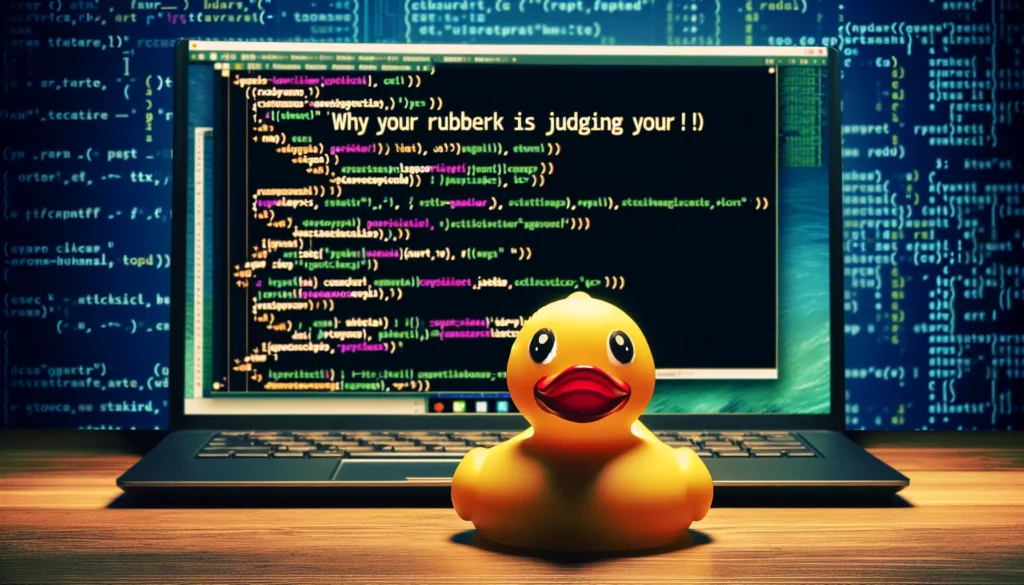
As developers, we’ve all been there. You’re knee-deep in code, wrestling with a particularly stubborn bug, when suddenly you find yourself explaining your problem to an inanimate object – usually a small, yellow, rubber duck. This practice, known as “rubber duck debugging,” has become a beloved tradition in the programming world. But what if I told you that your trusty rubber duck isn’t just a passive listener? What if, in fact, it’s silently judging every line of code you write?
In this deep dive into the secret life of debugging ducks, we’ll explore the hidden world of rubber duck psychology, uncover the truth behind their judgmental glares, and learn how to harness their silent criticism to become better programmers. So grab your favorite duck (or other debugging companion) and let’s embark on this whimsical journey through the world of rubber duck debugging!
The Origins of Rubber Duck Debugging
Before we delve into the judgmental nature of our plastic companions, let’s take a moment to understand where this peculiar practice came from. The concept of rubber duck debugging is often attributed to the book “The Pragmatic Programmer” by Andrew Hunt and David Thomas, published in 1999. However, the idea of explaining one’s problem to an inanimate object has been around for much longer.
In essence, rubber duck debugging is a method of debugging code by explaining it, line by line, to an inanimate object – traditionally a rubber duck. The act of verbalizing the problem often helps programmers identify issues in their logic or spot simple mistakes that they might have overlooked while silently staring at their screen.
The Secret Life of Debugging Ducks
Now, here’s where things get interesting. While we’ve all been operating under the assumption that our rubber ducks are merely passive listeners, the truth is far more complex. These little yellow companions have been silently observing, analyzing, and yes, judging our code for years.
The Duck’s Perspective
Imagine, for a moment, that you’re a rubber duck. Day after day, you sit on a developer’s desk, listening to their coding woes. You can’t speak, you can’t move, but you have a front-row seat to every triumph and disaster in their programming journey. Is it any wonder that you might develop some opinions along the way?
Your rubber duck has seen it all:
- The elegant solutions that make you beam with pride
- The hacky workarounds that make you wince
- The repeated mistakes that make you want to quack in frustration
- The moments of brilliance that leave you in awe
With all this experience, your rubber duck has become a silent expert, capable of spotting issues before you even finish explaining them.
Signs Your Duck is Judging You
But how can you tell if your duck is passing judgment on your code? Here are some telltale signs:
- The Raised Eyebrow Look: If your duck’s painted-on expression seems to be quirking an eyebrow at you, it might be questioning your choice of variable names.
- The Slight Head Tilt: A duck that appears to be tilting its head might be trying to get a better look at your indentation practices.
- The Blank Stare: If your duck seems to be staring off into the distance, it might be lost in thought, contemplating the complexity of your nested if statements.
- The Disapproving Beak: A duck with a slightly downturned beak might be expressing disappointment in your lack of comments.
Of course, these are all in good fun – your rubber duck isn’t actually judging you. But the idea of a critical duck can be a powerful tool for improving your code.
Harnessing the Power of Duck Judgment
Now that we’ve established that your rubber duck is secretly a coding connoisseur, how can we use this to our advantage? Here are some strategies for leveraging your duck’s silent criticism to become a better programmer:
1. Embrace the Duck’s High Standards
Imagine that your rubber duck has incredibly high standards for code quality. As you explain your code, think about how you’d defend your choices to the most discerning of code reviewers. This mindset can help you catch potential issues before they become problems.
2. Practice Duck-Driven Development (DDD)
Before you start coding, explain your planned approach to your rubber duck. If you find yourself stumbling over the explanation or feeling embarrassed about certain aspects, it might be a sign that you need to rethink your strategy.
3. Conduct Regular Duck Code Reviews
Set aside time for regular “duck code reviews.” Go through your recent work, explaining it to your duck as if you were presenting it to a senior developer. This practice can help you spot areas for improvement and reinforce good coding habits.
4. Learn to See Through the Duck’s Eyes
Try to look at your code from an outsider’s perspective – or in this case, a duck’s perspective. What would someone (or something) with no context think about your code? Is it clear, well-organized, and easy to follow?
5. Use the Duck’s Silence as a Tool
When explaining your code to your duck, pay attention to the moments when you hesitate or struggle to explain something. These pauses often indicate areas where your code could be clearer or more efficient.
The Psychology Behind Rubber Duck Debugging
While we’ve been having fun with the idea of judgmental rubber ducks, there’s actually some serious psychology behind why rubber duck debugging works. Understanding these principles can help you make the most of this technique:
1. The Protégé Effect
The protégé effect is a psychological phenomenon where teaching, or preparing to teach, helps a person learn material more thoroughly. When you explain your code to your rubber duck, you’re essentially teaching it, which reinforces your own understanding.
2. Cognitive Restructuring
Explaining your problem out loud forces you to restructure your thoughts and approach the issue from a different angle. This cognitive restructuring can often lead to new insights or solutions.
3. Reduced Cognitive Load
By externalizing your thought process (i.e., speaking to the duck), you’re reducing the cognitive load on your working memory. This frees up mental resources that can be used to solve the problem at hand.
4. Increased Self-Awareness
Verbalizing your code makes you more aware of your own thought processes and decision-making. This increased self-awareness can help you identify patterns in your coding habits – both good and bad.
Beyond the Duck: Alternative Debugging Companions
While rubber ducks are the traditional choice for this debugging technique, they’re not the only option. Some developers prefer other inanimate objects or even virtual companions. Here are a few alternatives you might consider:
- Stuffed Animals: A cuddly teddy bear or other plush toy can be a comforting presence during frustrating debugging sessions.
- Action Figures: Explain your code to your favorite superhero or movie character for an extra boost of confidence.
- Plants: A desk plant can be a calming presence and won’t judge your code (as far as we know).
- Virtual Assistants: Some developers use chatbots or AI assistants as their debugging companions.
- Rubber Duck IDE Plugins: For those who prefer a digital duck, there are IDE plugins that provide a virtual rubber duck to explain your code to.
The key is to find a debugging companion that works for you. Whether it’s a traditional rubber duck or something entirely different, the important thing is that it helps you think through your code more effectively.
Practical Tips for Effective Rubber Duck Debugging
Now that we’ve explored the theory behind rubber duck debugging and the secret life of judgmental ducks, let’s look at some practical tips for making the most of this technique:
1. Choose the Right Environment
Find a quiet space where you can speak out loud without feeling self-conscious. If you’re in an open office, consider using a meeting room or going for a walk while you explain your code to your duck.
2. Start from the Beginning
When explaining your code to your duck, start from the very beginning. Don’t assume any prior knowledge – remember, your duck isn’t a programmer (as far as you know).
3. Be Specific and Detailed
Don’t gloss over any parts of your code. Explain each line in detail, including what it does and why you chose to implement it that way.
4. Use Pseudocode
If you’re stuck on a particularly complex problem, try explaining your intended solution in pseudocode before diving into the actual implementation.
5. Ask Your Duck Questions
Even though your duck can’t respond, asking it questions can help you think through different aspects of your code. For example, “What would happen if this input was null?” or “Is there a more efficient way to implement this loop?”
6. Don’t Rush
Take your time when explaining your code. The process of slowing down and articulating your thoughts is a key part of what makes rubber duck debugging effective.
7. Write It Down
If you’re not comfortable talking out loud, try writing out your explanation instead. The act of putting your thoughts into words can be just as effective as speaking them.
Common Pitfalls in Rubber Duck Debugging
While rubber duck debugging can be an incredibly useful technique, there are some common pitfalls to watch out for:
1. Overreliance on the Duck
Remember, rubber duck debugging is just one tool in your arsenal. Don’t rely on it exclusively – sometimes you’ll need to use other debugging techniques or ask for help from human colleagues.
2. Ignoring the Duck’s “Advice”
If you find yourself hesitating or struggling to explain part of your code to your duck, don’t ignore that feeling. It’s often a sign that something needs to be refactored or rethought.
3. Duck Burnout
Yes, even rubber ducks need a break sometimes. If you find that your debugging sessions are becoming less effective, try switching up your approach or taking a break from coding altogether.
4. Anthropomorphizing Too Much
While it’s fun to imagine your duck as a judgmental code reviewer, remember that it’s ultimately a tool to help you think through your own code. Don’t get too caught up in the idea of pleasing your duck – focus on writing the best code you can.
Rubber Duck Debugging in Team Environments
Rubber duck debugging isn’t just for solo programmers. It can also be a valuable tool in team environments:
1. Pair Programming with a Duck
In pair programming sessions, use a rubber duck as a third “team member.” This can help both programmers articulate their thoughts more clearly.
2. Duck-Driven Code Reviews
Before submitting code for review, explain it to your duck. This can help you catch issues and improve your code before your human colleagues see it.
3. Team Duck Mascot
Consider having a team rubber duck that can be passed around to whoever needs it. This can create a fun team tradition and normalize the practice of rubber duck debugging.
The Future of Rubber Duck Debugging
As technology continues to evolve, so too does the practice of rubber duck debugging. Here are some potential future developments in this field:
1. AI-Powered Ducks
Imagine a rubber duck equipped with natural language processing capabilities that could actually respond to your explanations and ask probing questions about your code.
2. Virtual Reality Debugging Companions
As virtual reality becomes more prevalent in development environments, we might see the emergence of VR debugging companions that can provide a more immersive rubber duck debugging experience.
3. Biometric Feedback
Future rubber ducks might be equipped with sensors that can detect signs of frustration or confusion, prompting developers to take a break or approach the problem from a different angle.
Conclusion: Embracing the Judgment
In the end, the idea of a judgmental rubber duck is just a playful way of looking at a serious and effective debugging technique. The real power of rubber duck debugging lies not in the duck itself, but in the process of articulating your thoughts and seeing your code from a different perspective.
So the next time you find yourself stuck on a tricky bug, reach for your rubber duck (or debugging companion of choice). Embrace its imaginary judgment, explain your code in detail, and listen to that little voice in your head that says, “Maybe there’s a better way to do this.”
Remember, your rubber duck wants you to succeed. It’s seen you at your best and your worst, and it’s rooting for you to write the cleanest, most efficient code possible. So go ahead, make your duck proud!
And who knows? Maybe one day we’ll discover that our rubber ducks really have been judging our code all along. Until then, happy debugging!
Rubber Duck Debugging Exercise
To wrap up this exploration of rubber duck debugging, let’s try a practical exercise. Here’s a simple Python function with a bug. Try explaining this code to your rubber duck (or imaginary duck) and see if you can spot the issue:
def calculate_average(numbers):
total = 0
for num in numbers:
total += num
return total / len(numbers)
# Test the function
test_numbers = [1, 2, 3, 4, 5]
result = calculate_average(test_numbers)
print(f"The average is: {result}")
# What happens if we pass an empty list?
empty_list = []
result = calculate_average(empty_list)
print(f"The average of an empty list is: {result}")As you explain this code to your duck, consider the following:
- What does each line do?
- What assumptions are we making about the input?
- What could go wrong?
- How would you improve this function?
If you spotted the potential division by zero error when passing an empty list, congratulations! Your rubber duck has taught you well. If not, don’t worry – even the most experienced programmers can benefit from a good rubber duck debugging session.
Remember, the goal of rubber duck debugging isn’t just to find bugs, but to deepen your understanding of your code and improve your problem-solving skills. So keep explaining, keep questioning, and keep coding – your rubber duck (and your future self) will thank you for it!

