Why You’re Struggling to Build Projects From Scratch (And What to Do About It)
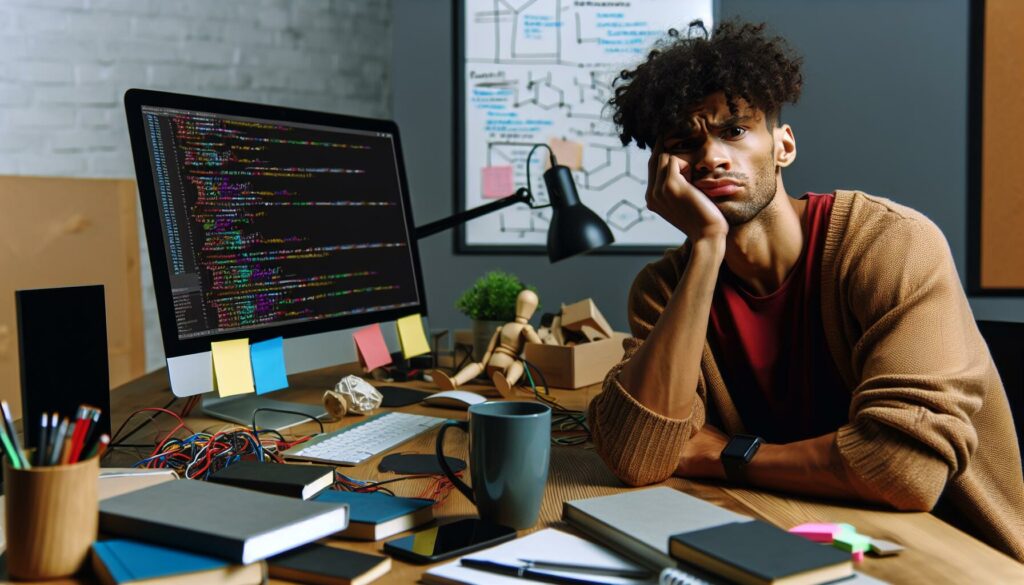
As an aspiring programmer or even a seasoned developer, you’ve likely encountered the frustrating experience of struggling to build projects from scratch. You sit down with grand ideas and enthusiasm, only to find yourself staring at a blank screen, unsure of where to begin. This common hurdle can be discouraging, but understanding why it happens and learning strategies to overcome it can significantly boost your coding prowess and project-building confidence.
In this comprehensive guide, we’ll explore the reasons behind this struggle and provide actionable steps to help you break through the barriers. Whether you’re a beginner just starting your coding journey or an experienced developer looking to enhance your skills, this article will equip you with the tools and mindset needed to tackle projects with confidence.
Understanding the Challenge
Before we dive into solutions, it’s crucial to understand why building projects from scratch can be so challenging. Several factors contribute to this struggle:
1. Overwhelm from the Blank Canvas
The blank screen phenomenon is real. When you’re faced with an empty project, the possibilities are endless, which can be paralyzing. Without a clear starting point or structure, it’s easy to feel lost and unsure of how to proceed.
2. Lack of a Clear Roadmap
Unlike following tutorials or working on predefined tasks, building from scratch requires you to create your own roadmap. Without a step-by-step guide, you might struggle to break down the project into manageable tasks.
3. Knowledge Gaps
As you start building, you’ll likely encounter areas where your knowledge is lacking. This can lead to frequent stops to research and learn new concepts, breaking your flow and momentum.
4. Decision Fatigue
Building from scratch involves making numerous decisions about architecture, design patterns, libraries, and tools. This constant decision-making can be mentally taxing and lead to analysis paralysis.
5. Perfectionism and Self-Doubt
The desire to create something perfect from the start can be crippling. You might find yourself second-guessing every decision, leading to procrastination or abandonment of the project.
6. Lack of Practical Experience
If you’ve primarily learned through tutorials or theoretical study, you might lack the practical experience of putting all the pieces together in a real-world project.
Strategies to Overcome the Struggle
Now that we’ve identified the common challenges, let’s explore effective strategies to overcome them and boost your project-building skills:
1. Start with a Clear Vision and Plan
Before diving into coding, take the time to clearly define your project’s goals and features. Create a high-level outline of the main components and functionalities. This will serve as your roadmap and help break down the project into manageable tasks.
Action Steps:
- Write a project brief outlining the main objectives and features.
- Create a simple wireframe or sketch of the user interface (if applicable).
- Break down the project into smaller, actionable tasks using a tool like Trello or a simple to-do list.
2. Embrace Incremental Development
Instead of trying to build the entire project at once, focus on implementing one feature or component at a time. This approach, known as incremental development, allows you to see progress quickly and maintain motivation.
Action Steps:
- Prioritize your task list and start with the most critical or foundational features.
- Set small, achievable milestones for each coding session.
- Celebrate small wins to maintain momentum and motivation.
3. Use Scaffolding and Boilerplates
Leverage existing tools and templates to set up the basic structure of your project. This can help you overcome the initial blank canvas paralysis and provide a solid foundation to build upon.
Action Steps:
- Explore popular boilerplate templates for your chosen technology stack (e.g., Create React App for React projects).
- Use code generators or scaffolding tools to set up initial project structures.
- Create your own project templates for common types of applications you build.
4. Embrace Learning as Part of the Process
Accept that you’ll encounter knowledge gaps and see them as opportunities to learn and grow. Integrate learning into your project timeline and treat it as a valuable part of the development process.
Action Steps:
- Keep a learning log to track new concepts you encounter during the project.
- Allocate time for research and learning in your project schedule.
- Use resources like documentation, tutorials, and online communities to fill knowledge gaps efficiently.
5. Adopt the MVP (Minimum Viable Product) Approach
Instead of aiming for perfection from the start, focus on creating a minimum viable product. This allows you to have a working version of your project quickly, which you can then iterate and improve upon.
Action Steps:
- Identify the core features that make your project functional and focus on implementing those first.
- Create a backlog of nice-to-have features that you can add later.
- Set a deadline for your MVP and stick to it, avoiding the temptation to add unnecessary features.
6. Leverage Version Control from the Start
Using version control systems like Git from the beginning of your project can give you the confidence to experiment and make changes without fear of breaking your entire codebase.
Action Steps:
- Set up a Git repository for your project before writing any code.
- Make frequent, small commits with descriptive messages.
- Use branches to experiment with new features or major changes.
7. Seek Feedback and Collaboration
Don’t isolate yourself during the development process. Engage with other developers, seek feedback, and consider collaborating on projects to learn from others and gain new perspectives.
Action Steps:
- Join coding communities or forums related to your project’s technology stack.
- Share your project progress and ask for feedback from peers or mentors.
- Consider participating in pair programming sessions or finding a coding buddy.
8. Practice Regularly with Coding Challenges
Enhance your problem-solving skills and algorithmic thinking by regularly tackling coding challenges. This can help you approach project-building with more confidence and creativity.
Action Steps:
- Set aside time each week for coding challenges on platforms like LeetCode, HackerRank, or AlgoCademy.
- Focus on challenges that are relevant to your project or desired skills.
- Analyze and learn from others’ solutions after completing a challenge.
9. Build a Personal Library of Code Snippets
As you work on projects and solve problems, start building a personal library of code snippets and solutions. This can serve as a valuable resource for future projects and help you avoid reinventing the wheel.
Action Steps:
- Use a tool like GitHub Gists or a personal wiki to organize and store useful code snippets.
- Document the context and use cases for each snippet to make them easy to apply in future projects.
- Regularly review and update your snippet library to keep it relevant and useful.
10. Embrace Debugging as a Skill
Instead of viewing debugging as a frustrating necessity, see it as an opportunity to deepen your understanding of your code and improve your problem-solving skills.
Action Steps:
- Learn to use debugging tools effectively in your chosen development environment.
- Practice rubber duck debugging by explaining your code out loud to identify issues.
- Keep a debugging journal to document common issues and their solutions for future reference.
Practical Exercises to Improve Your Project-Building Skills
To put these strategies into practice and build your confidence in tackling projects from scratch, try the following exercises:
Exercise 1: The 24-Hour MVP Challenge
Choose a simple project idea and challenge yourself to build a minimal working version within 24 hours. This exercise helps you focus on core functionality and avoid perfectionism.
Steps:
- Choose a simple project (e.g., a to-do list app, a basic calculator, or a personal blog).
- Outline the core features that define the MVP.
- Set a 24-hour timer and start building.
- Focus on functionality over design or advanced features.
- At the end of 24 hours, review your progress and reflect on the experience.
Exercise 2: The Incremental Clone
Select a simple existing application and attempt to recreate it feature by feature. This exercise helps you practice breaking down a project into manageable components.
Steps:
- Choose a straightforward application to clone (e.g., a note-taking app or a simple game).
- List out all the features of the original application.
- Prioritize the features and create a development roadmap.
- Implement one feature at a time, testing thoroughly before moving to the next.
- Compare your clone to the original and identify areas for improvement.
Exercise 3: The Technology Exploration Project
Choose a new technology or framework you want to learn and build a small project using it. This exercise helps you get comfortable with learning on the go and integrating new knowledge into your projects.
Steps:
- Select a technology you’re interested in learning (e.g., a new programming language or framework).
- Come up with a simple project idea that suits the technology.
- Start with the official documentation and tutorials to get a basic understanding.
- Begin building your project, researching and learning as you go.
- Document your learning process and the challenges you encounter.
Leveraging AI-Powered Assistance in Your Learning Journey
As you work on improving your project-building skills, don’t overlook the power of AI-assisted learning tools. Platforms like AlgoCademy offer AI-powered assistance that can provide personalized guidance, help you identify knowledge gaps, and offer targeted practice opportunities.
Benefits of AI-Assisted Learning for Project Building:
- Personalized Learning Paths: AI can analyze your strengths and weaknesses to create customized learning plans that address your specific needs.
- Real-time Feedback: Get instant feedback on your code and problem-solving approaches, helping you identify and correct mistakes quickly.
- Adaptive Challenges: AI can generate coding challenges tailored to your skill level and learning goals, ensuring you’re always working on relevant problems.
- Concept Reinforcement: AI-powered systems can identify areas where you need more practice and provide targeted exercises to reinforce your understanding.
- Progress Tracking: Easily track your progress over time and identify areas for improvement with AI-generated insights and analytics.
Integrating AI-Assisted Learning into Your Project-Building Process:
- Skill Assessment: Use AI-powered assessments to identify your current skill level and areas for improvement before starting a new project.
- Targeted Practice: Incorporate AI-generated coding challenges that focus on the skills most relevant to your current project.
- Code Review Assistance: Leverage AI-powered code review tools to get feedback on your project code and suggestions for improvement.
- Concept Clarification: Use AI chatbots or knowledge bases to quickly clarify concepts or syntax questions as you work on your project.
- Problem-Solving Guidance: When stuck on a particular problem in your project, use AI-assisted problem-solving tools to guide you through the thought process and potential solutions.
Conclusion: Embracing the Journey of Continuous Improvement
Building projects from scratch is a challenging but incredibly rewarding aspect of programming. By understanding the common struggles and implementing the strategies outlined in this guide, you can significantly improve your ability to tackle projects with confidence and creativity.
Remember that becoming proficient at building projects is a journey of continuous improvement. Each project you undertake, regardless of its size or complexity, is an opportunity to learn, grow, and refine your skills. Embrace the challenges, celebrate your progress, and don’t be afraid to step out of your comfort zone.
As you apply these strategies and engage in regular practice, you’ll find that the initial struggle of facing a blank screen transforms into excitement for the possibilities that lie ahead. Your ability to break down complex problems, implement solutions, and bring your ideas to life will improve with each project you undertake.
Leverage the power of AI-assisted learning tools like AlgoCademy to accelerate your growth and receive personalized guidance along the way. With persistence, a growth mindset, and the right strategies, you’ll be well-equipped to turn your coding ideas into reality and build impressive projects from scratch.
So, the next time you find yourself hesitating to start a new project, remember the techniques you’ve learned here. Take a deep breath, break down the task into manageable steps, and start coding. Your future self will thank you for the valuable experience and skills you’re building with each line of code you write.

