ChatGPT Canvas vs Cursor AI: A Comprehensive Comparison of AI-Powered Coding Assistants
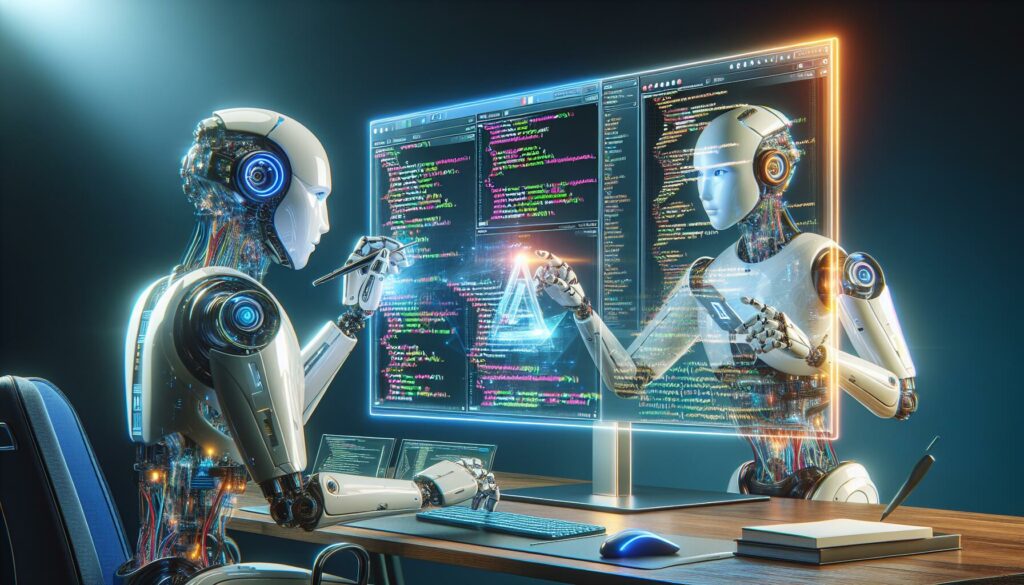
In the rapidly evolving landscape of artificial intelligence and software development, AI-powered coding assistants have emerged as game-changing tools for developers of all skill levels. Two notable contenders in this space are ChatGPT Canvas, recently introduced by OpenAI, and Cursor AI, an established player in the market. This blog post aims to provide a detailed comparison of these two tools, exploring their features, strengths, and potential impact on the coding workflow.
Introduction to ChatGPT Canvas
ChatGPT Canvas is OpenAI’s latest offering, built on top of their powerful GPT-4 language model. It’s designed to enhance the collaboration between developers and AI, providing a more interactive and flexible environment for writing and coding projects. Canvas operates in a separate window, allowing users to work side-by-side with ChatGPT on various tasks.
Key features of ChatGPT Canvas include:
- Inline editing and feedback
- Code review capabilities
- Debugging assistance
- Language translation for code
- Adjustable writing length and reading level
Introduction to Cursor AI
Cursor AI, on the other hand, is an AI-powered code editor that integrates directly into the development environment. It leverages large language models to provide real-time coding assistance, autocompletion, and code generation. Cursor AI aims to streamline the coding process by offering context-aware suggestions and automating repetitive tasks.
Key features of Cursor AI include:
- AI-powered code completion
- Code generation based on natural language prompts
- Integrated chat interface for coding assistance
- Support for multiple programming languages
- GitHub Copilot integration
User Interface and Integration
One of the most significant differences between ChatGPT Canvas and Cursor AI lies in their user interfaces and how they integrate into the development workflow.
ChatGPT Canvas
ChatGPT Canvas operates as a separate window, providing a dedicated space for collaboration with the AI. This approach offers several advantages:
- Clear separation: The canvas interface keeps AI-assisted work separate from the main chat, reducing clutter and improving focus.
- Side-by-side collaboration: Users can easily compare their original code or text with AI-generated suggestions.
- Flexibility: The canvas can be used for both coding and writing tasks, making it versatile for various projects.
However, this separation may also have drawbacks:
- Context switching: Users need to switch between their main development environment and the Canvas window, which could disrupt workflow.
- Limited integration: Canvas doesn’t directly integrate with code editors or IDEs, potentially making it less seamless for pure coding tasks.
Cursor AI
Cursor AI takes a different approach by integrating directly into the code editor:
- Seamless experience: Developers can access AI assistance without leaving their coding environment.
- Contextual awareness: Cursor AI can leverage the entire codebase and project structure to provide more accurate suggestions.
- Real-time assistance: Code completion and suggestions appear as you type, potentially speeding up the coding process.
The potential downsides of this approach include:
- Overreliance on suggestions: Developers might become too dependent on AI-generated code, potentially impacting their ability to write code from scratch.
- Distraction: Constant suggestions and autocomplete options could be distracting for some users.
Code Editing and Review
Both tools offer features for code editing and review, but their approaches differ significantly.
ChatGPT Canvas
Canvas provides a collaborative approach to code editing:
- Inline suggestions: Users can highlight specific sections of code and request targeted edits or improvements.
- Comprehensive code review: Canvas can analyze entire code snippets or files, providing detailed feedback on structure, style, and potential improvements.
- Explanation of changes: When Canvas suggests edits, it often provides explanations for why certain changes were made, helping developers understand the reasoning behind the suggestions.
Cursor AI
Cursor AI focuses on real-time assistance during the coding process:
- As-you-type suggestions: Cursor AI offers code completion and suggestions in real-time as developers write code.
- Context-aware edits: The AI can understand the broader context of the project, potentially offering more relevant suggestions.
- Code generation from comments: Developers can write comments describing desired functionality, and Cursor AI can generate corresponding code.
Language Support and Translation
Both tools offer support for multiple programming languages, but their capabilities in this area differ.
ChatGPT Canvas
Canvas boasts impressive language translation capabilities:
- Cross-language translation: Canvas can translate code between various languages, including JavaScript, TypeScript, Python, Java, C++, and PHP.
- Explanation of translations: When translating code, Canvas often provides insights into the differences between languages and explains any necessary adjustments.
Cursor AI
While Cursor AI supports multiple languages, its focus is more on language-specific assistance:
- Language-specific completions: Cursor AI provides tailored code completions and suggestions based on the programming language being used.
- Multi-language projects: The tool can work across different files and languages within the same project, maintaining context.
Debugging and Error Handling
Both tools offer features to assist with debugging and error handling, but their approaches are quite different.
ChatGPT Canvas
Canvas takes a more interactive approach to debugging:
- Log insertion: Canvas can automatically insert log statements to help track variable values and execution flow.
- Error explanation: When highlighting error messages, Canvas can provide detailed explanations and potential solutions.
- Code rewriting for bug fixes: Users can ask Canvas to rewrite sections of code to fix identified bugs.
Cursor AI
Cursor AI’s debugging assistance is more integrated into the coding process:
- Real-time error detection: Cursor AI can highlight potential errors as you type, similar to traditional linters.
- Quick fix suggestions: For identified issues, Cursor AI can offer one-click solutions to common problems.
- Context-aware debugging hints: Based on the surrounding code, Cursor AI can suggest potential areas to investigate when debugging.
Learning and Documentation
Both tools can be valuable for learning and understanding code, but they approach this aspect differently.
ChatGPT Canvas
Canvas excels in providing detailed explanations and educational content:
- Comprehensive code explanations: Users can ask Canvas to explain any piece of code in detail, making it an excellent learning tool.
- Documentation generation: Canvas can generate comments and documentation for code, helping developers understand and maintain their projects.
- Conceptual explanations: Beyond just explaining code, Canvas can provide broader explanations of programming concepts and best practices.
Cursor AI
Cursor AI’s learning features are more focused on practical, in-the-moment assistance:
- Quick documentation lookup: Cursor AI can provide quick access to documentation for functions, libraries, and APIs as you code.
- Example code generation: When learning new concepts, users can ask Cursor AI to generate example code demonstrating specific techniques or patterns.
- Inline code explanations: Cursor AI can provide brief explanations of code snippets directly in the editor.
Customization and Flexibility
The ability to customize and adapt the AI assistant to specific needs is crucial for many developers.
ChatGPT Canvas
Canvas offers flexibility in terms of interaction:
- Adjustable output: Users can request changes in writing style, code complexity, or explanation detail.
- Multi-purpose tool: Canvas can switch between coding, writing, and analytical tasks seamlessly.
- Prompt-based customization: Users can guide Canvas’s behavior through carefully crafted prompts.
Cursor AI
Cursor AI provides customization options more focused on the coding experience:
- Configurable suggestions: Users can adjust the frequency and type of code suggestions they receive.
- Custom snippets: Developers can create and save custom code snippets for Cursor AI to use in suggestions.
- Project-specific learning: Cursor AI can adapt to the specific coding style and patterns used in a project over time.
Privacy and Data Handling
As with any AI tool that interacts with code, privacy and data handling are crucial considerations.
ChatGPT Canvas
Canvas operates as part of the broader ChatGPT ecosystem:
- Data usage: Code and text entered into Canvas may be used to improve OpenAI’s models, raising potential privacy concerns.
- No persistent storage: Canvas doesn’t store your code or projects, which can be both a privacy advantage and a limitation in terms of project continuity.
Cursor AI
Cursor AI, as a dedicated coding tool, has different privacy considerations:
- Local processing: Some of Cursor AI’s features can work offline or process data locally, potentially offering better privacy.
- Project-wide context: Cursor AI has access to your entire project, which improves suggestions but may raise concerns about sensitive code exposure.
Conclusion
Both ChatGPT Canvas and Cursor AI represent significant advancements in AI-assisted coding, each with its own strengths and approaches. ChatGPT Canvas excels in providing a flexible, multi-purpose environment for both coding and writing tasks, with strong capabilities in code explanation, review, and language translation. Its separate interface allows for focused collaboration with AI but may require more context switching for developers.
Cursor AI, on the other hand, offers a more integrated coding experience, providing real-time assistance directly within the development environment. Its strengths lie in contextual code completion, quick documentation access, and seamless integration with existing workflows.
The choice between these tools will largely depend on individual preferences and specific use cases. Developers who frequently switch between coding and writing tasks, or those who appreciate detailed explanations and code reviews, may find ChatGPT Canvas more suitable. On the other hand, developers looking for seamless, real-time coding assistance integrated directly into their workflow might prefer Cursor AI.
As these technologies continue to evolve, we can expect to see further innovations and potentially even convergence between different approaches. Regardless of which tool developers choose, it’s clear that AI-powered coding assistants are becoming an increasingly important part of the modern development toolkit, enhancing productivity and offering new ways to approach coding challenges.
Ultimately, the key to getting the most out of these tools lies in understanding their strengths and limitations, and finding the right balance between leveraging AI assistance and maintaining one’s own coding skills and understanding. As with any tool, ChatGPT Canvas and Cursor AI are most effective when used thoughtfully and in conjunction with human expertise and creativity.

