ChatGPT Canvas vs Claude Artifacts for Programming: A Comprehensive Comparison
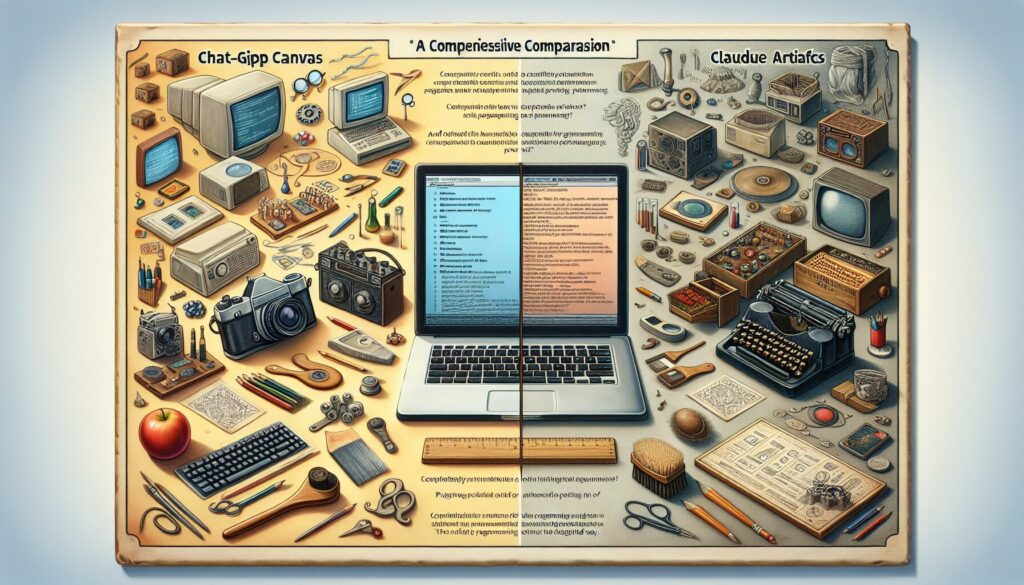
In the rapidly evolving landscape of AI-assisted programming, two notable contenders have emerged: OpenAI’s ChatGPT Canvas and Anthropic’s Claude Artifacts. Both tools aim to revolutionize the way developers interact with AI to write, edit, and debug code. This blog post will dive deep into the features, strengths, and weaknesses of each platform, providing developers and tech enthusiasts with a comprehensive comparison to help them choose the right tool for their needs.
Introduction
The integration of artificial intelligence into the software development process has been gaining momentum, with AI assistants becoming increasingly sophisticated in their ability to understand, generate, and modify code. Two of the most prominent players in this field are ChatGPT Canvas, recently released by OpenAI, and Claude Artifacts, developed by Anthropic. Both tools represent significant advancements in AI-assisted programming, each with its unique approach and set of features.
As developers, we’re constantly looking for ways to streamline our workflow and increase productivity. The promise of AI-powered coding assistants is enticing: imagine having a highly knowledgeable collaborator who can help you write code, explain complex concepts, and even debug your programs. But how do these two platforms compare in real-world usage? Which one is better suited for different types of programming tasks? And what are the implications of these tools for the future of software development?
In this blog post, we’ll explore ChatGPT Canvas and Claude Artifacts in detail, comparing their features, user experiences, and performance across various programming scenarios. Whether you’re a seasoned developer looking to optimize your workflow or a curious tech enthusiast interested in the latest AI advancements, this comparison will provide you with valuable insights into the current state of AI-assisted programming.
Overview of ChatGPT Canvas
ChatGPT Canvas, introduced by OpenAI in 2024, represents a significant evolution in the ChatGPT ecosystem. It’s not just a new user interface; it’s a specially trained model designed to be an effective collaborator in text and code editing tasks. Let’s explore some of its key features and characteristics:
Collaborative Editing
One of the most striking features of ChatGPT Canvas is its ability to work alongside users in a collaborative editing environment. Unlike traditional chatbots, Canvas can make targeted edits to documents and code, deciding when to perform full rewrites and when to make pinpoint changes. This capability is reported to be about 18% more effective than the standard GPT-4 model in making precise edits.
User Interface
The Canvas interface is split into two main sections: a chat area on the left (occupying about 25-30% of the screen) and a larger code/document editing area on the right (taking up 70-75% of the screen). This layout allows users to interact with the AI through chat while simultaneously viewing and editing the code or document.
Smart Editing
Canvas employs a smart editing system that can determine whether a full rewrite or a targeted edit is more appropriate for a given task. This feature helps maintain code integrity by minimizing unnecessary changes and reducing the chances of introducing new bugs when modifying existing code.
Commenting and Highlighting
ChatGPT Canvas can add comments to code, explaining different sections and functionalities. It can also highlight specific areas of code when discussing or modifying them, making it easier for users to follow along with the AI’s explanations and suggestions.
Seamless Integration
Users can easily switch between chatting with the AI and editing the code directly in the Canvas interface. This seamless integration allows for a more natural and efficient workflow, where ideas can be quickly discussed and implemented.
Internet Search Capability
In some instances, Canvas has demonstrated the ability to search the internet for information, although the extent and consistency of this feature are not entirely clear. This capability, if fully implemented, could provide users with up-to-date information and resources directly within the coding environment.
While ChatGPT Canvas shows promise in many areas, it’s worth noting that it currently lacks some features that developers might find useful, such as live previews of web pages or applications being developed. However, its strong suit lies in its ability to understand context, make intelligent edits, and collaborate effectively with users in the coding process.
Overview of Claude Artifacts
Claude Artifacts, developed by Anthropic, has been around longer than ChatGPT Canvas and has established itself as a powerful tool for AI-assisted programming. Let’s explore its key features and characteristics:
Live Preview
One of Claude Artifacts’ standout features is its ability to provide live previews of web pages or applications being developed. This feature allows developers to see the results of their code in real-time, making it easier to visualize changes and catch design issues early in the development process.
Code Generation and Editing
Claude Artifacts excels at generating code based on user prompts and can make edits to existing code. While it typically performs full rewrites when making changes, it has shown proficiency in producing functional and well-structured code across various programming languages and frameworks.
User Interface
The Claude Artifacts interface typically features a 50/50 split between the chat/code area and the preview area. This balanced layout allows users to interact with the AI, view and edit code, and see the results simultaneously, providing a comprehensive development environment.
Explanation and Documentation
Claude Artifacts is capable of explaining code, concepts, and providing documentation. It can break down complex ideas into understandable chunks, making it a valuable tool for both learning and development.
Versatility
Claude Artifacts has demonstrated proficiency in handling a wide range of programming tasks, from front-end development to more complex back-end systems. It can work with multiple programming languages and frameworks, adapting to the user’s needs and preferences.
Consistency and Reliability
Users have noted that Claude Artifacts tends to produce consistent and reliable results, especially when it comes to generating functional code that works as intended on the first try.
While Claude Artifacts offers many powerful features, it’s worth noting that it may not have some of the more advanced collaborative editing capabilities seen in ChatGPT Canvas, such as targeted edits or in-line commenting. However, its strength lies in its ability to generate functional code quickly and provide immediate visual feedback through its live preview feature.
In the next sections, we’ll dive deeper into a direct comparison of these two platforms, exploring how they stack up against each other in various aspects of the development process.
Comparison of Key Features
Now that we’ve got an overview of both ChatGPT Canvas and Claude Artifacts, let’s dive into a detailed comparison of their key features. This will help us understand how these two AI-assisted programming tools stack up against each other in real-world scenarios.
User Interface and Experience
ChatGPT Canvas:
- Split-screen interface with chat on the left (25-30%) and code editor on the right (70-75%)
- Seamless integration between chat and code editing
- Ability to highlight and focus on specific code sections
- Clean, minimalist design focused on the coding experience
Claude Artifacts:
- 50/50 split between chat/code area and preview area
- Live preview of web pages or applications being developed
- More traditional IDE-like interface with additional features visible
Comparison:
ChatGPT Canvas offers a more focused coding experience with its larger code editing area, which may appeal to developers who prefer a cleaner, less cluttered interface. The ability to highlight specific code sections directly in the chat is a nice touch that enhances the collaboration between the user and the AI.
Claude Artifacts, on the other hand, provides a more comprehensive development environment with its live preview feature. This can be particularly useful for front-end development or when working on visual elements, as it allows developers to see the results of their code in real-time.
The choice between these interfaces may come down to personal preference and the specific tasks at hand. For pure coding and refactoring, ChatGPT Canvas’s layout might be more efficient. For web development or projects where visual feedback is crucial, Claude Artifacts’ split-screen with live preview could be more beneficial.
Code Editing Capabilities
ChatGPT Canvas:
- Smart editing system capable of both full rewrites and targeted edits
- In-line editing directly in the chat interface
- Ability to add comments and explain code sections
- Reported to be 18% more effective at making precise edits compared to standard GPT-4
Claude Artifacts:
- Primarily performs full rewrites when making changes
- Generates functional code across various programming languages and frameworks
- Requires copying and pasting for code updates
Comparison:
ChatGPT Canvas clearly has an edge when it comes to code editing capabilities. Its ability to make targeted edits is a significant advantage, as it reduces the risk of introducing new bugs when modifying existing code. The in-line editing feature also streamlines the workflow, allowing for quick tweaks and adjustments without switching contexts.
Claude Artifacts, while proficient at generating code, relies more on full rewrites for changes. This approach can be beneficial when starting from scratch or making significant alterations, but it may be less efficient for small updates or when working with large, complex codebases.
For tasks that involve a lot of code refactoring or incremental improvements, ChatGPT Canvas appears to have a clear advantage. However, for generating new code or complete rewrites, both tools seem to be on par with each other.
Preview and Visualization
ChatGPT Canvas:
- Currently lacks a built-in live preview feature
- Focuses more on code generation and editing
Claude Artifacts:
- Offers real-time live preview of web pages and applications
- Allows immediate visualization of code changes
Comparison:
In terms of preview and visualization, Claude Artifacts takes the lead with its live preview feature. This capability is particularly valuable for web development, UI/UX design, and any project where visual output is a crucial component. The ability to see changes in real-time can significantly speed up the development process and help catch design issues early.
ChatGPT Canvas, while powerful in code editing, currently lacks this visual feedback mechanism. Developers using Canvas might need to rely on external tools or local development environments to visualize their code output, which could slow down the workflow for certain types of projects.
For developers working on back-end systems, APIs, or other non-visual components, the lack of a preview in ChatGPT Canvas might not be a significant drawback. However, for front-end development or full-stack projects, Claude Artifacts’ live preview feature provides a substantial advantage.
Collaboration Features
ChatGPT Canvas:
- Intelligent collaboration with the AI, including context-aware responses
- Ability to add comments and explanations within the code
- Seamless switching between chat and code editing
Claude Artifacts:
- Collaborative coding through chat interface
- Explanation and documentation capabilities
- Ability to generate and modify code based on user instructions
Comparison:
Both platforms offer strong collaboration features, but they approach it in slightly different ways. ChatGPT Canvas seems to have a more integrated collaboration experience, with its ability to add comments directly to the code and its seamless switching between chat and editing. This can make the interaction feel more like working with a human pair programmer.
Claude Artifacts, while also collaborative, maintains a slightly more traditional chatbot-style interaction. However, its strength lies in its ability to provide comprehensive explanations and documentation, which can be particularly helpful for learning or working with unfamiliar code.
The choice between the two in terms of collaboration may depend on whether you prefer a more integrated, code-centric collaboration (ChatGPT Canvas) or a more explanatory, documentation-rich collaboration (Claude Artifacts).
Performance and Speed
ChatGPT Canvas:
- Quick response times for chat interactions
- Fast, targeted edits for code modifications
- Efficient at understanding context and making relevant changes
Claude Artifacts:
- Generally quick at generating new code
- May take longer for modifications due to full rewrites
- Fast rendering of live previews
Comparison:
In terms of raw speed, ChatGPT Canvas seems to have a slight edge, particularly when it comes to making quick edits or modifications to existing code. Its ability to perform targeted edits means it can often make changes faster and with less disruption to the overall codebase.
Claude Artifacts, while quick at generating new code, may be slower when it comes to making modifications, as it tends to perform full rewrites. However, its live preview feature renders quickly, providing immediate visual feedback.
The performance difference may be most noticeable in projects that require frequent, small adjustments to existing code, where ChatGPT Canvas’s targeted editing could save significant time. For projects that involve more generation of new code or where visual feedback is crucial, the performance difference may be less noticeable.
In the next sections, we’ll explore some specific use cases and examples to illustrate how these differences play out in real-world scenarios, and we’ll discuss the strengths and weaknesses of each platform in more detail.
Use Cases and Examples
To better understand how ChatGPT Canvas and Claude Artifacts perform in real-world scenarios, let’s explore a few specific use cases and examples.
Case 1: Refactoring Existing Code
Scenario: A developer needs to refactor a JavaScript function to improve its performance and readability.
ChatGPT Canvas:
ChatGPT Canvas excels in this scenario. The developer can paste the existing function into the code editor and ask the AI to refactor it. Canvas can make targeted edits, improving specific parts of the code without rewriting the entire function. It can also add comments explaining the changes, making it easier for the developer to understand and approve the refactoring.
Claude Artifacts:
Claude Artifacts can also handle this task, but its approach would likely involve rewriting the entire function. While the result may be a well-optimized function, the developer might need to carefully compare the new version with the original to ensure no unintended changes were introduced.
Verdict: For code refactoring tasks, ChatGPT Canvas has a clear advantage due to its ability to make precise, targeted edits.
Case 2: Creating a Responsive Landing Page
Scenario: A developer needs to create a modern, responsive landing page for a new product.
ChatGPT Canvas:
ChatGPT Canvas can generate the HTML, CSS, and JavaScript for the landing page based on the developer’s requirements. It can make quick adjustments and tweaks as requested. However, the lack of a live preview means the developer would need to copy the code to a local environment or use external tools to visualize the results.
Claude Artifacts:
Claude Artifacts shines in this scenario. It can generate the code for the landing page and immediately show a live preview. The developer can easily request changes and see the results in real-time, making the design process much more efficient.
Verdict: For web development tasks, especially those involving UI design, Claude Artifacts has an edge due to its live preview feature.
Case 3: Debugging Complex Code
Scenario: A developer is struggling with a bug in a complex Python script and needs AI assistance to identify and fix the issue.
ChatGPT Canvas:
ChatGPT Canvas’s ability to understand context and make targeted edits is valuable here. The developer can explain the bug, and Canvas can analyze the code, suggest potential issues, and make precise changes to fix the bug. Its ability to add explanatory comments can help the developer understand the root cause of the problem.
Claude Artifacts:
Claude Artifacts can also assist with debugging by analyzing the code and suggesting fixes. However, its tendency to rewrite larger sections of code might make it harder to pinpoint the exact cause of the bug. On the other hand, its strong explanation capabilities could provide valuable insights into why the bug occurred and how to prevent similar issues in the future.
Verdict: This scenario is more balanced, with ChatGPT Canvas potentially having a slight edge in making precise fixes, while Claude Artifacts might offer more comprehensive explanations.
Strengths and Weaknesses
Now that we’ve explored some use cases, let’s summarize the key strengths and weaknesses of each platform.
ChatGPT Canvas
Strengths:
- Precise, targeted code edits
- Seamless integration of chat and code editing
- Ability to add in-line comments and explanations
- Efficient at understanding context and making relevant changes
- Potential for internet search capabilities (though extent is unclear)
Weaknesses:
- Lack of live preview feature
- May require external tools for visualization
- Newer platform, potentially less established
Claude Artifacts
Strengths:
- Live preview feature for immediate visual feedback
- Strong at generating functional code from scratch
- Comprehensive explanation and documentation capabilities
- Versatility across different programming languages and frameworks
- More established platform with proven reliability
Weaknesses:
- Relies more on full rewrites for code changes
- Less efficient for small, targeted edits
- May require more copy-pasting between chat and code editor
Future Implications for AI-Assisted Programming
As we’ve seen, both ChatGPT Canvas and Claude Artifacts represent significant advancements in AI-assisted programming. Their development and ongoing improvements have several implications for the future of software development:
- Increased Productivity: These tools can significantly speed up coding processes, from initial development to debugging and refactoring. As they become more sophisticated, developers may be able to focus more on high-level problem-solving and creative aspects of programming.
- Democratization of Coding: AI assistants like these can make coding more accessible to beginners by providing explanations, catching errors, and suggesting improvements. This could lead to a broader base of people engaging in software development.
- Evolving Development Practices: As developers integrate these AI tools into their workflows, we may see changes in how code is written, reviewed, and maintained. For instance, the ability to get instant feedback and suggestions could lead to more iterative development processes.
- Emphasis on Prompt Engineering: As these AI tools become more prevalent, the ability to effectively communicate with and guide AI assistants may become a valuable skill in itself. “Prompt engineering” could become an important part of a developer’s skill set.
- Ethical and Copyright Considerations: As AI becomes more involved in code generation, questions about code ownership, licensing, and the ethical use of AI in programming will likely come to the forefront.
- Continuous Learning for Developers: With AI handling more routine coding tasks, developers may need to focus on staying up-to-date with higher-level concepts, architectural decisions, and the latest in AI-assisted development techniques.
Conclusion
Both ChatGPT Canvas and Claude Artifacts offer powerful capabilities for AI-assisted programming, each with its own strengths. ChatGPT Canvas excels in precise code editing and seamless collaboration, making it particularly useful for refactoring and debugging tasks. Claude Artifacts, with its live preview feature and strong code generation capabilities, shines in web development and creating new projects from scratch.
The choice between these platforms will largely depend on the specific needs of the developer and the nature of the project at hand. For projects that involve a lot of code modification and require careful, targeted edits, ChatGPT Canvas may be the better choice. For web development projects or tasks where immediate visual feedback is crucial, Claude Artifacts could be more beneficial.
As these platforms continue to evolve, we can expect to see even more advanced features and capabilities. The future of AI-assisted programming looks bright, with tools like ChatGPT Canvas and Claude Artifacts paving the way for more efficient, accessible, and innovative software development practices.
Ultimately, the best approach may be to familiarize yourself with both platforms, understanding their strengths and weaknesses, and leveraging each tool where it performs best. By doing so, developers can maximize their productivity and take full advantage of the exciting possibilities offered by AI-assisted programming.

