C++ Arrays: A Comprehensive Guide for Beginners and Advanced Programmers
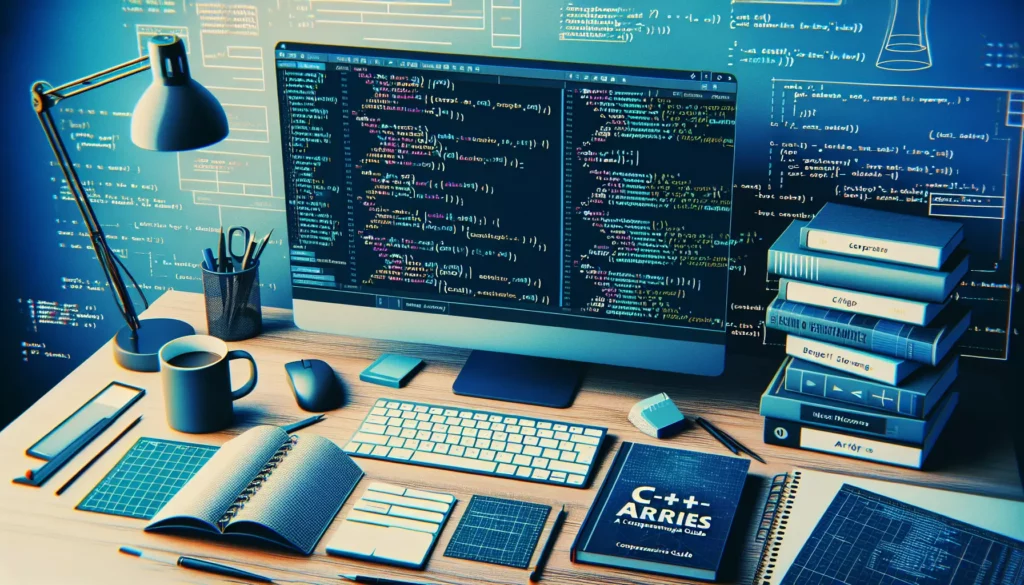
Arrays are fundamental data structures in C++ programming, serving as the backbone for storing and manipulating collections of data. Whether you’re a beginner taking your first steps in coding or an experienced programmer preparing for technical interviews at top tech companies, mastering C++ arrays is crucial. In this comprehensive guide, we’ll explore everything you need to know about C++ arrays, from basic concepts to advanced techniques and best practices.
Table of Contents
- Introduction to C++ Arrays
- Declaring and Initializing Arrays
- Accessing Array Elements
- Multidimensional Arrays
- Dynamic Arrays
- Common Array Algorithms
- Arrays and the C++ Standard Template Library (STL)
- Best Practices and Common Pitfalls
- Array-related Interview Questions and Solutions
- Conclusion
1. Introduction to C++ Arrays
An array in C++ is a collection of elements of the same data type, stored in contiguous memory locations. Arrays provide a convenient way to store and access multiple values under a single variable name. They are zero-indexed, meaning the first element is accessed with index 0.
Key characteristics of C++ arrays include:
- Fixed size: Once declared, the size of an array cannot be changed.
- Homogeneous elements: All elements in an array must be of the same data type.
- Contiguous memory: Elements are stored in adjacent memory locations.
- Random access: Any element can be accessed directly using its index.
2. Declaring and Initializing Arrays
There are several ways to declare and initialize arrays in C++. Let’s explore the most common methods:
2.1 Declaration
The basic syntax for declaring an array is:
dataType arrayName[arraySize];For example, to declare an integer array of size 5:
int numbers[5];2.2 Initialization
You can initialize arrays in several ways:
2.2.1 Initializer List
int numbers[5] = {1, 2, 3, 4, 5};2.2.2 Partial Initialization
int numbers[5] = {1, 2, 3}; // Remaining elements are initialized to 02.2.3 Omitting Size
int numbers[] = {1, 2, 3, 4, 5}; // Size is automatically determined2.2.4 Default Initialization
int numbers[5] = {}; // All elements are initialized to 02.3 C++11 Uniform Initialization
C++11 introduced uniform initialization using curly braces:
int numbers[5]{1, 2, 3, 4, 5};3. Accessing Array Elements
Array elements are accessed using their index, which starts at 0 for the first element. The syntax is:
arrayName[index]Here’s an example of accessing and modifying array elements:
int numbers[5] = {1, 2, 3, 4, 5};
cout << numbers[0]; // Outputs: 1
numbers[2] = 10; // Modifies the third element
cout << numbers[2]; // Outputs: 10It’s crucial to ensure that you don’t access elements outside the array bounds, as this leads to undefined behavior.
3.1 Range-based for Loop
C++11 introduced the range-based for loop, which simplifies iterating over arrays:
int numbers[] = {1, 2, 3, 4, 5};
for (int num : numbers) {
cout << num << " ";
}4. Multidimensional Arrays
C++ supports multidimensional arrays, which are essentially arrays of arrays. The most common form is the two-dimensional array, often used to represent matrices or grids.
4.1 Declaring 2D Arrays
int matrix[3][4]; // 3 rows, 4 columns4.2 Initializing 2D Arrays
int matrix[3][4] = {
{1, 2, 3, 4},
{5, 6, 7, 8},
{9, 10, 11, 12}
};4.3 Accessing 2D Array Elements
int value = matrix[1][2]; // Accesses the element in the 2nd row, 3rd column4.4 Higher Dimensional Arrays
You can create arrays with more than two dimensions, although they are less common:
int cube[2][3][4]; // 3D array5. Dynamic Arrays
While C-style arrays have a fixed size, C++ provides ways to create dynamic arrays whose size can be determined at runtime.
5.1 Using new and delete
int size = 10;
int* dynamicArray = new int[size];
// Use the array
delete[] dynamicArray; // Don't forget to deallocate the memory5.2 std::vector
The std::vector class from the C++ Standard Template Library (STL) provides a more flexible and safer alternative to dynamic arrays:
#include <vector>
std::vector<int> numbers = {1, 2, 3, 4, 5};
numbers.push_back(6); // Adds an element to the end
cout << numbers.size(); // Outputs: 66. Common Array Algorithms
Understanding and implementing common array algorithms is crucial for both coding interviews and practical programming. Let’s explore some fundamental algorithms:
6.1 Linear Search
bool linearSearch(int arr[], int size, int target) {
for (int i = 0; i < size; i++) {
if (arr[i] == target) {
return true;
}
}
return false;
}6.2 Binary Search (for sorted arrays)
bool binarySearch(int arr[], int left, int right, int target) {
while (left <= right) {
int mid = left + (right - left) / 2;
if (arr[mid] == target) {
return true;
}
if (arr[mid] < target) {
left = mid + 1;
} else {
right = mid - 1;
}
}
return false;
}6.3 Bubble Sort
void bubbleSort(int arr[], int size) {
for (int i = 0; i < size - 1; i++) {
for (int j = 0; j < size - i - 1; j++) {
if (arr[j] > arr[j + 1]) {
swap(arr[j], arr[j + 1]);
}
}
}
}6.4 Reverse an Array
void reverseArray(int arr[], int size) {
for (int i = 0; i < size / 2; i++) {
swap(arr[i], arr[size - 1 - i]);
}
}7. Arrays and the C++ Standard Template Library (STL)
The C++ STL provides several container classes and algorithms that work with array-like structures. Understanding these can greatly enhance your array manipulation skills.
7.1 std::array
std::array is a container that encapsulates fixed-size arrays:
#include <array>
std::array<int, 5> numbers = {1, 2, 3, 4, 5};
cout << numbers.size(); // Outputs: 5
cout << numbers[2]; // Outputs: 37.2 STL Algorithms
The STL provides a rich set of algorithms that can be used with arrays:
#include <algorithm>
int numbers[] = {5, 2, 8, 1, 9};
int size = sizeof(numbers) / sizeof(numbers[0]);
// Sorting
std::sort(numbers, numbers + size);
// Finding
auto it = std::find(numbers, numbers + size, 8);
if (it != numbers + size) {
cout << "Found 8 at index: " << (it - numbers);
}
// Reversing
std::reverse(numbers, numbers + size);8. Best Practices and Common Pitfalls
To effectively use arrays in C++, keep these best practices and common pitfalls in mind:
8.1 Best Practices
- Use
std::vectororstd::arrayinstead of C-style arrays when possible. - Always initialize arrays to avoid undefined behavior.
- Use range-based for loops for cleaner iteration.
- Pass arrays to functions along with their size to prevent buffer overflows.
- Use
constwhen passing arrays to functions that shouldn’t modify them.
8.2 Common Pitfalls
- Accessing array elements out of bounds.
- Forgetting to deallocate dynamically allocated arrays.
- Using uninitialized array elements.
- Misunderstanding array decay in function parameters.
- Incorrectly calculating array size using
sizeof.
9. Array-related Interview Questions and Solutions
Arrays are a common topic in coding interviews. Here are some popular array-related questions you might encounter:
9.1 Two Sum Problem
Question: Given an array of integers and a target sum, return indices of the two numbers such that they add up to the target.
Solution:
#include <unordered_map>
#include <vector>
std::vector<int> twoSum(std::vector<int>& nums, int target) {
std::unordered_map<int, int> map;
for (int i = 0; i < nums.size(); i++) {
int complement = target - nums[i];
if (map.find(complement) != map.end()) {
return {map[complement], i};
}
map[nums[i]] = i;
}
return {};
}9.2 Rotate Array
Question: Rotate an array of n elements to the right by k steps.
Solution:
void rotate(vector<int>& nums, int k) {
k %= nums.size();
reverse(nums.begin(), nums.end());
reverse(nums.begin(), nums.begin() + k);
reverse(nums.begin() + k, nums.end());
}9.3 Maximum Subarray
Question: Find the contiguous subarray within an array (containing at least one number) which has the largest sum.
Solution:
int maxSubArray(vector<int>& nums) {
int maxSum = nums[0];
int currentSum = nums[0];
for (int i = 1; i < nums.size(); i++) {
currentSum = max(nums[i], currentSum + nums[i]);
maxSum = max(maxSum, currentSum);
}
return maxSum;
}10. Conclusion
Arrays are a fundamental data structure in C++ programming, essential for storing and manipulating collections of data efficiently. From basic operations to advanced algorithms, mastering arrays is crucial for becoming a proficient C++ programmer and excelling in technical interviews.
This guide has covered the basics of array declaration and initialization, accessing elements, working with multidimensional arrays, and using dynamic arrays. We’ve also explored common array algorithms, the relationship between arrays and the C++ STL, best practices, and common pitfalls to avoid.
As you continue your journey in C++ programming, remember that practice is key. Implement the algorithms and solutions provided, experiment with different array operations, and challenge yourself with more complex array problems. By doing so, you’ll not only improve your understanding of arrays but also enhance your overall problem-solving skills in C++.
Whether you’re preparing for a coding interview at a top tech company or simply looking to improve your programming skills, a solid grasp of C++ arrays will serve you well. Keep coding, keep learning, and don’t hesitate to dive deeper into the vast world of C++ data structures and algorithms!

